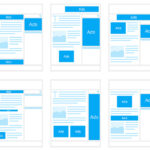Making money with Canva is achievable, and this guide from money-central.com will show you how to leverage this design platform for financial gain. Canva offers numerous opportunities to create income streams, whether you’re designing social media templates, crafting marketing content, or teaching others how to use the platform; unlocking various avenues for financial success.
1. Unveiling Lucrative Ventures: How to Make Money with Canva
Canva is a powerful design platform that offers numerous opportunities to earn money. Let’s explore fourteen proven methods to leverage Canva for financial gain.
1. Sell Canva Templates for Passive Income
Do you want to generate passive income? Create and sell Canva templates.
Creating Canva templates for social media posts, banners, and other digital assets allows you to earn passive income. Design unique and visually compelling templates from scratch on Canva and sell them on platforms like Etsy or your own Shopify store. Focus on in-demand niches and create bundles to increase your sales.
2. Design Social Media Assets for Businesses
Looking for ways to help businesses enhance their online presence? Design social media assets using Canva.
Many smaller companies need help keeping their social media channels engaging and up-to-date. Offer your services to create social media images, banners, and recurring posts using Canva’s free and Pro templates. You can also expand your offerings to include social media management services.
3. Create Logos for Freelance Clients
Do you have a knack for design? Create logos for freelance clients using Canva.
Canva’s extensive typography and graphics libraries make it an excellent tool for freelance designers. Offer logo design services on platforms like Upwork, 99 Designs, or Dribbble. Showcase your past work in a portfolio and set your prices accordingly.
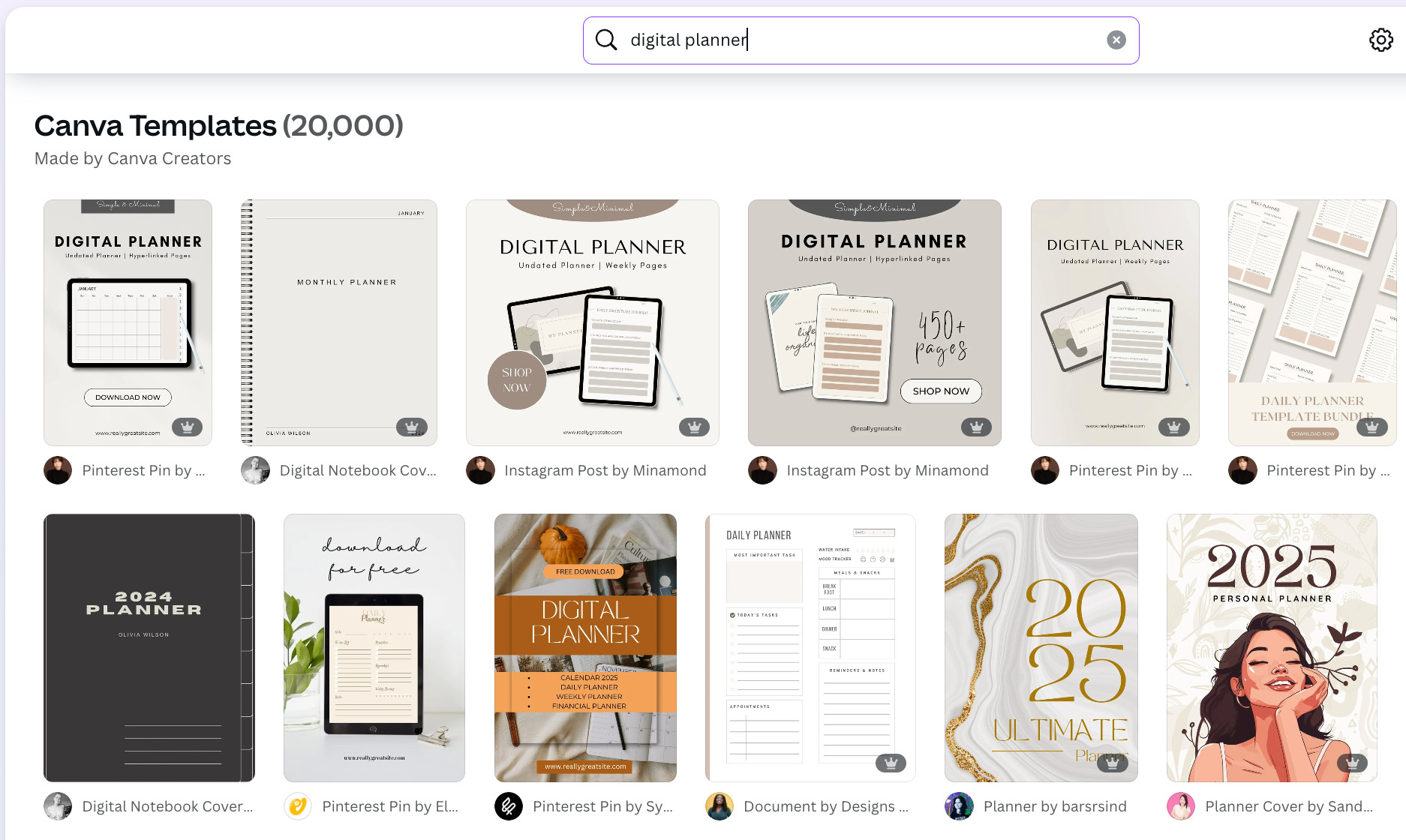 Selection of logo design templates in Canva.
Selection of logo design templates in Canva.
4. Provide Digital Marketing Support to Businesses
Are you looking to expand your marketing skills? Provide digital marketing support using Canva.
If you’re working as a consultant or part-time marketing hire, use Canva to provide in-depth graphic design services. Design eye-catching ads, social media graphics, website assets, and slide decks for employee training or management presentations.
5. Create Canva Tutorials to Share Your Expertise
Do you want to share your Canva knowledge? Create Canva tutorials.
If you’re a Canva expert, consider creating tutorials on platforms like YouTube, TikTok, or Instagram. Monetize your video content through Google ads or paid partnerships with brands. You can also create comprehensive Canva courses on sites like Udemy or Skillshare.
6. Sell Art Prints on Print-on-Demand Platforms
Are you an artist looking to sell your work? Sell art prints using Canva on print-on-demand platforms.
Sell your original illustrations and mixed media artwork created in Canva on print-on-demand platforms like Redbubble, Society6, or Printful. These services handle the entire fulfillment process, from production to shipping. Offer your designs on traditional framed prints or merchandise like mugs and t-shirts.
7. Offer Printable Educational Resources for Students
Do you have a talent for productivity? Create printable educational resources using Canva.
If you have a knack for productivity and goal visualization, create digital planners, calendars, vision board templates, checklists, or booklets using Canva’s free templates. Sell these items as instant downloads on your website or platforms like Etsy.
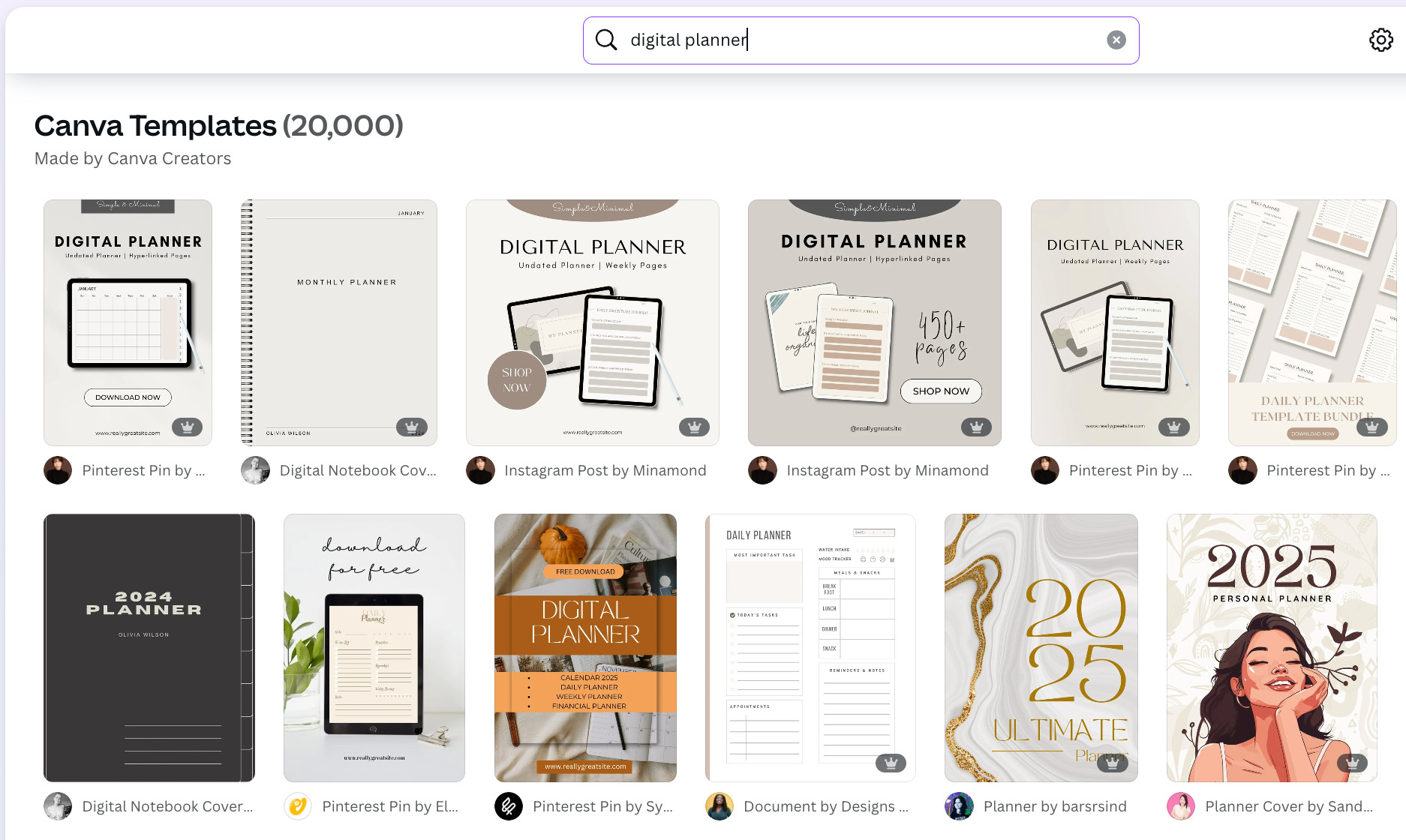 Selection of logo design templates in Canva.
Selection of logo design templates in Canva.
8. Design Printable Activity Books for Children
Looking for a creative niche to explore? Design printable activity books using Canva.
Creating and selling digital products like downloadable coloring pages or activity books can be an appealing niche for artists with a strong sense of style and a social media following. Research trending topics and identify opportunities for untapped potential.
9. Build Websites for Small Businesses
Are you interested in web design? Build websites using Canva’s website builder.
While many drag-and-drop website builders are available, many businesses still opt for a freelance designer. Canva’s website builder requires a Pro account to publish, but it also gives you access to millions of stock photos and videos, plus advanced editing capabilities.
10. Create Engaging Video Content for Social Media
Do you enjoy creating videos? Create video content using Canva’s video editor.
Canva’s free video editor makes it easy to create and post professional video content on any platform. Offer your skills on freelance platforms or professional networks like LinkedIn.
11. Design Custom Event Invitations for Special Occasions
Are you passionate about event planning? Design custom event invitations using Canva.
People love personalized touches for their events, and you can create custom invitations for weddings, birthdays, baby showers, and corporate events using Canva’s templates and design tools. Promote your services on platforms like Etsy, Instagram, or local Facebook groups.
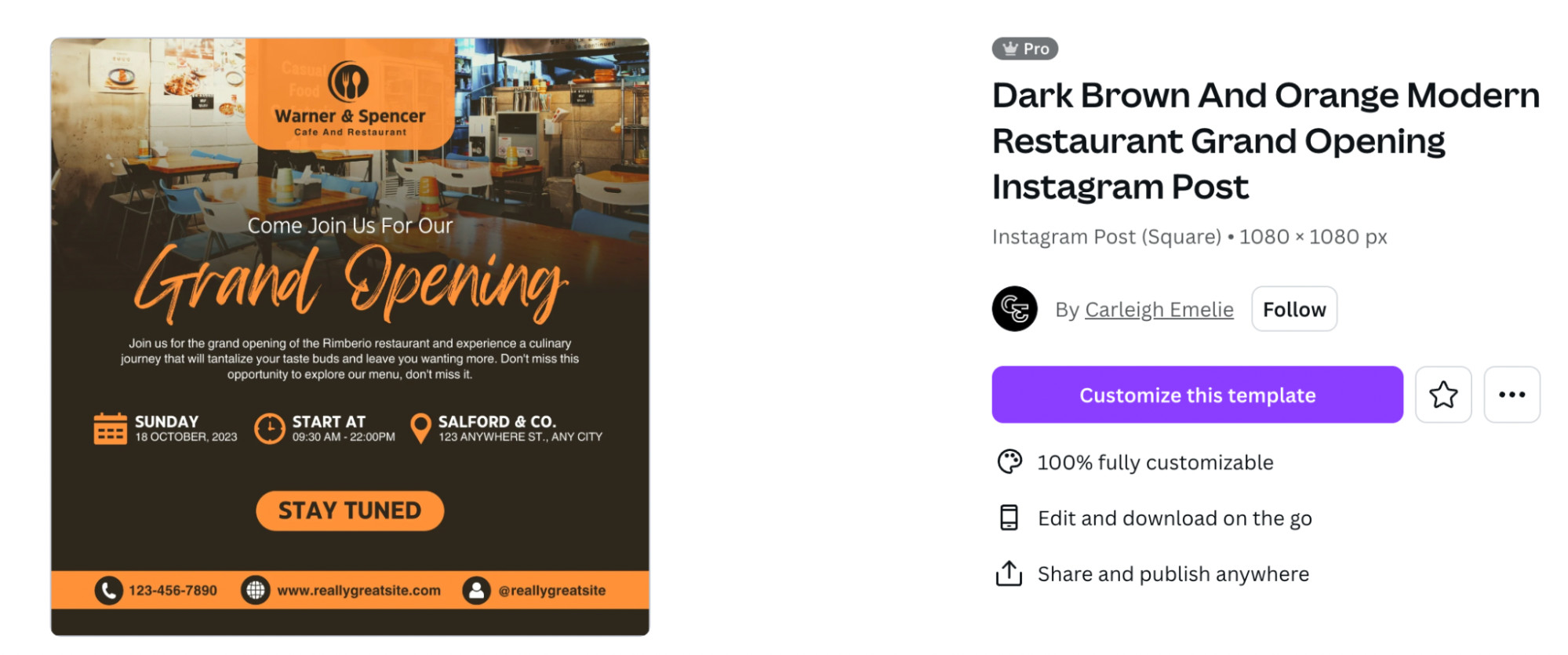 Grand opening invitation with orange text, start time, and date.
Grand opening invitation with orange text, start time, and date.
12. Craft Business Cards and Stationery for Professionals
Do you have an eye for branding? Design business cards and stationery using Canva.
Businesses are always looking for professional, unique designs to stand out. Offer complete branding packages that include letterheads, envelopes, and thank-you cards. Pitch your services to local businesses, freelancers, or startups who need to make a great first impression.
13. Develop and Sell Apps to Enhance Canva’s Functionality
Are you a developer looking for new opportunities? Develop and sell apps to enhance Canva’s functionality.
Canva’s Premium Apps Program allows developers to lock features behind a paywall and get paid for engagement. Build anything from AI copy helpers to live-data widgets and earn recurring revenue. According to Canva, developers can leverage new APIs (Content Query, Design Editing, Tables, Authentication) to create innovative apps.
14. Become an Education Creator and Share Your Knowledge
Are you an educator looking to share your resources? Become an Education Creator on Canva.
The Education Creator program allows teachers to create and earn from their designs in Canva. Create templates based on your favorite subjects and share them with over 60 million monthly active users. Note that you must be a teacher, librarian, or aide employed by an accredited school.
2. Capitalizing on Creativity: Why Canva is Your Go-To Platform for Earning Money
Canva provides an accessible platform to make money online by designing and selling digital products. The platform’s user-friendly interface and extensive resources enable anyone to start generating income through creative endeavors.
-
Beginner-Friendly Interface: Canva’s intuitive drag-and-drop interface and pre-designed templates make it easy for anyone to create professional-looking designs, even without prior experience.
-
Affordable Pro Features: Canva Pro costs just $15 per month (or $120 annually) and gives you access to premium templates, design elements, and features like the background remover and brand kits.
-
Versatile Licensing: Canva’s licensing terms allow you to customize templates and elements for commercial use, meaning you can sell your designs without legal concerns.
-
Wide Range of Products: Whether you’re creating printable planners, social media templates, business cards, or event invitations, Canva supports a variety of niches to help you tap into different markets.
-
Time-Saving Features: Canva’s tools like Magic Resize and pre-made elements let you create polished designs faster, so you can focus on selling and growing your business.
3. Monetize Your Designs: How to Start Selling Canva Products
To start selling Canva-built products, consider setting up a Shopify store to showcase your products to a global audience. With Shopify, you can create a sleek, professional storefront in minutes, easily manage orders, and scale your business as you grow.
4. Strategies for Success: How to Maximize Your Earnings with Canva
To make the most of Canva and maximize your earnings, implement these strategies:
- Identify a Niche: Focus on a specific niche or industry to tailor your designs and target a specific audience. This can help you create more relevant and appealing products.
- Create High-Quality Designs: Invest time in creating visually appealing and professional designs that stand out from the competition. High-quality designs are more likely to attract customers.
- Use Canva Pro Features: Take advantage of Canva Pro features to enhance your designs and access premium templates and elements. This can give you a competitive edge.
- Market Your Products: Promote your Canva designs on social media, online marketplaces, and your own website. Use relevant keywords and engaging visuals to attract potential customers.
- Offer Excellent Customer Service: Provide prompt and helpful customer service to build trust and encourage repeat business. Positive customer reviews can help attract new customers.
5. The Power of AI in Canva: Revolutionizing Design and Income Generation
Canva’s recent integration of powerful AI design tools has revolutionized how designers can create and earn. These AI-powered features enable users to generate unique designs quickly, automate repetitive tasks, and enhance the overall quality of their work.
According to a recent report by New York University’s Stern School of Business, in July 2025, AI-powered design tools are expected to increase the efficiency of designers by up to 50%. This means designers can produce more designs in less time, leading to higher income potential.
Here are some specific ways AI design tools in Canva can help you make more money:
- AI-Powered Template Generation: Canva’s AI can automatically generate design templates based on your specifications, saving you time and effort.
- Smart Image Enhancement: AI can enhance the quality of your images, making them more visually appealing and professional.
- Automated Content Creation: AI can help you create compelling marketing content, such as social media posts and ad copy, saving you time and improving your marketing effectiveness.
By leveraging these AI-powered features, designers can create more designs, improve their quality, and market their products more effectively, ultimately leading to increased income.
6. Exploring Innovative Avenues: How Canva’s Premium Apps Program Enhances Income Potential
Canva’s Premium Apps Program represents an innovative avenue for developers to monetize their skills by creating apps that enhance Canva’s functionality. This program allows developers to lock features behind a paywall and earn recurring revenue based on user engagement.
- Content Query API: This API allows developers to build apps that retrieve content from external sources and integrate it seamlessly into Canva designs.
- Design Editing API: This API enables developers to create apps that allow users to edit and customize Canva designs in new and innovative ways.
- Tables API: This API allows developers to build apps that enhance Canva’s table functionality, making it easier for users to create and manage data-driven designs.
- Authentication API: This API provides a secure way for users to authenticate with third-party services within Canva apps, enabling seamless integration with other platforms.
By leveraging these APIs, developers can create a wide range of apps that enhance Canva’s functionality and appeal to a broad audience. Whether it’s building AI copy helpers, live-data widgets, or other innovative tools, the Premium Apps Program offers a unique opportunity to generate recurring revenue and establish a presence within the Canva ecosystem.
7. Mastering the Platform: Essential Tips for Maximizing Canva’s Potential
To truly master Canva and maximize its potential, consider these essential tips:
- Explore Canva’s Design School: Take advantage of Canva’s free Design School to learn new design skills and techniques.
- Stay Updated with Trends: Keep up with the latest design trends and incorporate them into your Canva designs.
- Use High-Quality Images: Use high-quality images and graphics in your designs to make them more visually appealing.
- Create a Brand Kit: Create a brand kit in Canva to maintain consistency in your designs and branding.
- Collaborate with Others: Collaborate with other designers and creators to expand your network and learn from others.
8. Real-World Success: How Others Are Making Money with Canva
Many individuals are successfully using Canva to generate income in various ways. Here are a few examples:
- Sarah, a Graphic Designer: Sarah sells Canva templates on Etsy, earning a consistent passive income each month.
- Mark, a Social Media Manager: Mark uses Canva to create social media graphics for his clients, charging a monthly retainer fee for his services.
- Emily, an Educator: Emily creates and sells printable educational resources on Teachers Pay Teachers, earning extra income from her passion for teaching.
- David, a Web Designer: David uses Canva to create website mockups for his clients, streamlining his design process and saving time.
9. Navigating Challenges: Common Obstacles and How to Overcome Them
While Canva offers many opportunities to make money, there are also challenges to be aware of. Here are some common obstacles and how to overcome them:
- Competition: The market for Canva designs can be competitive, so it’s important to differentiate yourself by creating unique and high-quality designs.
- Pricing: Determining the right price for your Canva designs can be challenging. Research the market and price your products competitively while still making a profit.
- Marketing: Promoting your Canva designs effectively requires effort and strategy. Use social media, email marketing, and other channels to reach your target audience.
- Time Management: Managing your time effectively is crucial when creating and selling Canva designs. Set realistic goals and prioritize tasks to stay on track.
10. Legal Considerations: Understanding Canva’s Licensing and Usage Rights
When using Canva to make money, it’s essential to understand the platform’s licensing and usage rights. Here are some key considerations:
- Free vs. Pro Assets: Canva offers both free and Pro assets. Pro assets require a Canva Pro subscription and may have restrictions on commercial use.
- Commercial Use: Ensure that you have the right to use Canva assets for commercial purposes, such as selling designs or creating marketing materials for your business.
- Attribution: Some Canva assets may require attribution, meaning you need to give credit to the original creator when using the asset in your designs.
- Copyright: Be aware of copyright laws and avoid using copyrighted material in your Canva designs without permission.
For more detailed information, refer to Canva’s licensing terms available on their website.
Frequently Asked Questions (FAQ) About Making Money with Canva
1. Do I Need Design Experience to Make Money With Canva?
No, you don’t! Canva’s user-friendly tools and templates make it easy for anyone to create professional designs, even without prior experience. Start by customizing templates and learning as you go. Practice and creativity are key.
2. How Do I Market My Canva Designs Effectively?
Showcase your designs where your target audience hangs out, such as Etsy, Instagram, or Pinterest. Use eye-catching mockups, clear product descriptions, and customer testimonials to build trust. Engaging with your audience, running promotions, and optimizing your listings with relevant keywords can also help boost your sales.
3. Can You Sell What You Make on Canva?
Yes, you can sell templates and prints of files you have designed on Canva. Free graphics and stock assets may be used for items you plan to publish, sell, or otherwise use professionally. Pro assets made by other Canva users require licensing fees.
4. Can You Make Money on Canva Directly?
Canva Creators, a program that allows artists and graphic designers to sell original templates on the platform, is currently in beta. You can apply here. Historically, you could make money with Canva by applying to become a Canva contributor, which lets you submit your original creations and earn a percentage of a usage fee whenever it was incorporated into a Canva member’s design. As of 2024, the program is no longer accepting new submissions.
5. Are the Canva Creator and Canva Contributor Programs Different?
Yes, the Canva Contributor Program—currently closed for sign-ups—used to let you earn money by uploading elements to Canva’s database of photos and graphics. Members of the Canva Creator Program create designs for Canva’s template library and element collection.
6. Where Can You Sell Canva Templates?
Selling Canva templates online is relatively simple. Open a Canva template shop on Shopify, Etsy, Fiverr, Upwork, or similar freelancer resource hubs and e-commerce platforms.
7. How Much Can I Realistically Earn Selling Canva Templates?
Earnings vary widely based on factors like the quality and uniqueness of your templates, marketing efforts, and demand. Some designers earn a few hundred dollars per month, while others generate thousands. Consistency and creativity are key to maximizing your earnings.
8. What Types of Templates Sell Best on Canva?
Popular templates include social media graphics, business cards, invitations, digital planners, and marketing materials. Focus on creating templates that solve specific problems or cater to popular niches.
9. Do I Need Canva Pro to Sell Templates?
While you can create templates with a free Canva account, Canva Pro gives you access to more premium templates, design elements, and features like the background remover, which can make your designs stand out.
10. How Can I Protect My Canva Designs From Being Copied?
While it’s challenging to prevent copying entirely, you can watermark your templates, include your logo, and regularly monitor online marketplaces for unauthorized use of your designs.
Conclusion: Your Path to Financial Success with Canva
Canva is a versatile platform that offers numerous opportunities to make money, and money-central.com provides the resources and guidance to help you achieve financial success. Whether you’re designing templates, creating marketing content, or teaching others how to use Canva, the possibilities are endless.
If you’re looking for more in-depth information and personalized advice on How To Make Money With Canva and improve your financial situation, visit money-central.com today. Our comprehensive articles, tools, and expert advice can help you take control of your finances and achieve your financial goals.
Address: 44 West Fourth Street, New York, NY 10012, United States
Phone: +1 (212) 998-0000
Website: money-central.com
Don’t wait! Start exploring the opportunities available on money-central.com and unlock your potential for financial success with Canva.