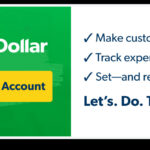Putting money in your PayPal account is simple, offering various methods to suit your needs. At money-central.com, we understand the importance of easy and secure financial transactions. Let’s explore the multiple ways to add funds to your PayPal balance, making digital payments smoother than ever and taking control of your financial future.
1. Understanding How To Put Money In PayPal
Do you want to add funds to your PayPal account? You can easily add money to your PayPal account via several methods, including bank transfers, debit cards, credit cards, cash deposits, or transfers from friends and family. Understanding each option is crucial for managing your PayPal balance effectively and using the most convenient method for your specific needs.
1.1. Why Add Money to Your PayPal Account?
Why should you add money to your PayPal balance? Adding funds to your PayPal account allows you to make online purchases, send payments to others, and manage your finances within a secure digital platform more effectively. Having a balance in your PayPal account can streamline transactions and provide an additional layer of security compared to directly linking your bank account or card for every purchase.
1.2. Different Methods for Adding Funds
What are the different methods available for funding your PayPal account? PayPal offers multiple ways to add funds, including:
- Transferring money from a linked U.S. bank account
- Adding funds using a debit card or credit card
- Depositing cash at supported retailers
- Using the PayPal app or website
- Receiving money from friends and family
Each method has its own advantages and potential fees, so understanding them helps you choose the best option for your needs.
2. Adding Money From Your Linked U.S. Bank Account
Do you want to transfer money from your U.S. bank account to your PayPal? Linking your U.S. bank account to PayPal allows you to easily transfer funds without any fees, typically taking 3 to 5 business days for the money to become available. This method is straightforward and secure, ideal for users who prefer using their bank account to manage their PayPal balance.
2.1. Step-by-Step Guide
How can you add money to your PayPal account using a linked bank account? Here’s a step-by-step guide:
- Log into PayPal: Access your PayPal account through the website or app.
- Go to Wallet: Find the Wallet option on the dashboard.
- Select Transfer Money: Choose Transfer money, then Add money to your balance.
- Choose Your Bank Account: Select the linked bank account you want to use.
- Confirm and Add: Enter the amount you want to transfer and click Add.
2.2. Important Considerations
What are the important things to consider when adding money from your bank account? Here are some essential points:
- Account Name: Ensure the bank account is under the same name as your PayPal account.
- Processing Time: Transfers usually take 3 to 5 business days to complete.
- Fees: Generally, there are no fees for transferring money from a linked bank account to PayPal.
3. Adding Money With a Credit Card or Debit Card
Can you use a credit or debit card to add money to your PayPal account? Adding money to PayPal with a credit card or debit card is possible, but it may not always be available depending on your PayPal setup. Linking your cards to PayPal allows you to easily add funds, providing a quick way to manage your balance.
3.1. How to Link a Card to PayPal
How do you link a debit or credit card to your PayPal account? Here’s how:
- Go to Your PayPal Wallet: Access your PayPal Wallet.
- Click Link a Card: Select Link a debit or credit card.
- Follow Instructions: Follow the on-screen instructions to link your card manually or automatically through your online banking service.
3.2. Using a Linked Card to Add Funds
How can you use a linked card to add funds to your PayPal balance? Once your card is linked, follow these steps:
- Go to Your PayPal Wallet: Access your PayPal Wallet.
- Select Transfer Money: Choose Transfer money, then Add money to your balance.
- Choose Your Card: Select the linked card you want to use as the payment method.
- Confirm and Add: Enter the amount you want to transfer and follow the on-screen prompts to complete the transaction.
3.3. Advantages and Disadvantages
What are the pros and cons of using a credit or debit card?
| Advantages | Disadvantages |
|---|---|
| Quick and convenient | May not always be available for credit cards, depending on your PayPal setup |
| Instant access to funds | Potential for cash advance fees from your credit card issuer if the transaction is treated as a cash advance |
| No need to visit a physical location |
4. Adding Cash to Your PayPal Account
Do you want to deposit cash into your PayPal account? Adding cash to your PayPal account is simple with a PayPal Cash Plus account, allowing you to deposit funds at supported retailers by generating a barcode in the PayPal app. This method is ideal for those who prefer using cash but want the convenience of digital transactions.
4.1. Setting Up a PayPal Cash Plus Account
What is a PayPal Cash Plus account and how do you set one up? A PayPal Cash Plus account allows you to manage your PayPal balance, make in-store purchases, and deposit cash at participating retailers. To set up a PayPal Cash Plus account, simply sign up through the PayPal app or website and verify your identity.
4.2. Step-by-Step Guide to Adding Cash
How do you add cash to your PayPal account? Here’s a step-by-step guide:
- Log into the PayPal App: Open the PayPal app on your smartphone.
- Click More: Tap the More button on the bottom of the app’s home screen.
- Tap Add Cash: Select Add cash, choose the retailer you want to visit, and generate a barcode.
- Show the Barcode: Show the store clerk the barcode and give them the cash to add to your account.
4.3. Fees and Limits
What are the fees and limits for adding cash to PayPal? There is a fee of $3.95 for this service, and you can add amounts from $20 to $500, with a limit of $500 per day or $4,000 per month.
5. Adding Money Using the PayPal App or Website
Can you add money using the PayPal app or website? Adding money to your PayPal account using the PayPal app or website is one of the easiest methods, allowing you to transfer funds from a linked bank account or card from anywhere. This method offers convenience and flexibility for managing your PayPal balance.
5.1. Using the PayPal App
How do you add money via the PayPal app? Follow these steps:
- Open the App: Launch the PayPal app on your mobile device.
- Tap PayPal Balance: Select PayPal balance.
- Select Add Money: Choose Add money.
- Confirm and Complete: Enter the amount you want to add and follow the on-screen prompts to complete the transaction.
5.2. Using the PayPal Website
How do you add money through the PayPal website? Follow these steps:
- Log into Your Account: Go to the PayPal website and log into your account.
- Go to Your Wallet: Find the Wallet option on the dashboard.
- Select Transfer Money: Choose Transfer money, then Add money to your balance.
- Choose Your Source: Select the linked bank account or card you want to use.
- Confirm and Add: Enter the amount you want to transfer and click Add.
6. Receiving Money From Friends and Family
Is it possible to receive money from friends and family into your PayPal account? Having friends and family send money through PayPal is a straightforward way to add to your balance. You simply provide them with the email address associated with your PayPal account.
6.1. How to Receive Payments
What information do you need to provide to receive payments? Just let your friends and family know the email address you used to register with PayPal, and they can send money to your account.
6.2. Fees for the Sender
Are there any fees involved when receiving money from friends and family? If you’re receiving money from another U.S. PayPal account, the sender will pay no fee as long as they fund the transfer with their own balance or a linked bank account. When using a credit or debit card for a domestic transfer, the sender will pay 2.9% of the transfer amount, plus a fixed fee based on the currency sent. Payments from an Amex Send account have fees waived.
6.3. International Transfers
What are the fees for international transfers? If you’re receiving money from someone overseas, the costs for them are higher, including a currency conversion cost, which is usually 3% or 4% depending on the sender’s country.
7. Alternatives to PayPal for International Transactions
Are there better alternatives to PayPal for international transactions? While PayPal is convenient for domestic transactions, its international fees can be high. Alternatives like Wise offer more transparent and often cheaper solutions for international money transfers.
7.1. Wise Account
What is Wise and how does it work? The Wise Account lets you hold multiple currencies in one place and switch between them using the mid-market exchange rate. You also get a linked debit card for simple spending and local banking details to get paid like a local in over 30 countries.
7.2. Benefits of Using Wise
What are the advantages of using Wise for international transactions? You won’t need to pay any foreign transaction fees with Wise when you travel or shop online with retailers based overseas. Simply top up your balance in dollars for free, switch to the currency you need, and use your debit card to spend like a local. You’ll only ever pay a low, transparent fee for the currency conversion.
8. Security Tips for Managing Your PayPal Balance
What are some essential security tips for managing your PayPal balance? Protecting your PayPal account is crucial for secure transactions. Always use strong, unique passwords, enable two-factor authentication, and be cautious of phishing attempts.
8.1. Strong Passwords and Two-Factor Authentication
Why are strong passwords and two-factor authentication important? Strong passwords and two-factor authentication add an extra layer of security to your account, making it harder for unauthorized users to access your funds and personal information.
8.2. Avoiding Phishing Scams
How can you identify and avoid phishing scams? Be wary of suspicious emails or messages asking for your PayPal login information or financial details. Always access PayPal directly through the official website or app, and never click on links in suspicious emails.
9. Troubleshooting Common Issues
What are some common issues you might encounter and how can you troubleshoot them? Common issues include delayed transfers, failed card payments, and account access problems. Contacting PayPal customer support or checking their help center can provide solutions.
9.1. Delayed Transfers
What should you do if your transfer is delayed? If your transfer is delayed, check the transaction details in your PayPal account to ensure the information is correct. Contact PayPal customer support if the delay exceeds the typical processing time.
9.2. Failed Card Payments
What should you do if your card payment fails? If your card payment fails, verify that your card information is up to date and that you have sufficient funds. Contact your bank or card issuer to resolve any issues with your card.
10. Frequently Asked Questions (FAQs)
Here are some frequently asked questions about How To Put Money In Paypal:
-
Can I add money to PayPal without a bank account?
Yes, you can add cash to your PayPal account at supported retailers using a PayPal Cash Plus account.
-
How long does it take to transfer money from my bank to PayPal?
Typically, it takes 3 to 5 business days for the money to become available in your PayPal account.
-
Are there fees for adding money to PayPal?
Adding money from a linked U.S. bank account is generally free. However, adding cash at retailers has a fee of $3.95.
-
Can I use a credit card to add money to PayPal?
Yes, you can, but it may not always be available depending on your PayPal setup.
-
Is it safe to link my bank account to PayPal?
Yes, PayPal uses encryption and security measures to protect your financial information.
-
What is a PayPal Cash Plus account?
A PayPal Cash Plus account allows you to manage your PayPal balance, make in-store purchases, and deposit cash at participating retailers.
-
What should I do if I suspect fraud on my PayPal account?
Immediately change your password and contact PayPal customer support to report the suspicious activity.
-
Can I send money internationally with PayPal?
Yes, but be aware of the higher fees and currency conversion costs. Consider using Wise for potentially cheaper international transfers.
-
How do I enable two-factor authentication on PayPal?
Go to your PayPal account settings, select “Security,” and follow the instructions to set up two-factor authentication.
-
What are the limits for adding cash to PayPal at retailers?
You can add amounts from $20 to $500, with a limit of $500 per day or $4,000 per month.
Understanding how to put money in PayPal is essential for effective digital financial management. Whether you prefer using a linked bank account, credit card, cash deposit, or receiving funds from friends and family, PayPal offers various methods to suit your needs. By following the steps and tips outlined in this guide, you can confidently manage your PayPal balance and make secure online transactions.
Want to explore more ways to manage your money and make the most of your financial resources? Visit money-central.com today for comprehensive guides, tools, and expert advice on budgeting, saving, investing, and more. Take control of your financial future with us.
Address: 44 West Fourth Street, New York, NY 10012, United States
Phone: +1 (212) 998-0000
Website: money-central.com