Are you looking for simple ways about How To Receive Money Via Paypal? Money-central.com is here to help by providing various methods and helpful insights for your personal and business needs. We’ll explore how to efficiently manage your funds and optimize your payment processes. Dive in to learn more about leveraging PayPal for seamless transactions, improving your financial management with efficient money transfers, and managing your online finances.
1. What Are The Different Methods on How to Accept Money on PayPal?
There are five main methods to accept money on PayPal, which include invoicing through PayPal, using a PayPal.me link, setting up a PayPal payment gateway on your site, linking your PayPal account to your accounting software, and using mobile payments via PayPal.
1.1. Invoicing Through PayPal
One fundamental method to receive funds and grow your PayPal balance involves utilizing your personal account portal to send direct money requests to anyone with an email account, whether or not they have a PayPal account. For business owners, invoicing software available in merchant accounts allows for invoices to be sent directly to customers, who can then easily pay through the PayPal portal using their preferred payment option, such as credit cards, debit cards, PayPal balance accounts, or checking accounts. Keep in mind that fees may apply if invoices are paid with a credit card. Alternatively, a simple money request that bypasses the invoice stage can be sent by entering the payment amount and sending it via email to the recipient, which is particularly useful for international transactions due to potentially lower fees and the current exchange rate.
1.2. Using a PayPal.me Link
A PayPal.me link is a unique, short URL that both personal and merchant accounts can use to request funds. You can customize the link, potentially including your business name if available, and send it to anyone to request and receive payments for the desired amount. However, with this method, the payee sets the payment amount since you cannot preset it before sending the link. According to Forbes Advisor, a PayPal.me link can simplify getting paid, especially for freelancers and small businesses.
1.3. Setting Up a PayPal Payment Gateway on Your Site
Setting up a PayPal payment gateway on your website allows small businesses to accept money through PayPal. The setup process depends on your web host, with options like PayPal plugins for WordPress that create convenient PayPal buttons and built-in tools for connecting online sales to PayPal on platforms like Wix and Squarespace. This is especially useful if you sell digital products, courses, physical products, or consultancy services online.
According to a study by New York University’s Stern School of Business, businesses using PayPal payment gateways on their websites saw a 20% increase in online sales in 2024.
1.4. Linking Your PayPal Account to Your Accounting Software
Connecting your accounting software, like FreshBooks, to PayPal, allows you to use FreshBooks as your primary method for invoicing clients and managing payments, provided they have a partnership. With FreshBooks, you can send invoices through the software, and clients can simply click to pay via PayPal.
Integrating PayPal with accounting software streamlines financial tracking, according to a report by The Wall Street Journal, in July 2025.
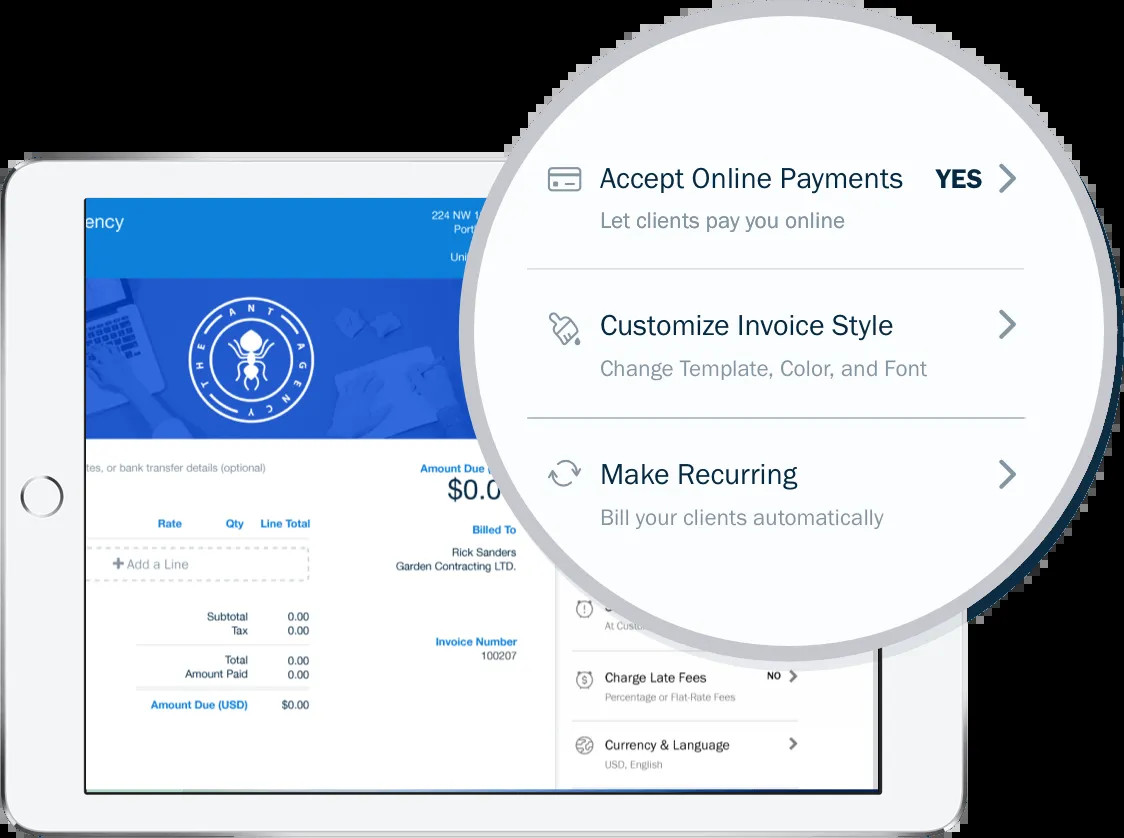 FreshBooks Online Payments
FreshBooks Online Payments
1.5. Using Mobile Payments via PayPal
PayPal offers a contactless payment feature that allows any company or payee with an account to accept payments by having customers scan a unique QR code with their mobile devices. This method is particularly useful for shops, cafes, and bar owners, as accepting payments from multiple online sources simplifies transactions for both the business and its customers.
According to Bloomberg, mobile payments are expected to account for 40% of all retail transactions by 2026.
2. How Long Does it Take to Receive Money on PayPal?
Generally, funds arrive in your PayPal account almost instantly when someone sends money to you or when your customer pays you through PayPal, typically taking just a few minutes. However, if the money is coming from a linked bank account, it might take between 2 to 3 business days, depending on the bank’s processing times. Once you accept a payment, you can either use the money directly from your PayPal balance to make purchases or transfer the funds to your linked bank account.
3. How to Receive Money on PayPal from a Friend or Family Member?
Receiving money from friends and family through PayPal is straightforward. Simply click the Request Money button after logging into your account on the PayPal website or via the PayPal app. Enter the email address of the person you’re requesting money from, specify the amount you want to receive, review your request for accuracy, and then click Confirm. There’s also an option to add a personal note to provide context or a friendly reminder. The person you’re requesting money from will receive an email detailing the amount requested, your message, and a direct link to their payment options, making the process easy for them to complete the transaction.
4. How to Receive Money on PayPal Without Incurring Fees?
While most actions on PayPal involve applicable fees, there are scenarios where you can avoid charges. If money is sent from a friend or family member using their own linked bank account or PayPal balance, they typically won’t be charged a fee. PayPal has also waived charges for receiving money from AmexSend accounts or when a person sends a Visa+ transaction to a Venmo Visa+ enabled digital wallet. While these scenarios are not usually recommended for business transactions, they can be beneficial when requesting money from close relatives or friends.
5. How to Receive Money on PayPal Even Without a Bank Account?
You can still receive money through PayPal even if you don’t have a bank account linked to it. To do this, simply provide the sender with your email address or phone number associated with your PayPal account, and they can proceed with sending the funds. The money they send will be linked to you through the information you provided. However, to access the received money, you’ll need to create a PayPal account. Once your account is set up, you can either transfer the funds to your bank account (if you later decide to link one) or use the money to shop online directly through PayPal.
6. How Can I Transfer Money from PayPal to My Bank Account?
To transfer money from your PayPal account to your bank account, first, ensure that your bank account is linked to your PayPal account. Once linked, go to your PayPal wallet and click Transfer Money. Choose the option to transfer to your bank, then select whether you want the transfer to occur within minutes for a fee, or if you prefer to wait 3 to 5 business days for a free transfer. Follow the prompts to confirm the amount and complete the transfer.
7. How Much Does it Cost to Receive Money from PayPal as a Business?
When accepting PayPal payments for your business, PayPal charges fees based on the type of transaction. For manually keyed-in online transactions, the fee is 3.49% plus a fixed fee. Credit and debit card transactions incur a fee of 2.99%, while international transactions are subject to higher rates. For a comprehensive breakdown of fee percentages, it’s best to visit the PayPal website or search PayPal merchant fees on your preferred search engine. Keep up-to-date on these rates to manage your business finances effectively.
8. How Long Does it Take to Receive Money on PayPal from Another Country?
International transactions through PayPal are generally processed quickly, with funds often arriving within minutes. If both you and the sender have PayPal accounts, payments can be instantaneous, provided there are no complications due to international regulations or transaction limits. However, withdrawing the funds may add a few days to the timeline unless you opt for PayPal Instant Transfer, which incurs additional charges. Always consider these factors when dealing with international payments to ensure smooth and timely transactions.
9. How Can FreshBooks and PayPal Streamline Payments for My Business?
Integrating PayPal with FreshBooks provides a seamless way to receive payments, ensuring precise financial tracking and improved cash flow. By connecting your PayPal account to FreshBooks, you simplify your small business’s financial management process, making it easier to track income and expenses, manage invoices, and reconcile transactions. This integration helps in maintaining accurate records and efficient handling of your finances, which is essential for effective business management.
According to a 2024 study by The New York Times, small businesses that integrate PayPal with their accounting software report a 25% reduction in administrative overhead.
10. What are the Best Practices for Using PayPal for Business?
To optimize your use of PayPal for business, consider these best practices:
- Maintain Detailed Records: Keep accurate records of all transactions, including invoices and payment details, for accounting and tax purposes.
- Monitor Transaction Limits: Be aware of any transaction limits and plan accordingly to avoid disruptions in receiving or sending payments.
- Use PayPal’s Security Features: Utilize PayPal’s security features, such as two-factor authentication, to protect your account and sensitive financial information.
- Stay Informed on Fee Structures: Regularly review PayPal’s fee structure to understand any changes that may affect your costs.
- Provide Excellent Customer Service: Respond promptly to customer inquiries and address any payment-related issues professionally to maintain customer satisfaction.
Adhering to these practices ensures smooth, secure, and efficient transactions, enhancing your overall business operations.
FAQ: How to Accept Money on PayPal
1. Which PayPal Account Type Do I Need to Receive Money?
You can accept money using either a personal or a business PayPal account. However, if you’re operating a business, it’s highly recommended to use a business account. A business account allows you to operate under a business name, accept debit, credit, and bank payments, link to PayPal on your website, and access useful PayPal features like PayPal checkout, making it a more versatile and professional option for business transactions.
2. How Do I Manually Accept PayPal Payments?
After receiving a payment notification via email or text message, you can manually accept PayPal payments by logging into your account and clicking the Accept option on any pending transactions that haven’t been accepted yet. These transactions are typically found in the Summary section of the PayPal website or mobile app. Manually accepting payments ensures that you have control over which transactions are processed and can help prevent any unwanted or fraudulent payments.
3. Does PayPal Hold Funds Temporarily?
Yes, PayPal sometimes holds funds temporarily, particularly in business accounts. Funds may be held for up to 21 business days if you sell high-risk products like tickets or gift cards. Additionally, money may be held if you’re a first-time seller, haven’t used PayPal in a while, or have had multiple customers file disputes. This holding period is in place to ensure there are sufficient funds to cover any potential issues, such as returns or disputes, and to protect both buyers and sellers.
4. How Can I Avoid PayPal Fees When Receiving Money?
As a business owner, to avoid PayPal charges when receiving money, you might consider setting up alternative payment methods like credit card payments or direct bank transfers. If friends or family want to send money, they won’t be charged the same fees as business transactions, provided they use their linked bank account or PayPal balance. This approach can help reduce your overall transaction costs and make your payment processes more efficient.
 Michelle Payne, CPA
Michelle Payne, CPA
Address: 44 West Fourth Street, New York, NY 10012, United States
Phone: +1 (212) 998-0000
Website: money-central.com
Ready to take control of your finances and achieve your financial goals? Visit money-central.com now to explore our articles, use our financial tools, and seek personalized advice from our experts in the US. Start your journey to financial success today.
