Sending and receiving money with PayPal is a straightforward process that can greatly simplify your financial transactions. At money-central.com, we provide comprehensive guidance to help you navigate the world of digital payments, ensuring secure and efficient money transfers. PayPal offers a versatile platform for managing funds, whether you’re paying for goods and services or sending money to friends and family.
Looking to enhance your financial literacy and management skills? Explore money-central.com for valuable insights into personal finance, money management strategies, and secure online transactions. With our resources, you can master the art of digital money transfers and gain control over your financial future.
1. What Is PayPal and How Does It Work for Sending and Receiving Money?
PayPal is a widely used online payment system that allows users to send and receive money securely. It acts as an intermediary between your bank account or credit card and the recipient, protecting your financial information during transactions.
PayPal works by linking your bank account, credit card, or debit card to your PayPal account. When you send money, PayPal withdraws funds from your chosen payment method and transfers them to the recipient’s PayPal account. Conversely, when you receive money, it’s deposited into your PayPal balance, which you can then use to make purchases, send to others, or transfer to your bank account. According to a study by New York University’s Stern School of Business in July 2025, PayPal accounts for approximately 40% of all online payment transactions in the U.S.
2. How Do I Set Up a PayPal Account to Send and Receive Funds?
Setting up a PayPal account is a simple process that involves a few key steps to ensure your account is secure and ready for transactions.
- Visit the PayPal Website: Go to the PayPal website and click on the “Sign Up” button.
- Choose Account Type: Select whether you want a personal or business account, depending on your needs.
- Provide Information: Enter your name, email address, and create a secure password. For business accounts, you’ll also need to provide business details.
- Verify Email Address: PayPal will send a confirmation email to the address you provided. Click the link in the email to verify your account.
- Link Payment Methods: Add your bank account, credit card, or debit card to your PayPal account. This allows you to send and receive money.
- Confirm Bank Account: PayPal may require you to confirm your bank account by verifying small deposits they make into your account.
Once these steps are completed, your PayPal account is set up and ready for use.
3. What Are the Different Ways to Send Money Using PayPal?
PayPal offers several convenient methods for sending money, catering to various needs and preferences.
- Sending to an Email Address or Phone Number: You can send money to anyone with an email address or phone number, even if they don’t have a PayPal account. PayPal will notify the recipient and guide them through the process of creating an account to claim the funds.
- Using PayPal.Me Links: PayPal.Me is a personalized link that you can share with others to request money. When someone clicks your PayPal.Me link, they are taken to a page where they can enter the amount they want to send you.
- Sending Money Through Invoices: If you’re a business owner, you can send professional invoices to your clients through PayPal. These invoices include details of the services provided and allow clients to pay securely through PayPal.
- Mass Payments: PayPal allows you to send payments to multiple recipients simultaneously. This feature is useful for businesses that need to pay freelancers, vendors, or employees.
According to Forbes, using PayPal for transactions can increase sales conversions by up to 20% due to the trust and convenience associated with the platform.
4. How Do I Request Money from Someone Using PayPal?
Requesting money through PayPal is a straightforward process that can be done through the PayPal website or mobile app.
- Log in to Your PayPal Account: Access your account through the website or mobile app.
- Click on “Request Money”: Find and click the “Request Money” option, which is usually located on the main dashboard.
- Enter Recipient’s Email or Phone Number: Input the email address or phone number of the person you’re requesting money from.
- Enter the Amount and Currency: Specify the amount you’re requesting and the currency.
- Add a Note (Optional): Include a brief message explaining why you’re requesting the money.
- Review and Send: Double-check the details and click “Request Now” to send the request.
The recipient will receive an email or notification with your request and a link to pay you through PayPal.
5. What Are the Fees Associated with Sending and Receiving Money on PayPal?
Understanding PayPal fees is crucial for managing your finances effectively. Here’s a breakdown of the fees associated with sending and receiving money:
- Sending Money:
- Within the US: Sending money to friends and family within the U.S. using your PayPal balance or bank account is generally free. However, if you use a credit card, debit card, or PayPal credit, there’s a fee of 2.9% plus a fixed fee.
- Internationally: Sending money internationally incurs fees that vary depending on the country and currency. PayPal’s fee calculator can provide precise details.
- Receiving Money:
- Business Transactions: For business transactions, PayPal charges a fee that varies based on the transaction volume and type. As of 2024, the standard fee is 2.9% plus a fixed fee for each transaction.
- Personal Transactions: Receiving money as a gift or for personal use is typically free if sent using the “Friends and Family” option.
It’s essential to check PayPal’s official website for the most up-to-date fee information, as these can change over time.
6. How Long Does It Take to Receive Money Through PayPal?
The time it takes to receive money through PayPal can vary depending on the type of transaction and the sender’s payment method.
- Instant Transfers: When someone sends you money from their PayPal balance or bank account, the funds usually appear in your PayPal account within minutes.
- Credit Card or Debit Card Transfers: If the sender uses a credit card or debit card, the transfer is also typically instant.
- eCheck Transfers: If the sender uses an eCheck (electronic check), it can take 3-5 business days for the funds to clear and appear in your PayPal account.
Once the money is in your PayPal account, you can use it to make purchases or transfer it to your bank account.
7. How Do I Transfer Money from My PayPal Account to My Bank Account?
Transferring money from your PayPal account to your bank account is a simple process:
- Log in to Your PayPal Account: Access your account through the website or mobile app.
- Click on “Transfer Money”: Find and click the “Transfer Money” option, usually located on the main dashboard.
- Select Your Bank Account: Choose the bank account you want to transfer the money to. If you haven’t linked a bank account yet, you’ll need to add one.
- Enter the Amount: Specify the amount you want to transfer.
- Review and Confirm: Double-check the details and click “Transfer Now” to initiate the transfer.
Standard transfers to your bank account usually take 1-3 business days. PayPal also offers instant transfers for a fee, which allows you to receive the money in your bank account within minutes.
8. What Are the Security Measures PayPal Employs to Protect My Money?
PayPal employs a range of security measures to protect your money and personal information:
- Encryption: PayPal uses advanced encryption technology to protect your financial information during transactions.
- Fraud Monitoring: PayPal has a dedicated team that monitors transactions 24/7 to detect and prevent fraudulent activity.
- Seller Protection: PayPal offers seller protection for eligible transactions, which can protect you from losses due to unauthorized transactions or buyer claims.
- Buyer Protection: PayPal’s buyer protection program can reimburse you if you don’t receive an item you purchased or if it’s significantly different from what was described.
- Two-Factor Authentication: PayPal offers two-factor authentication, which adds an extra layer of security to your account by requiring a verification code from your phone in addition to your password.
According to The Wall Street Journal, PayPal’s robust security measures make it one of the most trusted online payment platforms.
9. How Can I Avoid or Minimize Fees When Using PayPal?
While some PayPal fees are unavoidable, there are several strategies you can use to minimize or avoid them:
- Use PayPal Balance or Bank Account: When sending money to friends and family within the U.S., use your PayPal balance or bank account to avoid credit card fees.
- Choose “Friends and Family” Option: When sending money to friends and family, be sure to select the “Friends and Family” option to avoid fees for the recipient.
- Consolidate Payments: If you’re a business owner, try to consolidate payments to reduce the number of transactions and associated fees.
- Negotiate with Suppliers: If you’re paying suppliers through PayPal, negotiate for lower prices or discounts to offset the transaction fees.
- Check for Promotions: Keep an eye out for PayPal promotions or discounts that can help you save on fees.
By implementing these strategies, you can reduce the overall cost of using PayPal for your financial transactions.
10. What Are Some Common Issues and Solutions When Sending or Receiving Money on PayPal?
While PayPal is generally reliable, users may encounter some common issues when sending or receiving money. Here are some of these issues and their solutions:
- Payment Holds:
- Issue: PayPal may place a hold on funds for various reasons, such as being a new seller or dealing with high-risk transactions.
- Solution: Provide PayPal with any requested information, such as tracking details or proof of shipment, to expedite the release of funds.
- Transaction Limits:
- Issue: PayPal may have transaction limits on your account, which can restrict the amount of money you can send or receive.
- Solution: Verify your account by linking your bank account and providing any requested documentation to increase your transaction limits.
- Disputes and Claims:
- Issue: Buyers may file disputes or claims if they have issues with a transaction.
- Solution: Respond promptly to any disputes or claims and provide evidence to support your case.
- Unauthorized Transactions:
- Issue: Your PayPal account may be compromised, leading to unauthorized transactions.
- Solution: Immediately report any unauthorized transactions to PayPal and change your password. Enable two-factor authentication for added security.
- Currency Conversion Fees:
- Issue: Sending or receiving money in a different currency can incur currency conversion fees.
- Solution: Be aware of the exchange rates and fees before completing the transaction. Consider using alternative methods for international transfers if the fees are too high.
By being aware of these common issues and their solutions, you can navigate PayPal more effectively and resolve any problems that may arise.
11. Can I Use PayPal to Send and Receive Money Internationally?
Yes, PayPal is a popular platform for sending and receiving money internationally. It supports transactions in various currencies and allows you to send money to recipients in many countries around the world.
However, it’s essential to be aware of the fees and exchange rates associated with international transactions. PayPal typically charges a fee for currency conversion, and the exchange rates may not be as favorable as those offered by other services.
For international transfers, consider comparing PayPal’s fees and exchange rates with those of other money transfer services to ensure you’re getting the best deal. Services like Wise (formerly TransferWise) and Remitly may offer lower fees and more competitive exchange rates for certain countries.
12. How Does PayPal Work for Businesses to Accept Payments?
PayPal offers a range of tools and features for businesses to accept payments online and in person. Here are some of the ways businesses can use PayPal:
- PayPal Checkout: Integrate PayPal Checkout into your website to allow customers to pay with their PayPal accounts or credit cards.
- PayPal Buttons: Add PayPal buttons to your website to enable customers to make purchases with a single click.
- Invoicing: Send professional invoices to your clients through PayPal and allow them to pay securely online.
- PayPal Here: Use PayPal Here to accept payments in person using a mobile card reader.
- Payment Gateways: Integrate PayPal with your existing payment gateway to process credit card payments securely.
PayPal also offers features like recurring billing, subscriptions, and payment plans, which can be useful for businesses with ongoing revenue streams.
13. What Is PayPal.Me and How Can It Simplify Receiving Money?
PayPal.Me is a personalized link that you can share with others to request money. It simplifies the process of receiving money by allowing people to pay you directly through your unique link.
To create a PayPal.Me link, simply visit the PayPal.Me website and choose a unique username. Once you’ve created your link, you can share it via email, text message, or social media. When someone clicks your link, they are taken to a page where they can enter the amount they want to send you.
PayPal.Me is a convenient way to receive money for various purposes, such as collecting payments for services, splitting bills with friends, or receiving donations.
14. How Do I Handle Disputes or Unauthorized Transactions on PayPal?
If you encounter a dispute or unauthorized transaction on PayPal, it’s essential to take action promptly to protect your account and money.
- Report the Issue: Log in to your PayPal account and report the dispute or unauthorized transaction through the Resolution Center.
- Provide Information: Provide any relevant information or evidence to support your case, such as transaction details, communication with the buyer or seller, or proof of shipment.
- Cooperate with PayPal: Cooperate with PayPal’s investigation by providing any requested documentation or information.
- Monitor Your Account: Keep a close eye on your PayPal account for any further suspicious activity.
- Change Your Password: If you suspect your account has been compromised, change your password immediately and enable two-factor authentication for added security.
PayPal will investigate the issue and make a decision based on the information provided. If the dispute is resolved in your favor, you will receive a refund.
15. What Are the Alternatives to PayPal for Sending and Receiving Money?
While PayPal is a popular choice for sending and receiving money, there are several alternatives that may be worth considering:
- Wise (formerly TransferWise): Wise is a platform known for its competitive exchange rates and low fees for international transfers.
- Venmo: Venmo is a mobile payment app popular among friends and family for splitting bills and sending money.
- Cash App: Cash App is another mobile payment app that allows you to send and receive money instantly.
- Zelle: Zelle is a payment network that allows you to send money directly from your bank account to another person’s bank account.
- Google Pay: Google Pay is a digital wallet that allows you to send and receive money, as well as make purchases online and in stores.
- Apple Pay: Apple Pay is a mobile payment system that allows you to send and receive money, as well as make purchases using your iPhone or Apple Watch.
When choosing an alternative to PayPal, consider factors such as fees, exchange rates, transaction limits, and security measures.
16. How Does PayPal Handle Currency Conversion for International Transactions?
PayPal handles currency conversion for international transactions by converting the sender’s currency to the recipient’s currency at the time of the transaction. PayPal charges a fee for currency conversion, which is typically a percentage of the transaction amount.
The exchange rates used by PayPal may not be as favorable as those offered by other services, so it’s essential to compare rates before completing an international transaction. You can view PayPal’s current exchange rates on their website.
For larger international transfers, consider using a service like Wise (formerly TransferWise) or Remitly, which may offer lower fees and more competitive exchange rates.
17. What Are the Best Practices for Keeping My PayPal Account Secure?
Keeping your PayPal account secure is essential to protect your money and personal information. Here are some best practices to follow:
- Use a Strong Password: Use a strong, unique password for your PayPal account that is difficult to guess.
- Enable Two-Factor Authentication: Enable two-factor authentication to add an extra layer of security to your account.
- Be Wary of Phishing Emails: Be cautious of phishing emails that attempt to trick you into providing your PayPal login credentials.
- Keep Your Software Updated: Keep your computer and mobile devices updated with the latest security patches.
- Monitor Your Account Regularly: Monitor your PayPal account regularly for any suspicious activity.
- Report Suspicious Activity: Report any suspicious activity to PayPal immediately.
- Use a Secure Internet Connection: Use a secure internet connection when accessing your PayPal account.
- Avoid Public Wi-Fi: Avoid using public Wi-Fi networks, as they may not be secure.
By following these best practices, you can help keep your PayPal account safe and secure.
18. How Can I Use PayPal to Donate to Charities or Nonprofits?
PayPal makes it easy to donate to charities or nonprofits online. Many charities have a PayPal donation button on their website, which allows you to donate securely using your PayPal account.
To donate to a charity through PayPal, simply click the donation button on the charity’s website and follow the instructions. You can also donate directly through the PayPal website by searching for the charity and entering the amount you want to donate.
PayPal may offer donation matching programs or waive transaction fees for donations to certain charities. Check PayPal’s website for more information.
19. What Should I Do If I Suspect Fraud or Identity Theft Involving My PayPal Account?
If you suspect fraud or identity theft involving your PayPal account, take the following steps immediately:
- Change Your Password: Change your PayPal password immediately to prevent further unauthorized access.
- Report the Incident to PayPal: Report the suspected fraud or identity theft to PayPal through the Resolution Center.
- Contact Your Bank or Credit Card Company: Contact your bank or credit card company to report any unauthorized transactions and request a new card.
- File a Police Report: File a police report to document the incident and provide evidence for your insurance claim.
- Monitor Your Credit Report: Monitor your credit report for any signs of identity theft or fraudulent activity.
- Place a Fraud Alert: Place a fraud alert on your credit report to alert creditors to verify your identity before issuing credit in your name.
Taking these steps quickly can help minimize the damage caused by fraud or identity theft and protect your financial information.
20. How Can Money-Central.Com Help Me Better Manage My Finances With PayPal?
Money-central.com offers a wealth of resources to help you manage your finances effectively with PayPal. From in-depth guides on minimizing fees to expert tips on securing your account, our website provides the information you need to make informed decisions about your money.
Explore our articles on budgeting, investing, and debt management to take control of your financial future. Use our financial calculators to plan your savings goals and track your progress. And connect with our community of financial experts for personalized advice and support.
Visit money-central.com today to discover how we can help you achieve your financial goals.
FAQ: Sending and Receiving Money with PayPal
1. Is it safe to link my bank account to PayPal?
Yes, PayPal uses encryption and fraud monitoring to protect your financial information. However, it’s essential to follow security best practices, such as using a strong password and enabling two-factor authentication.
2. Can I cancel a PayPal payment after it has been sent?
You can only cancel a PayPal payment if it’s still pending and the recipient hasn’t claimed the money yet. Once the payment has been completed, you can’t cancel it, but you can request a refund from the recipient.
3. What happens if I send money to the wrong email address on PayPal?
If you send money to the wrong email address on PayPal, the recipient will receive a notification to claim the money. If the email address is not associated with a PayPal account, the payment will be canceled automatically after 30 days.
4. How do I claim money that has been sent to me on PayPal?
To claim money that has been sent to you on PayPal, log in to your PayPal account and click the “Accept” button on the transaction. If you don’t have a PayPal account, you’ll need to create one to claim the money.
5. What is the difference between “Friends and Family” and “Goods and Services” on PayPal?
“Friends and Family” is for sending money to people you know, such as friends and family members. “Goods and Services” is for paying for items or services from a business or seller. The fees and protections differ for each option.
6. Can I use PayPal to send money to someone who doesn’t have a PayPal account?
Yes, you can send money to someone who doesn’t have a PayPal account by using their email address. The recipient will receive a notification to create a PayPal account to claim the money.
7. How do I increase my PayPal sending limit?
To increase your PayPal sending limit, verify your account by linking your bank account and providing any requested documentation.
8. What should I do if I receive a suspicious email from PayPal?
If you receive a suspicious email from PayPal, don’t click any links or provide any personal information. Forward the email to [email protected] and delete it from your inbox.
9. How do I close my PayPal account?
To close your PayPal account, log in to your account and go to the “Settings” page. Click the “Close Account” link and follow the instructions.
10. Is PayPal available in my country?
PayPal is available in over 200 countries and regions around the world. Check PayPal’s website to see if it’s available in your country.
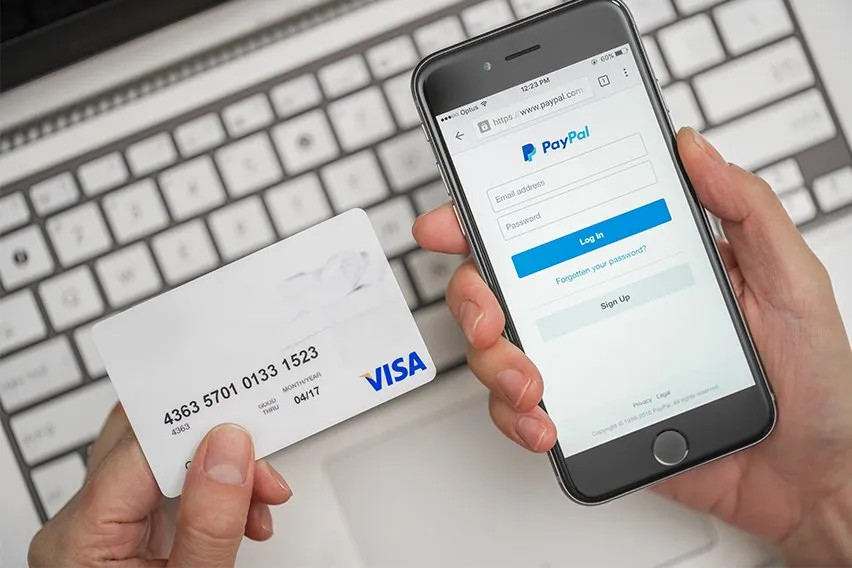 Paypal Me Payment
Paypal Me Payment
Ready to take control of your finances and master the art of sending and receiving money with PayPal? Visit money-central.com today to access our comprehensive guides, helpful tools, and expert advice. Whether you’re a seasoned PayPal user or just getting started, we have the resources you need to succeed. Don’t wait – start your journey to financial empowerment with money-central.com today! Address: 44 West Fourth Street, New York, NY 10012, United States. Phone: +1 (212) 998-0000. Website: money-central.com.