Sending money to friends and family has become incredibly convenient with the rise of digital platforms. Are you wondering how to send money on Facebook Messenger? This guide from money-central.com provides a step-by-step walkthrough of the process, ensuring secure and seamless transactions. You’ll discover how to utilize Messenger’s features for quick money transfers.
1. What Is Facebook Messenger and Its Financial Features?
Facebook Messenger is more than just a messaging app; it’s a versatile communication platform with integrated financial features. The financial features of Facebook Messenger are designed to make sending and receiving money as easy as sending a message.
1.1. Understanding Facebook Messenger
Facebook Messenger started as a simple chat application connected to the Facebook social network. Over time, it evolved into a comprehensive communication tool with various capabilities, including voice and video calls, file sharing, and, most notably, peer-to-peer payments. Its ubiquity and ease of use have made it a popular choice for quick and casual money transfers. According to a report by Statista in 2023, Messenger has over 931 million active users worldwide, indicating a substantial user base that could benefit from its financial features.
1.2. The Evolution of Financial Features in Messenger
The introduction of financial features in Messenger marked a significant step in its evolution. Facebook aimed to provide users with a seamless way to send and receive money directly within their conversations. This feature was initially launched in the United States in 2015, allowing users to link their debit cards to their accounts and send money to friends and family. This move was part of a broader trend of integrating financial services into social media platforms to enhance user experience and convenience.
1.3. Key Financial Features
Messenger’s financial features primarily revolve around peer-to-peer payments. Here are the key components:
- Sending Money: Users can send money to their contacts by tapping the “$” icon in a conversation, entering the amount, and confirming the transaction.
- Receiving Money: Users can receive money by linking a debit card to their account and accepting the payment when prompted in the conversation.
- Security Measures: Facebook implements security measures to protect users’ financial information. These include encryption, fraud detection systems, and the option to create a PIN or use Touch ID for added security.
- Transaction History: Users can view their transaction history within Messenger to keep track of their payments.
1.4. Benefits of Using Messenger for Financial Transactions
Using Messenger for financial transactions offers several benefits:
- Convenience: Sending and receiving money is quick and easy, as it can be done directly within a conversation.
- Accessibility: With millions of users worldwide, Messenger provides a widely accessible platform for financial transactions.
- Integration: The financial features are seamlessly integrated into the Messenger interface, making it intuitive for users.
- Cost-Effective: Generally, there are no fees for sending or receiving money through Messenger, making it a cost-effective option for small transactions.
1.5. Potential Drawbacks
Despite the advantages, there are also potential drawbacks to consider:
- Limited Functionality: Messenger’s financial features are primarily for peer-to-peer payments and lack more advanced financial services.
- Security Concerns: While Facebook implements security measures, there is always a risk of fraud or unauthorized access.
- Regional Limitations: The availability of financial features may be limited in certain regions or countries.
- Dependency on Facebook: Users are reliant on Facebook’s platform and policies, which can change over time.
2. Step-by-Step Guide on How to Send Money on Facebook Messenger
Sending money through Facebook Messenger is a straightforward process. Follow these steps to make secure and quick transactions:
2.1. Initial Setup
Before you can send or receive money, you need to set up your account:
- Download and Install Messenger: Ensure you have the latest version of the Facebook Messenger app installed on your device.
- Log In: Open the app and log in using your Facebook credentials.
- Add a Debit Card:
- Go to your profile settings within Messenger.
- Select “Payments.”
- Tap “Add Debit Card” and enter your card details (card number, expiration date, CVV code).
- Ensure the card is issued by a US bank to be compatible with the service.
2.2. Sending Money
Here’s how to send money to your friends or family:
- Start a Conversation:
- Open the Messenger app and select the contact you want to send money to.
- Alternatively, start a new conversation by tapping the “New Message” icon and selecting a contact.
- Access the Payment Feature:
- In the conversation window, look for the “$” icon (usually located near the text input field).
- Tap the “$” icon to open the payment options.
- Enter the Amount:
- Enter the amount of money you want to send in the provided field.
- Double-check the amount to ensure accuracy.
- Add a Note (Optional):
- You can add a brief note or message to accompany the payment.
- This is useful for specifying what the money is for (e.g., “for lunch,” “birthday gift”).
- Confirm Payment Method:
- Review the payment details, including the amount and your selected debit card.
- If you have multiple cards linked, ensure the correct card is selected.
- Send the Money:
- Tap the “Pay” or “Send” button (the exact wording may vary depending on your app version).
- You may be prompted to enter your PIN or use Touch ID/Face ID for added security.
- Confirmation:
- Once the payment is processed, you will see a confirmation message in the conversation.
- The recipient will also receive a notification that they have received money.
2.3. Receiving Money
Receiving money on Messenger is equally simple:
- Receive Notification:
- When someone sends you money, you will receive a notification in the Messenger app.
- Open the Conversation:
- Open the conversation with the person who sent you the money.
- Tap “Add Card”:
- In the message, you will see an option to “Add Card” if you haven’t already linked a debit card to your account.
- Add Your Debit Card:
- Tap “Add Card” and enter your debit card details (card number, expiration date, CVV code).
- Ensure the card is issued by a US bank.
- Accept the Money:
- Once your card is added, you will see an option to accept the money.
- Tap “Accept” to claim the money.
- Confirmation:
- After accepting the money, you will see a confirmation message in the conversation.
- The money will typically be transferred to your bank account within one to three business days.
2.4. Security Tips for Transactions
To ensure your transactions are secure, follow these tips:
- Use a Strong PIN:
- Create a strong, unique PIN for your Messenger account to protect your payments.
- Avoid using easily guessable PINs like your birthdate or address.
- Enable Two-Factor Authentication:
- Add an extra layer of security by enabling two-factor authentication on your Facebook account.
- This requires a code from your phone in addition to your password when logging in from a new device.
- Keep Your App Updated:
- Regularly update your Messenger app to ensure you have the latest security patches and features.
- Be Wary of Scams:
- Be cautious of suspicious messages or requests for money from unknown contacts.
- Verify the identity of the person before sending any money.
- Monitor Your Transactions:
- Regularly check your transaction history in Messenger and your bank statements for any unauthorized transactions.
- Secure Your Device:
- Protect your device with a strong password or biometric authentication (Touch ID/Face ID).
- Avoid using public Wi-Fi networks for financial transactions, as they may not be secure.
2.5. Troubleshooting Common Issues
If you encounter issues while sending or receiving money, here are some troubleshooting tips:
- Card Issues:
- Ensure your debit card is valid and not expired.
- Check if your bank has placed any restrictions on online transactions.
- Contact your bank to resolve any card-related issues.
- App Issues:
- Clear the cache and data of the Messenger app.
- Uninstall and reinstall the app to ensure you have the latest version.
- Network Issues:
- Ensure you have a stable internet connection.
- Try switching between Wi-Fi and cellular data.
- Facebook Support:
- If you are unable to resolve the issue, contact Facebook Messenger support for assistance.
- Visit the Facebook Help Center for troubleshooting guides and FAQs.
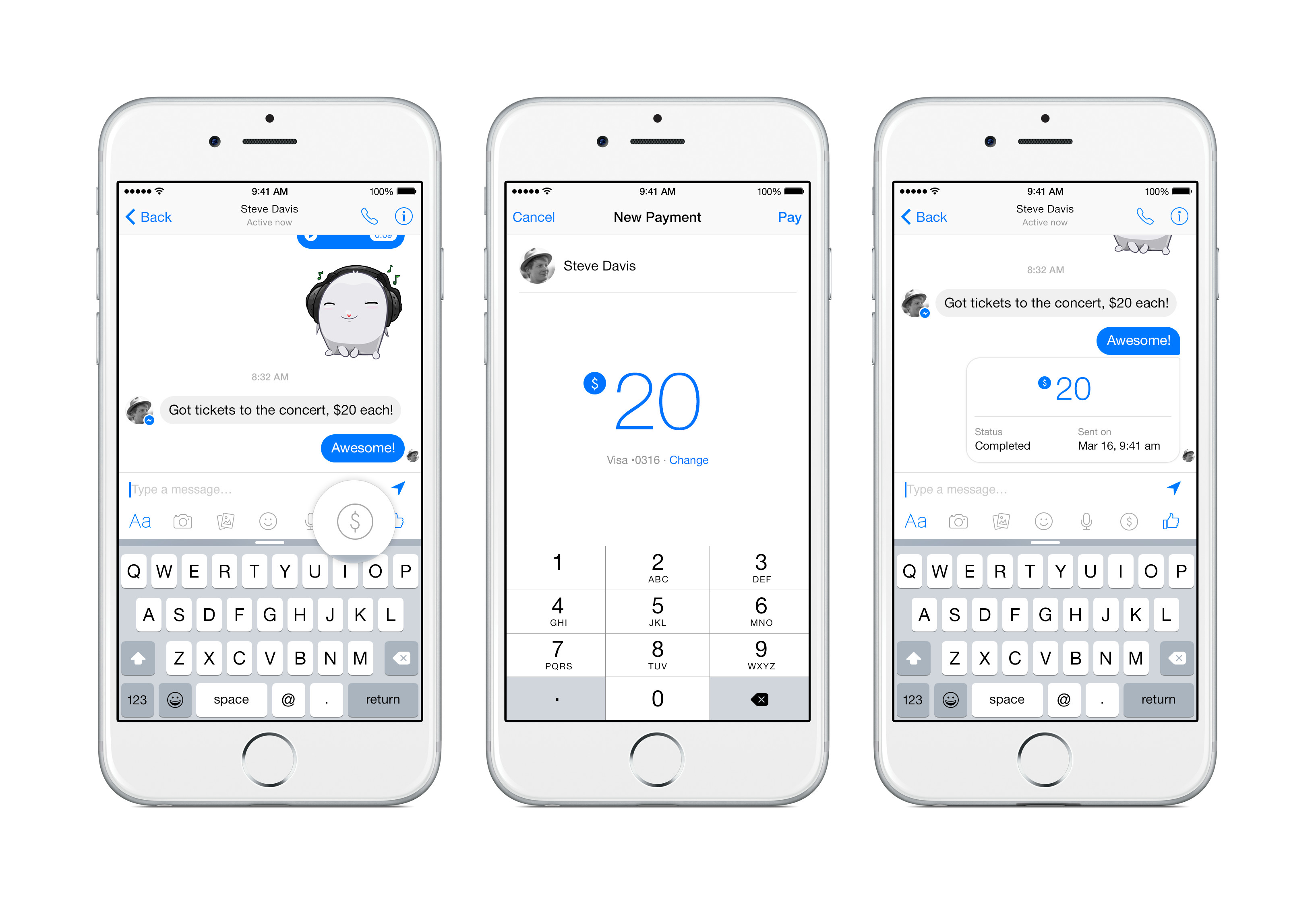 Messenger Payments
Messenger Payments
3. Security Measures Implemented by Facebook Messenger
Facebook Messenger employs several security measures to protect users’ financial transactions. Here’s an overview of the key security protocols:
3.1. Encryption
Encryption is a fundamental security measure that protects sensitive data during transmission. Facebook Messenger uses encryption to secure the connection between your device and Facebook’s servers. This ensures that your card information and transaction details are protected from being intercepted by unauthorized parties. According to Facebook’s security guidelines, they use industry-standard encryption protocols to maintain data integrity.
3.2. Fraud Detection Systems
Facebook has implemented sophisticated fraud detection systems to monitor transactions and identify suspicious activity. These systems analyze various factors, such as transaction patterns, amounts, and user behavior, to detect potential fraud. If suspicious activity is detected, the system may flag the transaction for review or temporarily suspend the account to prevent further unauthorized transactions.
3.3. PIN and Biometric Authentication
For added security, Messenger allows users to create a PIN (Personal Identification Number) to protect their payments. When sending money, users may be prompted to enter their PIN to confirm the transaction. On iOS devices, Messenger also supports Touch ID and Face ID, allowing users to authenticate transactions using their fingerprint or facial recognition. These biometric authentication methods provide a secure and convenient way to verify your identity.
3.4. Secure Storage of Card Information
When you add a debit card to your Messenger account, the card information is securely stored on Facebook’s servers. Facebook uses tokenization, which replaces your actual card number with a unique token. This token is used for processing transactions, reducing the risk of exposing your card number in the event of a data breach. According to Facebook’s security documentation, their systems meet the highest industry standards for data protection.
3.5. Monitoring and Control
Facebook has a dedicated team of anti-fraud specialists who monitor purchase activity and investigate suspicious transactions. This team works to identify and prevent fraudulent activity, helping to keep user accounts safe. They also collaborate with financial institutions and law enforcement agencies to address and resolve fraud-related issues.
3.6. User Education and Awareness
In addition to technical security measures, Facebook also focuses on user education and awareness to help users protect themselves from fraud and scams. Facebook provides resources and tips on how to identify and avoid phishing scams, malware, and other security threats. They also encourage users to report any suspicious activity or concerns to Facebook’s security team.
3.7. Compliance with Industry Standards
Facebook’s payment systems comply with industry standards and regulations, such as the Payment Card Industry Data Security Standard (PCI DSS). PCI DSS is a set of security standards designed to protect cardholder data and ensure the secure handling of credit card information. By complying with PCI DSS, Facebook demonstrates its commitment to maintaining a secure payment environment.
3.8. Secure Environment
The payment systems on Messenger are kept in a secured environment that is separate from other parts of the Facebook network. This separation helps to isolate the payment systems and protect them from potential security breaches. The payment environment receives additional monitoring and control to ensure its security and integrity.
3.9. Reporting Suspicious Activity
If you suspect any unauthorized activity or believe your account has been compromised, it’s crucial to report it to Facebook immediately. You can report suspicious activity through the Facebook Help Center or by contacting Facebook support. Reporting suspicious activity helps Facebook to investigate the issue and take appropriate action to protect your account and prevent further fraud.
3.10. Regular Security Audits
Facebook conducts regular security audits to assess the effectiveness of its security measures and identify any vulnerabilities. These audits are performed by internal and external security experts who evaluate the security of Facebook’s systems and processes. The results of these audits are used to improve Facebook’s security posture and address any identified weaknesses.
4. Alternatives to Facebook Messenger for Sending Money
While Facebook Messenger offers a convenient way to send money, several other platforms provide similar or enhanced services. Here are some popular alternatives:
4.1. PayPal
PayPal is one of the most well-known and widely used online payment platforms. It allows users to send and receive money, make online purchases, and manage their finances.
- Features: PayPal offers a range of features, including peer-to-peer payments, business payments, invoicing, and international transfers.
- Security: PayPal uses advanced encryption and fraud detection systems to protect users’ financial information.
- Fees: PayPal charges fees for certain transactions, such as receiving business payments or making international transfers.
- Convenience: PayPal is available in over 200 countries and supports multiple currencies, making it a versatile option for international transactions.
4.2. Venmo
Venmo, a subsidiary of PayPal, is a mobile payment app popular among millennials and younger users. It focuses on peer-to-peer payments and social sharing.
- Features: Venmo allows users to send and receive money, split bills, and share transaction details with friends.
- Social Integration: Venmo has a social feed where users can see transactions made by their friends (with privacy settings to control visibility).
- Fees: Venmo does not charge fees for sending or receiving money using a linked bank account or debit card. However, it charges a fee for instant transfers to a bank account.
- Convenience: Venmo is easy to use on mobile devices and offers a seamless way to send money to friends and family.
4.3. Cash App
Cash App, developed by Block, Inc., is a mobile payment service that allows users to send and receive money, invest in stocks, and buy Bitcoin.
- Features: Cash App offers a range of features, including peer-to-peer payments, direct deposit, Cash Card (a customizable debit card), and investment options.
- Investment Options: Cash App allows users to invest in stocks and buy Bitcoin directly through the app.
- Fees: Cash App does not charge fees for sending or receiving money. However, it charges fees for instant transfers and certain investment transactions.
- Convenience: Cash App is easy to use on mobile devices and offers a range of financial services in addition to peer-to-peer payments.
4.4. Zelle
Zelle is a digital payment network that allows users to send and receive money directly between bank accounts. It is integrated into many banking apps, making it a convenient option for bank customers.
- Features: Zelle allows users to send and receive money directly between bank accounts without needing to share sensitive financial information.
- Integration with Banks: Zelle is integrated into many banking apps, making it easy to use for bank customers.
- Fees: Zelle does not charge fees for sending or receiving money.
- Convenience: Zelle offers a fast and secure way to send money to friends and family directly from your bank account.
4.5. Google Pay
Google Pay is a digital wallet platform that allows users to make online and in-person payments. It also supports peer-to-peer payments.
- Features: Google Pay allows users to send and receive money, make online and in-store purchases, and store loyalty cards and rewards.
- Integration with Google Services: Google Pay is integrated with other Google services, such as Gmail and Google Assistant, making it easy to use for Google users.
- Fees: Google Pay does not charge fees for sending or receiving money.
- Convenience: Google Pay offers a versatile payment platform that can be used for a variety of transactions, including peer-to-peer payments.
4.6. Apple Pay Cash
Apple Pay Cash is a feature within Apple Pay that allows users to send and receive money through the Messages app.
- Features: Apple Pay Cash allows users to send and receive money, make purchases in stores and online, and earn daily cash back on certain purchases.
- Integration with Apple Devices: Apple Pay Cash is integrated into Apple devices, making it easy to use for Apple users.
- Fees: Apple Pay Cash does not charge fees for sending or receiving money.
- Convenience: Apple Pay Cash offers a seamless way to send money to friends and family directly from your Apple devices.
4.7. Comparison Table
| Platform | Features | Security | Fees | Convenience |
|---|---|---|---|---|
| PayPal | Peer-to-peer payments, business payments, invoicing, international transfers | Advanced encryption, fraud detection systems | Fees for certain transactions | Available in over 200 countries, supports multiple currencies |
| Venmo | Peer-to-peer payments, split bills, social sharing | Encryption, fraud detection systems | No fees for bank accounts/debit cards, fees for instant transfers | Easy to use on mobile devices, social integration |
| Cash App | Peer-to-peer payments, direct deposit, Cash Card, investment options | Encryption, fraud detection systems | No fees for sending/receiving, fees for instant transfers/investments | Easy to use on mobile devices, range of financial services |
| Zelle | Direct bank-to-bank transfers | Secure bank-to-bank transfers | No fees | Integrated into many banking apps, fast and secure |
| Google Pay | Peer-to-peer payments, online/in-store purchases, loyalty cards | Encryption, fraud detection systems | No fees | Integrated with Google services, versatile payment platform |
| Apple Pay Cash | Peer-to-peer payments, in-store/online purchases, daily cash back | Secure Apple device integration | No fees | Seamless integration with Apple devices, daily cash back |
Choosing the right platform depends on your specific needs and preferences. Consider factors such as fees, security, convenience, and available features when making your decision.
5. Tips for Safe and Secure Online Money Transfers
Ensuring the safety and security of your online money transfers is crucial to protect your financial information and prevent fraud. Here are some essential tips:
5.1. Use Strong Passwords
One of the most basic yet effective security measures is using strong, unique passwords for all your online accounts, including your email, social media, and financial platforms.
- Create Complex Passwords: Use a combination of uppercase and lowercase letters, numbers, and symbols.
- Avoid Common Information: Do not use easily guessable information like your birthdate, name, or address.
- Use a Password Manager: Consider using a password manager to generate and store strong passwords securely.
- Change Passwords Regularly: Update your passwords periodically to prevent unauthorized access.
5.2. Enable Two-Factor Authentication
Two-factor authentication (2FA) adds an extra layer of security to your accounts by requiring a second verification step in addition to your password.
- How 2FA Works: When you log in, you will be prompted to enter a code sent to your phone or email.
- Enable 2FA on All Accounts: Enable 2FA on all your online accounts, especially those related to finances.
- Use Authenticator Apps: Consider using authenticator apps like Google Authenticator or Authy for generating 2FA codes.
5.3. Keep Your Software Updated
Regularly updating your software, including your operating system, web browser, and apps, is essential for protecting your device from security vulnerabilities.
- Install Updates Promptly: Install software updates as soon as they are available.
- Enable Automatic Updates: Enable automatic updates to ensure you always have the latest security patches.
- Update Antivirus Software: Keep your antivirus software updated to protect against malware and viruses.
5.4. Be Wary of Phishing Scams
Phishing scams are fraudulent attempts to obtain your personal and financial information by disguising as a legitimate entity.
- Recognize Phishing Emails: Be cautious of emails asking for your personal information or directing you to suspicious websites.
- Verify Sender’s Identity: Always verify the sender’s identity before clicking on links or providing any information.
- Do Not Share Sensitive Information: Never share sensitive information like your password, Social Security number, or bank account details via email.
- Report Phishing Attempts: Report any phishing attempts to the relevant authorities or the company being impersonated.
5.5. Use Secure Networks
When conducting online transactions, it’s crucial to use secure networks to protect your data from being intercepted by unauthorized parties.
- Avoid Public Wi-Fi: Avoid using public Wi-Fi networks for financial transactions, as they may not be secure.
- Use a VPN: Consider using a Virtual Private Network (VPN) to encrypt your internet connection and protect your data.
- Ensure HTTPS: Make sure the website you are visiting uses HTTPS (Hypertext Transfer Protocol Secure), which encrypts the data transmitted between your browser and the website.
5.6. Monitor Your Accounts Regularly
Regularly monitoring your bank accounts, credit cards, and transaction history is essential for detecting and preventing fraud.
- Check Transactions Frequently: Check your transactions frequently for any unauthorized or suspicious activity.
- Set Up Alerts: Set up alerts for any unusual transactions or account changes.
- Report Suspicious Activity: Report any suspicious activity to your bank or financial institution immediately.
5.7. Use Reputable Payment Platforms
When sending money online, it’s essential to use reputable payment platforms that have robust security measures in place.
- Research Payment Platforms: Research payment platforms to ensure they are secure and reliable.
- Check Security Features: Check for security features like encryption, fraud detection, and two-factor authentication.
- Read Reviews: Read reviews and testimonials from other users to get an idea of the platform’s security and reliability.
5.8. Be Cautious of Scams and Fraud
Be cautious of scams and fraud attempts when sending or receiving money online.
- Verify Requests for Money: Verify any requests for money before sending it.
- Be Wary of Unsolicited Offers: Be wary of unsolicited offers or requests for money from unknown sources.
- Do Not Send Money to Strangers: Avoid sending money to strangers or individuals you have only met online.
- Report Scams: Report any scams or fraud attempts to the relevant authorities and the payment platform.
5.9. Secure Your Devices
Securing your devices, including your computer, smartphone, and tablet, is essential for protecting your financial information.
- Use Strong Passcodes: Use strong passcodes or biometric authentication (fingerprint or facial recognition) to protect your devices.
- Install Security Software: Install security software like antivirus and anti-malware programs to protect against threats.
- Enable Remote Wipe: Enable remote wipe to erase your device’s data if it is lost or stolen.
- Keep Software Updated: Keep your device’s software updated to ensure you have the latest security patches.
5.10. Educate Yourself
Staying informed about the latest security threats and best practices is essential for protecting yourself from online fraud.
- Read Security News: Stay updated on the latest security news and threats.
- Follow Security Experts: Follow security experts and organizations on social media.
- Attend Security Seminars: Attend security seminars and workshops to learn about the latest security threats and best practices.
- Share Knowledge: Share your knowledge with friends and family to help them stay safe online.
By following these tips, you can significantly enhance the safety and security of your online money transfers and protect yourself from fraud and scams.
6. The Future of Financial Transactions on Social Media
The integration of financial transactions into social media platforms is an evolving trend with significant potential. Here’s a look at what the future might hold for financial transactions on social media:
6.1. Increased Integration of Financial Services
Social media platforms are likely to continue integrating more financial services into their ecosystems. This could include features such as:
- Expanded Payment Options: Supporting a wider range of payment methods, including cryptocurrencies and mobile wallets.
- Investment Tools: Offering investment tools and services directly within the platform, allowing users to invest in stocks, bonds, and other assets.
- Financial Planning: Providing financial planning tools and resources to help users manage their money and achieve their financial goals.
- Banking Services: Partnering with banks to offer basic banking services, such as checking accounts and loans.
6.2. Rise of Social Commerce
Social commerce, the practice of buying and selling products and services directly on social media platforms, is expected to grow significantly in the coming years. Social media platforms are likely to introduce new features to facilitate social commerce, such as:
- Improved Product Discovery: Enhancing product discovery through personalized recommendations and targeted advertising.
- Seamless Checkout: Streamlining the checkout process to make it easier for users to make purchases.
- Integrated Payment Options: Integrating payment options directly into the platform, allowing users to make purchases without leaving the app.
- Social Shopping Experiences: Creating social shopping experiences that allow users to shop with friends and family.
6.3. Enhanced Security Measures
As financial transactions on social media become more prevalent, security will become an even greater concern. Social media platforms are likely to invest in enhanced security measures to protect users’ financial information, such as:
- Advanced Encryption: Using advanced encryption techniques to protect sensitive data.
- Biometric Authentication: Implementing biometric authentication methods, such as fingerprint and facial recognition.
- Fraud Detection Systems: Developing more sophisticated fraud detection systems to identify and prevent fraudulent activity.
- Cybersecurity Partnerships: Partnering with cybersecurity firms to enhance their security posture.
6.4. Personalization and Customization
Social media platforms are likely to leverage data and artificial intelligence (AI) to personalize and customize financial services for individual users. This could include:
- Personalized Recommendations: Providing personalized recommendations for financial products and services based on users’ financial goals and preferences.
- Tailored Financial Advice: Offering tailored financial advice based on users’ financial situation and goals.
- Customized Payment Options: Providing customized payment options based on users’ payment preferences.
- AI-Powered Financial Assistants: Developing AI-powered financial assistants to help users manage their money and make informed financial decisions.
6.5. Regulatory Scrutiny
As financial transactions on social media become more common, regulatory scrutiny is likely to increase. Regulators may introduce new rules and regulations to protect consumers and ensure the safety and soundness of the financial system. Social media platforms will need to comply with these regulations to operate legally and maintain users’ trust.
6.6. Impact on Traditional Financial Institutions
The growth of financial transactions on social media could have a significant impact on traditional financial institutions. Social media platforms could become competitors to traditional banks, offering similar or even better financial services. Traditional banks will need to adapt to this changing landscape by:
- Investing in Digital Technology: Investing in digital technology to improve their online and mobile banking services.
- Partnering with Social Media Platforms: Partnering with social media platforms to offer their products and services to a wider audience.
- Focusing on Customer Service: Focusing on providing excellent customer service to differentiate themselves from social media platforms.
- Developing Innovative Products: Developing innovative financial products and services to meet the evolving needs of consumers.
6.7. Global Expansion
The integration of financial transactions into social media platforms is likely to expand globally, particularly in developing countries where access to traditional banking services is limited. Social media platforms could provide a convenient and affordable way for people in these countries to access financial services.
6.8. Enhanced User Experience
Social media platforms are likely to focus on enhancing the user experience for financial transactions, making it easier and more convenient for users to manage their money. This could include:
- Simplified Interfaces: Designing simplified and intuitive interfaces for financial transactions.
- Seamless Integration: Seamlessly integrating financial services into the social media experience.
- Gamification: Gamifying financial services to make them more engaging and fun.
- Social Sharing: Allowing users to share their financial achievements and goals with friends and family.
6.9. Privacy Concerns
As social media platforms collect more data about users’ financial transactions, privacy concerns are likely to increase. Social media platforms will need to be transparent about how they are using users’ data and provide users with control over their privacy settings.
6.10. Financial Inclusion
The integration of financial transactions into social media platforms has the potential to promote financial inclusion by providing access to financial services for underserved populations. Social media platforms can reach people who may not have access to traditional banking services and provide them with a convenient and affordable way to manage their money.
7. How Money-Central.com Can Help You Manage Your Finances
At money-central.com, we understand the challenges individuals face when managing their finances. Whether you’re just starting your career, raising a family, or planning for retirement, our goal is to provide you with the tools, resources, and expert advice you need to achieve your financial goals.
7.1. Comprehensive Financial Articles and Guides
Our website features a vast library of articles and guides covering a wide range of financial topics. Whether you’re looking to learn about budgeting, saving, investing, or debt management, you’ll find the information you need to make informed decisions.
- Budgeting: Learn how to create a budget that works for you and track your expenses effectively.
- Saving: Discover strategies for saving money, setting financial goals, and building an emergency fund.
- Investing: Explore different investment options, from stocks and bonds to mutual funds and real estate.
- Debt Management: Find solutions for managing debt, improving your credit score, and avoiding financial pitfalls.
7.2. User-Friendly Financial Tools and Calculators
We offer a suite of user-friendly financial tools and calculators to help you plan and manage your finances more effectively.
- Budget Calculator: Create a budget and track your expenses.
- Savings Goal Calculator: Determine how much you need to save to reach your financial goals.
- Investment Calculator: Estimate the potential returns on your investments.
- Mortgage Calculator: Calculate your monthly mortgage payments and explore different loan options.
- Retirement Calculator: Project your retirement income and plan for your future.
7.3. Expert Advice and Insights
Our team of financial experts provides valuable advice and insights to help you navigate the complexities of personal finance.
- Financial Planning: Get personalized financial planning advice tailored to your individual needs and goals.
- Investment Strategies: Learn about different investment strategies and how to build a diversified portfolio.
- Tax Planning: Discover strategies for minimizing your tax burden and maximizing your savings.
- Retirement Planning: Plan for a comfortable retirement with our expert advice and resources.
7.4. Up-to-Date Financial News and Analysis
Stay informed about the latest financial news and market trends with our up-to-date news and analysis.
- Market Updates: Get the latest updates on the stock market, interest rates, and economic indicators.
- Financial News: Stay informed about important financial news and events.
- Expert Analysis: Read expert analysis and commentary on the latest financial trends.
7.5. Personalized Recommendations
We provide personalized recommendations based on your individual needs and goals. Whether you’re looking for a new credit card, a better savings account, or an investment opportunity, we can help you find the right solutions.
- Credit Card Recommendations: Find the best credit cards for your needs and spending habits.
- Savings Account Recommendations: Discover high-yield savings accounts and other savings options.
- Investment Recommendations: Get personalized investment recommendations based on your risk tolerance and financial goals.
7.6. Community Support
Join our community of like-minded individuals and share your experiences, ask questions, and get support from others on their financial journeys.
- Forums: Participate in discussions and share your thoughts on financial topics.
- Q&A Sessions: Ask questions and get answers from our financial experts.
- Success Stories: Read inspiring success stories from others who have achieved their financial goals.
7.7. Commitment to Accuracy and Reliability
At money-central.com, we are committed to providing accurate and reliable information. Our content is thoroughly researched and reviewed by financial experts to ensure its accuracy and completeness.
- Expert Review: Our content is reviewed by financial experts to ensure accuracy and reliability.
- Source Verification: We verify our sources to ensure they are credible and trustworthy.
- Regular Updates: We regularly update our content to reflect the latest information and trends.
7.8. User-Friendly Interface
Our website is designed with a user-friendly interface to make it easy for you to find the information you need.
- Easy Navigation: Navigate our website with ease using our intuitive menu and search functions.
- Mobile-Friendly Design: Access our website on your mobile device for on-the-go financial management.
- Clear and Concise Content: Read clear and concise content that is easy to understand.
7.9. Free Resources
We offer a variety of free resources to help you manage your finances.
- eBooks: Download free eBooks on topics like budgeting, saving, and investing.
- Checklists: Use our checklists to stay organized and on track with your financial goals.
- Templates: Download free templates for creating budgets, tracking expenses, and managing debt.
7.10. Contact Us
If you have any questions or need assistance, our team is here to help.
- Contact Form: Fill out our contact form to send us a message.
- Email: Email us at [email protected].
- Phone: Call us at +1 (212) 998-0000.
- Address: Visit us at 44 West Fourth Street, New York, NY 10012, United States.
Visit money-central.com today and discover how we can help you take control of your finances and achieve your financial goals!
FAQ: How to Send Money on Facebook Messenger
1. Can you really send money through Facebook Messenger?
Yes, you can send money through Facebook Messenger. Facebook introduced this feature to allow users to easily send and receive money to friends and family directly within the app. It’s a convenient way to transfer funds without needing additional apps or services.
2. Is it secure to send money through Facebook Messenger?
Yes, Facebook Messenger uses several security measures to protect your financial information. These include encryption, fraud detection systems, and the option to create a PIN or use Touch ID/Face ID for added security. However, it’s still important to follow best practices like using strong passwords and being cautious of phishing scams.
3. What do I need to send money via Facebook Messenger?
To send money via Facebook Messenger, you need:
- A Facebook account
- The Facebook Messenger app installed on your device
- A Visa or MasterCard debit card issued by a US bank linked to your account
4. How do I add a debit card to Facebook Messenger for payments?
To add a debit card to Facebook Messenger for payments:
- Go to your profile settings within Messenger.
- Select “Payments.”
- Tap “Add Debit Card” and enter your card details (card number, expiration date, CVV code).
- Ensure the card is issued by a US bank.
