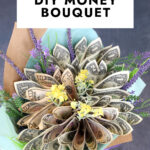Sending and receiving money has never been easier, especially with mobile payment apps like Cash App. It’s designed for speed and convenience, allowing you to send money to friends, family, or anyone else quickly and directly from your phone. The best part? Sending money is totally free, and most payments are deposited into the recipient’s bank account within minutes. If you’re wondering How To Send Money From Cash App, you’ve come to the right place. This guide will walk you through the simple steps to get your money where it needs to go in no time.
Sending money with Cash App is straightforward and can be done in just a few simple steps. Whether you need to split a bill with friends, send a gift, or pay someone back, Cash App makes the process incredibly user-friendly. Here’s a step-by-step breakdown of how to send money from Cash App:
Step-by-Step Guide to Sending Money on Cash App
-
Open Cash App: The first step is to launch the Cash App on your smartphone. Make sure you have the app installed and are logged into your account.
-
Enter the Amount: Once you have Cash App open, you’ll see a number pad. Use this to enter the exact amount of money you wish to send. Double-check the amount to ensure accuracy before proceeding.
-
Tap Pay: After entering the amount, locate and tap the “Pay” button, which is prominently displayed on the screen. This action initiates the payment process.
-
Enter Recipient Details: Cash App requires you to specify who you are sending money to. You can do this by entering the recipient’s:
- Email Address
- Phone Number
- $Cashtag (their unique Cash App username)
Choose the method that is most convenient for you and enter the recipient’s information accurately.
-
Add a Note (Optional): Before sending, you have the option to include a note describing the payment. This can be helpful for both you and the recipient to remember what the payment is for, such as “Dinner last night” or “Birthday gift.” This step is optional, but adding a note can be useful for record-keeping and clarity.
-
Tap Pay Again to Confirm: Finally, review all the details – the amount, the recipient, and the note (if any). If everything looks correct, tap the “Pay” button one last time to send the money.
Once you tap pay, the money will be sent almost instantly to the recipient’s Cash App balance. They will receive a notification that they have received a payment from you.
Security is Key: 3DS2 Authentication
Cash App prioritizes the security of your transactions. For this reason, payments are often subject to 3DS2 (3D Secure 2) authentication. This security protocol may prompt you to verify your identity before the payment is fully processed. This might involve:
- Verifying information
- Logging into your bank account website directly
This added layer of security is designed to protect your account and prevent unauthorized transactions. While it might add a brief extra step to the sending process, it’s an important measure to keep your money and account safe. You can find out more about 3DS2 here.
Sending Money Securely and Avoiding Scams
Cash App employs various measures to keep your account secure, and it’s also important for users to be aware of best practices to avoid scams. Always double-check recipient details before sending money, and be cautious of requests from unknown individuals. For more information on Cash App security, you can check here, and for tips on recognizing and avoiding scams, see here.
Conclusion
Sending money from Cash App is a remarkably simple and efficient process. By following these steps, you can quickly and securely send money to anyone in minutes. Cash App’s user-friendly interface and robust security features make it a fantastic tool for managing your finances and sending money with ease. Whether you’re new to mobile payment apps or a seasoned user, sending money with Cash App is designed to be a hassle-free experience.