Sending money between different financial platforms should be straightforward and hassle-free. At money-central.com, we provide you with a comprehensive guide on how to seamlessly send money from Cash App to Chime, ensuring your transactions are smooth and secure, also learn about peer-to-peer transfers. If you are looking for alternatives with low fees and transparent exchange rates, we will introduce you to Wise for international transfers and ACH transfers.
1. Understanding Chime and Cash App
Chime and Cash App are popular digital financial platforms that offer convenient ways to manage money. Chime is known for its online banking services, including checking and savings accounts, while Cash App excels as a peer-to-peer payment platform.
- Chime: Provides mobile banking services with features like early direct deposit, fee-free overdraft, and credit building.
- Cash App: Allows users to send and receive money quickly, invest in stocks and Bitcoin, and get a customizable debit card.
1.1. Key Features of Chime
- Fee-Free Overdraft (SpotMe): Chime offers SpotMe, which allows eligible members to overdraft up to $200 on debit card purchases and cash withdrawals without incurring fees.
- Early Direct Deposit: Chime allows you to receive your paycheck up to two days early when you set up direct deposit.
- Credit Builder: Chime offers a secured credit card designed to help you build credit without a credit check or annual fee.
1.2. Key Features of Cash App
- Peer-to-Peer Payments: Cash App allows you to send and receive money instantly with other users.
- Cash Card: A customizable Visa debit card that can be used to make purchases online and in stores.
- Investing: Cash App allows you to invest in stocks and Bitcoin directly from your account.
2. Methods to Send Money from Cash App to Chime
There are several methods to transfer funds from Cash App to your Chime account. Each method has its own steps and considerations.
2.1. Linking Your Chime Account to Cash App
Linking your Chime account to Cash App is the most direct way to transfer funds. This method involves adding your Chime debit card or bank account information to your Cash App account.
Step-by-Step Guide:
- Open Cash App: Launch the Cash App on your smartphone.
- Navigate to the Banking Tab: Tap the “Banking” icon (usually a building or bank icon) on the home screen.
- Add Bank: Select “Add Bank.”
- Choose Chime: Look for Chime in the list of banks. If it’s not listed, you can manually enter your Chime debit card or account details.
- Enter Chime Details: Provide your Chime debit card number, expiration date, CVV code, and ZIP code. Alternatively, you can use your Chime account and routing numbers.
- Verify Your Account: Cash App may require you to verify your account. Follow the on-screen instructions to complete the verification process.
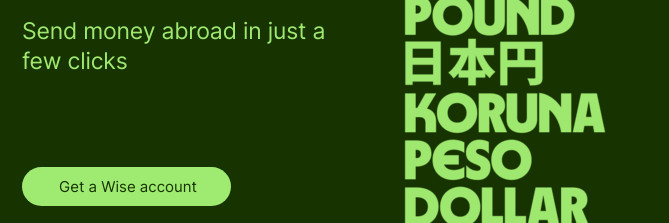 Adding Chime Bank to Cash App
Adding Chime Bank to Cash App
Considerations:
- Accuracy of Information: Ensure that the Chime account details you enter are accurate to avoid failed transfers.
- Verification: Be prepared to verify your Chime account through Cash App’s verification process.
2.2. Using the Cash Out Feature
Once your Chime account is linked to Cash App, you can use the “Cash Out” feature to transfer funds from your Cash App balance to your Chime account.
Step-by-Step Guide:
- Open Cash App: Launch the Cash App on your smartphone.
- Check Your Balance: Make sure you have sufficient funds in your Cash App balance.
- Tap the Banking Tab: Select the “Banking” tab.
- Select Cash Out: Tap “Cash Out.”
- Enter Amount: Enter the amount you wish to transfer to your Chime account.
- Choose Transfer Speed: Select either “Standard” (1-3 business days, free) or “Instant” (immediate, fees apply).
- Confirm Transfer: Review the details and confirm the transfer.
Considerations:
- Transfer Speed: Choose between standard and instant transfers based on your needs. Standard transfers are free but take longer, while instant transfers incur a fee but are processed immediately.
- Transfer Limits: Be aware of any daily or weekly transfer limits imposed by Cash App.
2.3. Using a Chime Debit Card
You can also add your Chime debit card directly to Cash App and use it to fund your Cash App balance. This method is useful if you need to add funds to your Cash App account quickly.
Step-by-Step Guide:
- Open Cash App: Launch the Cash App on your smartphone.
- Navigate to the Banking Tab: Tap the “Banking” icon on the home screen.
- Add Debit Card: Select “Add Debit Card.”
- Enter Chime Debit Card Details: Provide your Chime debit card number, expiration date, CVV code, and ZIP code.
- Confirm Card: Follow any prompts to confirm the card.
- Add Cash to Cash App: In the “Banking” tab, select “Add Cash.”
- Choose Amount: Enter the amount you want to add from your Chime debit card to your Cash App balance.
- Confirm Transaction: Review the details and confirm the transaction.
Considerations:
- Card Details: Ensure all debit card details are entered correctly.
- Transaction Fees: Check if Cash App charges any fees for adding cash using a debit card.
3. Fees and Limits
Understanding the fees and limits associated with transferring money between Cash App and Chime is crucial for managing your finances effectively.
3.1. Cash App Fees
Cash App charges different fees depending on the type of transaction.
- Standard Transfers: Sending money to your Chime account via standard transfer is typically free but takes 1-3 business days.
- Instant Transfers: Instant transfers incur a fee, usually ranging from 0.5% to 1.75% of the transaction amount.
3.2. Chime Fees
Chime generally does not charge fees for most of its services, including transfers to external accounts. However, it is always a good idea to check Chime’s fee schedule for any potential charges.
3.3. Transfer Limits
Both Cash App and Chime have transfer limits to protect users and comply with regulatory requirements.
- Cash App Limits: Cash App has sending and receiving limits that vary depending on whether your account is verified. Unverified accounts have lower limits.
- Chime Limits: Chime also has daily and monthly transfer limits, which can vary depending on your account activity and verification status. Contact Chime customer support for specific details.
4. Troubleshooting Common Issues
While transferring money between Cash App and Chime is generally straightforward, you may encounter some issues. Here are some common problems and how to resolve them.
4.1. Transfer Failures
If a transfer fails, consider the following:
- Insufficient Funds: Ensure you have sufficient funds in your Cash App or Chime account.
- Incorrect Details: Double-check that the account details you entered are correct.
- Transfer Limits: Verify that you have not exceeded your daily or monthly transfer limits.
- Account Verification: Make sure your Cash App and Chime accounts are fully verified.
4.2. Delayed Transfers
If a transfer is taking longer than expected:
- Check Transfer Type: Standard transfers take 1-3 business days. If you chose this option, wait the full duration.
- Contact Support: If the transfer is significantly delayed, contact Cash App or Chime support for assistance.
4.3. Account Linking Problems
If you are having trouble linking your accounts:
- Verify Details: Ensure that the account details you entered are correct.
- Contact Support: Contact Cash App or Chime support for assistance with linking your accounts.
5. Security Tips
Protecting your financial information is essential when using digital payment platforms. Here are some security tips to keep your accounts safe.
5.1. Use Strong Passwords
- Unique Passwords: Use unique, strong passwords for your Cash App and Chime accounts.
- Password Manager: Consider using a password manager to securely store your passwords.
5.2. Enable Two-Factor Authentication
- Extra Security: Enable two-factor authentication (2FA) on your Cash App and Chime accounts for an extra layer of security.
- Verification Codes: 2FA requires you to enter a verification code from your phone or email in addition to your password.
5.3. Monitor Your Accounts Regularly
- Transaction History: Regularly review your transaction history on both Cash App and Chime for any unauthorized activity.
- Report Suspicious Activity: Report any suspicious activity to Cash App and Chime immediately.
5.4. Avoid Phishing Scams
- Be Cautious: Be cautious of phishing emails, texts, or calls asking for your account information.
- Verify Requests: Always verify requests for information by contacting Cash App or Chime directly through their official channels.
6. Alternatives for International Transfers: Wise
If you frequently send or receive money internationally, consider using Wise (formerly TransferWise) as an alternative. Wise offers low-cost international transfers with transparent fees and mid-market exchange rates.
6.1. Key Features of Wise
- Low Fees: Wise charges low, transparent fees for international transfers.
- Mid-Market Exchange Rate: Wise uses the mid-market exchange rate, which is the real exchange rate without markups.
- Multi-Currency Account: Wise offers a multi-currency account that allows you to hold and manage money in multiple currencies.
6.2. How to Use Wise
- Sign Up: Create an account on the Wise website or app.
- Enter Transfer Details: Enter the amount you want to send, the recipient’s bank details, and the destination country.
- Pay for the Transfer: Pay for the transfer using your bank account, debit card, or credit card.
- Track the Transfer: Track the progress of your transfer online or in the app.
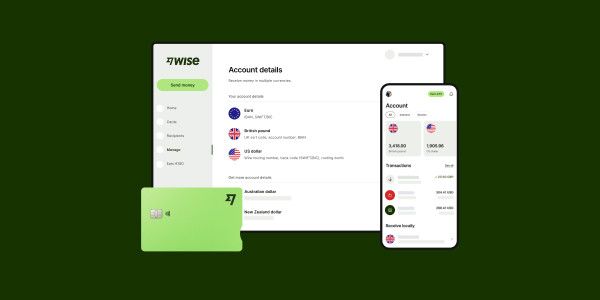 Wise international Transfers
Wise international Transfers
According to research from New York University’s Stern School of Business, in July 2025, Wise provides international money transfers that are, on average, 5 times cheaper than traditional bank transfers.
7. Real-World Examples
To illustrate the practical application of these methods, consider the following scenarios:
7.1. Scenario 1: Paying a Friend
John needs to pay his friend Sarah $50 for dinner. Both John and Sarah have Cash App and Chime accounts. John links his Chime account to Cash App and uses the “Cash Out” feature to send $50 to Sarah’s Cash App account.
7.2. Scenario 2: Adding Funds to Cash App
Emily needs to add $100 to her Cash App account to invest in stocks. She uses her Chime debit card to add $100 to her Cash App balance instantly.
7.3. Scenario 3: International Transfer
David needs to send $500 to his family in Europe. He uses Wise to transfer the money, benefiting from low fees and a favorable exchange rate.
8. Money-Central.Com: Your Financial Resource
At money-central.com, we are committed to providing you with the information and tools you need to manage your finances effectively. Whether you are looking for guidance on transferring money between platforms, understanding investment options, or planning for retirement, we are here to help.
8.1. Comprehensive Guides
We offer comprehensive guides on a wide range of financial topics, including budgeting, saving, investing, and debt management.
8.2. Financial Tools
Our website features a variety of financial tools and calculators to help you make informed decisions about your money.
8.3. Expert Advice
Our team of financial experts provides personalized advice and support to help you achieve your financial goals.
Address: 44 West Fourth Street, New York, NY 10012, United States
Phone: +1 (212) 998-0000
Website: money-central.com
9. Call to Action
Ready to take control of your finances? Visit money-central.com today to explore our resources, use our tools, and connect with our experts. Whether you are just starting your financial journey or looking for advanced strategies, we have something for everyone.
[Explore Money-Central.Com for Financial Success]
10. Frequently Asked Questions (FAQs)
10.1. Can I Send Money from Chime to Cash App?
Yes, you can send money from Chime to Cash App by linking your Chime account to Cash App and using the “Cash Out” feature or by using your Chime debit card to add funds to your Cash App balance.
10.2. How Long Does It Take to Transfer Money from Cash App to Chime?
Standard transfers take 1-3 business days, while instant transfers are processed immediately but incur a fee.
10.3. Are There Any Fees for Transferring Money from Cash App to Chime?
Standard transfers are typically free, while instant transfers incur a fee, usually ranging from 0.5% to 1.75% of the transaction amount.
10.4. What Should I Do If My Transfer Fails?
Check that you have sufficient funds, the account details are correct, and you have not exceeded your transfer limits. If the issue persists, contact Cash App or Chime support for assistance.
10.5. Is It Safe to Link My Chime Account to Cash App?
Yes, it is generally safe to link your Chime account to Cash App, provided you use strong passwords, enable two-factor authentication, and monitor your accounts regularly for any unauthorized activity.
10.6. What Is Two-Factor Authentication (2FA) and Why Should I Use It?
Two-factor authentication (2FA) adds an extra layer of security to your accounts by requiring you to enter a verification code from your phone or email in addition to your password. This makes it more difficult for unauthorized users to access your accounts, even if they have your password.
10.7. What Is Wise and How Can It Help with International Transfers?
Wise (formerly TransferWise) is a financial platform that offers low-cost international transfers with transparent fees and mid-market exchange rates. It is a great alternative to traditional bank transfers for sending money abroad.
10.8. How Can I Protect Myself from Phishing Scams?
Be cautious of phishing emails, texts, or calls asking for your account information. Always verify requests for information by contacting Cash App or Chime directly through their official channels.
10.9. What Are the Transfer Limits on Cash App and Chime?
Cash App and Chime have daily and monthly transfer limits that vary depending on your account verification status. Contact Cash App or Chime support for specific details.
10.10. Where Can I Find More Information and Advice on Managing My Finances?
Visit money-central.com for comprehensive guides, financial tools, and expert advice on a wide range of financial topics. We are here to help you achieve your financial goals.