Sending funds between different financial platforms is a common need, and how to send money from Chime to Cash App is a question many users have, and money-central.com offers a simple guide. By linking your accounts or using your Chime debit card, you can easily transfer funds, access financial services, and manage your money effectively. Let’s explore the seamless ways to make these transfers and enhance your money management skills.
1. Understanding Chime and Cash App
Chime and Cash App are popular digital financial platforms that allow users to manage their money, send payments, and conduct transactions online. Both platforms have gained significant traction, especially among younger demographics, due to their ease of use and accessibility. Understanding the basics of each platform is crucial before diving into how to transfer funds between them.
1.1. What is Chime?
Chime is a financial technology company that offers mobile banking services through its partner banks, Stride Bank, N.A. and The Bancorp Bank, N.A.; Members FDIC. Chime provides users with a spending account, a savings account, and a secured credit builder Visa credit card.
Key features of Chime include:
- Spending Account: A checking account alternative with a Visa debit card.
- Savings Account: An account that helps users save money automatically.
- SpotMe: Overdraft protection service for eligible members.
- Early Direct Deposit: Access to paychecks up to two days early.
According to a study by Cornerstone Advisors, Chime has successfully attracted a segment of the population that was previously underserved by traditional banks. The platform’s user-friendly interface and lack of traditional banking fees have contributed to its popularity.
1.2. What is Cash App?
Cash App, developed by Block, Inc. (formerly Square, Inc.), is a mobile payment service that allows users to send and receive money. Cash App functions as a digital wallet, enabling users to store funds, make payments, and even invest in stocks and Bitcoin.
Key features of Cash App include:
- Peer-to-Peer Payments: Send and receive money with other Cash App users.
- Cash Card: A customizable Visa debit card linked to the Cash App balance.
- Investing: Buy and sell stocks and Bitcoin directly within the app.
- Direct Deposit: Receive paychecks and government benefits directly into the Cash App account.
Data from Statista indicates that Cash App has a substantial user base, particularly among millennials and Gen Z. Its versatility as a payment tool and investment platform has made it a staple in the digital financial landscape.
1.3. Why Transfer Money Between Chime and Cash App?
There are several reasons why users might want to transfer money between Chime and Cash App:
- Convenience: Users may prefer one platform over the other for specific transactions or features.
- Flexibility: Transferring funds allows users to take advantage of the unique offerings of both platforms.
- Accessibility: Some users may find it easier to receive payments on one platform and then transfer the funds to another for spending or saving.
Understanding the benefits and features of both Chime and Cash App helps users make informed decisions about how to manage their money effectively and leverage the strengths of each platform. For additional insights and financial tools, visit money-central.com.
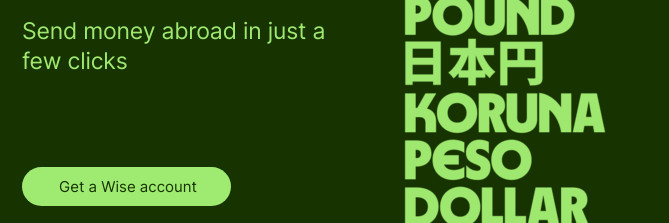 Chime Account
Chime Account
2. Step-by-Step Guide to Sending Money From Chime to Cash App
Transferring money from Chime to Cash App can be done in a few different ways, each with its own set of steps. Here’s a detailed guide on how to execute these transfers seamlessly.
2.1. Linking Your Chime Account to Cash App
Linking your Chime account to Cash App allows for easy and direct transfers. This method is convenient for those who frequently move funds between the two platforms.
Step 1: Open Cash App and Navigate to the “Linked Banks” Section
- Launch the Cash App on your smartphone.
- Tap the banking icon (usually a building or bank symbol) on the home screen.
- Scroll down to find and select the “Linked Banks” option.
Step 2: Add Your Chime Account
- Tap “Add Bank.”
- Search for “Chime” in the list of banks or use the search bar.
- You may be prompted to use Plaid, a secure third-party service, to link your account. Follow the on-screen instructions.
Step 3: Enter Your Chime Login Credentials
- Enter your Chime username and password when prompted.
- Ensure you are using the correct login information to avoid any issues.
Step 4: Verify the Connection
- Cash App may send a verification code to your Chime-associated email or phone number.
- Enter the code to confirm the link between your accounts.
Once your Chime account is successfully linked to Cash App, you can easily transfer funds between the two platforms.
2.2. Using Your Chime Debit Card
If you prefer not to link your bank accounts directly, you can use your Chime debit card to add funds to your Cash App account.
Step 1: Open Cash App and Navigate to “Add Cash”
- Launch the Cash App on your smartphone.
- Tap the banking icon on the home screen.
- Select the “Add Cash” option.
Step 2: Enter the Amount to Add
- Enter the amount of money you want to transfer from your Chime account to your Cash App balance.
- Tap “Add.”
Step 3: Link Your Chime Debit Card
- If you haven’t already linked your Chime debit card, you’ll be prompted to add it.
- Enter your Chime debit card number, expiration date, CVV, and billing zip code.
Step 4: Confirm the Transaction
- Review the transaction details and confirm that the amount and card information are correct.
- Tap “Add” to complete the transfer.
Using your Chime debit card is a quick and straightforward way to add funds to your Cash App account without directly linking your bank accounts.
2.3. Utilizing Chime’s “Pay Anyone” Feature
Chime’s “Pay Anyone” feature allows you to send money to other users, even if they don’t have a Chime account. This can be useful if you need to send money to someone who prefers to receive it via Cash App.
Step 1: Open the Chime App and Select “Pay Anyone”
- Launch the Chime app on your smartphone.
- Tap the “Pay Anyone” option on the home screen.
Step 2: Enter the Recipient’s Information
- Enter the recipient’s email address or phone number.
- Ensure that the information is accurate to avoid any issues with the transfer.
Step 3: Enter the Amount and Add a Note (Optional)
- Enter the amount of money you want to send.
- Add a note or message to the recipient, if desired.
Step 4: Confirm and Send the Payment
- Review the transaction details and confirm that the recipient’s information and the amount are correct.
- Tap “Send” to complete the payment.
The recipient will receive a notification with instructions on how to claim the money. If they don’t have a Chime account, they will be prompted to create one or provide their debit card information to receive the funds.
Each of these methods offers a convenient way to transfer money from Chime to Cash App, catering to different preferences and scenarios. For more information on financial management and additional tips, visit money-central.com.
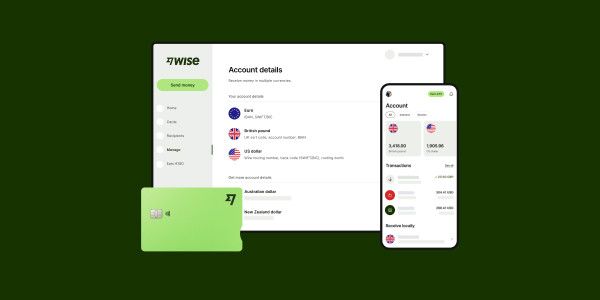 Transfer money from Chime to Cash App
Transfer money from Chime to Cash App
3. Fees and Limits Associated with Transfers
Understanding the fees and limits associated with transferring money between Chime and Cash App is crucial for managing your finances effectively. Both platforms have their own fee structures and transfer limits, which can impact your decisions on how and when to move your money.
3.1. Chime Transfer Fees
Chime is known for its fee-free banking services, but it’s essential to understand any potential costs associated with transferring money to Cash App.
- Pay Anyone Transfers: Chime does not charge fees for using the “Pay Anyone” transfer service. This means you can send money to other Chime users or non-Chime users without incurring any transfer fees.
- Debit Card Transfers: When you use your Chime debit card to add funds to your Cash App account, Chime typically does not charge a fee. However, Cash App may have its own fees for adding funds via a debit card (discussed below).
- Linked Account Transfers: Similarly, Chime does not charge fees for transferring money to Cash App via a linked bank account.
3.2. Cash App Transfer Fees
Cash App has its own fee structure, which can apply when receiving money from Chime or adding funds to your Cash App balance.
- Standard Transfers: Cash App does not charge a fee for standard transfers to a linked bank account. However, these transfers typically take 1-3 business days to process.
- Instant Transfers: If you need the money immediately, Cash App charges a fee for instant transfers. This fee ranges from 0.5% to 1.75% of the transaction amount. For example, if you transfer $100 instantly, you may pay a fee of $0.50 to $1.75.
- Debit Card Transfers: Cash App may charge a fee for adding funds to your account using a debit card. This fee is typically around 3% of the transaction amount.
3.3. Transfer Limits
Both Chime and Cash App have transfer limits to protect users from fraud and ensure regulatory compliance.
- Chime Transfer Limits:
- Pay Anyone: After activating your Chime card, you can send up to $5,000 through Chime’s Pay Anyone transfer service.⁴
- Without Activated Card: If your card is not activated, you can only send up to $500 per month.⁴
- Additional Chime transfer limits may vary from user to user, so it’s best to contact Chime customer service for specific details.
- Cash App Transfer Limits:
- Unverified Accounts: Unverified Cash App accounts have a sending limit of $250 per week and a receiving limit of $1,000 per month.
- Verified Accounts: Verified Cash App accounts have higher limits. You can send up to $7,500 per week and there are no limits on how much you can receive. To verify your account, you typically need to provide your full name, date of birth, and the last four digits of your Social Security number.
3.4. Avoiding Unnecessary Fees
To minimize fees when transferring money between Chime and Cash App, consider the following tips:
- Use Standard Transfers: If you don’t need the money immediately, opt for standard transfers to avoid instant transfer fees.
- Link Bank Accounts: Linking your bank accounts can often be cheaper than using a debit card to add funds.
- Stay Within Transfer Limits: Be aware of your transfer limits and plan your transactions accordingly to avoid exceeding these limits.
- Verify Your Cash App Account: Verifying your Cash App account can increase your transfer limits and provide more flexibility.
By understanding the fees and limits associated with transfers, you can make informed decisions and manage your money more effectively. For more financial tips and resources, visit money-central.com.
4. Troubleshooting Common Transfer Issues
Even with the best preparation, you might encounter issues when transferring money from Chime to Cash App. Here are some common problems and how to troubleshoot them.
4.1. Insufficient Funds
One of the most common reasons for a failed transfer is insufficient funds in your Chime account.
- Solution: Check your Chime account balance before initiating the transfer. Ensure you have enough funds to cover the transfer amount and any potential fees. If necessary, deposit additional funds into your Chime account before attempting the transfer again.
4.2. Incorrect Account Information
Entering incorrect account information, such as the wrong account number or routing number, can cause the transfer to fail.
- Solution: Double-check the recipient’s account information before initiating the transfer. Verify the account number, routing number, and any other required details. If you’re unsure, contact the recipient to confirm their account information.
4.3. Transfer Limits Exceeded
Both Chime and Cash App have transfer limits, and exceeding these limits can cause the transfer to fail.
- Solution: Check your transfer limits on both Chime and Cash App. If you’ve exceeded your limits, you’ll need to wait until your limits reset or contact customer support to request an increase (if possible).
4.4. Account Not Verified
Unverified accounts on Cash App have lower transfer limits and may experience issues with certain transactions.
- Solution: Verify your Cash App account to increase your transfer limits and unlock additional features. To verify your account, you typically need to provide your full name, date of birth, and the last four digits of your Social Security number.
4.5. Technical Issues
Sometimes, technical issues on either Chime or Cash App’s end can cause transfers to fail.
- Solution: Check the status of Chime and Cash App to see if there are any known outages or technical issues. If there are, wait until the issues are resolved before attempting the transfer again. You can also try closing and reopening the app, or restarting your device.
4.6. Blocked or Restricted Account
In some cases, your Chime or Cash App account may be blocked or restricted due to suspicious activity or other reasons.
- Solution: Contact Chime or Cash App customer support to inquire about the status of your account. They can provide information on why your account is blocked or restricted and what steps you need to take to resolve the issue.
4.7. Delayed Transfers
Sometimes, transfers may take longer than expected to process.
- Solution: Check the estimated processing time for the transfer. Standard transfers typically take 1-3 business days to process, while instant transfers are usually processed within minutes. If the transfer is taking longer than expected, contact Chime or Cash App customer support for assistance.
4.8. Contacting Customer Support
If you’ve tried the above troubleshooting steps and are still experiencing issues, contacting customer support is the best course of action.
- Chime Customer Support: You can contact Chime customer support through the Chime app or by visiting their website.
- Cash App Customer Support: You can contact Cash App customer support through the Cash App app or by visiting their website.
By following these troubleshooting steps, you can resolve many common issues and ensure smooth transfers between Chime and Cash App. For more financial guidance and resources, visit money-central.com.
5. Security Tips for Transferring Money Online
When transferring money online, security should be your top priority. Here are some essential security tips to protect your financial information and prevent fraud.
5.1. Use Strong Passwords
Using strong, unique passwords for your Chime and Cash App accounts is crucial.
- Best Practices:
- Use a combination of upper and lowercase letters, numbers, and symbols.
- Avoid using easily guessable information, such as your name, birthday, or common words.
- Use a different password for each account.
- Consider using a password manager to generate and store your passwords securely.
5.2. Enable Two-Factor Authentication (2FA)
Two-factor authentication adds an extra layer of security to your accounts by requiring a second verification method in addition to your password.
- How to Enable 2FA:
- Check if Chime and Cash App offer 2FA.
- Enable 2FA in your account settings.
- Choose a verification method, such as SMS codes or an authenticator app.
5.3. Be Wary of Phishing Scams
Phishing scams are designed to trick you into providing your personal or financial information.
- How to Identify Phishing Scams:
- Be suspicious of unsolicited emails, text messages, or phone calls asking for your account information.
- Check the sender’s email address or phone number for irregularities.
- Never click on links or download attachments from unknown sources.
- Verify the legitimacy of the communication by contacting the company directly.
5.4. Keep Your Software Updated
Keeping your operating system, web browser, and mobile apps updated is essential for security.
- Why Updates are Important:
- Updates often include security patches that fix vulnerabilities that hackers can exploit.
- Enable automatic updates on your devices to ensure you always have the latest security protections.
5.5. Monitor Your Accounts Regularly
Regularly monitoring your Chime and Cash App accounts for unauthorized activity is crucial.
- What to Look For:
- Review your transaction history for any suspicious or unrecognized transactions.
- Check your account balances to ensure they are accurate.
- Set up transaction alerts to receive notifications for any account activity.
5.6. Use Secure Networks
Avoid using public Wi-Fi networks when transferring money or accessing your financial accounts.
- Why Public Wi-Fi is Risky:
- Public Wi-Fi networks are often unsecured, making it easier for hackers to intercept your data.
- Use a virtual private network (VPN) to encrypt your internet traffic and protect your data when using public Wi-Fi.
5.7. Report Suspicious Activity Immediately
If you suspect any fraudulent activity on your Chime or Cash App account, report it immediately.
- How to Report Fraud:
- Contact Chime or Cash App customer support.
- Change your password and PIN.
- Monitor your credit report for any unauthorized activity.
By following these security tips, you can protect your financial information and transfer money online with confidence. For more financial security advice and resources, visit money-central.com.
6. Alternatives to Chime and Cash App Transfers
While transferring money between Chime and Cash App is convenient, there are alternative methods you might consider, depending on your needs and preferences.
6.1. Wise (formerly TransferWise)
Wise is a popular online money transfer service known for its transparent fees and competitive exchange rates.
- Key Features:
- International money transfers to over 80 countries.
- Multi-currency accounts for holding and managing multiple currencies.
- Transparent fees and mid-market exchange rates.
- Benefits:
- Ideal for international transfers.
- Often cheaper than traditional banks and other money transfer services.
6.2. PayPal
PayPal is a widely used online payment platform that allows you to send and receive money, shop online, and more.
- Key Features:
- Peer-to-peer payments.
- Online shopping payments.
- Business accounts for accepting payments.
- Benefits:
- Widely accepted by merchants and individuals.
- Offers buyer protection for eligible purchases.
6.3. Zelle
Zelle is a digital payment network that allows you to send and receive money directly between bank accounts in the U.S.
- Key Features:
- Direct bank-to-bank transfers.
- Fast and easy payments.
- No fees for sending or receiving money.
- Benefits:
- Integrated with many U.S. banks.
- Funds are typically available within minutes.
6.4. Google Pay
Google Pay is a mobile payment service that allows you to send and receive money, make contactless payments, and more.
- Key Features:
- Peer-to-peer payments.
- Contactless payments at participating stores.
- Integration with other Google services.
- Benefits:
- Convenient for mobile payments.
- Offers rewards and cashback on eligible purchases.
6.5. Apple Pay
Apple Pay is a mobile payment service that allows you to make contactless payments using your iPhone, iPad, or Apple Watch.
- Key Features:
- Contactless payments at participating stores.
- Peer-to-peer payments through Apple Cash.
- Secure and private transactions.
- Benefits:
- Convenient for Apple device users.
- Offers a secure and private payment experience.
6.6. Prepaid Debit Cards
Prepaid debit cards can be used to load funds and make purchases, and some offer the ability to transfer money to other users.
- Key Features:
- Load funds onto the card.
- Make purchases online and in stores.
- Some cards offer peer-to-peer transfers.
- Benefits:
- Can be a good option for those without a bank account.
- Helps control spending and avoid debt.
6.7. Money Transfer Apps
There are numerous money transfer apps available that offer various features and benefits.
- Examples:
- Venmo
- Xoom
- WorldRemit
- Benefits:
- Convenient for peer-to-peer transfers.
- Offer competitive exchange rates and fees.
When choosing an alternative to Chime and Cash App transfers, consider factors such as fees, transfer limits, speed, and security. Each option has its own strengths and weaknesses, so it’s essential to choose the one that best fits your needs. For more financial tools and resources, visit money-central.com.
7. Managing Your Finances with Chime and Cash App
Effectively managing your finances using Chime and Cash App involves understanding their features, setting financial goals, and tracking your spending. Here’s how to make the most of these platforms for better financial health.
7.1. Setting Financial Goals
Setting clear financial goals is the first step toward effective money management.
- Types of Financial Goals:
- Short-Term Goals: Saving for a vacation, paying off a small debt, or building an emergency fund.
- Mid-Term Goals: Saving for a down payment on a car, investing in stocks, or starting a business.
- Long-Term Goals: Saving for retirement, buying a home, or funding your children’s education.
- How to Set SMART Goals:
- Specific: Clearly define your goal.
- Measurable: Set quantifiable metrics to track your progress.
- Achievable: Ensure your goal is realistic and attainable.
- Relevant: Align your goal with your overall financial objectives.
- Time-Bound: Set a deadline for achieving your goal.
7.2. Budgeting and Expense Tracking
Budgeting and expense tracking are essential for understanding where your money is going and identifying areas where you can save.
- Creating a Budget:
- Track Your Income: Calculate your monthly income.
- List Your Expenses: Identify your fixed and variable expenses.
- Allocate Your Funds: Allocate your income to cover your expenses and savings goals.
- Review and Adjust: Regularly review your budget and make adjustments as needed.
- Using Chime and Cash App for Budgeting:
- Chime: Use Chime’s spending account to track your expenses and set up automatic savings transfers.
- Cash App: Use Cash App to track your spending and send money to yourself for savings.
- Expense Tracking Tools:
- Budgeting Apps: Mint, YNAB (You Need a Budget), Personal Capital.
- Spreadsheets: Create a simple spreadsheet to track your income and expenses.
7.3. Automating Savings
Automating your savings can help you reach your financial goals faster and more efficiently.
- Setting Up Automatic Transfers:
- Chime: Set up automatic transfers from your spending account to your savings account.
- Cash App: Set up recurring transfers from your Cash App balance to a savings account at another bank.
- Round-Up Savings:
- Chime: Use Chime’s round-up feature to automatically save the spare change from your purchases.
- Direct Deposit:
- Set up direct deposit to automatically deposit a portion of your paycheck into your savings account.
7.4. Managing Debt
Managing debt is crucial for maintaining financial health.
- Strategies for Managing Debt:
- Create a Debt Repayment Plan: List your debts and prioritize them based on interest rates or balances.
- Pay More Than the Minimum: Pay more than the minimum payment to reduce the principal balance and save on interest.
- Consider Debt Consolidation: Consolidate your debts into a single loan with a lower interest rate.
- Avoid Taking on More Debt: Be mindful of your spending and avoid taking on more debt unless necessary.
7.5. Investing for the Future
Investing is essential for building long-term wealth and achieving your financial goals.
- Investing Options:
- Stocks: Buy and sell shares of publicly traded companies.
- Bonds: Invest in government or corporate bonds.
- Mutual Funds: Invest in a diversified portfolio of stocks, bonds, or other assets.
- Exchange-Traded Funds (ETFs): Invest in a basket of assets that track a specific index or sector.
- Using Chime and Cash App for Investing:
- Cash App: Use Cash App to buy and sell stocks and Bitcoin.
- Retirement Accounts:
- 401(k): Contribute to a 401(k) retirement account through your employer.
- Individual Retirement Account (IRA): Open a traditional or Roth IRA to save for retirement.
7.6. Reviewing Your Progress
Regularly review your progress toward your financial goals to stay on track and make adjustments as needed.
- Schedule Regular Reviews:
- Set aside time each month to review your budget, track your expenses, and monitor your progress toward your financial goals.
- Adjust Your Strategies:
- Make adjustments to your budget, savings plan, or investment strategy as needed to stay on track.
- Celebrate Your Successes:
- Acknowledge and celebrate your successes to stay motivated and maintain momentum.
By effectively managing your finances with Chime and Cash App, you can achieve your financial goals and build a secure financial future. For additional financial guidance and tools, visit money-central.com. You can visit us at 44 West Fourth Street, New York, NY 10012, United States or call us at +1 (212) 998-0000.
8. Future Trends in Digital Money Transfers
The landscape of digital money transfers is continuously evolving with new technologies and changing consumer preferences. Here are some future trends to watch out for.
8.1. Increased Adoption of Mobile Payments
Mobile payments are becoming increasingly popular as more people use smartphones and mobile wallets for their transactions.
- Driving Factors:
- Convenience and ease of use.
- Increased security features.
- Growing acceptance by merchants.
- Impact on Money Transfers:
- More people will use mobile payment apps like Chime and Cash App to send and receive money.
- Traditional money transfer methods may become less popular.
8.2. Rise of Cryptocurrency Transfers
Cryptocurrencies like Bitcoin and Ethereum are gaining traction as a means of transferring money, particularly for international transactions.
- Benefits of Cryptocurrency Transfers:
- Faster transaction times.
- Lower fees compared to traditional methods.
- Decentralized and secure transactions.
- Challenges:
- Volatility of cryptocurrency values.
- Regulatory uncertainty.
- Complexity for non-technical users.
8.3. Integration of AI and Machine Learning
Artificial intelligence (AI) and machine learning (ML) are being integrated into digital money transfer platforms to enhance security, personalize user experiences, and automate processes.
- Applications of AI and ML:
- Fraud detection and prevention.
- Personalized recommendations and insights.
- Automated customer support.
- Benefits:
- Improved security and fraud prevention.
- Enhanced user experience.
- Increased efficiency and cost savings.
8.4. Expansion of Cross-Border Payments
Cross-border payments are becoming more seamless and affordable as technology reduces the barriers to international money transfers.
- Driving Factors:
- Globalization and increased international trade.
- Growing demand for remittances.
- Technological advancements.
- Impact on Money Transfers:
- More options for sending money internationally.
- Lower fees and faster transaction times.
- Increased competition among money transfer providers.
8.5. Focus on Financial Inclusion
There is a growing focus on financial inclusion, which aims to provide access to financial services for underserved populations.
- Initiatives to Promote Financial Inclusion:
- Mobile banking and digital payment solutions.
- Microfinance and microloan programs.
- Financial literacy education.
- Impact on Money Transfers:
- More people will have access to digital money transfer services.
- Lower transaction costs for low-income users.
- Increased economic empowerment for marginalized communities.
8.6. Regulatory Developments
Regulatory developments are shaping the future of digital money transfers as governments seek to balance innovation with consumer protection and financial stability.
- Key Regulatory Issues:
- Data privacy and security.
- Anti-money laundering (AML) and counter-terrorist financing (CTF) regulations.
- Consumer protection and dispute resolution.
- Impact on Money Transfers:
- Increased compliance costs for money transfer providers.
- Greater transparency and accountability.
- Enhanced consumer protection.
By staying informed about these future trends, you can anticipate changes in the digital money transfer landscape and adapt your financial strategies accordingly. For more insights and resources, visit money-central.com.
9. Maximizing the Benefits of Chime and Cash App
To truly maximize the benefits of using Chime and Cash App, it’s essential to leverage their features effectively and integrate them into your broader financial strategy.
9.1. Utilizing Chime’s Savings Features
Chime offers several features designed to help you save money effortlessly.
- Automatic Savings:
- Set up automatic transfers from your spending account to your savings account.
- Round-Up Savings:
- Enroll in Chime’s round-up program to automatically save the spare change from your purchases.
- High-Yield Savings Account:
- Take advantage of Chime’s high-yield savings account to earn more interest on your savings.
9.2. Leveraging Cash App’s Investing Options
Cash App allows you to invest in stocks and Bitcoin directly from your mobile device.
- Investing in Stocks:
- Buy and sell shares of publicly traded companies.
- Invest in fractional shares if you don’t have enough money to buy a full share.
- Investing in Bitcoin:
- Buy and sell Bitcoin directly from your Cash App account.
- Be aware of the risks associated with cryptocurrency investing.
9.3. Taking Advantage of Direct Deposit
Setting up direct deposit with Chime and Cash App can provide you with faster access to your funds and simplify your money management.
- Benefits of Direct Deposit:
- Get paid up to two days early with Chime.
- Automatically deposit your paycheck into your Chime or Cash App account.
- Avoid check-cashing fees.
9.4. Monitoring Transactions Regularly
Regularly monitoring your Chime and Cash App transactions is crucial for detecting fraud and managing your finances effectively.
- Tips for Monitoring Transactions:
- Review your transaction history for any suspicious or unrecognized transactions.
- Set up transaction alerts to receive notifications for any account activity.
- Report any fraudulent activity immediately.
9.5. Using Budgeting Tools
Both Chime and Cash App offer budgeting tools to help you track your spending and manage your finances.
- Chime’s Budgeting Features:
- Track your spending by category.
- Set spending limits.
- Cash App’s Budgeting Features:
- Review your transaction history.
- Categorize your expenses.
9.6. Setting Up Recurring Payments
Setting up recurring payments for bills and other expenses can help you stay organized and avoid late fees.
- How to Set Up Recurring Payments:
- Use Chime or Cash App to set up automatic payments for bills and subscriptions.
- Ensure you have sufficient funds in your account to cover the payments.
9.7. Linking Your Accounts
Linking your Chime and Cash App accounts can streamline your money transfers and simplify your financial management.
- Benefits of Linking Accounts:
- Easily transfer money between your Chime and Cash App accounts.
- Use your Chime debit card to add funds to your Cash App account.
- Track your transactions in one place.
By maximizing the benefits of Chime and Cash App, you can take control of your finances and achieve your financial goals. For more financial tips and resources, visit money-central.com.
10. FAQs About Sending Money From Chime to Cash App
Here are some frequently asked questions about sending money from Chime to Cash App to help you navigate the process with ease.
10.1. How Long Does It Take to Send Money From Chime to Cash App?
The time it takes to transfer money from Chime to Cash App depends on the method you use. Typically, it can take 3 to 5 days for the user to receive your payment.¹
10.2. What Are the Limits for Sending Money Between Chime and Cash App?
You can send up to $5,000 through Chime’s Pay Anyone transfer service after activating your card. However, if you don’t activate your card, you can only send up to $500 per month.⁴ Any additional Chime transfer limits will depend from user to user, so make sure to contact your bank for more information.⁴
10.3. Can You Send Money From Cash App to Chime?
Yes, you can send money from Cash App to Chime. You’ll need to link both of your accounts to transfer your money. Once linked, you can choose the “Cash Out” option in Cash App to deposit your funds.⁶
10.4. What Should You Do If Your Transfer From Chime to Cash App Fails?
If your transfer from Chime to Cash App fails, you can contact Chime customer support. Download the Chime app to get help from a customer service assistant or read useful guides on the Chime website to help you get started.⁷
10.5. Are There Any Fees for Sending Money From Chime to Cash App?
Chime prides itself on charging minimal fees – and you won’t be charged for using the Pay Anyone Transfer Service.⁴ In addition, Cash App doesn’t charge any fees for you to receive money from an external account.⁵
10.6. How Do I Link My Chime Account to Cash App?
To link your Chime account to Cash App, open Cash App, select “Add Bank,” and choose “Chime” from the options. Log in to your Chime bank account to link both accounts.
10.7. Can I Use My Chime Debit Card to Add Funds to Cash App?
Yes, you can use your Chime debit card to add funds to Cash App. Open Cash App, select “Banking,” then “Add Debit Card,” and enter your Chime details
