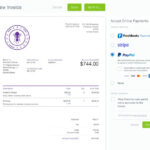Navigating the world of digital payments can be tricky, especially when dealing with finances. At money-central.com, we understand the importance of safe and efficient money transfers. This guide breaks down how to send money via Zelle, offering clarity and solutions for smooth transactions.
1. What Is Zelle And How Does It Work?
Zelle is a digital payment network that allows users to send and receive money directly from their bank accounts. It works by linking your bank account to your email address or U.S. mobile phone number, enabling fast and secure transfers between enrolled users. According to Early Warning Services, LLC, the owner of Zelle, transactions between enrolled users typically occur in minutes, making it a convenient option for quick payments.
How Zelle Simplifies Digital Payments
Zelle simplifies digital payments by integrating directly with numerous banking apps, eliminating the need for a separate app in many cases. This integration streamlines the payment process, making it easier for users to send and receive money. The service leverages existing banking infrastructure, ensuring transactions are secure and reliable.
Key Features Of Zelle
- Fast Transfers: Transactions between enrolled users typically complete within minutes.
- Direct Bank Integration: Funds move directly between bank accounts, reducing intermediary steps.
- Wide Availability: Zelle is integrated into many banking apps, making it accessible to a broad user base.
- Security: Zelle uses bank-level security to protect transactions.
- Convenience: Send and receive money using just an email address or U.S. mobile phone number.
Understanding The Technology Behind Zelle
The technology behind Zelle is built on the Automated Clearing House (ACH) network, which is a system that facilitates electronic transfers between banks. Zelle adds a layer of convenience and speed to this existing infrastructure. According to a report by Nacha, the organization that governs the ACH network, ACH transfers are a secure and reliable method for electronic payments.
2. Who Can Use Zelle To Send Money?
Zelle is available to anyone with a bank account at a participating financial institution in the U.S. To use Zelle, you must enroll through your bank’s online banking platform or the Zelle app. Enrollment typically requires verifying your identity and linking your bank account to your email address or U.S. mobile phone number.
Eligibility Requirements For Zelle Users
- Bank Account: Must have a U.S. bank account at a participating financial institution.
- Enrollment: Must enroll through your bank’s online banking or the Zelle app.
- Contact Information: Must have a valid email address or U.S. mobile phone number.
- Age: Generally, users must be 18 years or older to enroll.
- Location: Must be located within the United States.
Banks And Credit Unions That Offer Zelle
Many major banks and credit unions in the U.S. offer Zelle. Some of the most prominent include:
| Bank of America | Chase | Wells Fargo |
|---|---|---|
| Citibank | U.S. Bank | Capital One |
| PNC Bank | TD Bank | SunTrust (now Truist) |
| USSA | Fifth Third Bank | Regions Bank |
How To Check If Your Bank Supports Zelle
To check if your bank supports Zelle, visit your bank’s website or mobile app. Look for Zelle in the list of services or features. You can also visit the Zelle website and search for your bank in their directory. If your bank isn’t listed, you can still use Zelle by downloading the Zelle app and linking your debit card to your account.
3. How To Enroll In Zelle: A Step-By-Step Guide
Enrolling in Zelle is a straightforward process that can be completed through your bank’s online banking platform or the Zelle app. The steps may vary slightly depending on your bank, but the general process is similar.
Enrolling Through Your Bank’s Online Banking
- Log In: Access your bank’s online banking platform via their website or mobile app.
- Find Zelle: Look for Zelle in the menu or list of services. It may be under “Transfers,” “Payments,” or a similar category.
- Enroll: Click on the Zelle option and follow the prompts to enroll.
- Verify Identity: You may need to verify your identity by providing additional information or confirming a code sent to your email or phone.
- Link Account: Choose the bank account you want to use with Zelle.
- Provide Contact Info: Enter your email address or U.S. mobile phone number.
- Accept Terms: Review and accept the terms and conditions.
- Confirmation: Once enrolled, you’ll receive a confirmation message.
Enrolling Through The Zelle App
- Download App: Download the Zelle app from the App Store or Google Play.
- Create Account: Open the app and follow the prompts to create an account.
- Enter Information: Provide your name, email address, and U.S. mobile phone number.
- Verify Identity: Verify your identity through the app.
- Link Debit Card: Link your debit card to the app.
- Find Your Bank: Search for your bank in the list of participating banks.
- Confirmation: Once enrolled, you’ll receive a confirmation message.
Information Needed To Enroll
To enroll in Zelle, you will typically need the following information:
- Name: Your full legal name.
- Email Address: A valid email address that you can access.
- U.S. Mobile Phone Number: A U.S. mobile phone number for verification purposes.
- Bank Account Information: The bank account you want to link to Zelle.
- Debit Card Information: If your bank doesn’t directly support Zelle, you’ll need to link a debit card.
4. How To Send Money With Zelle: Step-By-Step
Once you’re enrolled in Zelle, sending money is a quick and simple process. Whether you’re using your bank’s app or the Zelle app, the steps are generally the same.
Sending Money Through Your Bank’s App
- Log In: Access your bank’s online banking platform via their website or mobile app.
- Find Zelle: Locate Zelle in the menu or list of services.
- Select Recipient: Enter the recipient’s email address or U.S. mobile phone number.
- Enter Amount: Specify the amount you want to send.
- Choose Account: Select the bank account you want to send the money from.
- Review Details: Review the transaction details to ensure they are correct.
- Send Money: Confirm and send the money.
- Confirmation: You’ll receive a confirmation message that the money has been sent.
Sending Money Through The Zelle App
- Open App: Open the Zelle app on your mobile device.
- Select Recipient: Tap “Send” and enter the recipient’s email address or U.S. mobile phone number.
- Enter Amount: Enter the amount you want to send.
- Review Details: Review the transaction details to ensure they are correct.
- Send Money: Confirm and send the money.
- Confirmation: You’ll receive a confirmation message that the money has been sent.
Tips For Ensuring A Smooth Transaction
- Verify Recipient Information: Always double-check the recipient’s email address or U.S. mobile phone number to avoid sending money to the wrong person.
- Use a Strong Password: Protect your Zelle account with a strong, unique password.
- Monitor Your Account: Regularly check your bank account to monitor transactions and detect any unauthorized activity.
- Be Aware of Scams: Only send money to people you trust, as Zelle is designed for payments between friends, family, and trusted contacts.
5. Sending Money To Someone Not Enrolled In Zelle
If you need to send money to someone who is not enrolled in Zelle, the process is slightly different. The recipient will receive a notification with instructions on how to enroll and claim the money.
What Happens When You Send Money To A Non-Enrolled User?
When you send money to a non-enrolled user, they will receive an email or text message with instructions on how to enroll in Zelle and claim the payment. They will need to provide their bank account information to complete the enrollment process.
Steps For The Recipient To Claim The Money
- Receive Notification: The recipient receives an email or text message from Zelle with instructions.
- Enroll In Zelle: The recipient follows the link in the notification to enroll in Zelle.
- Provide Information: The recipient provides their bank account information.
- Verify Identity: The recipient may need to verify their identity.
- Claim Payment: Once enrolled, the recipient can claim the payment.
- Access Funds: The money will be deposited into their bank account.
Time Limit For Claiming Unclaimed Payments
Recipients typically have 14 days to enroll in Zelle and claim the payment. If the payment is not claimed within this time frame, the money will be returned to your account.
6. Zelle Fees And Limits: What You Need To Know
Understanding the fees and limits associated with Zelle is crucial for managing your transactions effectively. While Zelle itself does not charge fees, your bank may impose certain limits on how much you can send or receive.
Are There Any Fees For Using Zelle?
Zelle does not charge fees to send or receive money. However, it’s important to check with your bank or credit union, as they may have their own fees or charges for using Zelle. According to a survey by the Consumer Financial Protection Bureau (CFPB), most banks do not charge fees for using Zelle, but it’s always a good idea to confirm.
Typical Sending And Receiving Limits
Sending and receiving limits vary depending on your bank or credit union. Some banks may have daily or monthly limits, while others may have limits per transaction. Here are some typical limits:
| Bank | Daily Sending Limit | Monthly Sending Limit |
|---|---|---|
| Bank of America | $3,500 | $20,000 |
| Chase | $2,000 | $16,000 |
| Wells Fargo | $500 | $2,500 |
How To Find Out Your Specific Limits
To find out your specific sending and receiving limits, log in to your bank’s online banking platform or mobile app. Look for the Zelle section and check the transaction limits. You can also contact your bank’s customer service for assistance.
7. Zelle Security: How To Protect Your Transactions
Security is a top priority when using any digital payment platform. Zelle employs various security measures to protect your transactions, but it’s also important to take steps to protect yourself.
Security Measures Implemented By Zelle
- Encryption: Zelle uses encryption to protect your financial information during transactions.
- Monitoring: Zelle monitors transactions for suspicious activity and fraud.
- Authentication: Zelle uses authentication methods to verify your identity and prevent unauthorized access.
- Bank-Level Security: Zelle leverages the security infrastructure of participating banks to protect transactions.
Tips For Staying Safe While Using Zelle
- Only Send Money To People You Trust: Zelle is designed for payments between friends, family, and trusted contacts. Avoid sending money to strangers or for online purchases.
- Verify Recipient Information: Always double-check the recipient’s email address or U.S. mobile phone number to ensure you’re sending money to the correct person.
- Use a Strong Password: Protect your Zelle account with a strong, unique password.
- Enable Two-Factor Authentication: If available, enable two-factor authentication for added security.
- Monitor Your Account: Regularly check your bank account for unauthorized transactions.
- Be Aware of Scams: Be cautious of scams and phishing attempts. Never provide personal or financial information in response to unsolicited emails or phone calls.
What To Do If You Suspect Fraud
If you suspect fraud or unauthorized activity on your Zelle account, take the following steps:
- Contact Your Bank: Immediately contact your bank or credit union to report the fraud.
- Change Your Password: Change your Zelle password and any other related account passwords.
- Monitor Your Account: Keep a close eye on your account for any further suspicious activity.
- File a Police Report: If you’ve been a victim of fraud, consider filing a police report.
8. Common Issues And Troubleshooting Tips
While Zelle is generally reliable, you may encounter issues from time to time. Here are some common problems and troubleshooting tips to help you resolve them.
Transaction Delays
Problem: Transactions may be delayed due to various reasons, such as technical issues or bank processing times.
Solution:
- Check Your Account: Ensure that you have sufficient funds in your account.
- Verify Recipient Information: Double-check the recipient’s email address or U.S. mobile phone number.
- Contact Your Bank: If the transaction is still delayed, contact your bank for assistance.
Failed Transactions
Problem: Transactions may fail due to incorrect information, insufficient funds, or technical issues.
Solution:
- Verify Information: Double-check all transaction details, including the recipient’s information and the amount.
- Check Your Balance: Ensure that you have sufficient funds in your account.
- Contact Your Bank: If the transaction continues to fail, contact your bank for assistance.
Recipient Not Receiving Money
Problem: The recipient may not receive the money due to enrollment issues or incorrect contact information.
Solution:
- Verify Enrollment: Ensure that the recipient is enrolled in Zelle.
- Check Contact Information: Double-check the recipient’s email address or U.S. mobile phone number.
- Instruct Recipient To Contact Their Bank: If the recipient is enrolled and the information is correct, advise them to contact their bank.
Account Access Issues
Problem: You may have trouble accessing your Zelle account due to password issues or technical problems.
Solution:
- Reset Your Password: Use the password reset option to create a new password.
- Contact Customer Support: If you’re still unable to access your account, contact your bank’s customer support for assistance.
9. Zelle Vs. Other Money Transfer Apps: A Comparison
Zelle is just one of many money transfer apps available today. Understanding how it compares to other popular options can help you choose the best service for your needs.
Zelle Vs. Venmo
| Feature | Zelle | Venmo |
|---|---|---|
| Primary Use | Sending money to trusted contacts | Social payments, small transactions |
| Bank Integration | Direct integration with many banks | Requires linking a bank account or card |
| Fees | Generally no fees | Fees for certain transactions |
| Speed | Transactions typically occur in minutes | Can take 1-3 business days |
| Security | Bank-level security | Uses encryption and security measures |
Zelle Vs. PayPal
| Feature | Zelle | PayPal |
|---|---|---|
| Primary Use | Sending money to trusted contacts | Online purchases, international payments |
| Bank Integration | Direct integration with many banks | Requires linking a bank account or card |
| Fees | Generally no fees | Fees for many transactions |
| Speed | Transactions typically occur in minutes | Can take 1-3 business days |
| Security | Bank-level security | Uses encryption and security measures |
Zelle Vs. Cash App
| Feature | Zelle | Cash App |
|---|---|---|
| Primary Use | Sending money to trusted contacts | Small transactions, peer-to-peer payments |
| Bank Integration | Direct integration with many banks | Requires linking a bank account or card |
| Fees | Generally no fees | Fees for certain transactions |
| Speed | Transactions typically occur in minutes | Instant transfers available for a fee |
| Security | Bank-level security | Uses encryption and security measures |
Choosing The Right App For Your Needs
When choosing a money transfer app, consider the following factors:
- Primary Use: What will you primarily use the app for?
- Fees: Are there any fees for sending or receiving money?
- Speed: How quickly do you need the money to be transferred?
- Security: How secure is the app?
- Bank Integration: Does the app integrate directly with your bank?
10. The Future Of Zelle And Digital Payments
The landscape of digital payments is constantly evolving, and Zelle is positioned to play a significant role in its future. As technology advances and consumer preferences change, Zelle is likely to adapt and innovate to meet the evolving needs of its users.
Trends In Digital Payments
- Increased Adoption: More and more people are using digital payment methods for everyday transactions.
- Mobile Payments: Mobile payments are becoming increasingly popular, with more users using their smartphones to make purchases and send money.
- Instant Payments: Instant payment systems like Zelle are gaining traction, as users demand faster and more convenient ways to transfer money.
- Enhanced Security: Security is a top priority, with ongoing efforts to enhance security measures and protect against fraud.
- Integration with Other Services: Digital payment platforms are increasingly integrating with other services, such as e-commerce platforms and social media apps.
How Zelle Is Adapting To These Trends
Zelle is adapting to these trends by:
- Expanding its Network: Zelle continues to expand its network of participating banks and credit unions, making it accessible to more users.
- Enhancing its Features: Zelle is continually enhancing its features to provide a better user experience and meet the evolving needs of its users.
- Focusing on Security: Zelle remains committed to security, implementing the latest security measures to protect against fraud.
- Partnering with Other Companies: Zelle is exploring partnerships with other companies to integrate its services into a wider range of platforms.
Predictions For The Future Of Zelle
- Continued Growth: Zelle is expected to continue to grow in popularity as more people adopt digital payment methods.
- Expansion of Services: Zelle may expand its services to include new features, such as international payments or integration with other financial services.
- Increased Competition: Zelle will face increased competition from other digital payment platforms, driving innovation and improvement.
- Focus on User Experience: Zelle will likely focus on improving the user experience to attract and retain customers.
11. Zelle For Business: Sending And Receiving Payments
Zelle isn’t just for personal use; it can also be a convenient tool for small businesses to send and receive payments. Using Zelle for business transactions can streamline operations and provide a fast, secure way to manage funds.
How Businesses Can Use Zelle
- Paying Vendors: Businesses can use Zelle to quickly pay vendors and suppliers.
- Receiving Payments from Customers: Businesses can accept payments from customers via Zelle.
- Managing Payroll: Small businesses can use Zelle to pay employees.
- Reimbursing Expenses: Businesses can use Zelle to reimburse employees for expenses.
Setting Up A Business Account On Zelle
- Check with Your Bank: Verify that your bank offers Zelle for business accounts.
- Enroll in Zelle: Enroll your business account through your bank’s online banking platform or the Zelle app.
- Provide Business Information: Provide your business name, address, and other required information.
- Verify Identity: You may need to verify your business identity.
- Link Account: Choose the bank account you want to use with Zelle.
- Confirmation: Once enrolled, you’ll receive a confirmation message.
Benefits Of Using Zelle For Business
- Fast Transactions: Transactions typically occur in minutes.
- No Fees: Zelle does not charge fees for sending or receiving money.
- Convenience: Send and receive money directly from your bank account.
- Security: Zelle uses bank-level security to protect transactions.
- Easy Tracking: Transactions are easily tracked in your bank account.
Considerations For Businesses Using Zelle
- Transaction Limits: Be aware of sending and receiving limits.
- Customer Trust: Ensure your customers trust using Zelle for payments.
- Record Keeping: Keep accurate records of all Zelle transactions for accounting purposes.
- Security: Educate employees about Zelle security and best practices.
12. Zelle And Taxes: What You Need To Know
Understanding the tax implications of using Zelle is important for both personal and business users. While Zelle itself doesn’t report transactions to the IRS, you may still need to report certain transactions on your tax return.
Does Zelle Report Transactions To The IRS?
Zelle itself does not report transactions to the IRS. However, the IRS may receive information about your Zelle transactions from your bank or other financial institutions.
When You Might Need To Report Zelle Transactions On Your Taxes
- Business Income: If you use Zelle to receive payments for goods or services, you may need to report this income on your tax return.
- Gifts: If you receive gifts through Zelle, you may need to report them if they exceed the annual gift tax exclusion limit.
- Self-Employment Income: If you’re self-employed and use Zelle to receive payments, you may need to report this income.
- Large Transactions: Large Zelle transactions may trigger scrutiny from the IRS.
Tips For Keeping Accurate Records For Tax Purposes
- Track All Transactions: Keep a record of all Zelle transactions, including the date, amount, and purpose.
- Categorize Transactions: Categorize transactions as business income, gifts, or personal expenses.
- Keep Receipts: Keep receipts for any goods or services purchased using Zelle.
- Consult a Tax Professional: If you’re unsure about the tax implications of your Zelle transactions, consult a tax professional.
Understanding IRS Regulations Related To Digital Payments
The IRS has specific regulations related to digital payments, including:
- Form 1099-K: Payment settlement entities, like PayPal, are required to report payments of more than $20,000 or more than 200 transactions to the IRS using Form 1099-K. While Zelle itself doesn’t issue Form 1099-K, your bank may be required to report certain transactions.
- Self-Employment Tax: If you’re self-employed and receive payments through Zelle, you may need to pay self-employment tax.
- Gift Tax: If you receive gifts through Zelle, you may need to report them if they exceed the annual gift tax exclusion limit.
13. Zelle For Charitable Donations: A Convenient Option
Zelle can be a convenient way to make charitable donations. Some charities accept donations directly through Zelle, providing a fast and secure way to support their cause.
How To Donate To Charities Using Zelle
- Verify Charity Acceptance: Check if the charity accepts donations through Zelle.
- Obtain Zelle Information: Obtain the charity’s Zelle email address or U.S. mobile phone number.
- Send Donation: Send the donation through Zelle using the charity’s contact information.
- Keep a Record: Keep a record of your donation for tax purposes.
Charities That Accept Zelle Donations
- American Red Cross: The American Red Cross accepts donations through Zelle at [email protected].
- Local Charities: Many local charities also accept donations through Zelle. Check with the charity to verify.
Benefits Of Using Zelle For Charitable Donations
- Fast Transfers: Donations are transferred quickly.
- No Fees: Zelle does not charge fees for donations.
- Convenience: Send donations directly from your bank account.
- Security: Zelle uses bank-level security to protect transactions.
- Easy Record Keeping: Transactions are easily tracked in your bank account.
Considerations For Donating Via Zelle
- Verify Charity Legitimacy: Ensure the charity is legitimate before donating.
- Check Donation Policies: Check the charity’s donation policies.
- Keep Records: Keep records of all donations for tax purposes.
- Be Aware of Scams: Be cautious of scams and phishing attempts.
14. Alternatives To Zelle: Other Payment Platforms To Consider
While Zelle is a popular choice for sending and receiving money, there are several other payment platforms to consider, each with its own unique features and benefits.
PayPal
Overview: PayPal is a widely used payment platform that allows users to send and receive money, make online purchases, and manage their finances.
Key Features:
- Global Payments: Send and receive money internationally.
- Buyer Protection: Protection for online purchases.
- Integration with E-commerce Platforms: Easy integration with online stores.
- Mobile App: Convenient mobile app for sending and receiving money.
Pros: Widely accepted, buyer protection, international payments.
Cons: Fees for many transactions, can be complex to use.
Venmo
Overview: Venmo is a mobile payment app that allows users to send and receive money with friends and family.
Key Features:
- Social Payments: Share payments with friends and family.
- Mobile App: Easy-to-use mobile app.
- Split Payments: Easily split bills with friends.
- Venmo Debit Card: Use your Venmo balance to make purchases.
Pros: Easy to use, social payments, split payments.
Cons: Limited to U.S. users, fees for certain transactions.
Cash App
Overview: Cash App is a mobile payment app that allows users to send and receive money, invest in stocks, and buy Bitcoin.
Key Features:
- Investing: Invest in stocks and buy Bitcoin.
- Cash Card: Use your Cash App balance to make purchases.
- Direct Deposit: Receive paychecks directly into your Cash App account.
- Boosts: Discounts and rewards on purchases.
Pros: Investing options, Cash Card, direct deposit.
Cons: Fees for certain transactions, limited customer support.
Google Pay
Overview: Google Pay is a digital wallet platform that allows users to make contactless payments, send and receive money, and store loyalty cards and tickets.
Key Features:
- Contactless Payments: Make payments at stores using your phone.
- Send and Receive Money: Send and receive money with friends and family.
- Store Loyalty Cards: Store loyalty cards and tickets in the app.
- Integration with Google Services: Integration with other Google services.
Pros: Contactless payments, integration with Google services, store loyalty cards.
Cons: Limited availability, not as widely accepted as some other platforms.
Choosing The Right Platform
When choosing a payment platform, consider the following factors:
- Ease of Use: How easy is the platform to use?
- Fees: What are the fees for sending and receiving money?
- Features: What features are important to you?
- Acceptance: How widely accepted is the platform?
- Security: How secure is the platform?
15. Maximizing Your Zelle Experience: Tips And Tricks
To get the most out of Zelle, it’s helpful to know some tips and tricks that can make your experience smoother and more efficient.
Setting Up Payment Reminders
Tip: Use calendar reminders to schedule payments and avoid late fees.
How to:
- Create a Calendar Event: Create a calendar event on your phone or computer.
- Set a Reminder: Set a reminder for the payment due date.
- Include Payment Details: Include the recipient’s email address or U.S. mobile phone number and the amount.
Using Nicknames For Frequent Contacts
Tip: Use nicknames to easily identify frequent contacts.
How to:
- Add a Contact: Add the contact to your phone’s contacts list.
- Assign a Nickname: Assign a nickname to the contact.
- Use Nickname in Zelle: Use the nickname when sending money through Zelle.
Splitting Bills With Friends
Tip: Use Zelle to easily split bills with friends.
How to:
- Calculate Amount: Calculate the total amount and divide it by the number of people.
- Send Payment Requests: Send payment requests to each person through Zelle.
- Track Payments: Track who has paid and who still owes money.
Automating Recurring Payments
Tip: Set up recurring payments for regular expenses.
How to:
- Check with Your Bank: Verify if your bank offers recurring Zelle payments.
- Set Up Recurring Payment: Follow your bank’s instructions to set up a recurring payment.
- Monitor Payments: Monitor the payments to ensure they are processed correctly.
Using Zelle For Travel Expenses
Tip: Use Zelle to manage travel expenses with friends.
How to:
- Create a Shared Account: Create a shared Zelle account for travel expenses.
- Contribute Funds: Each person contributes funds to the account.
- Use Funds for Expenses: Use the funds to pay for travel expenses.
- Track Expenses: Track all expenses to ensure everyone is contributing fairly.
FAQ: Frequently Asked Questions About Sending Money With Zelle
Here are some frequently asked questions about sending money with Zelle.
1. Is Zelle Safe To Use?
Yes, Zelle is generally safe to use, as it employs bank-level security measures to protect transactions. However, it’s important to only send money to people you trust and to be cautious of scams.
2. How Long Does It Take For Money To Arrive?
Transactions between enrolled users typically occur in minutes. However, if the recipient is not enrolled in Zelle, it may take 1-3 business days for the money to arrive after they enroll.
3. Can I Cancel A Zelle Payment?
You can only cancel a Zelle payment if the recipient is not yet enrolled in Zelle. Once the recipient is enrolled, the payment cannot be canceled.
4. What Happens If I Send Money To The Wrong Person?
If you send money to the wrong person, contact your bank immediately. They may be able to help you recover the funds, but there’s no guarantee.
5. Are There Any Fees For Using Zelle?
Zelle itself does not charge fees to send or receive money. However, your bank may have its own fees or charges.
6. What Are The Sending Limits For Zelle?
Sending limits vary depending on your bank. Contact your bank to find out your specific sending limits.
7. Can I Use Zelle For International Transfers?
No, Zelle is only available for transfers within the United States.
8. What If My Bank Doesn’t Offer Zelle?
If your bank doesn’t offer Zelle, you can still use Zelle by downloading the Zelle app and linking your debit card to your account.
9. Can I Use Zelle To Pay My Bills?
Yes, you can use Zelle to pay your bills if the recipient is enrolled in Zelle.
10. What Should I Do If I Suspect Fraud?
If you suspect fraud, contact your bank immediately and change your Zelle password.
At money-central.com, we strive to provide you with the most comprehensive and reliable information to help you manage your finances effectively. We encourage you to explore our website for more valuable resources, tools, and expert advice. If you’re looking to improve your financial literacy, budget more efficiently, or find the best investment strategies, money-central.com is here to guide you every step of the way. Take control of your financial future today by visiting money-central.com and discovering the tools and knowledge you need to succeed.
Address: 44 West Fourth Street, New York, NY 10012, United States
Phone: +1 (212) 998-0000
Website: money-central.com