Starting an Etsy shop without any money is achievable, and here at money-central.com, we will show you how to manage your financial resources wisely while building your dream business. By focusing on low-cost products, leveraging free design tools, and utilizing smart marketing strategies, you can establish a thriving Etsy presence on a shoestring budget. Maximize your savings, reduce your expenses and explore opportunities for financial growth.
1. What Products Should I Choose When Starting With Little To No Money?
You should choose products that have a low investment cost, which minimizes initial outlays and risks. Focus on items that require minimal resources and inventory when starting your Etsy shop with no costs.
Consider these options:
- Digital Products: These products can be sold in digital formats such as ebooks, graphic templates, and printable designs. Digital products don’t require shipping, maintenance, or inventory costs. Use free tools like Canva or Adobe Photoshop to design items you can sell.
- DIY Items (Using Recycled Material): Use extra materials at home to create unique products. You can use leftover paint, woodworking scraps, fabric scraps, or old jeans. This approach requires no upfront investment.
- Products with Low-Cost Raw Materials: Search for wholesale stores that offer lower-cost supplies when you buy in bundles. You can also explore Etsy stores that sell inexpensive raw materials for creating various creative items, such as candle-making supplies.
 DIY Product
DIY Product
Alt text: Affordable candle-making supplies available on Etsy, demonstrating low-cost raw materials.
- Supplies From Secondhand and Thrift Stores: Refurbish and resell old kitchenware or home decor items found in secondhand and thrift stores. Purchasing materials this way is much cheaper than buying them new.
- Dropshipping: Purchase products directly from suppliers and manufacturers, who then ship them directly to your customers. You can use the money you receive from customers to place orders with the suppliers. However, Etsy makes it challenging to engage in dropshipping on its platform.
2. How Can I Design My Etsy Store Brand For Free?
Self-design your Etsy store brand for free by using free tools and apps to create your branding assets. Instead of hiring an expensive designer, you can save money using free tools and apps to create your branding assets.
Canva is an excellent and mostly free software that you can use to design your logo and banner. Inside Canva, you’ll find thousands of pre-made templates. Simply search for a template like “Etsy shop cover,” choose the one you like, customize it to your preferences, shape the banner to match your shop’s theme, save it, and upload it to your Etsy store.
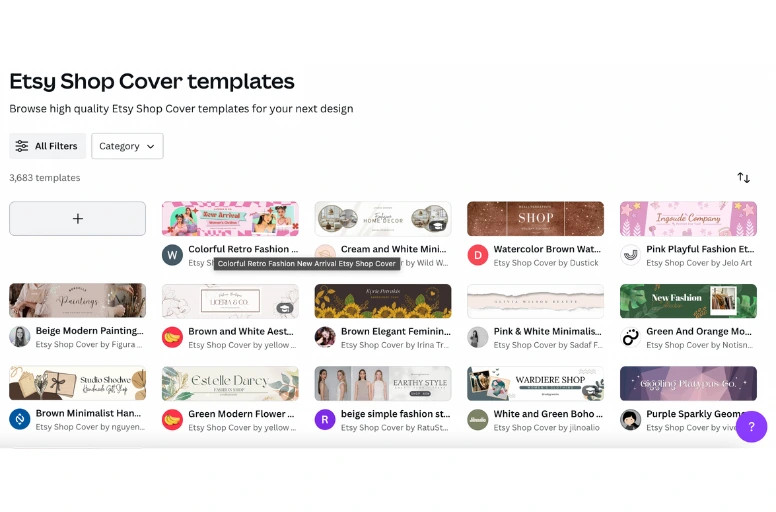 Etsy Cover Templates
Etsy Cover Templates
Alt text: Examples of Etsy shop cover templates available on Canva, illustrating free design resources.
3. How Do I Take Product Photos Using My Smartphone?
Take Etsy product photos using your smartphone to save money on expensive cameras or photographers. Phone cameras are advanced enough to capture good-quality photos.
Here’s a budget-friendly photography setup you can use at home:
- Clear a table in your home, preferably one that is clean and not too colorful. You can cover it with a white cloth or paper to create a clean background for your photos.
- Position the table next to a window to utilize natural light.
- Take photos with strong, indirect sunlight to avoid harsh shadows.
Keep these rules in mind for good product photos:
- Use a clean and simple background that doesn’t distract from the product.
- Place the product in the center of the frame and ensure it is in focus.
- Utilize good natural lighting.
You can try different lighting and backgrounds to capture the best shots of your products for listing. You can also use cloth and paper to create various background options.
4. What Free Photo Editing Software Should I Use?
Use free photo editing software like Lightroom or Canva to enhance your product photos without spending money. Even the free version of Lightroom provides everything you need to transform an average product photo into a great one.
Canva is another option for photo editing. Even in its free tier, it offers decent photo editing capabilities. You can easily include text and various elements in your photos within Canva, eliminating the need to switch between platforms.
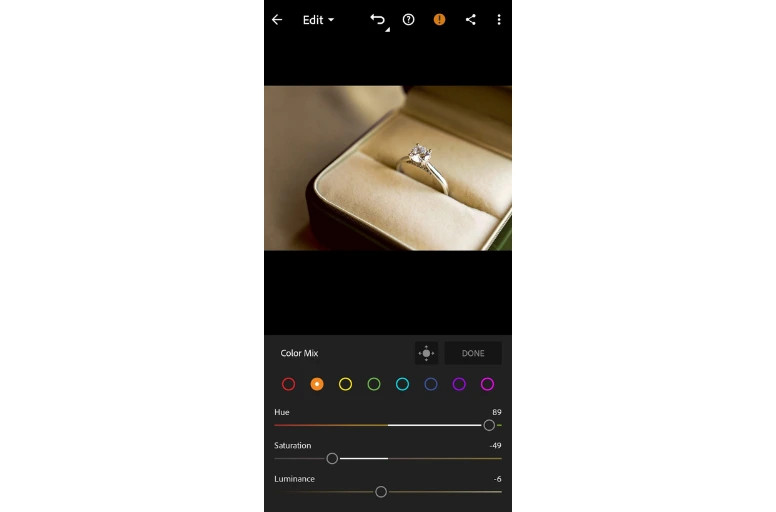 Lightroom Product Photo Editing
Lightroom Product Photo Editing
Alt text: Using Lightroom to edit product photos, demonstrating free photo editing software.
5. How Can Free SEO Tools Help My Etsy Shop?
Use free SEO tools for Etsy such as eRank to enhance your store for search engines. eRank provides valuable insights on keywords, aiding in research and analysis. It helps identify the best keywords for your product listings, which is vital for drawing the right customers to your shop.
In addition, eRank provides helpful tools to track your shop’s performance, including views, favorites, and sales. These metrics give you a better understanding of how your products are performing, and then you can enhance your listings.
6. How Do I Get Free Listings On Etsy?
Get as many free listings as possible by participating in Etsy’s referral program to reduce Etsy startup costs. Typically, Etsy charges sellers $0.20 for each listing, but you can obtain free listings through the referral program.
There are two ways you can receive 40 free listings through this program:
- Invite someone to open their own Etsy shop: If someone uses your referral link and successfully sets up a new shop, you will receive 40 free listings for your own shop.
- Start selling on Etsy by clicking on a referral link: If you create your seller account using an Etsy referral link provided by an existing Etsy shop owner, the platform will reward you with 40 free listings.
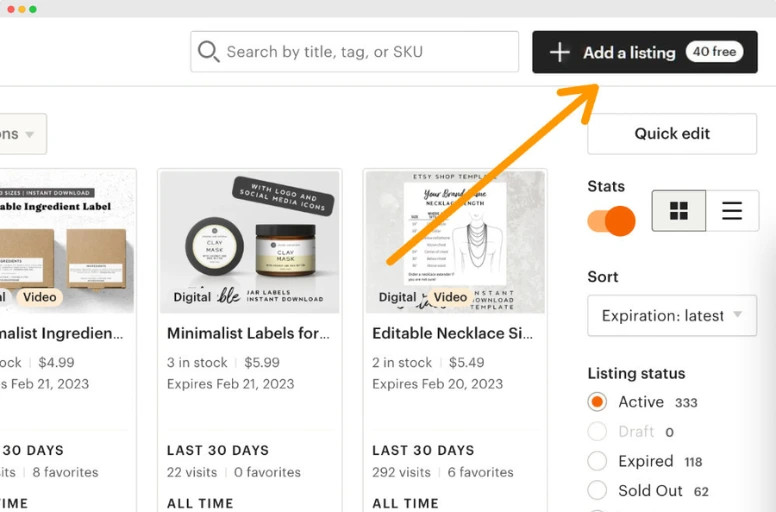 Etsy Free Listings
Etsy Free Listings
Alt text: Illustration of Etsy free listings, promoting opportunities to sell on Etsy for free.
7. Should I Hand-Write Shipping Labels And Thank You Notes?
Make hand-writing shipping labels and Thank You notes to save money on fancy packaging materials. Simplicity is key when starting an Etsy shop with no money. Write thank-you notes to your customers on paper you have at home.
For packaging and shipping your items, use boxes or packing materials you already have from your own orders. Just make sure to inform your customers about this approach so they know what to expect. This way, you won’t need any money for packaging if you sell physical items.
 Hand-Writing Thank You Notes
Hand-Writing Thank You Notes
Alt text: Example of a handwritten thank you note, emphasizing a personal touch without added costs.
8. Understanding The Financials Of Starting An Etsy Shop
Navigating the financial aspects of starting an Etsy shop is crucial, especially when you’re aiming to do it with minimal or no initial investment. Understanding the costs involved, how to manage them, and where to find resources can significantly impact your success. Let’s dive into the key financial considerations:
8.1. Initial Costs vs. Ongoing Expenses
When you think about starting an Etsy shop, it’s easy to assume you need a lot of money upfront. However, it’s helpful to distinguish between initial costs and ongoing expenses. Initial costs are those one-time expenditures you might encounter when setting up your shop, such as purchasing equipment or initial inventory. Ongoing expenses are the recurring costs that keep your business running, like listing fees, transaction fees, and shipping supplies.
According to Etsy’s fee structure, each listing costs $0.20 USD, and these listings last for four months. Additionally, Etsy charges a transaction fee of 6.5% on the total cost of the sale. Knowing these fees is essential for planning your budget.
To start with no money, focus on minimizing both types of expenses. This can be achieved by choosing low-cost products, using free design tools, and leveraging free listings.
8.2. Strategies to Minimize Start-up Costs
Minimizing start-up costs is vital when you’re bootstrapping your Etsy shop. Here are some practical strategies:
- Leverage Free Resources: As mentioned earlier, tools like Canva offer free templates for logos and banners. Similarly, free SEO tools can help you optimize your listings without paying for premium services.
- DIY Approach: Instead of purchasing new materials, consider using recycled or repurposed items to create your products. This not only reduces costs but also adds a unique selling point to your shop.
- Dropshipping: While Etsy has specific rules around dropshipping, it can be a viable option if you partner with suppliers who align with Etsy’s handmade and vintage criteria. Dropshipping allows you to avoid the cost of holding inventory.
- Free Listings: Take advantage of Etsy’s referral program to earn free listings. By referring friends or using a referral link when you sign up, you can get 40 free listings, saving you $8.00 (40 listings x $0.20).
8.3. Budgeting and Financial Planning
Effective budgeting and financial planning are critical for managing your Etsy shop’s finances. Here are steps to help you stay on track:
- Create a Budget: Start by listing all potential income and expenses. Use a simple spreadsheet or budgeting app to track your finances.
- Track Expenses: Monitor every dollar spent, whether it’s for supplies, fees, or marketing. This helps you identify areas where you can cut costs.
- Set Financial Goals: Define what you want to achieve financially, such as reaching a specific revenue target or saving a certain amount each month.
- Reinvest Wisely: As your shop starts generating revenue, reinvest a portion of your profits back into the business. This could be for purchasing better equipment, expanding your product line, or investing in marketing.
- Emergency Fund: Aim to set aside an emergency fund to cover unexpected expenses. This provides a financial cushion and prevents you from going into debt.
8.4. Funding Options for Your Etsy Shop
Even if you’re starting with no money, there might come a time when you need additional funds to grow your business. Here are some funding options to consider:
- Microloans: These are small loans offered by financial institutions or non-profit organizations. They are typically easier to qualify for than traditional bank loans and can provide the capital you need to purchase supplies or invest in marketing.
- Crowdfunding: Platforms like Kickstarter or Indiegogo allow you to raise funds from the public. This can be a great way to get the money you need while also building a community around your brand.
- Personal Savings: If possible, use your personal savings to fund your Etsy shop. This eliminates the need to borrow money and pay interest.
- Credit Cards: Use credit cards cautiously, as interest rates can be high. Only use them for essential purchases and make sure you can pay off the balance promptly.
8.5. Resources for Financial Assistance
Starting a business can be financially challenging, but numerous resources are available to help you along the way. Here are some valuable resources:
- Small Business Administration (SBA): The SBA offers counseling, training, and access to capital for small business owners. They also provide resources for creating business plans and managing finances.
- SCORE: This non-profit organization provides free mentoring and workshops for entrepreneurs. SCORE mentors can help you with everything from developing a business plan to managing your finances.
- Local Economic Development Centers: These centers offer resources and support for small businesses in your community. They can provide access to funding, training, and networking opportunities.
- Online Courses: Platforms like Coursera and Udemy offer courses on financial management and entrepreneurship. These courses can help you develop the skills you need to manage your Etsy shop’s finances effectively.
9. Mastering Etsy SEO For Increased Visibility
In the bustling marketplace of Etsy, mastering Search Engine Optimization (SEO) is vital for ensuring your shop and listings are seen by potential customers. Effective SEO strategies can significantly increase your visibility, drive traffic to your shop, and ultimately boost sales. Let’s explore how you can leverage Etsy SEO to your advantage.
9.1. Understanding Etsy’s Algorithm
Etsy’s search algorithm is designed to connect buyers with the products they’re most likely to purchase. The algorithm considers various factors, including keywords, listing quality, shop reputation, and shipping prices. Understanding how these factors influence search results is the first step to optimizing your shop for Etsy SEO.
9.2. Keyword Research Techniques
Keyword research is the foundation of any successful SEO strategy. By identifying the terms that potential customers use when searching for products like yours, you can optimize your listings to rank higher in search results. Here are some techniques for effective keyword research:
- Etsy Search Bar: Start by typing relevant terms into Etsy’s search bar. Pay attention to the suggestions that appear in the dropdown menu, as these are popular search queries.
- Etsy Stats: Use Etsy Stats to identify the keywords that are driving traffic to your shop. This data can provide valuable insights into what’s working and what’s not.
- eRank: This tool offers a range of features for keyword research, including keyword suggestions, search volume data, and competition analysis.
- Google Keyword Planner: While designed for Google Ads, this tool can also be used to identify relevant keywords for Etsy. Simply enter a product category or keyword, and the tool will generate a list of related terms.
- Competitor Analysis: Analyze the listings of successful Etsy shops in your niche. Pay attention to the keywords they’re using in their titles, descriptions, and tags.
9.3. Optimizing Product Listings
Once you’ve identified your target keywords, it’s time to optimize your product listings. Here are the key areas to focus on:
- Titles: Include your primary keyword in the title of your listing, ideally at the beginning. Make sure the title is clear, concise, and accurately describes the product.
- Descriptions: Write detailed and engaging descriptions that incorporate relevant keywords. Highlight the key features and benefits of the product, and use natural language that resonates with your target audience.
- Tags: Use all 13 available tags to include a mix of broad and specific keywords. Focus on terms that accurately describe the product and its attributes.
- Categories and Attributes: Choose the most relevant categories and attributes for your listing. This helps Etsy’s algorithm understand what your product is and who it’s likely to appeal to.
9.4. Shop Optimization Tips
In addition to optimizing individual listings, there are several steps you can take to optimize your entire shop for Etsy SEO:
- Shop Name: Choose a shop name that is relevant to your product category and incorporates relevant keywords.
- About Section: Use the About section to tell the story of your shop and its products. Incorporate relevant keywords and showcase your brand’s personality.
- Shop Policies: Clearly outline your shop policies regarding shipping, returns, and payment. This helps build trust with potential customers and can improve your shop’s reputation.
- Shop Sections: Organize your products into relevant shop sections. This makes it easier for customers to find what they’re looking for and can improve your shop’s navigation.
9.5. Monitoring and Analyzing Your SEO Performance
SEO is an ongoing process, so it’s important to monitor and analyze your performance regularly. Here are some key metrics to track:
- Traffic: Monitor the number of visits to your shop and individual listings. This helps you understand how well your SEO efforts are driving traffic.
- Conversion Rate: Track the percentage of visitors who make a purchase. This indicates how effective your listings are at converting traffic into sales.
- Search Rankings: Monitor your shop’s and listings’ rankings for your target keywords. This helps you understand how well your SEO efforts are improving your visibility.
- Sales: Track your sales data to see how your SEO efforts are impacting your revenue.
10. Effective Marketing Strategies on a Budget
Marketing your Etsy shop doesn’t have to break the bank. There are numerous cost-effective strategies you can use to promote your products, attract new customers, and grow your business. Here are some practical marketing strategies that won’t strain your budget:
10.1. Leveraging Social Media Platforms
Social media platforms offer a powerful way to connect with potential customers, showcase your products, and build your brand. Here are some tips for leveraging social media on a budget:
- Choose the Right Platforms: Focus on the platforms where your target audience is most active. For many Etsy shops, this includes Instagram, Pinterest, and Facebook.
- Create Engaging Content: Share high-quality photos and videos of your products, along with engaging captions that tell a story and highlight the benefits.
- Use Relevant Hashtags: Incorporate relevant hashtags into your posts to increase their visibility. Research popular hashtags in your niche and use a mix of broad and specific terms.
- Engage with Your Audience: Respond to comments and messages promptly, and participate in relevant conversations. This helps build relationships with potential customers and fosters a sense of community.
- Run Contests and Giveaways: Host contests and giveaways to generate excitement and attract new followers. This can be a cost-effective way to increase your social media presence and drive traffic to your Etsy shop.
10.2. Email Marketing Basics
Email marketing is a cost-effective way to nurture leads, promote your products, and drive repeat sales. Here are some email marketing basics to help you get started:
- Build an Email List: Offer a freebie, such as a discount code or exclusive content, in exchange for email sign-ups. Promote your email list on your Etsy shop, social media channels, and website.
- Segment Your List: Segment your email list based on factors like demographics, purchase history, and interests. This allows you to send targeted messages that resonate with each segment.
- Create Engaging Email Campaigns: Craft compelling email campaigns that showcase your products, offer promotions, and provide valuable content. Use a mix of images, text, and calls to action to keep your subscribers engaged.
- Automate Your Emails: Set up automated email sequences, such as welcome emails, abandoned cart emails, and post-purchase follow-ups. This helps you engage with customers at key touchpoints and drive sales.
10.3. Content Marketing Strategies
Content marketing involves creating and sharing valuable, relevant, and consistent content to attract and engage your target audience. Here are some content marketing strategies you can use to promote your Etsy shop:
- Blog Posts: Write blog posts on topics related to your products and niche. Share tips, tutorials, and behind-the-scenes stories to engage your audience and establish yourself as an authority.
- Guest Blogging: Contribute guest posts to other blogs and websites in your niche. This helps you reach a wider audience and drive traffic back to your Etsy shop.
- Infographics: Create visually appealing infographics that present data and information in an easy-to-understand format. Share your infographics on social media and your blog to attract attention and generate shares.
- Videos: Create videos that showcase your products, provide tutorials, and share your expertise. Upload your videos to YouTube, Vimeo, and other video-sharing platforms to reach a wider audience.
10.4. Collaborations and Partnerships
Collaborating with other businesses and influencers can be a cost-effective way to reach new customers and promote your Etsy shop. Here are some collaboration and partnership ideas:
- Cross-Promotions: Partner with other Etsy shops or businesses in your niche to cross-promote each other’s products. This could involve featuring each other’s products in your shops, sharing each other’s content on social media, or running joint promotions.
- Influencer Marketing: Collaborate with influencers in your niche to promote your products to their followers. This could involve sending them free products in exchange for a review or featuring them in your content.
- Affiliate Marketing: Set up an affiliate program that allows other businesses and individuals to earn a commission for referring customers to your Etsy shop. This can be a cost-effective way to drive traffic and sales.
10.5. Participating in Etsy Communities
Engaging in Etsy communities and forums can help you connect with potential customers, build relationships, and promote your shop. Here are some tips for participating in Etsy communities:
- Join Relevant Groups: Join Etsy groups that are related to your products and niche. Participate in discussions, answer questions, and share your expertise.
- Promote Your Shop: When appropriate, promote your Etsy shop and products in relevant discussions. Be mindful of group rules and avoid spamming.
- Offer Support: Help other Etsy sellers by offering advice, feedback, and support. This helps build goodwill and fosters a sense of community.
- Attend Local Events: Participate in local Etsy meetups, craft fairs, and other events. This provides an opportunity to connect with potential customers and promote your shop in person.
How to Sell on Etsy for Free: FAQs
-
Is it easy to make sales on Etsy?
Getting your first sale on Etsy can be challenging, but don’t let it discourage you. The first sale is always the toughest to achieve, especially on Etsy, where reviews play a significant role for shoppers. Without any reviews on your shop, you will hardly gain the trust of potential buyers. So, if your store is new, you should focus on researching potential products and applying effective SEO strategies.
-
Can you open an Etsy shop without a listing?
Yes, you can start an Etsy shop without having a listing. To do this, you can follow these steps: Go to the Etsy homepage and select the “Sell on Etsy” option, then click on the “Open your Etsy shop” button. Provide some basic details about your shop, and you will have the option to decide whether or not to list an item for sale
-
Does it cost to Start an Etsy shop?
Unlike other marketplaces like Amazon, setting up an Etsy shop is free.
-
Is it free to sell on Etsy?
Opening an Etsy shop is free, but fees are involved when it comes to listing and selling items. For each item you list, there is a fee of $0.20 USD. These listings last for 4 months and can be renewed for an additional $0.20 USD per item. In addition, Etsy charges a transaction fee of 6.5% based on the total cost of the sale.
Ready to take control of your financial future and launch your Etsy shop? Visit money-central.com for more comprehensive guides, easy-to-understand articles, and powerful tools designed to help you manage your finances and achieve your business goals. Our expert advice and up-to-date resources will guide you every step of the way. Contact us today at 44 West Fourth Street, New York, NY 10012, United States, or call +1 (212) 998-0000. Let money-central.com be your partner in financial success.
Once you know How To Start An Etsy Shop With No Money, it’s on you to make it happen. You can sell with little or no money, but you need to spend time building your shop. Check our eCommerce blog for more tips and guides to develop your Etsy store. Join it now to be a part of the eCommerce world. Should you have any questions, contact us anytime.
