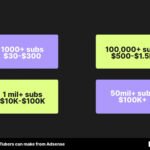Are you looking for a seamless way to manage your finances and move funds between accounts? This article on How To Transfer Money From Capital One To Another Bank will provide you with practical solutions and expert advice. At money-central.com, we offer a range of insights and tools to help you navigate the world of personal finance, ensuring your transactions are smooth and secure. Explore different transfer methods and discover how to optimize your financial strategies. With our guidance, you can efficiently manage your funds, making informed decisions for your financial future.
1. What Are the Different Methods to Transfer Money From Capital One to Another Bank?
There are several methods to transfer funds from Capital One to another bank, each with its own advantages and considerations:
- ACH Transfers (Automated Clearing House): ACH transfers are a common method for electronic fund transfers between banks.
- Wire Transfers: Wire transfers are generally faster but often come with fees.
- Zelle: A convenient option for quick transfers to individuals, provided both banks support Zelle.
- Check: Traditional method involving mailing a physical check.
- Third-Party Apps: Services like PayPal, Venmo, and Cash App can facilitate transfers, but may involve fees.
ACH Transfers Explained
ACH transfers are electronic fund transfers made through the Automated Clearing House network. According to Nacha, the organization that governs the ACH network, nearly 29 billion ACH payments were made in 2021, totaling over $72.6 trillion. This method is popular due to its reliability and cost-effectiveness.
Pros of ACH Transfers:
- Generally low-cost or free.
- Secure and reliable.
- Convenient for recurring payments.
Cons of ACH Transfers:
- Can take 1-3 business days to process.
- Transfer limits may apply.
Wire Transfers Explained
Wire transfers involve sending money electronically through a network of banks or transfer agencies worldwide. According to the World Bank, the average cost of sending money via wire transfer is around 6.25% of the amount sent.
Pros of Wire Transfers:
- Fast, often completed within 24 hours.
- Suitable for large amounts.
Cons of Wire Transfers:
- Typically involve fees, ranging from $25 to $50 per transfer.
- Irreversible once initiated.
Zelle Explained
Zelle is a digital payment network that allows users to send and receive money quickly between different bank accounts within the United States. According to Early Warning Services, LLC, the network operator of Zelle, the transaction volume on Zelle increased by 49% in 2021, with payments totaling $490 billion.
Pros of Zelle:
- Fast transfers, often within minutes.
- No transfer fees with most banks.
- Convenient for sending money to friends and family.
Cons of Zelle:
- Both sender and receiver must have Zelle accounts.
- Daily and monthly transfer limits apply.
- Not designed for business transactions.
Check Transfers Explained
Sending a check is a traditional method that involves writing a physical check and mailing it to the recipient. According to the Federal Reserve, the use of checks has been declining over the years, but it remains a viable option for those who prefer traditional methods.
Pros of Check Transfers:
- No need for online banking or digital payment platforms.
- Suitable for sending money to someone who doesn’t have a bank account.
Cons of Check Transfers:
- Slow, can take several days to arrive and clear.
- Risk of loss or theft during transit.
- Recipient must physically deposit the check.
Third-Party Apps Explained
Third-party apps like PayPal, Venmo, and Cash App offer another way to transfer money between bank accounts. These apps act as intermediaries, allowing users to send and receive money electronically. According to Statista, PayPal has over 400 million active users worldwide, while Venmo has over 76 million users.
Pros of Third-Party Apps:
- Convenient for sending money to friends and family.
- Fast transfers, often within minutes.
- User-friendly interfaces.
Cons of Third-Party Apps:
- May involve fees for certain types of transactions.
- Transfer limits may apply.
- Security concerns and potential for fraud.
To make an informed decision about which method to use, it’s essential to understand the details of each option. For further insights and guidance, visit money-central.com.
 Capital One Mobile App
Capital One Mobile App
2. How to Initiate an ACH Transfer From Capital One?
To initiate an ACH transfer from Capital One to another bank, follow these steps:
- Log into Your Capital One Account: Access your Capital One account through the website or mobile app.
- Navigate to Transfers: Look for the “Transfers” or “Send Money” section.
- Add External Account: If you haven’t already, add the external bank account you want to transfer money to. You’ll need the account number and routing number of the other bank.
- Verify the Account: Capital One may require you to verify the external account. This usually involves confirming small trial deposits made by Capital One into the external account.
- Initiate the Transfer: Once the account is verified, enter the amount you want to transfer and confirm the details.
- Review and Confirm: Review all the information carefully before submitting the transfer request.
Detailed Steps for Initiating an ACH Transfer
Initiating an ACH transfer can seem daunting, but breaking it down into manageable steps simplifies the process.
Step 1: Log into Your Capital One Account
Start by logging into your Capital One account either through their website or mobile app. Make sure you have your username and password ready. If you’ve forgotten your credentials, use the “Forgot Username” or “Forgot Password” links to recover them.
Step 2: Navigate to Transfers
Once logged in, look for the “Transfers” or “Send Money” section. This is typically found on the main dashboard or under the “Payments” menu. Capital One’s interface is designed to be user-friendly, so it should be relatively easy to find.
Step 3: Add External Account
If you haven’t already added the external bank account, you’ll need to do so. Click on the option to “Add an External Account.” You’ll be prompted to enter the account number and routing number of the other bank. Double-check these details to ensure accuracy.
Step 4: Verify the Account
Capital One will likely require you to verify the external account. This is usually done by confirming small trial deposits made by Capital One into the external account. These deposits typically take 1-2 business days to appear in your external account. Once you see them, return to Capital One’s website or app and enter the amounts to verify the account.
Step 5: Initiate the Transfer
With the account verified, you can now initiate the transfer. Enter the amount you want to transfer from your Capital One account to the external account. Be mindful of any transfer limits that may apply.
Step 6: Review and Confirm
Before submitting the transfer request, carefully review all the information, including the amount, the external account details, and the estimated processing time. Once you’re sure everything is correct, confirm the transfer.
Tips for a Smooth ACH Transfer
To ensure a smooth ACH transfer experience, keep these tips in mind:
- Double-Check Account Details: Always double-check the account number and routing number of the external bank account to avoid errors.
- Be Aware of Transfer Limits: Capital One may have daily or monthly transfer limits. Make sure your transfer amount is within these limits.
- Understand Processing Times: ACH transfers typically take 1-3 business days to process. Plan accordingly, especially if you need the money urgently.
- Monitor Your Accounts: Keep an eye on both your Capital One account and the external account to ensure the transfer goes through as expected.
For more detailed instructions and troubleshooting tips, visit money-central.com.
3. How to Wire Transfer Money From Capital One?
To wire transfer money from Capital One, you’ll generally need to visit a Capital One branch or contact their customer service. Here’s how to do it:
- Gather Information: Collect the recipient’s bank name, account number, routing number or SWIFT code, and full name.
- Contact Capital One: Call Capital One customer service or visit a local branch.
- Provide Details: Provide the necessary information to the Capital One representative.
- Pay the Fee: Wire transfers usually involve a fee, so be prepared to pay it.
- Confirm Transfer: Review and confirm all the details before finalizing the transfer.
Detailed Steps for Initiating a Wire Transfer
Wire transfers are a bit more involved than ACH transfers, but they offer a faster way to move money.
Step 1: Gather Information
Before initiating a wire transfer, you’ll need to gather some essential information about the recipient:
- Recipient’s Bank Name: The full name of the bank where the recipient holds their account.
- Recipient’s Account Number: The recipient’s specific account number at their bank.
- Recipient’s Routing Number or SWIFT Code: The routing number is a nine-digit code that identifies the recipient’s bank within the United States. If you’re sending money internationally, you’ll need the SWIFT code, which is an international bank code.
- Recipient’s Full Name: The recipient’s full legal name as it appears on their bank account.
Step 2: Contact Capital One
Unlike ACH transfers, wire transfers usually require you to contact Capital One directly, either by calling their customer service or visiting a local branch.
- Call Customer Service: You can find Capital One’s customer service number on their website or on the back of your credit or debit card.
- Visit a Local Branch: Use Capital One’s branch locator tool to find the nearest branch.
Step 3: Provide Details
When you contact Capital One, you’ll need to provide the information you gathered in Step 1. The representative will guide you through the process and may ask for additional details to verify your identity.
Step 4: Pay the Fee
Wire transfers typically involve a fee, which can range from $25 to $50 per transfer. Be prepared to pay this fee when you initiate the transfer. Capital One will usually deduct the fee from your account balance.
Step 5: Confirm Transfer
Before finalizing the transfer, carefully review all the details you’ve provided, including the recipient’s information and the transfer amount. Once you’re sure everything is correct, confirm the transfer with the Capital One representative.
Important Considerations for Wire Transfers
Keep these points in mind when initiating a wire transfer:
- Security: Wire transfers are generally secure, but it’s essential to verify the recipient’s information to avoid fraud.
- Fees: Be aware of the fees involved, as they can be significant.
- Irreversible: Once a wire transfer is initiated, it’s usually irreversible. Make sure you’re sending the money to the right person.
For more information and assistance with wire transfers, visit money-central.com.
 Man using computer for online banking
Man using computer for online banking
4. Can You Use Zelle With Capital One to Transfer to Another Bank?
Yes, you can use Zelle with Capital One to transfer money to another bank, provided the recipient’s bank also supports Zelle. Zelle is integrated into the Capital One mobile app, making it easy to send and receive money quickly.
Setting Up Zelle With Capital One
If you haven’t already set up Zelle with Capital One, here’s how to do it:
- Download the Capital One Mobile App: If you don’t have it already, download the Capital One Mobile app from the App Store or Google Play.
- Log into Your Account: Open the app and log in using your Capital One username and password.
- Find Zelle: Look for the Zelle option within the app. It’s usually located under the “Transfers” or “Payments” menu.
- Enroll in Zelle: Follow the prompts to enroll in Zelle. You’ll need to provide your email address or U.S. mobile phone number.
- Verify Your Information: Zelle will send a verification code to your email or phone. Enter the code to verify your information.
Sending Money With Zelle
Once you’ve set up Zelle, sending money is straightforward:
- Select Recipient: Choose a recipient from your contacts or enter their email address or U.S. mobile phone number.
- Enter Amount: Enter the amount you want to send.
- Review and Send: Review the details and tap “Send.”
Advantages of Using Zelle
Zelle offers several advantages for transferring money:
- Speed: Transfers are typically completed within minutes.
- Convenience: You can send and receive money directly from your bank account using your mobile app.
- No Fees: Most banks, including Capital One, don’t charge fees for using Zelle.
Limitations of Using Zelle
Keep in mind these limitations when using Zelle:
- Recipient Must Have Zelle: The recipient must have a Zelle account or be enrolled with a bank that supports Zelle.
- Transfer Limits: Zelle may have daily or monthly transfer limits. Check with Capital One for specific limits.
- Not for Business Transactions: Zelle is primarily designed for sending money to friends and family, not for business transactions.
For more information on using Zelle with Capital One, visit money-central.com.
5. What Are the Transfer Limits and Fees for Each Method?
Understanding the transfer limits and fees associated with each method is crucial for making informed decisions. Here’s a breakdown:
| Method | Transfer Limits | Fees |
|---|---|---|
| ACH Transfer | Varies by account; typically around $25,000 per day | Generally free |
| Wire Transfer | Higher limits; varies by account | $25 – $50 per transfer |
| Zelle | Daily limits around $500 – $2,500; monthly limits may also apply | Generally free |
| Check | No specific limit, but large amounts may require additional verification | Cost of checkbook; potential fees if check bounces |
| Third-Party Apps | Varies by app; typically around $2,999 per transaction | May include fees for certain types of transactions (e.g., credit card payments) |
ACH Transfer Limits and Fees
ACH transfers are known for being cost-effective, but they do come with transfer limits that vary depending on your account type and banking relationship with Capital One.
- Transfer Limits: Typically, ACH transfer limits range around $25,000 per day. However, this can vary, so it’s essential to check with Capital One for your specific account limits.
- Fees: The best part about ACH transfers is that they are generally free. Capital One usually doesn’t charge fees for sending or receiving ACH transfers.
Wire Transfer Limits and Fees
Wire transfers offer higher transfer limits but come with fees that can add up, especially if you’re making frequent transfers.
- Transfer Limits: Wire transfer limits are typically higher than ACH transfer limits and vary by account. Contact Capital One to confirm the specific limits for your account.
- Fees: Wire transfer fees can range from $25 to $50 per transfer, depending on whether it’s a domestic or international wire transfer.
Zelle Transfer Limits and Fees
Zelle is a convenient option for quick transfers, but it has both daily and monthly transfer limits.
- Transfer Limits: Daily limits usually range from $500 to $2,500, depending on your bank and account type. Monthly limits may also apply.
- Fees: Zelle is generally free to use, but it’s always a good idea to check with Capital One to confirm that they don’t charge any fees.
Check Transfer Limits and Fees
Sending a check doesn’t have specific transfer limits, but large amounts may require additional verification.
- Transfer Limits: There’s no specific limit to the amount you can send via check, but banks may require additional verification for large amounts.
- Fees: The cost of a checkbook is usually minimal, but you may incur fees if the check bounces due to insufficient funds.
Third-Party App Transfer Limits and Fees
Third-party apps like PayPal, Venmo, and Cash App have varying transfer limits and fees.
- Transfer Limits: Transfer limits vary by app but typically range around $2,999 per transaction.
- Fees: Fees may include charges for certain types of transactions, such as using a credit card to send money or instant transfers.
For the most accurate and up-to-date information on transfer limits and fees, visit money-central.com and consult with Capital One directly.
6. How Long Does Each Transfer Method Take?
The time it takes for each transfer method to complete can vary significantly. Here’s a general timeline:
| Method | Processing Time |
|---|---|
| ACH Transfer | 1-3 business days |
| Wire Transfer | Within 24 hours |
| Zelle | Within minutes |
| Check | Several days to a week |
| Third-Party Apps | Typically within minutes, but can take longer for some transactions |
ACH Transfer Processing Time
ACH transfers typically take 1-3 business days to process. This is because the transfer goes through the Automated Clearing House network, which processes transactions in batches.
- Factors Affecting Processing Time: The exact processing time can depend on the banks involved, the time of day the transfer is initiated, and whether it’s a business day.
- Planning Ahead: If you need to transfer money by a specific date, it’s best to initiate the ACH transfer several days in advance to ensure it arrives on time.
Wire Transfer Processing Time
Wire transfers are generally faster than ACH transfers, with most transfers being completed within 24 hours.
- Domestic Wire Transfers: Domestic wire transfers are usually processed within the same day if initiated before the bank’s cutoff time.
- International Wire Transfers: International wire transfers may take longer, typically 1-5 business days, depending on the countries and banks involved.
Zelle Transfer Processing Time
Zelle is known for its speed, with transfers typically being completed within minutes.
- Instant Transfers: In most cases, money sent through Zelle is available to the recipient within minutes.
- Enrollment Required: Both the sender and recipient must be enrolled in Zelle for instant transfers to occur.
Check Transfer Processing Time
Sending a check is the slowest method for transferring money, with processing times ranging from several days to a week.
- Mailing Time: The check must be physically mailed to the recipient, which can take several days.
- Clearing Time: Once the recipient deposits the check, it can take several business days to clear, depending on the banks involved.
Third-Party App Transfer Processing Time
Third-party apps like PayPal, Venmo, and Cash App typically offer fast transfers, often within minutes.
- Instant Transfers: Many apps offer instant transfer options for a fee, allowing you to move money quickly.
- Standard Transfers: Standard transfers are usually free but can take 1-3 business days to process.
For more information on transfer times and how to expedite your transactions, visit money-central.com.
 Calendar with Financial Planning
Calendar with Financial Planning
7. What Security Measures Should You Take When Transferring Money?
Protecting your financial information is paramount when transferring money. Here are essential security measures to consider:
- Verify Recipient Details: Always double-check the recipient’s name, account number, and routing number before sending money.
- Use Secure Networks: Avoid using public Wi-Fi networks when transferring money, as they are less secure.
- Enable Two-Factor Authentication: Use two-factor authentication whenever possible to add an extra layer of security to your accounts.
- Monitor Your Accounts Regularly: Keep a close eye on your bank accounts and credit card statements for any unauthorized transactions.
- Be Wary of Phishing Scams: Be cautious of suspicious emails or phone calls asking for your financial information.
Verifying Recipient Details
One of the most important security measures is to verify the recipient’s details before sending money.
- Confirm Identity: Always confirm the recipient’s identity, especially if you’re sending money to someone you don’t know well.
- Double-Check Account Numbers: Carefully double-check the recipient’s account number and routing number to avoid sending money to the wrong account.
Using Secure Networks
When transferring money online, it’s crucial to use secure networks to protect your financial information.
- Avoid Public Wi-Fi: Public Wi-Fi networks are often unsecured, making them vulnerable to hackers. Avoid using them when transferring money.
- Use a VPN: Consider using a Virtual Private Network (VPN) to encrypt your internet connection and protect your data.
Enabling Two-Factor Authentication
Two-factor authentication (2FA) adds an extra layer of security to your accounts by requiring a second form of verification, such as a code sent to your phone, in addition to your password.
- Enable 2FA: Enable 2FA on all your financial accounts whenever possible.
- Use Strong Passwords: Use strong, unique passwords for all your accounts to prevent unauthorized access.
Monitoring Your Accounts Regularly
Regularly monitoring your bank accounts and credit card statements can help you detect any unauthorized transactions or suspicious activity.
- Check Statements: Review your statements regularly for any unfamiliar charges.
- Set Up Alerts: Set up transaction alerts to receive notifications whenever money is transferred from your account.
Being Wary of Phishing Scams
Phishing scams are a common way for criminals to steal your financial information. Be cautious of suspicious emails or phone calls asking for your personal or financial details.
- Don’t Click Suspicious Links: Avoid clicking on links in emails or text messages from unknown sources.
- Verify Requests: If you receive a request for your financial information, verify the request by contacting the company directly.
For more tips on staying safe when transferring money, visit money-central.com.
8. What to Do if a Transfer Goes Wrong?
Even with the best precautions, sometimes transfers can go wrong. Here’s what to do if you encounter an issue:
- Contact Capital One Immediately: If you notice an unauthorized transfer or any other issue, contact Capital One as soon as possible.
- Document Everything: Keep a record of all communications and transactions related to the issue.
- File a Dispute: If necessary, file a formal dispute with Capital One.
- Report Fraud: If you believe you’ve been a victim of fraud, report it to the Federal Trade Commission (FTC).
Contacting Capital One Immediately
If you notice an unauthorized transfer or any other issue with your account, it’s essential to contact Capital One immediately.
- Call Customer Service: Call Capital One’s customer service line to report the issue.
- Visit a Branch: If possible, visit a local Capital One branch to speak with a representative in person.
Documenting Everything
Keep a record of all communications and transactions related to the issue. This documentation can be helpful if you need to file a dispute or report fraud.
- Save Emails: Save copies of all emails related to the transfer.
- Keep Records of Phone Calls: Make notes of any phone calls you have with Capital One representatives, including the date, time, and the name of the representative you spoke with.
Filing a Dispute
If you’re unable to resolve the issue with Capital One directly, you may need to file a formal dispute.
- Follow Capital One’s Dispute Process: Follow Capital One’s specific process for filing a dispute, which may involve submitting a written statement and providing supporting documentation.
- Understand Your Rights: Understand your rights as a consumer under the Electronic Fund Transfer Act (EFTA).
Reporting Fraud
If you believe you’ve been a victim of fraud, report it to the Federal Trade Commission (FTC).
- File a Report Online: File a report online through the FTC’s website.
- Provide Details: Provide as much information as possible about the fraud, including the date of the incident, the amount of money involved, and any other relevant details.
For more guidance on what to do if a transfer goes wrong, visit money-central.com.
 Person on Phone Reporting Fraud
Person on Phone Reporting Fraud
9. How Can Money-Central.Com Help You Manage Your Transfers?
Money-central.com offers a wealth of resources to help you manage your transfers effectively and make informed financial decisions.
- Comprehensive Guides: Access detailed guides on various transfer methods, including ACH transfers, wire transfers, and Zelle.
- Fee Comparison Tools: Use our fee comparison tools to find the most cost-effective transfer options.
- Security Tips: Learn about the latest security measures to protect your financial information when transferring money.
- Expert Advice: Get expert advice from our team of financial professionals on managing your finances and optimizing your transfer strategies.
Accessing Comprehensive Guides
Money-central.com provides comprehensive guides on various transfer methods, including step-by-step instructions and helpful tips.
- ACH Transfer Guide: Learn how to initiate ACH transfers from Capital One to other banks.
- Wire Transfer Guide: Understand the process of sending wire transfers and the associated fees.
- Zelle Guide: Discover how to use Zelle for quick and easy money transfers.
Using Fee Comparison Tools
Our fee comparison tools help you find the most cost-effective transfer options based on your specific needs.
- Compare Transfer Fees: Compare the fees associated with different transfer methods to find the cheapest option.
- Estimate Transfer Costs: Estimate the total cost of your transfer, including any fees or exchange rates.
Learning About Security Tips
Money-central.com provides valuable information on the latest security measures to protect your financial information when transferring money.
- Secure Transfer Practices: Learn about secure transfer practices, such as verifying recipient details and using secure networks.
- Fraud Prevention Tips: Get tips on how to prevent fraud and protect yourself from phishing scams.
Getting Expert Advice
Our team of financial professionals offers expert advice on managing your finances and optimizing your transfer strategies.
- Personalized Advice: Get personalized advice tailored to your specific financial situation.
- Financial Planning Resources: Access financial planning resources to help you achieve your financial goals.
Visit money-central.com today to explore our resources and take control of your financial future.
10. What Are Some Alternatives to Bank Transfers?
While bank transfers are a common method for sending money, several alternatives may be more convenient or cost-effective, depending on your needs.
- Money Transfer Apps: Apps like PayPal, Venmo, and Cash App offer a quick and easy way to send money to friends and family.
- Money Order: A money order is a paper document that can be purchased at post offices, banks, and other locations.
- Prepaid Debit Card: A prepaid debit card can be loaded with funds and used to make purchases or send money to others.
- Cryptocurrency: Cryptocurrency is a digital currency that can be used to send money anonymously and securely.
Money Transfer Apps
Money transfer apps like PayPal, Venmo, and Cash App offer a convenient alternative to bank transfers.
- Convenience: These apps are easy to use and allow you to send money quickly from your smartphone.
- Fees: Be aware of the fees associated with these apps, which may include charges for certain types of transactions or instant transfers.
Money Order
A money order is a paper document that can be purchased at post offices, banks, and other locations.
- Accessibility: Money orders are accessible to people who don’t have a bank account.
- Fees: There is a fee to purchase a money order, typically a few dollars.
Prepaid Debit Card
A prepaid debit card can be loaded with funds and used to make purchases or send money to others.
- Flexibility: Prepaid debit cards offer flexibility and can be used for a variety of transactions.
- Fees: Be aware of the fees associated with prepaid debit cards, such as activation fees, monthly fees, and transaction fees.
Cryptocurrency
Cryptocurrency is a digital currency that can be used to send money anonymously and securely.
- Anonymity: Cryptocurrency transactions are typically anonymous, providing an added layer of privacy.
- Volatility: Cryptocurrency values can be volatile, so it’s important to be aware of the risks before using it to send money.
For more information on alternatives to bank transfers, visit money-central.com.
Making informed decisions about transferring money between banks is essential for managing your finances effectively. At money-central.com, we provide comprehensive resources, expert advice, and helpful tools to guide you through the process. Whether you’re looking to initiate an ACH transfer, wire transfer money, or explore alternative methods, we’re here to help. With our guidance, you can navigate the complexities of personal finance with confidence, ensuring your transactions are secure, cost-effective, and aligned with your financial goals. Take control of your financial future today by visiting money-central.com and exploring our range of resources. Contact us at Address: 44 West Fourth Street, New York, NY 10012, United States or Phone: +1 (212) 998-0000.
FAQ: Transferring Money from Capital One to Another Bank
1. What is the easiest way to transfer money from Capital One to another bank?
The easiest way to transfer money from Capital One to another bank is often through Zelle, if both banks support it, as it offers quick transfers. Alternatively, ACH transfers are convenient, though they take 1-3 business days.
2. How much does Capital One charge for a wire transfer to another bank?
Capital One typically charges between $25 and $50 for a wire transfer to another bank. The exact fee can depend on whether it’s a domestic or international transfer.
3. Can I transfer money from Capital One to another bank online?
Yes, you can transfer money from Capital One to another bank online using ACH transfers or Zelle, if both banks support it.
4. What information do I need to transfer money from Capital One to another bank?
To transfer money from Capital One to another bank, you typically need the recipient’s bank name, account number, routing number, and full name.
5. Is there a limit on how much money I can transfer from Capital One to another bank?
Yes, there are transfer limits that vary by method. ACH transfers typically have limits around $25,000 per day, while Zelle has daily limits around $500 – $2,500. Wire transfers usually have higher limits.
6. How long does it take for a transfer from Capital One to another bank to go through?
The transfer time varies by method. Zelle transfers are usually instant, wire transfers take up to 24 hours, and ACH transfers take 1-3 business days.
7. What should I do if my money transfer from Capital One to another bank fails?
If your money transfer fails, contact Capital One immediately to investigate the issue. Document everything and file a dispute if necessary.
8. Are there any security risks when transferring money from Capital One to another bank?
Yes, there are security risks, such as phishing scams and unsecured networks. Always verify recipient details, use secure networks, and enable two-factor authentication.
9. Can I use third-party apps like PayPal or Venmo to transfer money from Capital One to another bank?
Yes, you can use third-party apps like PayPal or Venmo, but be aware of potential fees and transfer limits.
10. How can I find the routing number for my other bank to transfer money from Capital One?
You can find the routing number for your other bank on their website, on a check, or by contacting their customer service.