Transferring money from your Chime account to Cash App is indeed possible, providing you with financial flexibility; money-central.com is here to guide you through the steps. This comprehensive guide simplifies the transfer process and helps you manage your finances effectively. By understanding the methods available and considering factors like transfer times and potential fees, you can easily move funds between these platforms.
1. Understanding Chime and Cash App
Chime is a financial technology company that provides mobile banking services through its app and debit card. Cash App is a mobile payment service developed by Block, Inc., that allows users to transfer money to one another. Both platforms are popular for their convenience and ease of use.
1.1 What Is Chime?
Chime stands out as a fintech innovator, offering user-friendly online banking services. With Chime, you get a spending account, a savings account, and a secured credit builder Visa® credit card, all managed through a seamless mobile app. Chime focuses on helping members avoid traditional bank fees and automate their savings.
1.2 What Is Cash App?
Cash App is a versatile mobile payment service that allows users to send and receive money, invest in stocks, and even buy Bitcoin. Cash App is designed for quick and easy transactions between individuals, making it a popular choice for splitting bills, paying friends, or making small purchases.
2. Why Transfer Money From Chime to Cash App?
There are several reasons why you might want to transfer funds from Chime to Cash App:
- Convenience: Cash App is widely used for various transactions, and having funds readily available in your Cash App account can be useful.
- Flexibility: Transferring money allows you to use Cash App’s features, such as investing or sending money to other Cash App users.
- Accessibility: Some individuals or businesses may prefer to receive payments through Cash App, making it necessary to transfer funds from your Chime account.
3. Methods to Transfer Money From Chime to Cash App
Here are three primary methods to transfer money from Chime to Cash App:
- Linking your Chime account as a bank
- Using your Chime debit card
- Using Chime’s Pay Anyone feature
3.1 Method 1: Linking Your Chime Account as a Bank
Linking your Chime account to Cash App is a straightforward method for transferring funds. This approach allows you to directly access your Chime balance from Cash App, making transfers seamless.
3.1.1 Step-by-Step Guide to Linking Your Accounts
Here’s how to link your Chime account to Cash App:
Step 1: Open Cash App and tap the Banking tab (house icon).
Step 2: Select Link Bank.
Step 3: Choose Chime from the list of banks or use the search bar.
Step 4: Enter your Chime login credentials (email and password).
Step 5: Follow the on-screen prompts to authorize the connection.
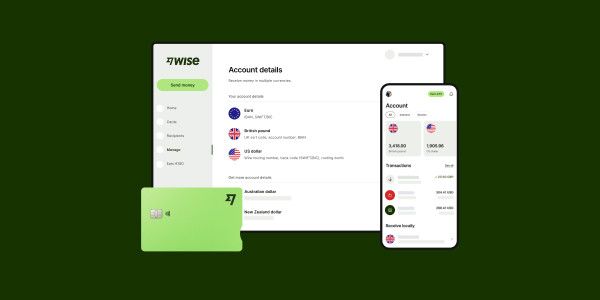 Linking Chime Account to Cash App
Linking Chime Account to Cash App
3.1.2 Benefits of Linking Accounts
- Direct Access: Transfer funds directly from your Chime account without needing to add your debit card.
- Convenience: Easily send money to your Cash App balance or other users.
- Security: Securely link your accounts using your Chime login credentials.
3.1.3 Potential Issues and How to Resolve Them
- Incorrect Login Credentials: Double-check your Chime email and password.
- Connection Issues: Ensure you have a stable internet connection.
- Account Restrictions: Contact Chime or Cash App support if you encounter any restrictions on your account.
3.2 Method 2: Using Your Chime Debit Card
Using your Chime debit card is another simple way to add funds to your Cash App account. This method is useful if you prefer not to link your bank account directly.
3.2.1 Step-by-Step Guide to Adding Your Chime Debit Card
Here’s how to add your Chime debit card to Cash App:
Step 1: Open Cash App and tap the Banking tab.
Step 2: Select Add Bank and then Add Card.
Step 3: Enter your Chime debit card details (card number, expiration date, CVV, and billing ZIP code).
Step 4: Follow the prompts to verify your card.
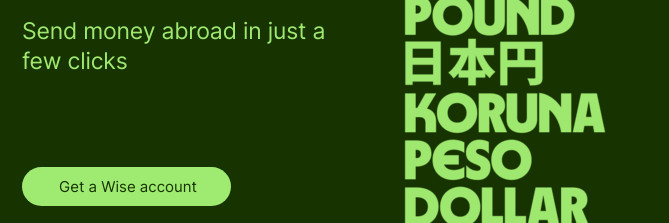 Adding Chime Debit Card to Cash App
Adding Chime Debit Card to Cash App
3.2.2 Funding Your Cash App Account With Your Debit Card
Once your Chime debit card is added, you can use it to add funds to your Cash App balance:
Step 1: Tap the Banking tab.
Step 2: Select Add Cash.
Step 3: Enter the amount you want to add.
Step 4: Confirm the transaction.
3.2.3 Advantages and Disadvantages of Using a Debit Card
- Advantages:
- Quick and easy to set up.
- No need to share bank login information.
- Disadvantages:
- Potential for transaction fees (though typically minimal).
- Limited by your debit card’s daily transaction limits.
3.3 Method 3: Using Chime’s Pay Anyone Feature
Chime’s Pay Anyone feature allows you to send money to other Chime users using their email address or phone number. While this doesn’t directly send money to Cash App, you can use it if the recipient has a Chime account and can then transfer the funds to their Cash App account.
3.3.1 Step-by-Step Guide to Using Pay Anyone
Step 1: Open the Chime app and tap the Pay Anyone icon.
Step 2: Select a contact or enter the recipient’s email address or phone number.
Step 3: Enter the amount you want to send.
Step 4: Confirm the transaction.
3.3.2 Sending Money to Someone Who Can Then Transfer to Cash App
If the person you’re sending money to has both a Chime and Cash App account, they can easily transfer the funds from their Chime account to their Cash App account using one of the methods described above.
3.3.3 Limitations of This Method
- Requires Recipient to Have a Chime Account: This method only works if the recipient has a Chime account.
- Indirect Transfer: It’s an indirect way to get money into Cash App, relying on the recipient to make the final transfer.
4. Fees and Limits
Understanding the fees and limits associated with transferring money from Chime to Cash App is crucial for managing your finances effectively.
4.1 Fees Associated With Each Method
- Linking Your Chime Account: Generally, there are no fees for linking your Chime account to Cash App.
- Using Your Chime Debit Card: Cash App may charge a small fee for instant transfers, typically ranging from 0.5% to 1.75% of the transaction amount. Standard transfers are usually free but take 1-3 business days.
- Chime’s Pay Anyone Feature: Chime does not charge fees for using the Pay Anyone transfer service.
4.2 Transfer Limits
- Chime: Chime’s Pay Anyone service allows you to send up to $5,000 after activating your card. Without card activation, the limit is $500 per month.
- Cash App: Cash App’s sending limits vary depending on verification status. Unverified accounts have lower limits, while verified accounts can send up to $7,500 per week.
4.3 How to Avoid or Minimize Fees
- Opt for Standard Transfers: Choose standard transfers over instant transfers to avoid fees on Cash App.
- Verify Your Cash App Account: Increase your sending limits by verifying your Cash App account.
- Use Chime’s Pay Anyone for Free Transfers: If the recipient has a Chime account, use Pay Anyone to avoid fees.
5. Transfer Times
The time it takes to transfer money from Chime to Cash App can vary depending on the method you choose.
5.1 How Long Does Each Method Take?
- Linking Your Chime Account: Transfers are typically processed within 1-3 business days.
- Using Your Chime Debit Card: Instant transfers are processed within minutes, while standard transfers take 1-3 business days.
- Chime’s Pay Anyone Feature: Transfers are usually instant, but the recipient then needs to transfer the funds to Cash App, which can take additional time.
5.2 Factors Affecting Transfer Times
- Verification Status: Unverified accounts may experience longer processing times.
- Bank Processing Times: Banks may have their own processing times that can affect how quickly the transfer goes through.
- Weekends and Holidays: Transfers initiated on weekends or holidays may take longer to process.
5.3 Tips for Faster Transfers
- Verify Your Accounts: Ensure both your Chime and Cash App accounts are fully verified.
- Transfer During Business Days: Initiate transfers during regular business hours to avoid delays.
- Check for System Outages: Before initiating a transfer, check if either Chime or Cash App is experiencing any system outages.
6. Troubleshooting Common Issues
Even with careful planning, you may encounter issues when transferring money from Chime to Cash App. Here are some common problems and how to troubleshoot them.
6.1 Common Transfer Problems
- Failed Transfers: Transfers may fail due to insufficient funds, incorrect account information, or security reasons.
- Delayed Transfers: Transfers may take longer than expected due to bank processing times or verification issues.
- Account Restrictions: Account restrictions can prevent you from transferring funds.
6.2 How to Resolve Failed Transfers
- Check Your Balance: Ensure you have sufficient funds in your Chime account.
- Verify Account Information: Double-check the recipient’s account information to ensure it’s correct.
- Contact Support: Contact Chime or Cash App support for assistance.
6.3 Dealing With Delayed Transfers
- Check Transfer Status: Monitor the transfer status in your Chime or Cash App account.
- Contact Support: If the transfer is delayed beyond the expected timeframe, contact Chime or Cash App support.
6.4 Addressing Account Restrictions
- Verify Your Account: Complete the verification process to remove any restrictions on your account.
- Contact Support: If you’re unsure why your account is restricted, contact Chime or Cash App support for clarification.
7. Security Considerations
Security is paramount when transferring money between financial platforms. Here are some security measures to keep in mind.
7.1 Security Tips for Linking Accounts
- Use Strong Passwords: Use strong, unique passwords for both your Chime and Cash App accounts.
- Enable Two-Factor Authentication: Enable two-factor authentication for added security.
- Monitor Your Accounts Regularly: Regularly monitor your accounts for any unauthorized activity.
7.2 Protecting Your Debit Card Information
- Keep Your Card Secure: Keep your Chime debit card in a safe place.
- Avoid Sharing Card Details: Avoid sharing your card details with untrusted sources.
- Monitor Transactions: Regularly monitor your debit card transactions for any suspicious activity.
7.3 Recognizing and Avoiding Scams
- Be Wary of Suspicious Requests: Be cautious of requests for money from unknown sources.
- Verify Requests: Always verify requests for money, especially if they seem urgent or suspicious.
- Report Scams: Report any suspected scams to Chime and Cash App.
8. Alternatives to Chime and Cash App
While Chime and Cash App are popular choices, there are alternative platforms for managing your money.
8.1 Other Mobile Payment Apps
- PayPal: A widely used platform for online payments and money transfers.
- Venmo: A social payment app popular for splitting bills and sending money to friends.
- Zelle: A direct bank-to-bank transfer service.
8.2 Traditional Banking Options
- Chase: A large bank with a wide range of financial services.
- Bank of America: Another major bank offering various banking products.
- Wells Fargo: A well-established bank with a broad array of services.
8.3 Comparison of Features and Fees
| Feature | Chime | Cash App | PayPal |
|---|---|---|---|
| Transfer Fees | Free (Pay Anyone) | Free (Standard), Fee (Instant) | Fees Vary |
| Sending Limits | Up to $5,000 (with activated card) | Up to $7,500/week (verified) | Varies by Account |
| Account Fees | None | None | None for Standard Accounts |
| Key Features | Early Paycheck, Savings Account | Investing, Bitcoin Trading | Online Shopping, Business Payments |
9. Real-Life Scenarios
Understanding How To Transfer Money From Chime to Cash App in real-life situations can help you manage your finances more effectively.
9.1 Splitting Bills With Friends
Scenario: You and your friends went out for dinner, and you need to split the bill.
Solution: Use your Chime debit card to add funds to your Cash App account, then send the money to your friends through Cash App.
9.2 Paying for Services
Scenario: You need to pay a freelancer who only accepts Cash App.
Solution: Link your Chime account to Cash App and transfer the necessary funds to your Cash App balance, then send the payment to the freelancer.
9.3 Sending Money to Family
Scenario: You want to send money to a family member who uses Cash App.
Solution: Use Chime’s Pay Anyone feature to send money to a family member who can then transfer the funds to their Cash App account.
10. Frequently Asked Questions (FAQs)
10.1 Can I transfer money from Chime to Cash App?
Yes, you can transfer money from Chime to Cash App by linking your Chime account or using your Chime debit card.
10.2 Is there a fee to transfer money from Chime to Cash App?
There is typically no fee for linking your Chime account. However, Cash App may charge a fee for instant transfers using your Chime debit card.
10.3 How long does it take to transfer money from Chime to Cash App?
Transfers typically take 1-3 business days when linking accounts. Instant transfers with a debit card are processed within minutes.
10.4 What are the transfer limits from Chime to Cash App?
Chime’s Pay Anyone service allows you to send up to $5,000 after activating your card. Cash App’s sending limits vary depending on verification status.
10.5 What should I do if my transfer from Chime to Cash App fails?
Check your balance, verify account information, and contact Chime or Cash App support for assistance.
10.6 Can I send money from Cash App to Chime?
Yes, you can send money from Cash App to Chime by linking both of your accounts and using the “Cash Out” option in Cash App.
10.7 How do I link my Chime account to Cash App?
Open Cash App, tap the Banking tab, select Link Bank, choose Chime, and enter your Chime login credentials.
10.8 Is it safe to link my Chime account to Cash App?
Yes, it is generally safe, but use strong passwords, enable two-factor authentication, and monitor your accounts regularly.
10.9 What are some alternatives to transferring money between Chime and Cash App?
Alternatives include using PayPal, Venmo, or Zelle.
10.10 What if I don’t have a Chime account?
You can still receive money on Cash App by having someone with a Chime account send it to you, and then they can transfer it to your Cash App. Alternatively, explore opening a Chime account for seamless transfers in the future.
11. Expert Tips and Advice
11.1 Best Practices for Managing Your Money
- Create a Budget: Develop a budget to track your income and expenses.
- Save Regularly: Set aside a portion of your income for savings each month.
- Invest Wisely: Invest in diversified assets to grow your wealth over time.
11.2 Maximizing the Benefits of Chime and Cash App
- Use Chime for Savings: Take advantage of Chime’s automatic savings features.
- Use Cash App for Investments: Explore Cash App’s investment options to grow your money.
- Monitor Spending: Regularly review your transactions on both platforms to track your spending habits.
11.3 Staying Informed About Financial Trends
- Read Financial News: Stay up-to-date with the latest financial news and trends.
- Follow Financial Experts: Follow reputable financial experts on social media and online forums.
- Attend Financial Seminars: Consider attending financial seminars or webinars to enhance your knowledge.
12. Call to Action
Ready to take control of your finances? Visit money-central.com for more comprehensive guides, helpful tools, and expert advice on managing your money effectively. Whether you’re looking to budget, save, invest, or simply understand your finances better, money-central.com is your go-to resource for financial empowerment in the USA.
Are you facing financial challenges or seeking reliable guidance? At money-central.com, we provide easy-to-understand articles, tools for effective budgeting, and personalized financial strategies.
13. Contact Information
For further assistance, you can reach us at:
Address: 44 West Fourth Street, New York, NY 10012, United States
Phone: +1 (212) 998-0000
Website: money-central.com
Transferring money from Chime to Cash App is a simple process with several methods available. By understanding the fees, limits, and transfer times, you can choose the best option for your needs. With the right security measures in place, you can confidently manage your finances across these platforms. Whether it’s splitting bills with friends or paying for services, knowing how to transfer money from Chime to Cash App gives you the flexibility and control you need to manage your money effectively. Remember to stay informed, follow best practices, and take advantage of the resources available at money-central.com to achieve your financial goals.

