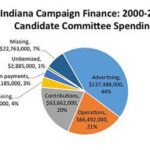Navigating the world of digital finance can be tricky, especially when you’re trying to move money between different platforms. At money-central.com, we understand the importance of seamless money transfers, so let’s explore how you can transfer money from Chime to a debit card. By understanding the processes, fees, and potential issues, you can manage your finances more effectively and make informed decisions. You can also discover more financial tips, tools, and expert advice on money-central.com.
1. Understanding Chime and Its Transfer Options
Chime is a financial technology company that provides mobile banking services through its app and debit card. Chime accounts are designed to be user-friendly, offering features like early direct deposit, fee-free overdraft protection (SpotMe), and the ability to send and receive money instantly with other Chime users. However, when it comes to transferring money from Chime to a debit card, there are certain limitations and options to consider.
What is Chime?
Chime is not a traditional bank; rather, it partners with banks such as The Bancorp Bank and Stride Bank, N.A., to provide banking services. According to Forbes, Chime’s appeal lies in its accessibility and simplicity, particularly for those who may have been underserved by traditional banks.
Chime’s Transfer Limitations
Directly transferring funds from Chime to a debit card isn’t a straightforward process due to the way Chime’s system is designed. The primary methods for moving money out of Chime involve transferring to a linked bank account or using the Chime debit card for purchases and ATM withdrawals.
2. Methods to Transfer Money from Chime to a Debit Card
While Chime doesn’t offer a direct “transfer to debit card” feature, there are alternative methods to achieve this goal. These methods involve using intermediary services or accounts to facilitate the transfer. Let’s explore these options in detail.
2.1. Using a Third-Party Payment App
Third-party payment apps like PayPal, Venmo, and Cash App can act as intermediaries to transfer money from Chime to a debit card. Here’s how:
- Link Your Chime Account: Add your Chime debit card to the third-party payment app.
- Transfer Funds to the App: Transfer money from your Chime account to the payment app.
- Withdraw to Debit Card: Withdraw the funds from the payment app to your debit card.
Example:
- PayPal: Link your Chime debit card to PayPal. Transfer funds from Chime to PayPal, then withdraw the funds to your debit card. PayPal may charge a fee for instant transfers to debit cards.
Pros:
- Convenience: These apps are widely used and easy to navigate.
- Speed: Transfers can be relatively quick, especially with instant transfer options.
Cons:
- Fees: Many third-party apps charge fees for certain types of transfers.
- Limits: There may be daily or weekly transfer limits.
2.2. Using Apple Cash
Apple Cash can be another intermediary if you are an Apple user. Here’s how to use it:
- Set Up Apple Cash: Ensure you have Apple Cash set up on your iPhone.
- Add Chime Debit Card: Add your Chime debit card to your Apple Wallet.
- Transfer Funds to Apple Cash: Send money from your Chime debit card to your Apple Cash account.
- Withdraw to Debit Card: Transfer the funds from Apple Cash to your linked debit card.
Pros:
- Integration: Seamless integration with Apple devices.
- No Fees for Standard Transfers: Apple doesn’t charge fees for standard transfers to your bank account.
Cons:
- Limited to Apple Users: Only available for those with Apple devices.
- Security Checks: Transfers may be subject to security checks, causing delays.
2.3. Transferring to a Bank Account and then to a Debit Card
This method involves transferring funds from your Chime account to a linked bank account and then using that bank account to transfer the money to your debit card.
- Link a Bank Account: Ensure you have a bank account linked to your Chime account.
- Transfer to Bank Account: Transfer the funds from Chime to your linked bank account.
- Transfer to Debit Card: Use your bank’s online portal or app to transfer the money to your debit card.
Pros:
- Potentially Lower Fees: Transferring directly to a bank account often has lower fees.
- Familiar Process: If you already use online banking, this process will be familiar.
Cons:
- Time: This method can take a few business days to complete.
- Multiple Steps: Requires multiple steps and accounts.
3. Step-by-Step Guide: Transferring Money Using PayPal
Let’s dive into a detailed step-by-step guide on how to transfer money from Chime to a debit card using PayPal.
Step 1: Set Up Your PayPal Account
If you don’t already have a PayPal account, you’ll need to create one.
- Visit PayPal: Go to the PayPal website and sign up for a personal account.
- Provide Information: Enter your email address, create a password, and provide your personal information.
- Verify Your Account: Verify your email address and link a bank account or card to complete the setup.
Step 2: Link Your Chime Debit Card to PayPal
- Go to Wallet: Log in to your PayPal account and go to the “Wallet” section.
- Link a Card: Click on “Link a card” and choose “Debit or Credit Card.”
- Enter Card Details: Enter your Chime debit card number, expiration date, and CVV.
- Confirm Your Card: PayPal may charge a small fee to verify the card. This fee is usually refunded once the verification is complete.
Step 3: Transfer Money from Chime to PayPal
- Add Funds to PayPal: On your PayPal dashboard, click “Add Funds.”
- Choose Chime Card: Select your Chime debit card as the source of funds.
- Enter Amount: Enter the amount you want to transfer from Chime to PayPal.
- Review and Confirm: Review the details and confirm the transfer.
Step 4: Withdraw Funds from PayPal to Your Debit Card
- Go to Transfer Funds: In your PayPal account, click on “Transfer Funds.”
- Choose Your Debit Card: Select your debit card as the destination for the transfer.
- Enter Amount: Enter the amount you want to withdraw to your debit card.
- Choose Transfer Type: Select either “Instant” or “Standard” transfer. Note that instant transfers usually incur a fee.
- Review and Confirm: Review the details and confirm the transfer.
Step 5: Check Your Debit Card Balance
- Monitor Your Account: Check your debit card account to ensure the funds have been transferred successfully.
- Timeframe: Instant transfers usually appear within minutes, while standard transfers may take one to three business days.
4. Fees and Costs Associated with Transfers
Understanding the fees and costs associated with different transfer methods is crucial for making cost-effective decisions.
4.1. Chime Fees
Chime itself doesn’t charge fees for transferring money to a linked bank account. However, using third-party services might incur fees.
4.2. Third-Party App Fees
- PayPal: PayPal charges fees for instant transfers to debit cards, typically around 1.5% of the transfer amount, with a minimum fee. Standard transfers to your bank account are usually free but take longer.
- Venmo: Similar to PayPal, Venmo charges fees for instant transfers to debit cards.
- Cash App: Cash App also charges fees for instant transfers.
4.3. Bank Fees
Some banks may charge fees for receiving transfers from third-party apps or for transferring money to a debit card. Check with your bank to understand their fee structure.
5. Potential Issues and Troubleshooting
Transferring money between different financial platforms isn’t always seamless. Here are some potential issues you might encounter and how to troubleshoot them.
5.1. Transfer Limits
Many platforms have daily, weekly, or monthly transfer limits. If you exceed these limits, your transfer may be declined.
Solution:
- Check the transfer limits for each platform you are using.
- Plan your transfers accordingly.
- Contact customer support to request a temporary increase in your transfer limit if needed.
5.2. Security Checks
Financial institutions often conduct security checks to prevent fraud. These checks can delay your transfers.
Solution:
- Ensure all your account information is accurate and up-to-date.
- Respond promptly to any requests for verification from the platform.
- Be patient and allow extra time for the transfer to complete.
5.3. Incorrect Information
Entering incorrect account or card information can cause transfers to fail or be sent to the wrong account.
Solution:
- Double-check all information before confirming the transfer.
- If you entered incorrect information, contact the platform’s customer support immediately.
5.4. Account Restrictions
Your account may have restrictions due to various reasons, such as suspected fraud or violation of terms of service.
Solution:
- Contact the platform’s customer support to understand the reason for the restriction.
- Provide any necessary documentation to resolve the issue.
6. Security Tips for Transferring Money Online
When transferring money online, security should be a top priority. Here are some tips to protect your financial information.
6.1. Use Strong Passwords
Use strong, unique passwords for all your financial accounts. A strong password should include a combination of uppercase and lowercase letters, numbers, and symbols.
6.2. Enable Two-Factor Authentication
Enable two-factor authentication (2FA) whenever possible. 2FA adds an extra layer of security by requiring a second verification method, such as a code sent to your phone.
6.3. Be Wary of Phishing Scams
Be cautious of phishing emails or messages that attempt to trick you into providing your financial information. Always verify the sender’s identity before clicking on any links or providing any information.
6.4. Use Secure Networks
Avoid using public Wi-Fi networks when transferring money. These networks are often unsecured and can be easily intercepted by hackers. Use a secure, private network instead.
6.5. Monitor Your Accounts Regularly
Regularly monitor your accounts for any unauthorized activity. If you notice anything suspicious, report it immediately to your financial institution.
7. Alternative Banking Solutions
If you find the process of transferring money from Chime to a debit card too cumbersome, you might consider exploring alternative banking solutions that offer more direct transfer options.
7.1. Traditional Banks
Traditional banks often offer a wider range of services and transfer options compared to fintech companies like Chime. They typically allow direct transfers to debit cards and have established processes for handling such transactions.
7.2. Credit Unions
Credit unions are member-owned financial institutions that often offer more personalized service and lower fees compared to traditional banks. They may also offer more flexible transfer options.
7.3. Other Fintech Companies
There are many other fintech companies that offer mobile banking services similar to Chime. Some of these companies may offer more direct transfer options or lower fees.
8. How to Choose the Best Transfer Method for Your Needs
Choosing the best transfer method depends on your specific needs and priorities. Consider the following factors:
8.1. Speed
If you need the money to be transferred quickly, opt for instant transfer options, even if they incur a fee.
8.2. Cost
If cost is a major concern, choose transfer methods with lower fees, even if they take longer.
8.3. Convenience
Consider the convenience of each method. Some methods may require more steps or accounts than others.
8.4. Security
Prioritize security when choosing a transfer method. Opt for platforms with strong security measures and a good reputation.
9. Real-Life Scenarios and Examples
To illustrate how these transfer methods work in practice, let’s look at some real-life scenarios.
Scenario 1: Emergency Funds
Situation: You need to transfer $200 from your Chime account to your debit card immediately to cover an unexpected expense.
Solution: Use a third-party app like PayPal or Cash App with instant transfer options. Be prepared to pay a fee for the convenience.
Scenario 2: Regular Transfers
Situation: You regularly transfer money from your Chime account to your debit card to manage your budget.
Solution: Link your Chime account to a bank account and then transfer the funds to your debit card. This method is generally cheaper but takes longer.
Scenario 3: Apple User
Situation: You are an Apple user and want to transfer money from your Chime account to your debit card.
Solution: Use Apple Cash as an intermediary. Transfer funds from your Chime debit card to Apple Cash, then withdraw to your debit card.
10. Staying Informed About Changes in Transfer Policies
Transfer policies and fees can change over time. It’s important to stay informed about any updates that may affect your transfer options.
10.1. Subscribe to Email Updates
Subscribe to email updates from Chime, PayPal, Venmo, and other platforms you use. These updates will notify you of any changes in policies or fees.
10.2. Check Official Websites
Regularly check the official websites of these platforms for the latest information.
10.3. Follow Industry News
Follow industry news and blogs that cover fintech and banking. These sources often provide updates on changes in transfer policies and fees.
11. The Future of Digital Money Transfers
The landscape of digital money transfers is constantly evolving. New technologies and platforms are emerging all the time, offering faster, cheaper, and more convenient ways to move money.
11.1. Faster Payment Systems
Faster payment systems, such as the RTP (Real-Time Payments) network, are enabling near-instant money transfers between participating banks.
11.2. Blockchain Technology
Blockchain technology has the potential to revolutionize money transfers by providing a secure and decentralized way to move funds.
11.3. Mobile Payment Innovations
Mobile payment innovations, such as contactless payments and digital wallets, are making it easier than ever to transfer money on the go.
12. Expert Insights on Money Transfers
To provide additional insights, we’ve gathered expert opinions on the best practices for money transfers.
12.1. Financial Advisors
Financial advisors recommend diversifying your transfer methods to minimize risk and maximize convenience. They also emphasize the importance of understanding the fees and limitations of each method.
12.2. Security Experts
Security experts advise using strong passwords, enabling two-factor authentication, and being cautious of phishing scams to protect your financial information.
12.3. Tech Analysts
Tech analysts predict that mobile payment innovations will continue to drive the evolution of digital money transfers, making them faster, cheaper, and more accessible.
13. Resources for Further Assistance
If you need further assistance with money transfers or other financial matters, here are some resources you can turn to.
13.1. Chime Support
Chime offers customer support through its app and website. You can contact them for assistance with any issues you may encounter.
13.2. PayPal Support
PayPal also offers customer support through its website and app. You can find answers to common questions and contact support for further assistance.
13.3. Financial Counseling Services
Nonprofit financial counseling services can provide guidance and support for managing your finances and making informed decisions.
14. Frequently Asked Questions (FAQs)
Here are some frequently asked questions about transferring money from Chime to a debit card.
14.1. Can I directly transfer money from Chime to a debit card?
No, Chime doesn’t offer a direct “transfer to debit card” feature. You need to use alternative methods like third-party payment apps or transferring to a linked bank account.
14.2. What is the easiest way to transfer money from Chime to a debit card?
Using a third-party payment app like PayPal or Cash App is often the easiest way, but it may involve fees.
14.3. Are there any fees for transferring money from Chime to a debit card?
Chime doesn’t charge fees for transferring to a linked bank account, but third-party apps may charge fees for instant transfers to debit cards.
14.4. How long does it take to transfer money from Chime to a debit card?
The transfer time depends on the method you use. Instant transfers can take minutes, while standard transfers may take one to three business days.
14.5. What are the transfer limits for Chime?
Chime has daily and monthly spending and transfer limits. Check the Chime app for specific limits.
14.6. Is it safe to transfer money from Chime to a debit card using third-party apps?
Yes, as long as you use reputable third-party apps with strong security measures and follow security best practices.
14.7. Can I use Apple Cash to transfer money from Chime to a debit card?
Yes, if you are an Apple user, you can use Apple Cash as an intermediary.
14.8. What should I do if my transfer from Chime to a debit card fails?
Check your account information, transfer limits, and contact customer support for assistance.
14.9. Can I transfer money from Chime to someone else’s debit card?
No, you can only transfer money to debit cards linked to your own accounts.
14.10. What is two-factor authentication, and why is it important?
Two-factor authentication adds an extra layer of security by requiring a second verification method, such as a code sent to your phone, to prevent unauthorized access to your account.
15. Final Thoughts
Transferring money from Chime to a debit card requires understanding the available methods, associated fees, and potential issues. While Chime doesn’t offer a direct transfer option, using third-party payment apps, Apple Cash, or transferring to a linked bank account can help you achieve your goal. Always prioritize security and stay informed about changes in transfer policies to make the most of your digital banking experience.
For more expert advice and resources on managing your finances, visit money-central.com. We’re here to help you navigate the complexities of personal finance and achieve your financial goals.
 Chime Debit Card
Chime Debit Card
Are you finding it hard to manage your money and achieve your financial dreams? money-central.com offers comprehensive, easy-to-understand articles and guides on various personal finance topics, from budgeting and saving to investing and debt management. Plus, our tools and calculators can help you create a budget, track your expenses, and plan for your future. Ready to take control of your finances? Visit money-central.com today and start your journey towards financial freedom! You can also reach out to us at Address: 44 West Fourth Street, New York, NY 10012, United States or Phone: +1 (212) 998-0000.