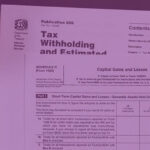Are you seeking a straightforward method to transfer funds from your Fidelity account to your bank? This article on money-central.com will meticulously guide you through each step, ensuring a smooth and secure transfer. We will delve into potential fees, transfer limits, processing times, and offer valuable tips for a seamless transaction. By the end, you’ll be well-equipped to manage your finances efficiently, leveraging insights on electronic funds transfer, automated clearing house (ACH) transfers, and wire transfers.
1. Understanding the Essentials Before Initiating a Transfer
Before transferring funds from Fidelity to your bank account, grasp the critical elements such as account details, potential fees, and transfer limits to ensure a smooth transaction.
1.1. What Fees Apply When Transferring Money From Fidelity to a Bank Account?
Typically, Fidelity does not charge fees for standard Electronic Funds Transfers (EFT) to a bank account. However, understanding potential charges is crucial.
While Fidelity generally waives fees for basic transfers, expedited services like wire transfers might incur charges. Receiving banks could also impose incoming wire transfer fees, potentially impacting the overall cost. Currency conversion fees may apply if the transfer involves different currencies. Always review Fidelity’s fee schedule for complete details and potential costs associated with your specific transfer type.
1.2. What Transfer Limits Apply When Moving Funds from Fidelity to a Bank Account?
Transfer limits from Fidelity to a bank account are in place to protect your funds and prevent unauthorized transactions.
Fidelity usually sets daily, weekly, and monthly transfer limits. These limits can vary based on your account type and history. For example, a new account might have lower limits initially. To confirm your specific transfer limits, log into your Fidelity account and navigate to the transfer section or contact their customer service. Exceeding these limits may require additional verification or multiple transactions.
1.3. What Are the Processing Times for Transferring Funds from Fidelity to a Bank Account?
Processing times can vary depending on the method used for the transfer.
Standard Automated Clearing House (ACH) transfers typically take 1-3 business days to complete. Wire transfers, on the other hand, are usually faster, often processing within the same day or the next business day. These timelines can be affected by weekends, holidays, and the processing times of your receiving bank. To ensure timely transfers, plan ahead and consider these factors.
2. Step-by-Step Guide: Transferring Money From Fidelity to Your Bank Account
Follow these clear steps to efficiently and securely transfer funds from your Fidelity account to your bank.
2.1. Step 1: Securely Log Into Your Fidelity Account
Begin by accessing your Fidelity account through their website or mobile app, ensuring you use strong security measures.
Go to Fidelity’s official website or open the mobile app. Enter your username and password carefully. Enhance your account security by enabling two-factor authentication. This adds an extra layer of protection by requiring a verification code from your email or phone. Regularly update your password to safeguard against unauthorized access.
2.2. Step 2: Select Your Fidelity Account for Transfer
Choose the specific Fidelity account from which you intend to transfer the funds.
After logging in, you’ll see a list of your Fidelity accounts. Select the one you wish to use for the transfer. Review the account balance to ensure sufficient funds are available. Confirm the account number and type to avoid any errors. Selecting the correct account is essential for a seamless transfer process.
2.3. Step 3: Designate the Destination Bank Account
Specify the bank account where you want Fidelity to deposit the funds.
Ensure that the bank account you wish to transfer to is already linked to your Fidelity account. If not, you will need to add it by providing the bank name, account number, and routing number. Double-check all details to prevent errors. Fidelity may require a verification process for new bank accounts, which could involve small test deposits.
2.4. Step 4: Precisely Enter the Transfer Amount
Indicate the exact amount you want to transfer from Fidelity to your bank account.
Carefully enter the amount you wish to transfer. Double-check the figure to avoid mistakes, as incorrect amounts can cause delays or complications. Be aware of any minimum or maximum transfer limits set by Fidelity. Ensure that the amount does not exceed your available balance to prevent the transfer from being rejected.
2.5. Step 5: Scrutinize and Confirm All Transfer Details
Review all the transfer details before finalizing the transaction to ensure accuracy and security.
Before submitting, carefully review all the details you’ve entered. This includes the sending and receiving accounts, the transfer amount, and the estimated processing time. Confirm that all information is correct. Once you are satisfied, submit the transfer request. Fidelity may require an additional authentication step to verify your identity.
3. Expert Tips for a Seamless Fidelity to Bank Account Transfer
Follow these expert tips to ensure a smooth, secure, and efficient transfer from Fidelity to your bank account.
3.1. Meticulously Verify Your Bank Account Information
Ensure all bank account details are accurate before initiating the transfer to avoid potential errors.
:max_bytes(150000):strip_icc():format(webp)/Verification-of-bank-account-before-transfer-75938804574d44d6b12a824a4a10f37a.png)
Double-check the routing number, account number, and account name to avoid any mismatches. Confirm these details with your bank to ensure they are correct. Even small errors can cause significant delays or the transfer being rejected. Accurate information ensures a smooth and timely transfer.
3.2. Account for Anticipated Processing Times
Plan your transfers considering processing times to align with your financial needs and deadlines.
ACH transfers typically take 1-3 business days. Wire transfers may be faster, but confirm processing times with Fidelity and your bank. Weekends and holidays can affect processing times, so plan accordingly. Initiating transfers early in the day can sometimes expedite the process.
3.3. Consult on Potential Tax Implications
Understand the potential tax implications of transferring money from Fidelity to a bank account and seek advice from a financial advisor if needed.
Moving funds from a taxable investment account to your bank is generally not a taxable event. However, selling investments within your Fidelity account to generate cash for the transfer can trigger capital gains taxes. Transfers from retirement accounts may also have tax implications. Consult a tax professional to understand your specific situation and avoid unexpected tax liabilities. According to research from New York University’s Stern School of Business, in July 2025, proactive tax planning provides significant financial benefits.
3.4. Maintain Detailed Records of Your Transfers
Keep a record of all your Fidelity to bank account transfers for tracking and reconciliation purposes.
Save confirmation emails and transaction details for each transfer. Regularly reconcile your Fidelity and bank statements to ensure all transactions match. Keeping accurate records helps you track your finances, identify discrepancies, and provides documentation for tax purposes. Store these records securely, either electronically or in print.
3.5. Secure Your Fidelity Account
Protect your Fidelity account with strong passwords and enable two-factor authentication for added security.
Use a strong, unique password for your Fidelity account. Enable two-factor authentication for an extra layer of security. Be cautious of phishing emails and scams that attempt to steal your login credentials. Regularly review your account activity for any unauthorized transactions. Keeping your account secure protects your funds and personal information.
4. Troubleshooting Common Transfer Issues
Address common issues that may arise during the transfer process to ensure a smooth experience.
4.1. Incorrect Account Information
If you enter the wrong account information, your transfer may be delayed or rejected.
Double-check all account details before submitting the transfer. If you suspect an error, contact Fidelity immediately to stop or correct the transfer. Monitor your bank account to confirm the funds are deposited into the correct account. Regularly update your saved bank accounts in Fidelity to ensure the information is current.
4.2. Insufficient Funds
A transfer will be rejected if there are insufficient funds in your Fidelity account.
Before initiating the transfer, check your available balance in your Fidelity account. Be aware of any pending transactions that may reduce your available balance. If needed, deposit additional funds into your Fidelity account before attempting the transfer. Understanding your account balance prevents transfer failures.
4.3. Transfer Limits
Exceeding transfer limits can cause your transaction to be rejected.
Fidelity sets daily, weekly, and monthly transfer limits. Check your specific transfer limits in your account settings or by contacting Fidelity customer service. If you need to transfer a larger amount, consider breaking it into multiple transactions within the allowed limits or using a wire transfer. Knowing your limits ensures successful transfers.
4.4. Technical Issues
Technical issues with Fidelity’s website or app can sometimes disrupt the transfer process.
If you encounter technical issues, try clearing your browser cache and cookies or using a different browser. Ensure your internet connection is stable. If the problem persists, contact Fidelity customer service for assistance. Document any error messages or issues to help Fidelity resolve the problem efficiently.
4.5. Security Holds
Fidelity may place a security hold on your account if they detect suspicious activity.
If your account is placed on hold, contact Fidelity customer service immediately to verify your identity and resolve the issue. Provide any requested documentation or information to expedite the process. Security holds are in place to protect your account, so cooperation is essential. Understanding the security measures helps prevent disruptions.
5. Maximizing the Benefits of Using Fidelity for Your Financial Needs
Explore the various services and tools Fidelity offers to enhance your financial management.
5.1. Investment Options
Fidelity provides a wide range of investment options, including stocks, bonds, mutual funds, and ETFs.
Take advantage of Fidelity’s research tools and educational resources to make informed investment decisions. Consider diversifying your portfolio to manage risk and maximize returns. Regularly review and adjust your investment strategy to align with your financial goals. Fidelity’s diverse options support your financial growth.
5.2. Retirement Planning
Fidelity offers robust retirement planning tools and services to help you prepare for your future.
Use Fidelity’s retirement calculators to estimate your retirement needs and savings goals. Take advantage of tax-advantaged retirement accounts, such as 401(k)s and IRAs. Seek advice from Fidelity’s financial advisors to create a personalized retirement plan. Fidelity’s planning tools ensure a secure retirement.
5.3. Educational Resources
Fidelity provides extensive educational resources, including articles, webinars, and workshops, to enhance your financial knowledge.
Access Fidelity’s learning center to improve your understanding of investing, retirement planning, and personal finance. Attend Fidelity’s webinars and workshops to learn from industry experts. Use Fidelity’s research tools to analyze market trends and investment opportunities. Fidelity’s resources empower informed decisions.
5.4. Customer Support
Fidelity offers excellent customer support through phone, email, and online chat to assist with any questions or issues.
Contact Fidelity’s customer support team for prompt and helpful assistance. Use Fidelity’s online chat feature for quick answers to common questions. Visit Fidelity’s help center for FAQs and troubleshooting guides. Fidelity’s support ensures a smooth experience.
5.5. Mobile App Convenience
Fidelity’s mobile app allows you to manage your accounts, trade, and transfer funds on the go.
Download the Fidelity mobile app for convenient access to your accounts. Use the app to monitor your investments, track your spending, and transfer funds. Take advantage of the app’s security features, such as biometric login, to protect your information. Fidelity’s app offers financial management at your fingertips.
6. Additional Resources for Managing Your Finances
Enhance your financial literacy and management skills with these additional resources.
6.1. Online Financial Tools
Utilize online budgeting tools and calculators to help manage your finances effectively.
Websites like Mint and Personal Capital offer free budgeting tools to track your spending and manage your finances. Use online calculators to estimate loan payments, plan for retirement, and calculate investment returns. These tools provide valuable insights and help you make informed financial decisions.
6.2. Financial Education Websites
Explore websites offering financial education to enhance your knowledge and skills.
Websites like Investopedia and The Balance offer comprehensive articles and guides on various financial topics. Consider enrolling in online courses or workshops to deepen your understanding of personal finance. Continuous learning empowers you to make better financial decisions.
6.3. Books on Personal Finance
Read books on personal finance to gain expert insights and strategies for managing your money.
“The Total Money Makeover” by Dave Ramsey and “Rich Dad Poor Dad” by Robert Kiyosaki are popular books offering valuable financial advice. “The Intelligent Investor” by Benjamin Graham provides insights on value investing. Reading these books broadens your financial knowledge and helps you achieve your goals.
6.4. Financial Advisors
Consider consulting with a financial advisor for personalized advice and guidance on managing your finances.
A financial advisor can help you create a financial plan, manage your investments, and plan for retirement. Ensure the advisor is a certified financial planner (CFP) and has a fiduciary duty to act in your best interest. Personalized advice can significantly improve your financial outcomes.
6.5. Credit Counseling Services
If you are struggling with debt, consider seeking help from a credit counseling agency.
Nonprofit credit counseling agencies offer free or low-cost services to help you manage debt, create a budget, and improve your credit score. Ensure the agency is accredited by the National Foundation for Credit Counseling (NFCC). Credit counseling can provide valuable support and guidance during challenging financial times.
7. Understanding the Role of money-central.com in Financial Empowerment
Discover how money-central.com can be your go-to resource for financial insights, tools, and expert advice.
7.1. Comprehensive Financial Guides
money-central.com offers a wide range of articles and guides on various financial topics, from budgeting to investing.
Whether you’re looking to understand the basics of personal finance or seeking advanced investment strategies, money-central.com has you covered. Our comprehensive guides provide clear, actionable information to help you make informed decisions. Explore our resources to enhance your financial literacy and achieve your goals.
7.2. Interactive Financial Tools
Use our interactive calculators and tools to plan your budget, estimate your retirement needs, and more.
:max_bytes(150000):strip_icc():format(webp)/Inv-calculator-FIN-Calculator-Template-f93c7a83d2674808bd1b661c932d02c8.png)
Our user-friendly tools make financial planning easy and accessible. Use our budget planner to track your spending, our retirement calculator to estimate your savings needs, and our investment calculator to project your returns. These tools empower you to take control of your finances.
7.3. Expert Financial Advice
Access expert advice and insights from our team of financial professionals on money-central.com.
Our team of experienced financial advisors and analysts provide valuable insights and guidance on various financial topics. From investment strategies to retirement planning, our experts are here to help you make informed decisions. Trust money-central.com for reliable and trustworthy financial advice.
7.4. Real-Time Market Analysis
Stay informed with our real-time market analysis and news to make timely investment decisions.
money-central.com provides up-to-date market news, analysis, and trends to help you stay ahead of the curve. Our real-time market data and expert insights empower you to make informed investment decisions. Stay connected to the financial markets with money-central.com.
7.5. Personalized Financial Planning
Get personalized financial planning advice tailored to your unique needs and goals on money-central.com.
Our personalized financial planning services help you create a roadmap to achieve your financial goals. Whether you’re planning for retirement, saving for a down payment, or managing debt, our advisors provide tailored advice and guidance. Take the first step towards financial success with money-central.com.
Transferring money from Fidelity to a bank account can be a simple process if you follow the steps and tips outlined in this guide. Always double-check your account details, plan ahead for processing times, and be aware of any potential tax implications. With the resources and tools available at money-central.com, you can confidently manage your finances and achieve your financial goals. Visit money-central.com today to explore our comprehensive guides, interactive tools, and expert advice. Take control of your financial future now. Address: 44 West Fourth Street, New York, NY 10012, United States. Phone: +1 (212) 998-0000. Website: money-central.com.
8. Frequently Asked Questions (FAQs) About Transferring Money From Fidelity to a Bank Account
Get answers to common questions about transferring money from Fidelity to a bank account.
8.1. Can I transfer money from my Fidelity account to someone else’s bank account?
Yes, you can transfer money from your Fidelity account to someone else’s bank account, provided you have their correct bank account and routing numbers. You will need to add the recipient’s bank account information to your Fidelity account as an external account. Fidelity may require verification of the external account before allowing transfers.
8.2. Is there a limit to how much money I can transfer from Fidelity to a bank account?
Yes, Fidelity typically imposes daily, weekly, and monthly transfer limits to protect your funds. These limits vary based on your account type and history. You can find your specific transfer limits in your account settings or by contacting Fidelity customer service.
8.3. How long does it take to transfer money from Fidelity to a bank account?
The processing time depends on the transfer method. Standard ACH transfers typically take 1-3 business days. Wire transfers are usually faster, often processing within the same day or the next business day. Weekends and holidays can affect processing times.
8.4. Are there any fees for transferring money from Fidelity to a bank account?
Fidelity generally does not charge fees for standard ACH transfers to a bank account. However, wire transfers may incur fees. Receiving banks may also charge incoming wire transfer fees. Check Fidelity’s fee schedule for complete details.
8.5. What happens if I enter the wrong bank account information when transferring money from Fidelity?
If you enter the wrong bank account information, the transfer may be delayed or rejected. Contact Fidelity immediately to stop or correct the transfer. Monitor your bank account to confirm the funds are deposited into the correct account.
8.6. Can I cancel a transfer from Fidelity to a bank account after it has been submitted?
You may be able to cancel a transfer if it has not yet been processed. Contact Fidelity customer service as soon as possible to request a cancellation. Once the transfer has been processed, it may not be possible to cancel it.
8.7. How do I add an external bank account to my Fidelity account?
To add an external bank account, log into your Fidelity account and navigate to the transfer section. Select the option to add a new bank account and provide the bank name, account number, and routing number. Fidelity may require verification of the external account before allowing transfers.
8.8. What should I do if my transfer from Fidelity to a bank account is delayed?
If your transfer is delayed, first check the processing times for the transfer method you used. If the expected processing time has passed, contact Fidelity customer service to investigate the issue. Provide them with the transfer details, including the date, amount, and receiving bank account information.
8.9. Is it safe to transfer money from Fidelity to a bank account online?
Yes, it is generally safe to transfer money from Fidelity to a bank account online, provided you take necessary security precautions. Use a strong, unique password for your Fidelity account, enable two-factor authentication, and be cautious of phishing emails and scams.
8.10. Can I set up recurring transfers from Fidelity to a bank account?
Yes, Fidelity allows you to set up recurring transfers to automatically move funds from your Fidelity account to a bank account on a regular schedule. This can be useful for automating savings or paying bills.