Are you looking to transfer money from MetaMask to your bank account seamlessly and securely? Money-central.com provides you with a comprehensive guide on how to convert your crypto assets into fiat currency for easy access to your funds. Discover the essential steps and best practices to move your money efficiently.
To transfer funds from MetaMask to your bank account, you’ll need to use a crypto exchange or a digital banking solution like swissmoney, which allows you to convert your crypto holdings into fiat currency and then withdraw it to your bank account. Money-central.com ensures you have the knowledge to manage your digital assets effectively, making the entire process streamlined and hassle-free.
1. Understanding the Basics of MetaMask and Bank Transfers
MetaMask is a popular cryptocurrency wallet primarily used for managing Ethereum and other ERC-20 tokens. However, it doesn’t directly connect to traditional bank accounts. Understanding this limitation is the first step in successfully transferring your crypto assets to your bank account.
1.1. What is MetaMask?
MetaMask is a browser extension and mobile app that acts as a gateway to decentralized applications (dApps) on the Ethereum blockchain. According to a 2023 report by ConsenSys, the company behind MetaMask, the wallet has over 30 million monthly active users worldwide. This widespread adoption underscores its importance in the crypto ecosystem.
-
Key Features:
- Secure storage of Ethereum and ERC-20 tokens.
- Easy interaction with dApps.
- Ability to send and receive cryptocurrencies.
- Swap tokens directly within the wallet.
1.2. Why Can’t You Directly Transfer from MetaMask to a Bank Account?
MetaMask is designed to interact with blockchain networks, not traditional banking systems. Direct transfers aren’t possible because banks require fiat currency (USD, EUR, etc.), while MetaMask holds cryptocurrencies. This disconnect necessitates using an intermediary like a crypto exchange or a specialized platform to convert crypto to fiat and then transfer it to your bank.
1.3. Alternative Solutions for Moving Funds
To bridge this gap, you need to use services that facilitate the conversion of cryptocurrencies to fiat currency. Crypto exchanges and digital banking solutions are the primary options. These platforms act as a bridge between your MetaMask wallet and your bank account, allowing you to sell your crypto for fiat and then withdraw the funds to your bank.
2. Step-by-Step Guide: Transferring Funds from MetaMask to Your Bank Account
The most common method for transferring funds from MetaMask to your bank account involves using a crypto exchange. Here’s a detailed step-by-step guide:
2.1. Step 1: Transfer Crypto from MetaMask to a Crypto Exchange
First, you need to send your cryptocurrency from MetaMask to an exchange that supports fiat withdrawals. Popular exchanges include Coinbase, Binance, Kraken, and swissmoney.
-
How to Transfer:
- Log into your exchange account: Access your chosen crypto exchange.
- Find your deposit address: Navigate to the deposit section and select the cryptocurrency you wish to transfer (e.g., ETH, BTC). The exchange will provide a deposit address.
- Copy the deposit address: Make sure to copy the correct address for the specific cryptocurrency to avoid losing your funds.
- Open MetaMask: Access your MetaMask wallet.
- Send the cryptocurrency: Click “Send,” paste the deposit address, enter the amount, and confirm the transaction.
- Confirm the transaction: Review the transaction details and confirm it in MetaMask.
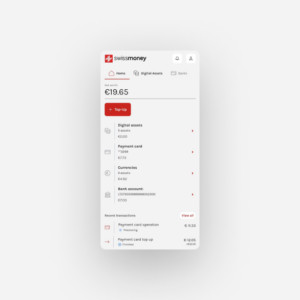 MetaMask Send Button
MetaMask Send Button
2.2. Step 2: Sell Your Crypto for Fiat Currency on the Exchange
Once the cryptocurrency arrives in your exchange account, you need to sell it for fiat currency (e.g., USD, EUR).
-
How to Sell:
- Navigate to the trading section: Find the trading or exchange section on the platform.
- Select the trading pair: Choose the trading pair that matches your cryptocurrency and the desired fiat currency (e.g., ETH/USD).
- Place a sell order: Enter the amount of crypto you want to sell and place a sell order. You can choose between a market order (executed immediately at the current price) or a limit order (executed when the price reaches a specific level).
- Confirm the sale: Review and confirm the transaction.
2.3. Step 3: Link Your Bank Account to the Exchange
Before you can withdraw fiat currency, you need to link your bank account to the exchange.
-
How to Link:
- Go to the withdrawal settings: Find the withdrawal or bank account linking section on the exchange.
- Add your bank details: Enter your bank account details, including the account number, routing number, and bank name.
- Verify your account: Some exchanges require verification of your bank account, which may involve depositing a small amount or using a third-party service.
2.4. Step 4: Withdraw Fiat Currency to Your Bank Account
With your bank account linked, you can now withdraw the fiat currency.
-
How to Withdraw:
- Navigate to the withdrawal section: Find the withdrawal section on the exchange.
- Select your bank account: Choose the linked bank account.
- Enter the withdrawal amount: Specify the amount you want to withdraw.
- Confirm the withdrawal: Review the transaction details and confirm the withdrawal.
- Wait for processing: The withdrawal time can vary from a few hours to several business days, depending on the exchange and your bank.
2.5. Step 5: Be Aware of Fees and Processing Times
Each step in this process may involve fees and varying processing times.
-
Fees:
- Transaction fees: MetaMask charges gas fees for sending crypto to the exchange.
- Exchange fees: Exchanges charge fees for selling crypto and withdrawing fiat.
- Bank fees: Your bank may charge fees for receiving the transfer.
-
Processing Times:
- Crypto transfer: Transferring crypto from MetaMask to the exchange can take a few minutes to an hour, depending on network congestion.
- Fiat withdrawal: Withdrawing fiat to your bank account can take a few hours to several business days.
3. Using Digital Banking Solutions Like Swissmoney
Digital banking solutions like swissmoney offer a more streamlined process for transferring funds from MetaMask to your bank account.
3.1. What is Swissmoney?
Swissmoney is a digital banking platform that provides personalized EUR bank accounts, debit cards for daily spending, and the ability to withdraw crypto from external wallets. This all-in-one solution simplifies the process of converting and withdrawing crypto assets.
3.2. How to Transfer from MetaMask to Swissmoney and Withdraw to Your Bank
Here’s how to use swissmoney to transfer funds from MetaMask to your bank account:
- Set Up and Verify Your Swissmoney Account: Ensure your swissmoney account is fully set up and verified.
- Transfer Crypto from MetaMask to Swissmoney:
- Choose the cryptocurrency you wish to transfer.
- Enter your swissmoney wallet’s address.
- Double-check all the details you’ve input to avoid any mistakes.
- Confirm the transaction on MetaMask and wait for completion.
 USDT wallet address on swissmoney app
USDT wallet address on swissmoney app
- Convert Crypto to EUR:
- Open the swissmoney app and tap on ‘Digital assets’.
- Open the wallet you just topped up.
- Click a button with this symbol 🔁 and then choose ‘Sell’.
- Select either ‘Limit’ or ‘Market’ to decide how to sell your crypto assets.
- Specify the amount of Bitcoin you want to sell.
- Double-check all details and confirm the transaction by clicking ‘Sell’.
- Transfer EUR to Your IBAN Account:
- After selling crypto, open the ‘IBAN Accounts’ section, select your IBAN account, and tap ‘Top-Up’.
- Select ‘Internal’.
- To complete the transaction, tap ‘Top-Up’.
3.3. Benefits of Using Swissmoney
- Comprehensive Service: Swissmoney is a one-stop solution for managing your MetaMask withdrawals and fiat dealings.
- Enhanced Security: Experience peace of mind with swissmoney’s advanced security features safeguarding your funds.
- Simplicity: Regardless of your expertise level, swissmoney’s user-friendly platform makes transactions straightforward.
- Global Reach: With swissmoney, carry out transactions worldwide without hassle.
- Efficient Handling: Consolidate your financial activities, including MetaMask withdrawals, under swissmoney’s efficient platform.
4. Transferring Assets from MetaMask to Other Popular Wallets
Besides transferring funds to a bank account, you might also want to move your assets from MetaMask to other popular wallets like Coinbase, Binance, or PayPal. Each platform has its specific process, but the general approach is similar.
4.1. How to Withdraw Money from MetaMask to Coinbase
- Log into your MetaMask account and select the cryptocurrency you want to transfer.
- Click on the “Send” button and enter the deposit address of your Coinbase wallet.
- Confirm the transaction and wait for the funds to be transferred to your Coinbase account.
- Once the funds appear in your Coinbase account, you can sell your cryptocurrency for traditional money and withdraw it to your linked account.
4.2. How to Withdraw Money from MetaMask to Binance
- Log into your MetaMask account and select the cryptocurrency you wish to transfer.
- Click on the “Send” button and enter the deposit address of your Binance wallet.
- Confirm the transaction and wait for the funds to be transferred to your Binance account.
- Once the funds are in your Binance account, you can sell your crypto for fiat and withdraw it to your linked bank account.
4.3. How to Withdraw Money from MetaMask to PayPal
- Send your cryptocurrency funds from MetaMask to a cryptocurrency exchange.
- In the exchange’s settings options, select “Add payment method” and enter your PayPal account credentials.
- Click on the linked PayPal account and select the cryptocurrency you want to withdraw.
- Copy the Ethereum address displayed and open your account on MetaMask. Paste the address and confirm the transaction.
- Refresh the exchange’s page and check the Ether/funds in your account. Click on the sell option and enter the desired amount.
- Select PayPal as the account to withdraw to and review all the details before sending the transaction.
- Log in to your PayPal account and check the amount you received through the exchange.
5. Common Mistakes to Avoid When Withdrawing from MetaMask Wallet
To ensure a smooth and secure withdrawal process, it’s crucial to avoid common mistakes.
5.1. Wrong Address
Always double-check the recipient’s wallet address. Sending to the incorrect address can result in permanent loss of funds. According to a report by Chainalysis, approximately $1 billion in cryptocurrency is lost each year due to incorrect addresses.
5.2. Incorrect Network
Ensure you use the correct network for the transaction. A mistake here can also lead to lost assets. For example, sending an ERC-20 token to a non-ERC-20 address can result in the loss of funds.
5.3. Insufficient Gas Fees
Not allocating enough gas can cause a transaction to fail. Always check the current gas prices and ensure you allocate enough gas to complete the transaction successfully. Etherscan provides real-time data on gas prices.
5.4. Ignoring Minimum Withdrawal Limits
Know the minimum amounts required for a successful transfer. Some exchanges have minimum withdrawal limits, and failing to meet these can delay or prevent the transaction.
5.5. Exchange Compatibility
Confirm that the wallet or exchange supports the crypto you’re transferring. Sending unsupported cryptocurrencies can lead to loss of funds.
5.6. Rushing Through Steps
Take your time to review all details before confirming the withdrawal. Rushing can lead to errors and potential loss of funds.
6. Rules and Guidelines for Withdrawals from MetaMask
MetaMask has guidelines to ensure secure and successful withdrawals.
6.1. Network Selection
Choose the correct blockchain network for your transaction. Selecting the wrong network can lead to lost funds.
6.2. Gas Fees
Ensure sufficient gas fees are allocated for your transfer. Insufficient gas fees can cause the transaction to fail.
6.3. Wallet Compatibility
The receiving wallet must be compatible with the cryptocurrency you’re sending. Sending to an incompatible wallet can result in loss of funds.
6.4. Security Checks
Follow MetaMask’s security protocols, like confirming transactions and using secure connections.
6.5. Transaction Limits
Know any transaction limits within MetaMask or the receiving platform.
6.6. Update MetaMask
Keep your MetaMask extension or app updated. This can guarantee you have the latest security and functionality enhancements.
7. Additional Tips for Secure MetaMask Withdrawals
To further protect your crypto during MetaMask withdrawals, consider these additional tips.
7.1. Use a Secure Connection
Use a private, secure internet connection. Public Wi-Fi can be risky. According to a report by Norton, public Wi-Fi networks are often unsecured, making them vulnerable to hacking and data theft.
7.2. Enable Two-Factor Authentication (2FA)
Enable 2FA on your MetaMask and exchange accounts for extra security. 2FA adds an extra layer of protection, making it more difficult for unauthorized users to access your accounts.
7.3. Keep Software Updated
Keep your MetaMask wallet and other related software updated. Regular updates include security patches that protect against vulnerabilities.
7.4. Monitor Activity
Regularly check your MetaMask transactions for any unusual activity. Monitoring your transactions can help you detect and address any unauthorized activity promptly.
7.5. Use Strong, Unique Passwords
Use unique passwords for your MetaMask and exchange accounts. Avoid reusing passwords, as this can compromise your security if one account is breached.
7.6. Double-Check Withdrawal Details
Double-check all withdrawal details, including addresses and amounts, before confirming. This simple step can prevent costly errors.
By following these tips, you can minimize the risk of errors and security breaches, ensuring a smooth and secure withdrawal process.
8. Latest Updates in Cryptocurrency Regulations and Compliance in the US
Staying informed about the latest cryptocurrency regulations and compliance requirements in the US is crucial for managing your digital assets effectively. Recent developments include increased scrutiny from the Securities and Exchange Commission (SEC) and the Internal Revenue Service (IRS).
8.1. SEC Regulations
The SEC has been actively pursuing enforcement actions against crypto exchanges and projects that it believes are operating as unregistered securities offerings. This includes increased oversight of initial coin offerings (ICOs) and decentralized finance (DeFi) platforms.
-
Key SEC Actions:
- Lawsuits against crypto exchanges for listing unregistered securities.
- Investigations into DeFi projects for potential securities violations.
- Guidance on the classification of digital assets as securities.
8.2. IRS Guidelines
The IRS has also stepped up its enforcement efforts regarding cryptocurrency taxation. Taxpayers are required to report all cryptocurrency transactions, including sales, exchanges, and income earned from staking or mining.
-
Key IRS Guidelines:
- Reporting cryptocurrency transactions on Form 8949.
- Treating cryptocurrency as property for tax purposes.
- Guidance on the tax implications of staking and mining.
8.3. Impact on MetaMask Users
These regulatory changes can impact MetaMask users in several ways:
- Increased Reporting Requirements: Users may need to provide more detailed information about their cryptocurrency transactions to comply with tax laws.
- Compliance with Exchange Regulations: Users transferring funds to and from exchanges need to ensure they comply with the exchanges’ KYC (Know Your Customer) and AML (Anti-Money Laundering) requirements.
- Potential for Increased Scrutiny: Users engaging in DeFi activities may face increased scrutiny from regulatory agencies.
8.4. Staying Compliant
To stay compliant with these regulations, MetaMask users should:
- Keep Accurate Records: Maintain detailed records of all cryptocurrency transactions, including dates, amounts, and counterparties.
- Consult with a Tax Professional: Seek advice from a qualified tax professional who understands cryptocurrency taxation.
- Stay Informed: Stay up-to-date on the latest regulatory developments and guidance from the SEC and IRS.
9. Conclusion: Simplifying MetaMask Withdrawals with Money-Central.com
Withdrawing from MetaMask becomes straightforward with money-central.com. The platform offers a seamless way to convert your digital assets into fiat, directly integrating with MetaMask without intermediaries.
Money-central.com ensures that everyone, from beginners to seasoned crypto enthusiasts, can manage their transactions smoothly and securely by focusing on user-friendly processes. Trust money-central.com to simplify your MetaMask withdrawals, highlighting our commitment to providing a secure, all-in-one financial solution. With money-central.com, your transition from digital to fiat money is easy and safe, keeping your funds secure every step of the way.
For more information and assistance, visit money-central.com or contact us at:
- Address: 44 West Fourth Street, New York, NY 10012, United States
- Phone: +1 (212) 998-0000
- Website: money-central.com
Let money-central.com be your trusted partner in navigating the world of digital finance.
10. Frequently Asked Questions About MetaMask Withdrawals
10.1. What is MetaMask?
MetaMask is a popular Ethereum-based wallet. It allows storing, sending, and receiving cryptocurrencies and interacting with blockchain applications. According to ConsenSys, MetaMask has over 30 million monthly active users.
10.2. Why Can’t I Withdraw Directly from MetaMask to My Bank Account?
MetaMask doesn’t support direct withdrawals to fiat currency. To withdraw, you need to transfer crypto to an exchange or a digital banking solution like swissmoney first.
10.3. What is the Daily Withdrawal Limit for MetaMask?
MetaMask itself doesn’t impose withdrawal limits, but limits might apply to the exchange you transfer to. Always check the exchange’s specific withdrawal limits.
10.4. How Much Does MetaMask Charge to Withdraw?
MetaMask charges gas fees for transactions, which vary based on network conditions. You can monitor gas prices on platforms like Etherscan.
10.5. How Long Does It Take to Withdraw from MetaMask?
Transfer times depend on network congestion but are usually completed within minutes to hours. Fiat withdrawals to your bank account can take several business days.
10.6. How Do I Get USDT Out of MetaMask?
Transfer USDT to a compatible exchange like Binance or Coinbase and follow their withdrawal process to convert it to fiat currency.
10.7. What Issues Might Arise When Withdrawing Crypto from MetaMask?
Common issues include sending to the wrong address, insufficient gas fees, and network congestion. Always double-check transaction details.
10.8. Can You Link a Bank Account to MetaMask?
No, you cannot directly link a bank account to MetaMask. You need to use an exchange or a digital banking solution to withdraw funds to your bank.
10.9. Are Fiat Currency Withdrawals (USD, GBP, EUR) Supported on MetaMask?
MetaMask does not directly support fiat currency withdrawals. You need to use an intermediary service like a crypto exchange or swissmoney.
10.10. Which Supported Assets Are Eligible for Withdrawal on MetaMask?
MetaMask supports various Ethereum-based tokens (ERC-20). They also support other assets compatible with the Ethereum network, such as ETH, DAI, and UNI.
Visit money-central.com for more insights and tools to manage your finances effectively.