Are you looking for a better way to manage your finances and ditch those piles of receipts? At money-central.com, we understand the importance of financial clarity and control. Monarch Money offers a robust solution by centralizing your accounts, budgeting, and expense tracking, making financial management easier than ever. Discover how to leverage its powerful tools for budgeting, goal setting, and insightful financial reporting. Let’s explore the integration with financial institutions, data security, and overall user experience, while answering common questions to show you how this financial planning tool can transform your financial journey, leading to financial well-being and improved cash flow management.
1. What is Monarch Money and Why Should You Use It?
Monarch Money is a comprehensive personal finance platform designed to provide users with a holistic view of their financial lives. It consolidates various financial accounts, facilitates budgeting, tracks expenses, and offers tools for setting financial goals, making it a powerful alternative to traditional methods and other budgeting apps.
Monarch Money helps simplify financial management by bringing all your financial information into one place. According to a study by Intuit, users who actively manage their finances using digital tools are more likely to achieve their financial goals. With Monarch Money, you can link your bank accounts, credit cards, investment accounts, and even mortgage information, offering a unified dashboard that updates in real-time. This aggregation provides a clear snapshot of your net worth, income, and spending habits, all crucial for effective financial planning.
1.1. Key Features and Benefits of Monarch Money
Monarch Money comes packed with features that address various aspects of personal finance, all designed to help users gain better control over their money. Here’s a closer look at some of its standout capabilities:
- Account Aggregation:
- Benefit: Consolidates all your financial accounts into one dashboard.
- Details: Link bank accounts, credit cards, investments, and loans for a comprehensive view of your financial status.
- Budgeting Tools:
- Benefit: Create and manage budgets to track spending and savings.
- Details: Set monthly budgets for various categories, monitor your progress, and adjust as needed to stay on track.
- Expense Tracking:
- Benefit: Automatically categorize and track your expenses.
- Details: Monitor where your money is going with detailed reports and visualizations to identify areas for potential savings.
- Goal Setting:
- Benefit: Set and track financial goals, such as saving for a down payment or retirement.
- Details: Define your goals, set target amounts, and monitor your progress over time.
- Investment Tracking:
- Benefit: Monitor your investment portfolio’s performance.
- Details: Track your investments, view asset allocations, and analyze returns.
- Collaborative Features:
- Benefit: Collaborate with a partner on your finances.
- Details: Share your account with a spouse or partner to manage finances together, discuss goals, and make informed decisions.
- Reporting and Analytics:
- Benefit: Generate detailed reports and visualizations to understand your financial health.
- Details: Analyze spending trends, cash flow, and net worth over time to gain insights into your financial behavior.
- Receipt Attachment:
- Benefit: Attach receipts directly to transactions
- Details: This feature allows you to maintain digital records of your purchases, which is particularly useful for tax purposes or tracking business expenses.
- Customizable Categories:
- Benefit: Tailor categories to suit your financial tracking needs.
- Details: Adjust and create categories that align with your specific spending and budgeting requirements.
According to a survey by the Pew Research Center, about 60% of Americans use budgeting apps to manage their finances more effectively. Monarch Money stands out by offering a user-friendly interface combined with powerful features that cater to both beginners and seasoned financial planners.
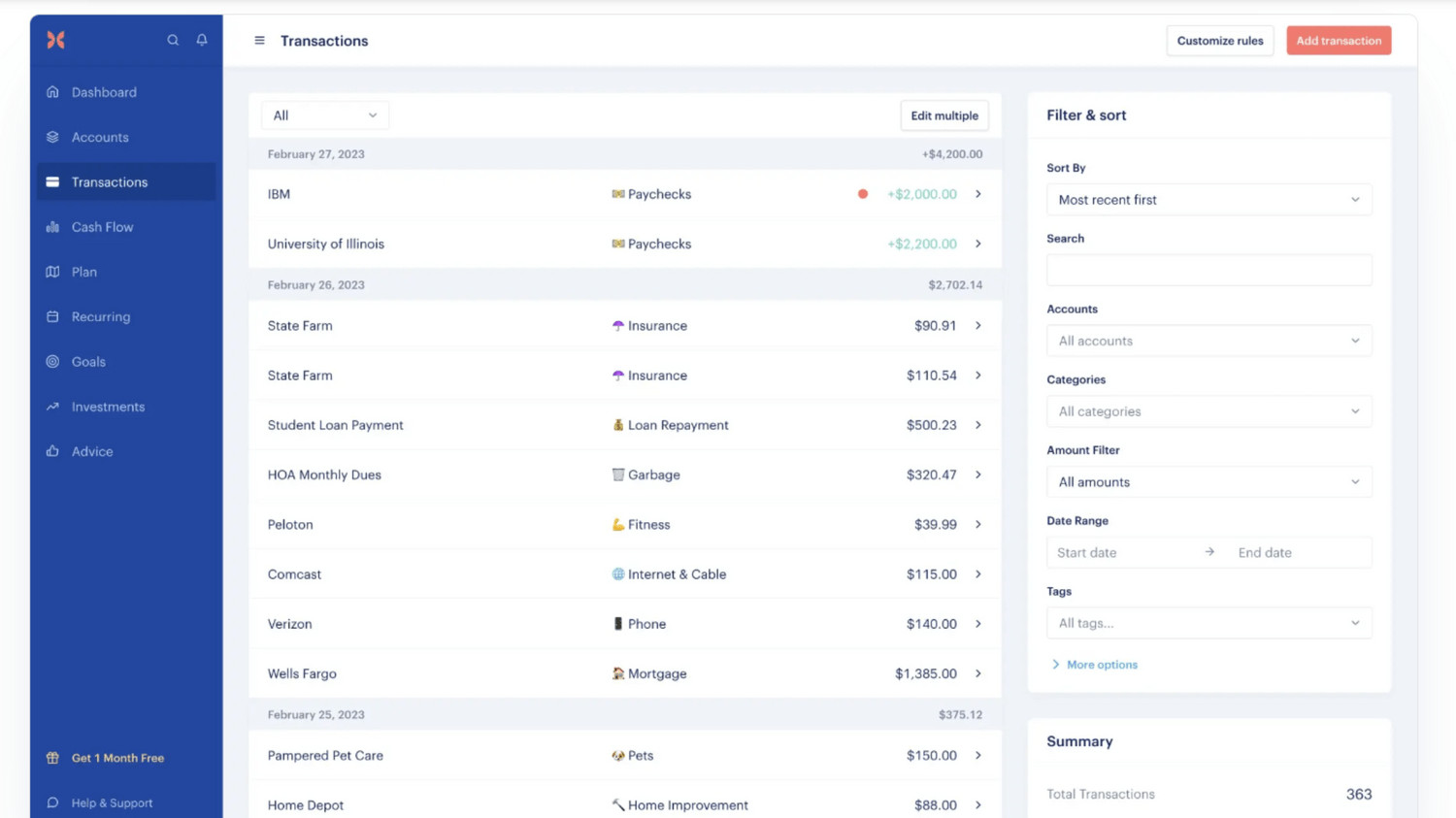 Laptop with Monarch Money interface showing transactions and budgeting tools
Laptop with Monarch Money interface showing transactions and budgeting tools
Alt text: Monarch Money transactions interface displaying categorized expenses and budgeting progress.
2. Getting Started with Monarch Money: A Step-by-Step Guide
Ready to take control of your finances with Monarch Money? This section will walk you through the initial setup process, from creating an account to linking your financial institutions.
2.1. Creating Your Account
- Visit the Monarch Money Website:
- Go to money-central.com to find the official Monarch Money website and sign up for an account.
- Sign Up:
- Click on the “Sign Up” or “Start Free Trial” button.
- Enter your email address, create a strong password, and provide any other required information.
- Verify Your Email:
- Check your email inbox for a verification email from Monarch Money.
- Click the verification link to confirm your email address and activate your account.
- Set Up Your Profile:
- Once your account is activated, log in to Monarch Money.
- Complete your profile by providing additional details such as your name, location, and any other requested information.
2.2. Linking Your Financial Institutions
- Navigate to the Accounts Section:
- After setting up your profile, navigate to the “Accounts” section of the Monarch Money dashboard.
- Add Your Accounts:
- Click on the “Add Account” button to start linking your financial institutions.
- Search for your bank, credit union, or investment firm in the list of supported institutions.
- Enter Your Credentials:
- Enter your login credentials (username and password) for the selected financial institution.
- Monarch Money uses secure, encrypted connections to access your data.
- Verify Your Identity:
- You may be prompted to verify your identity through multi-factor authentication (MFA), such as a code sent to your phone or email.
- Follow the on-screen instructions to complete the verification process.
- Select Accounts to Link:
- Once your credentials are verified, Monarch Money will display a list of accounts associated with that institution.
- Select the accounts you want to link to Monarch Money.
- Repeat for All Institutions:
- Repeat the process for each financial institution you want to connect to Monarch Money.
2.3. Initial Setup and Customization
- Categorize Transactions:
- After linking your accounts, Monarch Money will automatically import your recent transactions.
- Review the transactions and categorize them appropriately (e.g., groceries, dining out, utilities).
- Monarch Money uses machine learning to suggest categories based on the transaction description, but you can manually change them as needed.
- Set Up Budget Categories:
- Go to the “Budget” section and review the default budget categories.
- Customize the categories to match your spending habits and financial goals.
- Set monthly budget amounts for each category based on your income and expenses.
- Set Financial Goals:
- Navigate to the “Goals” section to set your financial goals (e.g., saving for a down payment, paying off debt, retirement).
- Define the goal amount, target date, and any recurring contributions you plan to make.
- Monarch Money will track your progress and provide insights to help you stay on track.
- Explore Reports and Insights:
- Take some time to explore the various reports and visualizations available in Monarch Money.
- Review your spending trends, cash flow, and net worth to gain a better understanding of your financial health.
- Use these insights to identify areas where you can save money, reduce debt, or invest more effectively.
- Customize Dashboard:
- Personalize your dashboard to display the information that is most relevant to you.
- Add or remove widgets, rearrange sections, and customize the layout to suit your preferences.
Setting up Monarch Money is a straightforward process that can significantly improve your financial management. By taking the time to link your accounts, categorize transactions, set up budgets, and define financial goals, you’ll be well on your way to achieving financial clarity and control.
3. Mastering Budgeting with Monarch Money
Budgeting is a cornerstone of financial health, and Monarch Money offers robust tools to help you create, manage, and stick to your budget. This section will guide you through the process of setting up your budget and effectively tracking your expenses.
3.1. Creating a Budget
- Access the Budget Section:
- Log in to your Monarch Money account and navigate to the “Budget” section.
- Review Default Categories:
- Monarch Money provides a list of default budget categories based on common spending habits.
- Review these categories to see if they align with your needs.
- Customize Categories:
- Add New Categories: Click on the “Add Category” button to create new categories that are specific to your spending habits.
- Edit Existing Categories: Click on a category to edit its name, icon, or budget amount.
- Rearrange Categories: Drag and drop categories to reorder them in a way that makes sense to you.
- Set Budget Amounts:
- For each category, enter the amount you plan to spend each month.
- Consider your income, fixed expenses, and financial goals when setting these amounts.
- Monarch Money will provide suggestions based on your past spending, but you can adjust them as needed.
- Allocate Funds:
- Allocate your available funds across the various budget categories.
- Prioritize essential expenses like housing, food, and transportation.
- Allocate remaining funds to discretionary spending, savings, and debt repayment.
- Review and Adjust:
- Review your budget to ensure that it aligns with your financial goals and priorities.
- Adjust budget amounts as needed to balance your income and expenses.
- Be realistic and flexible, as your spending habits may change over time.
3.2. Tracking Expenses
- Automatic Transaction Import:
- Monarch Money automatically imports transactions from your linked financial accounts.
- Review these transactions regularly to ensure they are categorized correctly.
- Categorize Transactions:
- For each transaction, select the appropriate budget category.
- Monarch Money uses machine learning to suggest categories based on the transaction description, but you can manually change them as needed.
- Monitor Spending:
- Use the “Budget” section to monitor your spending in real-time.
- Monarch Money will show you how much you’ve spent in each category compared to your budget amount.
- Identify Overspending:
- If you’re over budget in a particular category, Monarch Money will highlight it in red.
- Identify the transactions that contributed to the overspending and consider ways to reduce your spending in that area.
- Adjust Budget as Needed:
- If you consistently overspend in a particular category, consider adjusting your budget amount to reflect your actual spending habits.
- Be mindful of the impact on your overall budget and financial goals.
- Use Visual Reports:
- Take advantage of Monarch Money’s visual reports to gain insights into your spending patterns.
- View charts and graphs that show your spending by category, over time, and compared to your budget.
3.3. Tips for Effective Budgeting
- Be Realistic: Set budget amounts that are achievable based on your income and expenses.
- Prioritize: Focus on essential expenses and financial goals before allocating funds to discretionary spending.
- Track Regularly: Monitor your spending frequently to stay on track and identify potential problems early.
- Be Flexible: Adjust your budget as needed to accommodate changes in your income, expenses, or financial goals.
- Use Visualizations: Take advantage of Monarch Money’s visual reports to gain insights into your spending patterns and identify areas for improvement.
- Collaborate: If you share finances with a partner, collaborate on your budget to ensure that you’re both on the same page.
- Automate: Set up automatic transfers to your savings and investment accounts to ensure that you’re consistently working towards your financial goals.
- Review Regularly: Review your budget on a monthly or quarterly basis to ensure that it still aligns with your financial goals and priorities.
By following these steps and tips, you can leverage Monarch Money’s budgeting tools to gain control of your finances, track your expenses effectively, and achieve your financial goals.
4. Setting and Achieving Financial Goals with Monarch Money
Monarch Money helps users set and achieve their financial goals by providing tools to define, track, and manage progress towards those goals.
4.1. Defining Your Financial Goals
- Identify Your Goals:
- Start by identifying what you want to achieve financially. Common goals include:
- Saving for a down payment on a house.
- Paying off debt (credit cards, student loans, etc.).
- Saving for retirement.
- Building an emergency fund.
- Saving for a vacation.
- Investing in stocks or other assets.
- Start by identifying what you want to achieve financially. Common goals include:
- Make Your Goals Specific:
- Vague goals are hard to achieve. Make your goals specific by defining exactly what you want to accomplish.
- Instead of “Save more money,” set a goal to “Save $10,000 for a down payment on a house.”
- Instead of “Pay off debt,” set a goal to “Pay off $5,000 in credit card debt.”
- Vague goals are hard to achieve. Make your goals specific by defining exactly what you want to accomplish.
- Set a Timeline:
- Determine when you want to achieve your goals. Setting a timeline creates a sense of urgency and helps you stay on track.
- “Save $10,000 for a down payment on a house within 2 years.”
- “Pay off $5,000 in credit card debt within 1 year.”
- Determine when you want to achieve your goals. Setting a timeline creates a sense of urgency and helps you stay on track.
- Prioritize Your Goals:
- Rank your goals in order of importance. This will help you allocate your resources effectively and focus on the most critical objectives.
- For example, you might prioritize building an emergency fund and paying off high-interest debt before saving for a vacation.
- Rank your goals in order of importance. This will help you allocate your resources effectively and focus on the most critical objectives.
4.2. Setting Up Goals in Monarch Money
- Navigate to the “Goals” Section:
- Log in to your Monarch Money account and navigate to the “Goals” section.
- Add a New Goal:
- Click on the “Add Goal” button to create a new financial goal.
- Define Goal Details:
- Goal Name: Enter a descriptive name for your goal (e.g., “Down Payment on House”).
- Goal Type: Select the appropriate goal type (e.g., “Savings,” “Debt Payoff,” “Investment”).
- Target Amount: Enter the total amount you need to save or pay off to achieve your goal.
- Target Date: Enter the date by which you want to achieve your goal.
- Set Up Funding:
- Recurring Contributions: Set up recurring contributions to automatically transfer funds to your goal each month.
- One-Time Contributions: Make one-time contributions as you have additional funds available.
- Track Your Progress:
- Monarch Money will automatically track your progress towards your goal based on your contributions and any relevant account balances.
- Monitor your progress regularly to stay motivated and make adjustments as needed.
4.3. Tracking and Managing Progress
- Monitor Your Progress:
- Regularly check the “Goals” section to monitor your progress towards each goal.
- Monarch Money will display your current progress, the amount remaining to reach your goal, and the time remaining until your target date.
- Adjust Contributions as Needed:
- If you’re not on track to reach your goal by the target date, consider increasing your recurring contributions or making additional one-time contributions.
- If you’re ahead of schedule, you may be able to reduce your contributions or reallocate funds to other goals.
- Celebrate Milestones:
- Acknowledge and celebrate your progress as you reach milestones along the way.
- This will help you stay motivated and reinforce positive financial habits.
- Stay Flexible:
- Be prepared to adjust your goals as needed based on changes in your circumstances.
- Life events, such as job loss, illness, or unexpected expenses, may require you to re-evaluate your priorities and adjust your financial goals accordingly.
4.4. Integrating Goals into Your Budget
- Allocate Funds for Goals:
- When creating your budget, allocate funds specifically for your financial goals.
- Treat these allocations as non-negotiable expenses, just like rent or utilities.
- Automate Savings:
- Set up automatic transfers from your checking account to your savings or investment accounts to ensure that you’re consistently working towards your goals.
- This can be done through Monarch Money or directly through your bank or brokerage.
- Track Goal-Related Spending:
- If your goals involve specific types of spending (e.g., home improvement, travel), create budget categories to track those expenses.
- This will help you stay within budget and ensure that you’re not overspending on discretionary items.
By following these steps, you can leverage Monarch Money’s goal-setting tools to define, track, and achieve your financial objectives, leading to greater financial security and peace of mind.
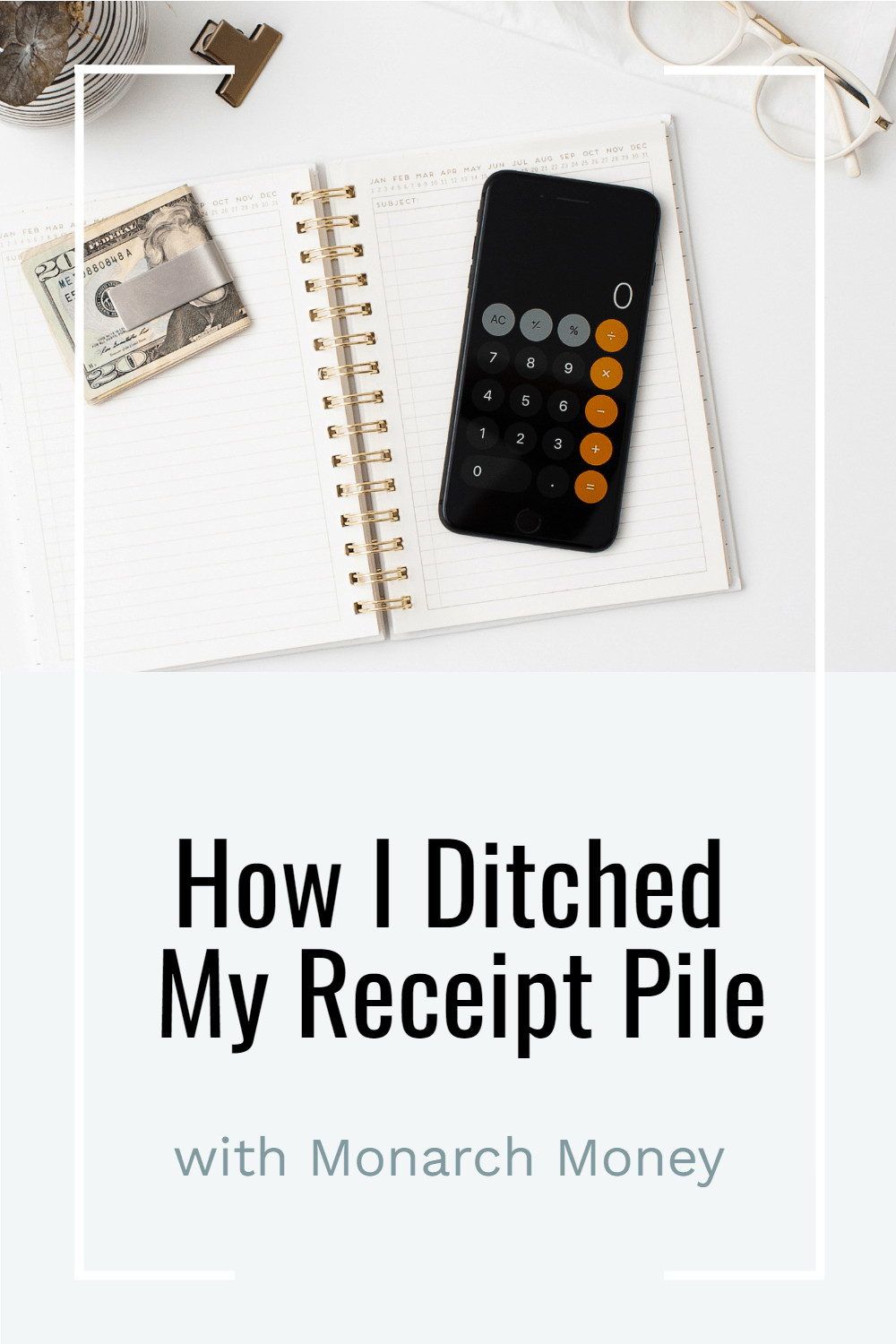 Notebook and calculator on a desk, symbolizing financial planning and goal setting
Notebook and calculator on a desk, symbolizing financial planning and goal setting
Alt text: Financial planning concept with notebook and calculator on a desk.
5. Understanding and Utilizing Monarch Money’s Reporting Features
Monarch Money offers a range of reporting features designed to provide users with valuable insights into their financial health. These reports can help you understand your spending patterns, track your net worth, and monitor your cash flow.
5.1. Key Reports Available in Monarch Money
- Spending Report:
- Overview: Provides a detailed breakdown of your spending by category over a specific period.
- Features:
- Customize the date range to analyze spending over different time periods (e.g., monthly, quarterly, yearly).
- View spending by category, merchant, or account.
- Identify trends and patterns in your spending habits.
- Compare spending to your budget to see if you’re on track.
- Use Cases:
- Identify areas where you’re overspending.
- Track progress towards your budget goals.
- Make informed decisions about where to cut back on expenses.
- Cash Flow Report:
- Overview: Tracks the flow of money into and out of your accounts over a specific period.
- Features:
- View your income, expenses, and net cash flow.
- Identify sources of income and areas where you’re spending the most money.
- Analyze your cash flow trends over time.
- Understand the impact of your spending and saving habits on your overall financial health.
- Use Cases:
- Identify areas where you can increase income or reduce expenses.
- Track your progress towards your savings goals.
- Manage your cash flow to avoid overdraft fees and other financial penalties.
- Net Worth Report:
- Overview: Shows your assets, liabilities, and net worth at a specific point in time.
- Features:
- Track your net worth over time.
- Identify your assets (e.g., cash, investments, real estate) and liabilities (e.g., debt, loans).
- Analyze the factors that are contributing to your net worth growth.
- Monitor your progress towards your financial goals.
- Use Cases:
- Track your progress towards your financial goals.
- Make informed decisions about investments, debt management, and other financial matters.
- Income Report:
- Overview: Provides a summary of your income sources over a specific period.
- Features:
- View your total income from all sources.
- Identify your primary sources of income.
- Analyze your income trends over time.
- Understand the impact of your income on your overall financial health.
- Use Cases:
- Identify opportunities to increase your income.
- Track your progress towards your income goals.
- Make informed decisions about career changes, side hustles, and other income-generating activities.
- Debt Report:
- Overview: Provides a detailed breakdown of your debt obligations.
- Features:
- View your total debt balance.
- Identify your individual debt accounts (e.g., credit cards, student loans, mortgages).
- Analyze your debt repayment progress over time.
- Understand the impact of your debt on your overall financial health.
- Use Cases:
- Identify opportunities to reduce your debt burden.
- Track your progress towards your debt repayment goals.
- Make informed decisions about debt consolidation, refinancing, and other debt management strategies.
5.2. How to Generate and Customize Reports
- Navigate to the “Reports” Section:
- Log in to your Monarch Money account and navigate to the “Reports” section.
- Select a Report:
- Choose the report you want to generate (e.g., “Spending Report,” “Cash Flow Report,” “Net Worth Report”).
- Customize the Date Range:
- Use the date range selector to specify the period you want to analyze (e.g., “Last Month,” “Last Quarter,” “Last Year,” “Custom Range”).
- Filter and Group Data:
- Use the filter and group options to customize the report based on your specific needs.
- For example, you can filter the Spending Report by category, merchant, or account.
- You can also group the data by month, quarter, or year.
- Use the filter and group options to customize the report based on your specific needs.
- View and Analyze the Report:
- Once you’ve customized the report, click on the “Generate Report” button to view the results.
- Analyze the data to identify trends, patterns, and insights.
- Export the Report:
- If you want to save the report for future reference or share it with others, you can export it in various formats (e.g., PDF, CSV).
5.3. Interpreting the Data and Making Informed Decisions
- Identify Trends and Patterns:
- Look for trends and patterns in your spending, income, and net worth.
- Are you consistently overspending in a particular category?
- Is your income growing or declining?
- Is your net worth increasing or decreasing?
- Compare to Your Budget and Goals:
- Compare your actual spending to your budget to see if you’re on track.
- Are you meeting your savings goals?
- Are you making progress towards your debt repayment goals?
- Identify Areas for Improvement:
- Based on your analysis, identify areas where you can improve your financial health.
- Can you reduce your spending in certain categories?
- Can you increase your income?
- Can you make better use of your assets?
- Make Informed Decisions:
- Use the insights you’ve gained from the reports to make informed decisions about your finances.
- Adjust your budget, set new financial goals, and take action to improve your overall financial health.
By understanding and utilizing Monarch Money’s reporting features, you can gain valuable insights into your financial health, make informed decisions, and achieve your financial goals.
6. Collaborating on Finances: Using Monarch Money with a Partner
Monarch Money offers collaborative features that make it easier for couples and partners to manage their finances together. By sharing access to your accounts and budgets, you can work together towards common financial goals, improve communication, and build a stronger financial foundation.
6.1. Setting Up Shared Access
- Invite Your Partner:
- Log in to your Monarch Money account and navigate to the “Settings” or “Account” section.
- Look for an option to “Invite User” or “Share Account.”
- Enter your partner’s email address and send the invitation.
- Accept the Invitation:
- Your partner will receive an email with instructions on how to accept the invitation and create their own Monarch Money account.
- Grant Permissions:
- Once your partner has accepted the invitation, you can grant them different levels of access to your account.
- You can choose to give them full access, limited access, or view-only access.
- Consider your partner’s level of financial expertise and your comfort level when granting permissions.
6.2. Benefits of Collaborative Budgeting
- Improved Communication:
- Collaborative budgeting can help you and your partner communicate more openly and honestly about your finances.
- By sharing your financial goals, priorities, and concerns, you can build a stronger financial relationship.
- Shared Financial Goals:
- When you budget together, you can align your financial goals and work towards them as a team.
- This can help you stay motivated and committed to achieving your objectives.
- Increased Accountability:
- Collaborative budgeting can increase accountability by holding both partners responsible for sticking to the budget.
- Knowing that your partner is aware of your spending habits can help you make more conscious choices about how you spend your money.
- Better Decision-Making:
- When you make financial decisions together, you can benefit from each other’s perspectives and expertise.
- This can lead to better outcomes and help you avoid costly mistakes.
- Reduced Financial Stress:
- Collaborative budgeting can reduce financial stress by providing a sense of control and predictability over your finances.
- Knowing that you’re working together towards common goals can help you feel more secure and confident about your financial future.
6.3. Tips for Successful Financial Collaboration
- Set Clear Expectations:
- Before you start budgeting together, set clear expectations about how you’ll manage your finances.
- Discuss your individual financial goals, priorities, and concerns.
- Agree on a budget that reflects your shared values and objectives.
- Communicate Openly and Honestly:
- Be open and honest with your partner about your financial situation.
- Share your income, expenses, debts, and assets.
- Don’t hide anything or keep secrets about your finances.
- Respect Each Other’s Opinions:
- Respect your partner’s opinions and perspectives on financial matters.
- Listen to each other’s concerns and try to find common ground.
- Avoid making unilateral decisions that could impact your shared finances.
- Compromise When Necessary:
- Be willing to compromise when necessary to reach a mutually agreeable solution.
- Not every decision will be easy or straightforward.
- Be prepared to make concessions and find creative ways to meet both of your needs.
- Schedule Regular Financial Check-Ins:
- Schedule regular financial check-ins to review your budget, track your progress towards your goals, and discuss any financial concerns.
- Make these meetings a priority and treat them as an opportunity to connect with your partner and strengthen your financial relationship.
- Celebrate Your Successes:
- Acknowledge and celebrate your successes along the way.
- Recognize each other’s contributions and appreciate the progress you’re making together.
- This will help you stay motivated and committed to achieving your financial goals.
By following these steps, you can leverage Monarch Money’s collaborative features to manage your finances more effectively with your partner, build a stronger financial relationship, and achieve your shared financial goals.
7. Advanced Features: Maximizing Monarch Money’s Potential
Monarch Money offers several advanced features that can help you take your financial management to the next level. These features include custom categories, rule creation, and detailed transaction management.
7.1. Creating Custom Categories
- Why Use Custom Categories?:
- Custom categories allow you to tailor Monarch Money to your specific financial needs and spending habits.
- They can help you track expenses that aren’t covered by the default categories, such as specific hobbies, side hustles, or business expenses.
- How to Create Custom Categories:
- Log in to your Monarch Money account and navigate to the “Budget” section.
- Click on the “Add Category” button to create a new category.
- Enter a name for your custom category (e.g., “Homebrewing Supplies,” “Freelance Expenses,” “Rental Property Maintenance”).
- Choose an icon that represents your category.
- Select a category type (e.g., “Income,” “Expense,” “Transfer”).
- Save your custom category.
- Tips for Effective Custom Categories:
- Be specific and descriptive when naming your categories.
- Choose icons that are easy to recognize.
- Use custom categories to track expenses that are relevant to your financial goals.
- Review your custom categories regularly to ensure they’re still meeting your needs.
7.2. Setting Up Rules for Automated Transaction Categorization
- Why Use Rules?:
- Rules automate the process of categorizing transactions, saving you time and effort.
- They ensure that your transactions are consistently categorized, making it easier to track your spending and analyze your financial data.
- How to Create Rules:
- Log in to your Monarch Money account and navigate to the “Transactions” section.
- Select a transaction that you want to create a rule for.
- Click on the “Create Rule” button.
- Define the conditions for the rule (e.g., “If the merchant is ‘Starbucks’,” “If the description contains ‘Amazon'”).
- Specify the category that the transaction should be assigned to.
- Save your rule.
- Tips for Effective Rules:
- Be specific when defining the conditions for your rules.
- Test your rules to ensure they’re working correctly.
- Review your rules regularly to ensure they’re still relevant.
- Use rules to automate the categorization of recurring transactions, such as rent, utilities, and subscription services.
7.3. Managing and Splitting Transactions
- Why Manage Transactions?:
- Managing transactions ensures that your financial data is accurate and up-to-date.
- It allows you to correct any errors in categorization, split transactions between multiple categories, and add notes for future reference.
- How to Manage Transactions:
- Log in to your Monarch Money account and navigate to the “Transactions” section.
- Select the transaction you want to manage.
- Edit the category, merchant, description, or date of the transaction.
- Add notes to provide additional context or information about the transaction.
- How to Split Transactions:
- Select the transaction you want to split.
- Click on the “Split” button.
- Divide the transaction amount between multiple categories.
- Enter a description for each split.
- Save your changes.
- Tips for Effective Transaction Management:
- Review your transactions regularly to ensure they’re categorized correctly.
- Split transactions when necessary to accurately track your spending.
- Add notes to provide additional context or information about your transactions.
- Use transaction management to track business expenses, charitable donations, and other tax-deductible items.
By leveraging these advanced features, you can maximize Monarch Money’s potential and gain even greater control over your finances.
8. Security and Privacy: Keeping Your Financial Data Safe
Security and privacy are paramount when it comes to managing your financial data. Monarch Money employs robust measures to protect your information and ensure that your data remains secure.
8.1. Security Measures Implemented by Monarch Money
- Encryption:
- Monarch Money uses bank-level encryption to protect your data during transmission and storage.
- This ensures that your information is unreadable to unauthorized parties.
- Multi-Factor Authentication (MFA):
- MFA adds an extra layer of security to your account by requiring you to provide two or more forms of authentication when logging in.
- This helps prevent unauthorized access to your account, even if someone knows your password.
- Secure Data Centers:
- Monarch Money stores your data in secure data centers that are protected by physical and logical security measures.
- These data centers are monitored 24/7 by security personnel and equipped with firewalls, intrusion detection systems, and other security technologies.
- Regular Security Audits:
- Monarch Money undergoes regular security audits by independent third-party security firms.
- These audits help identify and address any potential security vulnerabilities.
- Privacy Policy:
- Monarch Money has a clear and transparent privacy policy that outlines how your data is collected, used, and protected.
- Monarch Money does not sell your personal information to third parties.
8.2. Best Practices for Users to Enhance Security
- Use a Strong Password:
- Create a strong, unique password for your Monarch Money account.
- Use a combination of uppercase and lowercase letters, numbers, and symbols.
- Avoid using easily guessable information, such as your name, birthday, or pet’s name.
- Enable Multi-Factor Authentication (MFA):
- Enable MFA on your Monarch Money account to add an extra layer of security.
- Choose a method of authentication that you trust and that is convenient for you.
- Keep Your Software Up-to-Date:
- Keep your operating system, web browser, and other software up-to-date with the latest security patches.
- This will help protect your device from malware and other security threats.
- Be Careful of Phishing Scams:
- Be wary of phishing emails, text messages, and phone calls that ask for your personal information.
- Never click on links or download attachments from unknown sources.
- If you’re unsure whether an email or message is legitimate, contact Monarch Money directly to verify.
- Monitor Your Account Regularly:
- Monitor your Monarch Money account regularly for any suspicious activity.
- If you notice any unauthorized transactions or changes to your account, contact Monarch Money immediately.
- Use a Secure Internet Connection:
- Avoid using public Wi-Fi networks when accessing your Monarch Money account.
- Use a secure, password-protected Wi-Fi network or a cellular data connection.
8.3. Understanding Monarch Money’s Privacy Policy
- Data Collection:
- Monarch Money collects data about your financial accounts, transactions, and spending habits.
- This data is used to provide you with personalized financial insights and recommendations.
- Data Usage:
- Monarch Money uses your data to:
- Provide you with financial planning tools and services.
- Personalize your experience on the platform.
- Analyze your financial data to provide you with insights and recommendations.
- Improve the platform and develop new features.
- Monarch Money uses your data to: