How To Withdraw Money On Robinhood? Withdrawing funds from Robinhood is simple when you know the steps. Money-central.com provides clear instructions and tips to help you manage your finances efficiently. Discover how to transfer your funds securely and quickly, and make the most of your investments. For more ways to manage your investment, consider financial planning and wealth management tips.
1. How to Withdraw Money from Robinhood: Key Things to Know
Robinhood might make it a little tricky to find the withdrawal option, but there is absolutely a way to get there. Once you’re familiar with this platform’s icons, transferring money from Robinhood to a bank becomes second nature. Before you start, make sure you have a bank account or debit card linked to your Robinhood account.
- Link Your Account: Ensure your bank account or debit card is linked to your Robinhood account.
- Familiarize Yourself: Get comfortable with the platform’s icons and menus to make future withdrawals easier.
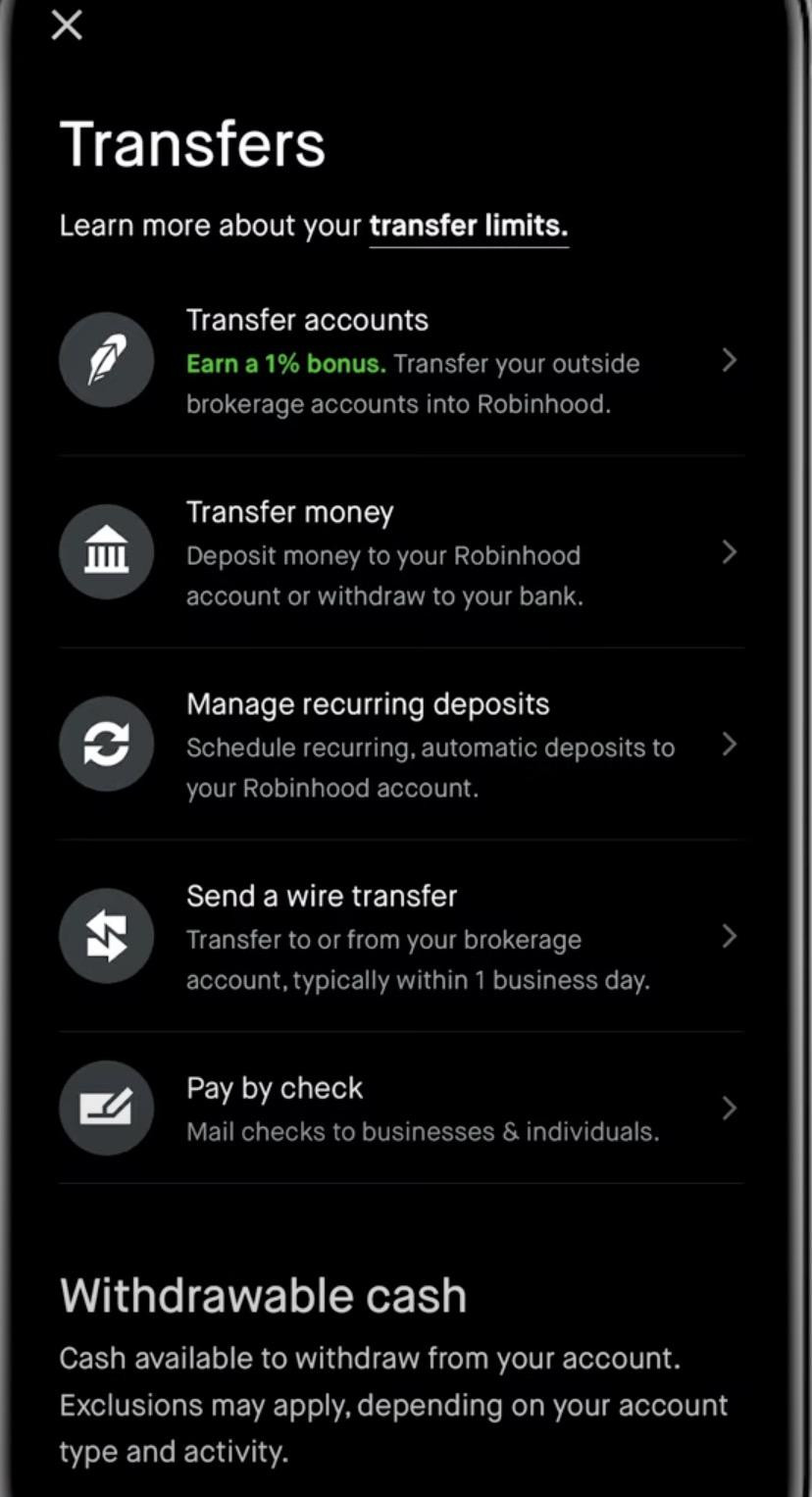 Robinhood account page
Robinhood account page
2. How to Withdraw Money from Robinhood Using Your Phone
Whether you use Apple or Android, the process for withdrawing money from the Robinhood mobile app is the same:
- Go to “Account:” Tap the person icon in the bottom right corner.
- Access Menu: Select the three-line menu in the top left corner.
- Go to “Transfers:” Tap “Transfers”.
- “Transfer Money:” Click “Transfer Money”.
- Enter Amount: Enter the amount you wish to transfer.
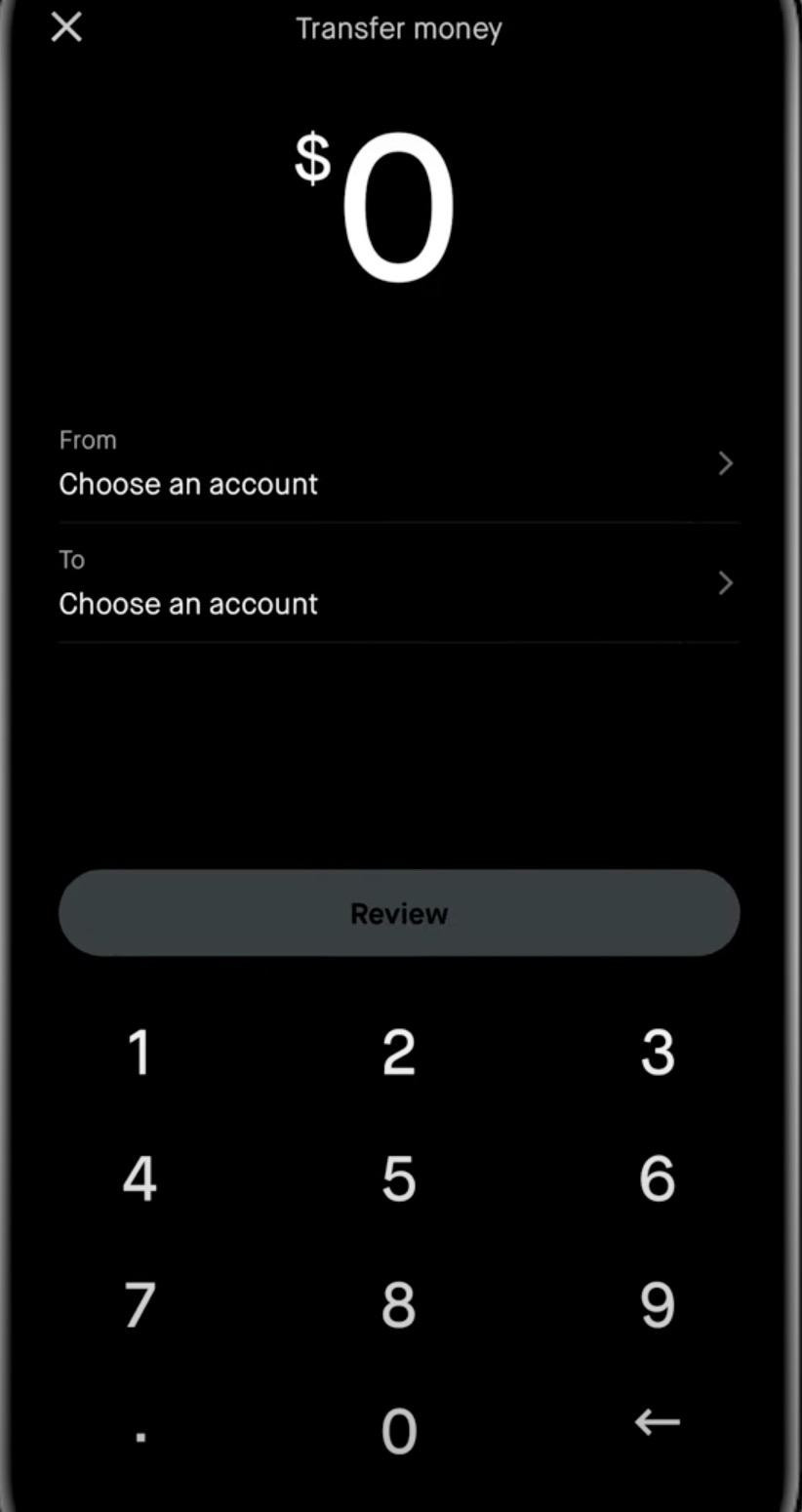 Enter the amount to transfer on Robinhood
Enter the amount to transfer on Robinhood
- Select “From”: Click “From” and select the Robinhood account (e.g., brokerage, Robinhood IRA).
- Select “To”: Click “To” and choose your linked bank or debit card.
- Choose Transfer Type: Choose between standard transfer or Instant Transfer, noting any fees.
- Confirm: Confirm with the “Withdraw” option.
3. How to Withdraw Money from Robinhood Using Your Computer
If you prefer using a desktop to manage your investments, here’s how to withdraw money from Robinhood on your computer:
- Go to “Account”: Click “Account” in the top-right corner.
- Go to “Transfers”: Click “Transfers,” then “Withdrawal.”
- Enter Amount: Enter the amount you want to withdraw.
- Select “From”: Click “From” and choose the Robinhood account you’re withdrawing from.
- Select “To”: Click “To” and enter the linked bank account or debit card for the transfer.
- Choose Transfer Type: Choose between standard transfer or Instant Transfer, and review the fees.
- Confirm: Click “Withdraw.”
4. Understanding Fees for Withdrawing Money From Robinhood
Robinhood provides options for different transfer speeds, which may affect fees. Knowing these costs can help you make informed decisions about how to access your funds.
- Standard ACH Withdrawals:
- Fee: No fee.
- Instant Transfers:
- Fee: 1.75% of the transferred amount.
- Convenience: Allows access to funds almost immediately.
Robinhood’s fee structure is designed to provide flexibility, whether you prioritize cost savings or speed of access. For users needing funds urgently, the Instant Transfer option provides a quick solution, albeit at a higher cost.
5. Fees for Transferring Assets from Robinhood to Another Brokerage
Transferring your assets to another brokerage involves specific fees and considerations. Understanding these can help you decide whether to transfer your assets or liquidate your positions.
- Automated Customer Account Transfer Service (ACATS):
- Fee: $100
- Note: You can’t transfer fractional shares.
- Alternative: Liquidate and Re-Buy:
- Process: Sell all positions, wait for transactions to clear, withdraw cash to a bank account, and re-buy all stocks, crypto, and ETFs.
- Considerations:
- Asset prices may change.
- Tax implications.
- Alternative Brokers:
- eToro: Offers many of Robinhood’s features, with 7,000+ instruments and advanced trading tools like CopyTrading.
- Public: Invest in stocks, ETFs, and crypto with passive opportunities like high-yield savings, bonds, and treasuries.
According to research from New York University’s Stern School of Business, transferring assets directly might be more efficient for large portfolios, but liquidating and repurchasing could be simpler for smaller, less complex holdings.
6. Understanding Robinhood’s Withdrawal Limits
Robinhood’s withdrawal limits can vary based on your account type and status. Knowing these limits helps you plan your withdrawals effectively.
- ACH Transfers:
- Limit: $50,000 per day.
- Maximum: Up to five daily withdrawals.
To view your specific withdrawal limits, visit the “Transfer” screen and choose “Transfer Limits” rather than “Withdrawal.” According to a recent update on Robinhood’s support page, understanding your personal limits ensures smoother transactions and helps avoid unexpected holds on your funds.
7. How to Cancel a Robinhood Withdrawal
If you change your mind about a withdrawal, Robinhood allows you to cancel it, provided the transaction is still pending.
-
Steps to Cancel:
- Go to “Account”: Access your account tab.
- Open Menu: Click the menu on the top left-hand corner of the app.
- Go to “History”: Click “History” then “Pending.”
- Select Transaction: Choose the pending transaction you want to cancel.
- Confirm Cancelation: Confirm the cancelation.
8. Transfer Times on Robinhood
Knowing how long transfers take can help you manage your funds effectively and plan accordingly. Robinhood offers two main types of transfers:
-
Standard ACH Transfer:
- Time Frame: 5 – 7 business days.
-
Instant Transfer:
-
Availability: Available with supported banks and debit cards.
-
Time Frame: “Instantly” (or within a few minutes).
-
According to Robinhood’s help center, the exact timing can depend on your bank and the size of the transfer.
9. Withdrawing Cryptocurrency From Robinhood
Robinhood allows you to withdraw cryptocurrency, giving you more control over your digital assets.
 Withdraw crypto from Robinhood
Withdraw crypto from Robinhood
-
Steps to Withdraw Crypto:
- Navigate to Crypto Details: Go to your crypto detail page.
- Click “Send”: You’ll see a “Send” button.
- Enter Amount: Enter how much of a particular cryptocurrency you want to withdraw.
- Enter Wallet Address: Carefully copy and paste the address for the associated cryptocurrency into the wallet you want to receive it.
- Verify Address: Triple-check the address before hitting “Submit.”
10. Maximizing Your Robinhood Experience: Insights from Money-Central.com
Money-central.com offers comprehensive resources to help you manage your investments on Robinhood effectively.
- Financial Planning:
- Create personalized financial plans to achieve your long-term goals.
- Investment Strategies:
- Learn about various investment strategies to diversify your portfolio.
- Wealth Management:
- Discover how to manage your wealth effectively for financial security.
Money-central.com provides easy-to-understand articles, tools, and expert advice to help you make informed decisions about your finances.
11. Need Help? Money-Central.com is Here for You
Are you looking for ways to improve your financial situation and achieve your financial goals? Money-central.com is your go-to resource for all things finance in the USA. Our website offers articles and guides on budgeting, saving, investing, managing debt, and more. Plus, you can connect with financial experts who can provide personalized advice. Take control of your finances today with money-central.com! Address: 44 West Fourth Street, New York, NY 10012, United States. Phone: +1 (212) 998-0000.
12. Latest Updates in Financial Policies and Market Trends
Stay informed with the most recent changes in financial policies, interest rates, and market trends.
| Category | Information |
|---|---|
| Financial Policies | Recent tax law changes may affect investment strategies. Consult a tax professional for personalized advice. |
| Interest Rates | The Federal Reserve’s latest meeting minutes indicate potential rate adjustments. Stay updated with announcements on money-central.com. |
| Market Trends | Technology stocks continue to lead market gains, while energy sectors show moderate growth. |
Money-central.com provides up-to-date information to help you make informed financial decisions.
13. Key Takeaways: Withdrawing Money from Robinhood
To withdraw money from Robinhood, navigate to the “Transfer” screen, which can be found in the menu icon of your account page. Once you know this, managing your cash flow becomes straightforward.
Frequently Asked Questions (FAQ)
1. How long does it take to withdraw money from Robinhood?
Typically, it takes 5-7 business days to withdraw money from Robinhood to a bank account using an ACH transfer. However, you can expedite this process to minutes with Instant Transfers for a 1.75% fee.
2. When can you withdraw money from Robinhood?
You can withdraw money from Robinhood at any time, provided the funds are settled. Robinhood Withdrawable Cash refers to the funds that are settled and available for transfer and withdrawal. Unsettled funds are any money you’ve transacted with in the last 2 business days.
3. Why can’t I withdraw money from Robinhood?
Chances are you can’t withdraw money from Robinhood because your funds are “unsettled.” “Unsettled” means it didn’t clear Robinhood’s books. For instance, if you just sold a stock, you must wait for Robinhood to process and confirm the transaction before it finalizes. Robinhood claims it usually takes one trading day for stocks, ETFs, and options to settle, so plan to wait an extra business day before starting a withdrawal.
4. Are there any withdrawal limits on Robinhood?
Yes, Robinhood has a flat $50,000 withdrawal limit per day for ACH transfers, including a maximum of five daily withdrawals. Instant Transfers may have lower limits depending on your account.
5. Can I withdraw cryptocurrency from Robinhood?
Yes, Robinhood allows you to withdraw cryptocurrency. Navigate to your crypto detail page, click “Send,” enter the amount you wish to withdraw, and carefully paste the address for the associated cryptocurrency into the wallet you want to receive it. Always triple-check the address before submitting.
6. What is the fee for transferring assets from Robinhood to another brokerage?
The fee for transferring assets from Robinhood to another brokerage using the Automated Customer Account Transfer Service (ACATS) is $100. Keep in mind that you cannot transfer fractional shares.
7. How can I avoid the ACATS fee when transferring assets from Robinhood?
To avoid the ACATS fee, you can sell all your positions, wait for the transactions to clear, withdraw your cash to a bank account, and re-buy all your stocks, crypto, and ETFs in the new brokerage. However, consider that asset prices may change, and there are tax implications.
8. Can I cancel a withdrawal on Robinhood?
Yes, you can cancel a withdrawal on Robinhood as long as it is still pending. Go to your “Account,” click the menu on the top left-hand corner, click “History,” then “Pending.” Choose the transaction you want to cancel and confirm the cancellation.
9. What is CopyTrading on eToro, and how does it work?
CopyTrading on eToro allows you to follow and mimic the trades of top-performing investors. This feature can be particularly useful for new investors who want to learn from experienced traders.
10. How does Robinhood’s Instant Transfer feature work?
Robinhood’s Instant Transfer feature allows you to access your funds almost immediately. This option is available with supported banks and debit cards and charges a fee of 1.75% of the transferred amount. The funds typically appear in your account within minutes.
By understanding these details and utilizing the resources available on money-central.com, you can confidently manage your funds on Robinhood.

