Managing your personal finances can often feel overwhelming. Keeping track of income, expenses, and long-term financial goals requires organization and the right tools. Many individuals turn to spreadsheets to gain control over their budgets, and Microsoft Excel has long been a popular choice for this purpose. However, manually updating spreadsheets with the latest financial transactions can be time-consuming and tedious. Recognizing this challenge, Microsoft introduced Microsoft Money in Excel, a powerful solution designed to streamline your day-to-day money management directly within Excel.
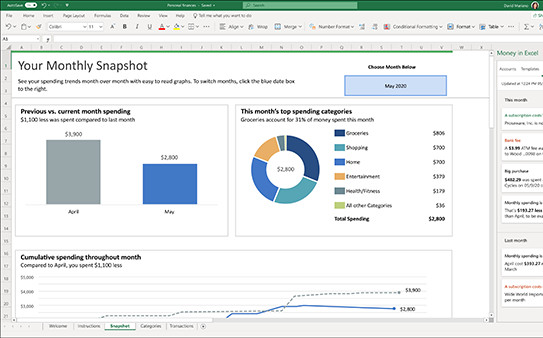 Microsoft Excel monthly snapshot dashboard
Microsoft Excel monthly snapshot dashboard
Introducing Microsoft Money in Excel
Microsoft Money in Excel is a smart template and add-in that brings enhanced financial management capabilities to Microsoft 365 Personal and Family subscribers in the U.S. This innovative tool allows you to securely connect your various financial accounts, including bank, credit card, investment, and loan accounts, directly to Excel. By leveraging a secure third-party plugin powered by Plaid, Microsoft Money in Excel automatically imports your transaction history and account information into a dedicated Excel spreadsheet.
To get started with Microsoft Money, Microsoft 365 subscribers can easily download the template from this link. Once downloaded and opened in Excel, the template guides you through the simple process of connecting your financial accounts using Plaid’s secure platform. Plaid supports connections with most major U.S. financial institutions, ensuring broad accessibility. After secure verification, your Excel workbook is dynamically updated with your latest financial data, ready to provide you with a clear and actionable overview of your finances.
Key Features of Microsoft Money for Effective Financial Management
Microsoft Money in Excel is packed with features designed to simplify and enhance your personal finance management experience within the familiar Excel environment.
Effortlessly Track Your Spending and Income
One of the primary benefits of Microsoft Money is its ability to automatically aggregate your financial data. Once your accounts are linked, the add-in seamlessly imports transaction details from all connected accounts into a unified Excel workbook. This eliminates the need for manual data entry and the hours previously spent setting up and maintaining personal finance spreadsheets from scratch. Microsoft Money automates this process, providing you with an instant and up-to-date financial dashboard within seconds. Furthermore, updating your workbook with the latest transactions is incredibly simple. With a single click of the Update button, you can refresh your financial snapshot, ensuring you always have the most current view of your accounts without ever leaving Excel.
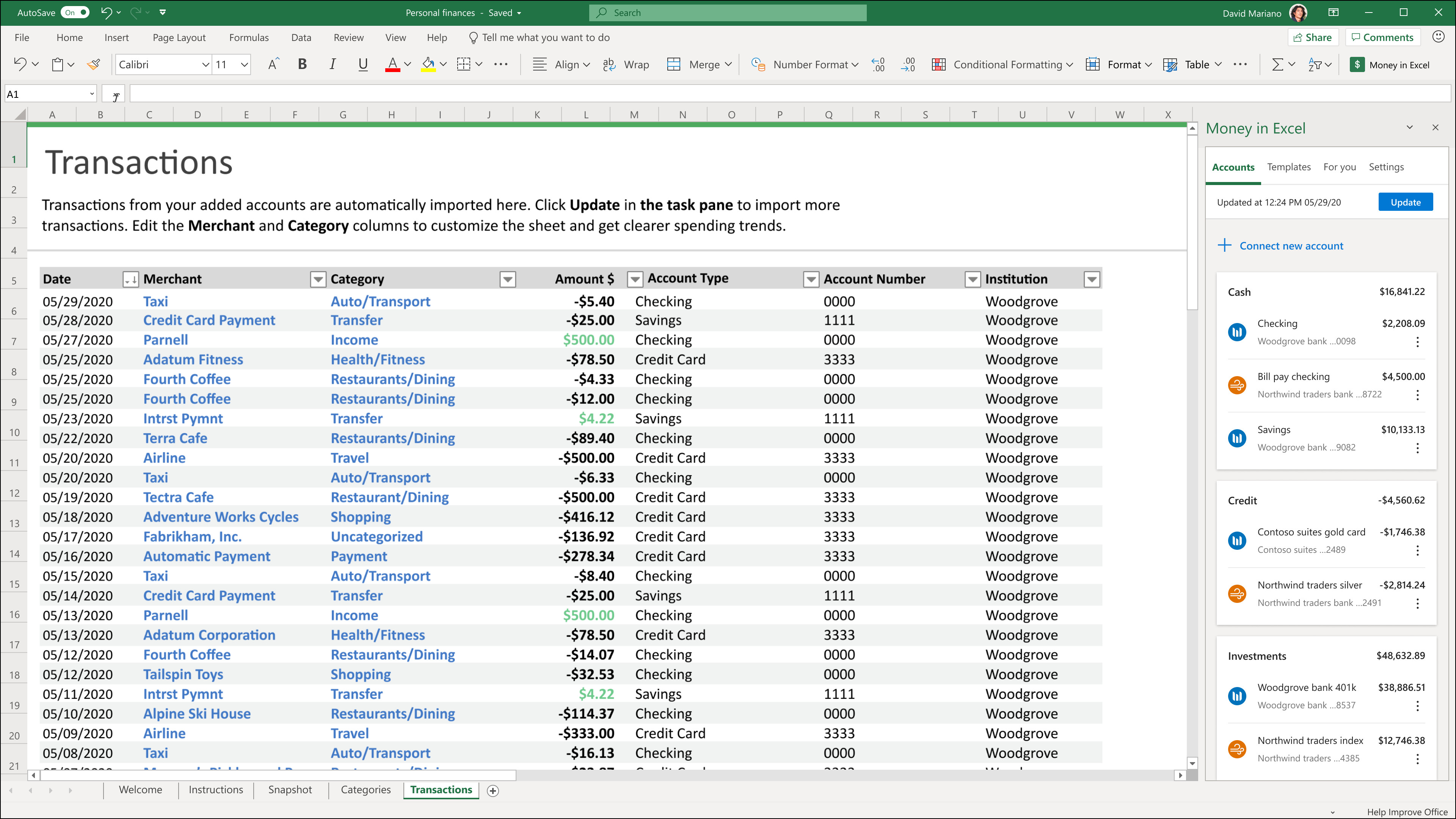 An image of a list of monetary transactions within Excel.
An image of a list of monetary transactions within Excel.
Stay on Course to Meet Your Financial Goals
Microsoft Money in Excel goes beyond simple transaction tracking; it empowers you to actively work towards your financial goals. Once your financial data is imported, you can leverage the pre-built “Snapshot” sheet to gain immediate insights into your spending habits. This feature categorizes your expenses across various areas such as groceries, household expenses, rent, and more, providing a clear picture of where your money is going. Easy-to-understand graphs visually represent your spending patterns, allowing you to quickly compare spending month-over-month and identify trends.
Moreover, Microsoft Money proactively helps you stay informed about important financial changes. The system is designed to alert you to potential issues such as increases in subscription fees, changes in bank charges or overdraft fees, and any significant purchases made during the month. These timely alerts help you avoid unexpected financial surprises and maintain better control over your budget.
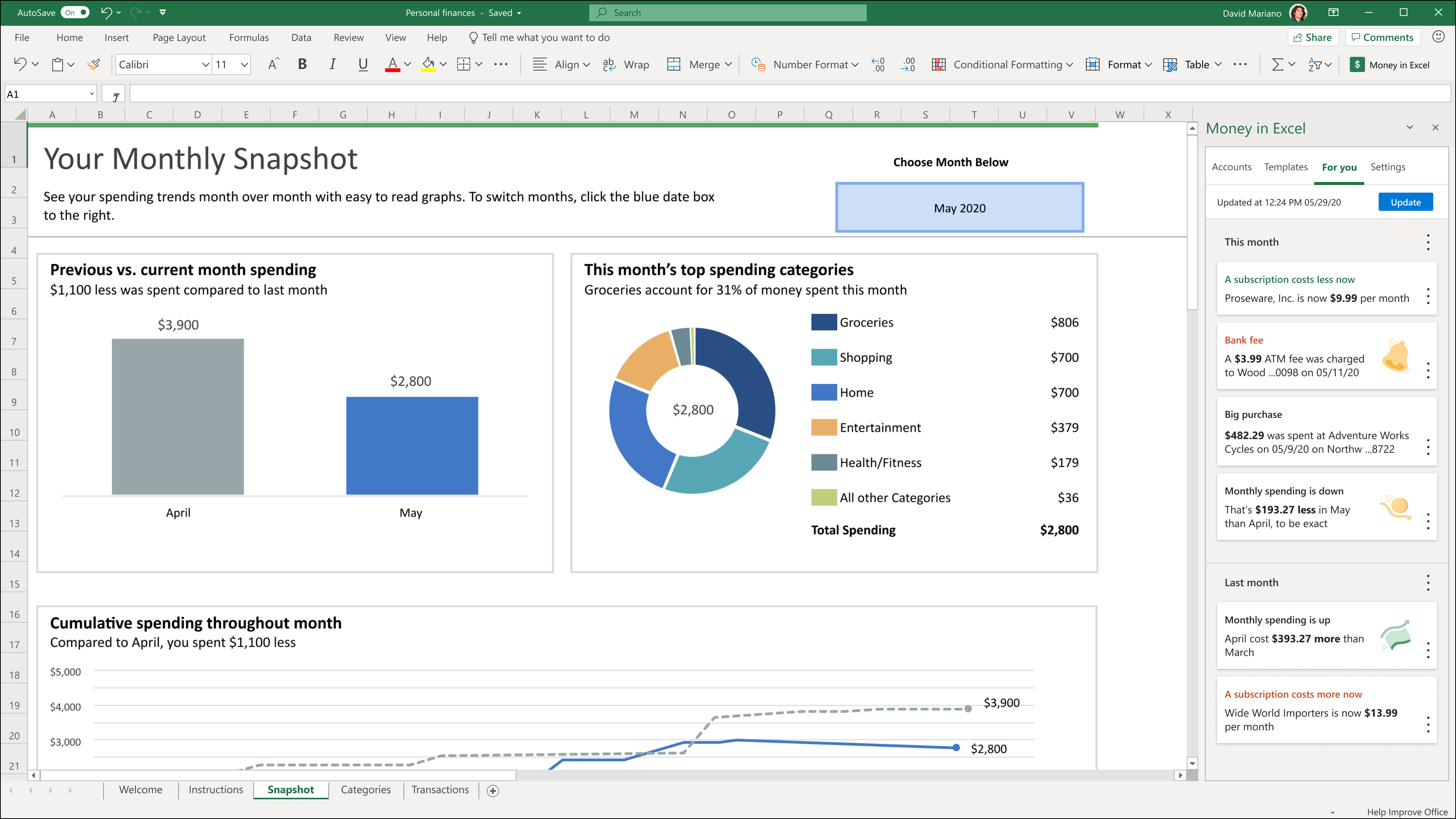 An image of a monthly snapshot of financial activity using graphs within Excel.
An image of a monthly snapshot of financial activity using graphs within Excel.
Customize Microsoft Money to Fit Your Unique Financial Needs
Recognizing that personal finance management is inherently personal, Microsoft Money in Excel is designed with customization in mind. Excel’s flexibility is a key reason why many users choose it for managing their finances, and Microsoft Money builds upon this strength. The template is easily adaptable to suit your specific needs and financial goals. For instance, if a transaction doesn’t fit into the default spending categories, you can effortlessly create and add your own custom categories.
For users who want to perform in-depth analysis, Microsoft Money allows you to seamlessly leverage the full power of Excel. You can easily copy relevant transaction data to a new Excel sheet and utilize any of Excel’s extensive features to perform custom calculations and analyses. While Microsoft Money comes with pre-designed charts illustrating recurring expenses and other key financial metrics, you have the freedom to create your own charts, tables, and visualizations to further tailor the tool to your analytical preferences.
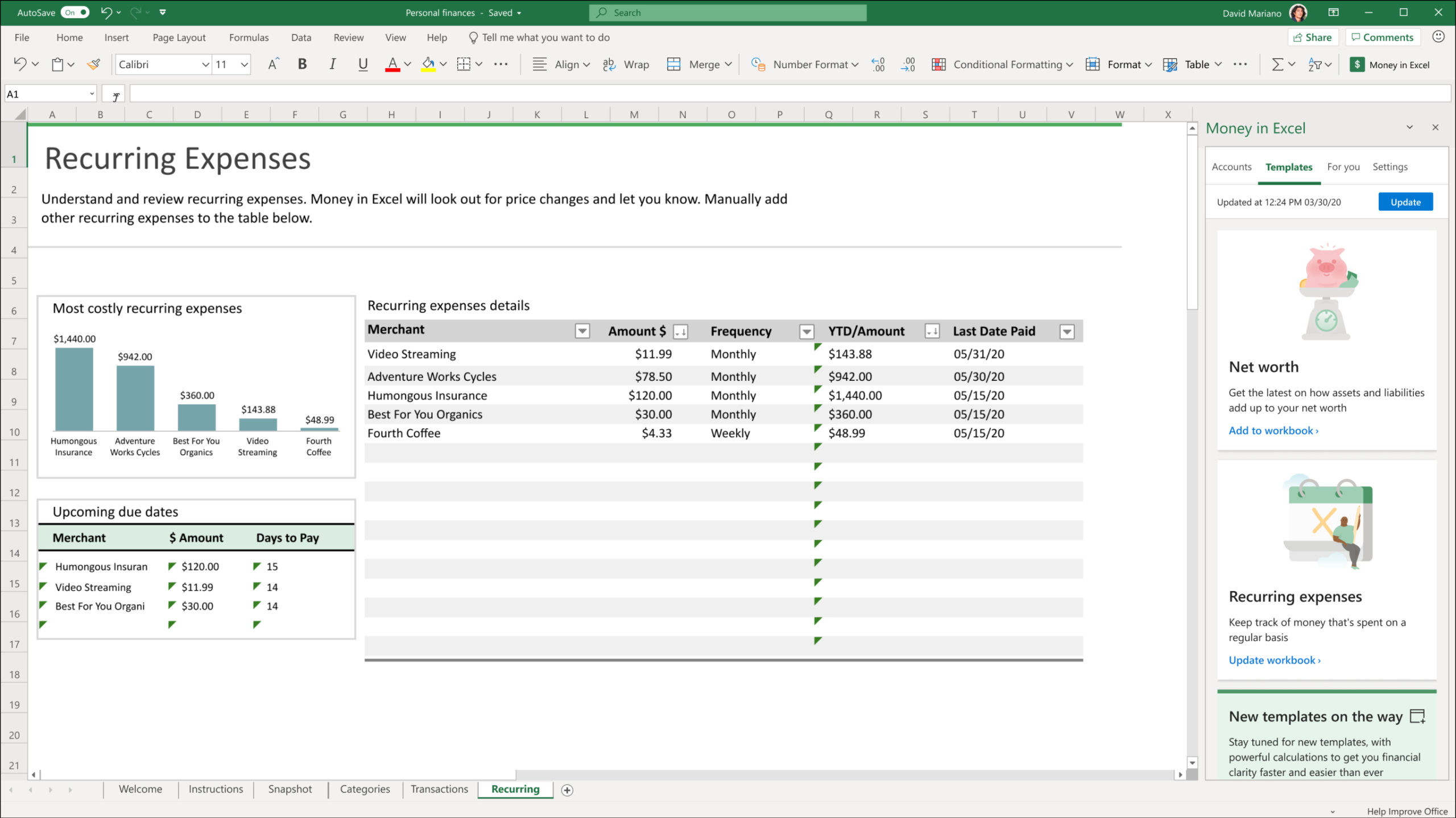 An image of recurring expenses using graphs and tables within Excel.
An image of recurring expenses using graphs and tables within Excel.
Conclusion: Take Control of Your Finances with Microsoft Money
From simplifying monthly spending tracking to providing proactive alerts about potential financial changes, Microsoft Money in Excel empowers you to manage your finances with greater ease and efficiency. By bringing together the power of Excel and secure, automated financial data integration, Microsoft Money offers a user-friendly and customizable solution for anyone looking to gain better control over their financial well-being. Experience a more manageable and empowering approach to organizing your finances – try Microsoft Money in Excel today and share your feedback to help shape its future development.