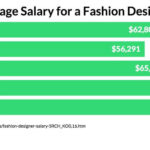Are you wondering whether a checking account is necessary to purchase a money order? At money-central.com, we understand that navigating the world of financial transactions can be confusing, so let’s explore the requirements for obtaining a money order and why it’s a useful tool for secure payments, offering you financial flexibility. Keep reading to discover your options, understand the nuances of financial convenience, and learn about affordable payment methods.
1. What Exactly Is a Money Order and How Does It Work?
A money order is a prepaid payment instrument that guarantees the recipient payment. Think of it as a paper version of an electronic transfer, where funds are secured upfront. Money orders are issued by various entities such as banks, credit unions, post offices, and retailers like Walmart and Western Union. They come in set denominations, usually up to $1,000, making them suitable for diverse transaction sizes.
1.1 How Money Orders Function
Here’s a step-by-step breakdown of how money orders work:
- Purchase: You buy a money order for the amount you wish to send, plus a small service fee.
- Payee Information: You fill out the money order with the recipient’s name (the payee) and your information (the payer).
- Secure Payment: The payee can then cash or deposit the money order, receiving the guaranteed funds.
- Receipt: You keep the receipt as proof of purchase and for tracking purposes.
1.2 Advantages of Using Money Orders
Money orders offer several key advantages:
- Accessibility: They don’t require a bank account, making them ideal for the unbanked or underbanked.
- Security: They are more secure than cash since they can be replaced if lost or stolen, unlike cash.
- Guaranteed Funds: The funds are prepaid, ensuring the recipient receives the money.
A sample money order, demonstrating where to fill in payee and payer information, essential for secure financial transactions.
2. Do I Need a Checking Account to Buy a Money Order?
No, you generally do not need a checking account to purchase a money order. Money orders are designed to be accessible to everyone, including those without bank accounts. This makes them a convenient alternative for people who prefer not to use banks or do not qualify for a checking account.
2.1 Payment Methods for Money Orders
You can purchase money orders using several payment methods:
- Cash: The most common way to buy a money order is with cash. You simply pay the amount of the money order plus the fee in cash at the issuing location.
- Debit Card: Some locations may allow you to purchase money orders with a debit card, but this is not always the case.
- Traveler’s Checks: In some instances, you might be able to use traveler’s checks to buy a money order.
- Credit Card: Using a credit card for money orders is less common because it can incur additional fees, treating the purchase as a cash advance.
2.2 Where to Buy Money Orders Without a Checking Account
You can purchase money orders from various locations:
- U.S. Post Offices: A reliable option with reasonable fees.
- Retail Stores: Stores like Walmart, CVS, and Walgreens offer money orders.
- Money Transfer Services: Companies like Western Union and MoneyGram provide money orders but may have higher fees.
- Credit Unions: They are known for lower fees, but you typically need to be a member.
- Banks: While you don’t need an account to buy a money order at a bank, they often prioritize account holders.
2.3 Potential Limitations
Even though you don’t need a checking account, be aware of potential limitations:
- Transaction Limits: There might be limits on how much money you can put on a money order (usually capped at $500 to $1,000).
- Fees: Each vendor charges a fee for the money order, so compare prices.
- Identification: You usually need to provide a valid photo ID.
3. What Are the Advantages of Using Money Orders?
Money orders provide several benefits, especially when compared to other payment methods.
3.1 Security and Traceability
One of the most significant advantages of money orders is their security. Unlike cash, a lost or stolen money order can be replaced if you have the receipt. Money orders also offer traceability, allowing you to confirm that the payment was received.
3.2 Convenience for Those Without Bank Accounts
For individuals without a checking account, money orders are a convenient way to make payments. They provide a secure and reliable method for paying bills, rent, and other expenses without needing to open a bank account.
3.3 Accepted by Many Payees
Most businesses and individuals accept money orders as a form of payment. This widespread acceptance makes them a versatile option for various transactions.
3.4 No Risk of Bouncing
Since money orders are prepaid, there’s no risk of the payment bouncing, unlike with personal checks. This reliability is particularly important when dealing with critical payments like rent or utilities.
3.5 Practical Example of Money Order Use
Consider Maria, who doesn’t have a bank account. She needs to pay her rent each month. Instead of using cash, which could be lost or stolen, Maria purchases a money order at her local post office. She fills in her landlord’s name and address, keeps the receipt, and mails the money order. This method ensures her rent is paid securely and provides her with proof of payment.
A woman buying a money order at a post office, highlighting accessibility and ease of use for those without bank accounts.
4. How Do Money Orders Compare to Other Payment Methods?
Understanding how money orders stack up against other payment methods can help you make informed decisions.
4.1 Money Orders vs. Checks
- Money Orders: Prepaid, require no bank account, and are widely accepted.
- Checks: Require a bank account, can bounce, and carry bank account information, increasing fraud risk.
4.2 Money Orders vs. Cash
- Money Orders: More secure than cash, replaceable if lost or stolen, and traceable.
- Cash: Not traceable, can be easily lost or stolen, and offers no proof of payment.
4.3 Money Orders vs. Debit Cards
- Money Orders: Don’t require a bank account, prepaid, and reduce the risk of overdrawing.
- Debit Cards: Require a bank account, can lead to overdraft fees, and may not be accepted everywhere.
4.4 Money Orders vs. Credit Cards
- Money Orders: Prepaid, avoid debt, and don’t require a credit check.
- Credit Cards: Offer credit, can lead to debt, and require a credit check.
4.5 Comparison Table of Payment Methods
| Payment Method | Requires Bank Account | Prepaid | Security Level | Traceable | Best For |
|---|---|---|---|---|---|
| Money Order | No | Yes | High | Yes | Those without bank accounts, secure payments |
| Check | Yes | No | Medium | Yes | Recurring payments, established relationships |
| Cash | No | Yes | Low | No | Small transactions, in-person payments |
| Debit Card | Yes | Yes | Medium | Yes | Electronic payments, everyday transactions |
| Credit Card | Yes | No | High | Yes | Building credit, rewards programs |
5. What Are the Potential Drawbacks of Using Money Orders?
While money orders offer numerous benefits, they also have some drawbacks to consider.
5.1 Fees
Each money order comes with a fee, which can add up if you frequently use them. These fees vary depending on the issuer, so it’s essential to compare prices. For example, a money order from the U.S. Post Office might cost around $1.65, while a money order from Western Union could cost $5 or more.
5.2 Limits
Money orders typically have a maximum limit, usually between $500 and $1,000. If you need to send a larger amount, you’ll have to purchase multiple money orders, incurring additional fees.
5.3 Risk of Loss or Theft
Although money orders are replaceable, the process can be time-consuming and require documentation. If you lose the money order or it gets stolen, you’ll need to fill out a form and provide proof of purchase to get a replacement.
5.4 Irreversibility
Once a money order has been cashed, the transaction is irreversible. This can be a disadvantage if you need to cancel the payment due to fraud or a dispute.
5.5 Example Scenario
John needs to send $1,500 to pay for a new appliance. Since the maximum limit for a money order at his local post office is $1,000, he has to buy two money orders. This costs him an extra $3.30 in fees. Additionally, he has to make two trips to the post office because he can only purchase one money order per visit. While the money orders ensure secure payment, the extra fees and effort are drawbacks.
A man holding a money order, emphasizing its role in secure and reliable financial transactions for various payments.
6. Where Can I Purchase a Money Order?
You have several options when it comes to purchasing a money order.
6.1 Post Offices
The U.S. Postal Service is a reliable and affordable option. Fees are generally low, and post offices are conveniently located in most communities.
6.2 Retail Stores
Stores like Walmart, CVS, and Walgreens offer money orders. These can be convenient if you’re already shopping there. However, fees may be higher than those at the post office.
6.3 Money Transfer Services
Companies like Western Union and MoneyGram specialize in money transfers, including money orders. While they offer convenience and accessibility, their fees are typically higher than other options.
6.4 Banks and Credit Unions
While you don’t need an account to purchase a money order at a bank or credit union, they often prioritize their customers. Fees may be lower if you’re a member, but higher for non-members.
6.5 Comparative Analysis of Purchase Locations
| Location | Fee Range | Convenience | Account Required | Trustworthiness |
|---|---|---|---|---|
| U.S. Post Office | Low | High | No | High |
| Retail Stores (Walmart) | Medium | High | No | High |
| Money Transfer Services | High | Medium | No | Medium |
| Banks/Credit Unions | Low/Medium | Medium | Often Yes | High |
7. Step-by-Step Guide: How to Buy a Money Order
Buying a money order is a straightforward process. Here’s a step-by-step guide to help you through it.
7.1 Step 1: Choose Your Vendor
Decide where you want to purchase the money order. Consider factors like fees, convenience, and trustworthiness.
7.2 Step 2: Gather Necessary Information
Make sure you have the following information:
- The exact amount you want to send.
- The full name and address of the payee.
- Your valid photo ID.
7.3 Step 3: Visit the Vendor
Go to your chosen vendor and request a money order for the desired amount.
7.4 Step 4: Pay for the Money Order
Pay for the money order plus the fee. You can typically use cash or a debit card. Credit cards are less commonly accepted.
7.5 Step 5: Fill Out the Money Order
Fill out the money order with the following information:
- Payee’s name and address.
- Your name and address.
- Your signature.
- Any additional information required by the vendor.
7.6 Step 6: Keep Your Receipt
Keep the receipt as proof of purchase. You’ll need it if the money order is lost or stolen.
7.7 Step 7: Send the Money Order
Send the money order to the payee. You can mail it or deliver it in person.
Filling out a money order with payee information, emphasizing accuracy for successful transactions.
8. How to Fill Out a Money Order Correctly
Filling out a money order correctly is essential to ensure the payment goes through without any issues.
8.1 Payee Information
Write the full name and address of the person or organization you are paying. Make sure the information is accurate and legible.
8.2 Payer Information
Fill in your name and address in the designated fields. This helps the payee identify who sent the money.
8.3 Signature
Sign the money order in the presence of the vendor. This validates the money order and prevents fraud.
8.4 Memo Section
Use the memo section to write the purpose of the payment, such as “Rent for June” or “Payment for Services.”
8.5 Example Scenario
Sarah is paying her utility bill with a money order. She carefully fills in the utility company’s name and address in the payee section. In the payer section, she writes her name and address. She signs the money order and writes “Utility Bill for July” in the memo section. By filling out the money order accurately, Sarah ensures that her payment is processed correctly.
9. What to Do If a Money Order Is Lost or Stolen
If your money order is lost or stolen, take immediate action to minimize potential financial loss.
9.1 Contact the Issuer
Contact the issuer of the money order as soon as possible. This could be the U.S. Postal Service, Walmart, Western Union, or another provider.
9.2 Provide Documentation
Provide the issuer with as much information as possible, including:
- Your name and address.
- The payee’s name and address.
- The date of purchase.
- The money order amount.
- The money order number.
- Your receipt.
9.3 Fill Out a Claim Form
Fill out a claim form provided by the issuer. This form will require you to provide detailed information about the lost or stolen money order.
9.4 Pay a Replacement Fee
You may need to pay a fee to get a replacement money order. The fee varies depending on the issuer.
9.5 Wait for Verification
The issuer will investigate the claim and verify that the money order has not been cashed. This process can take several weeks or even months.
9.6 Receive a Replacement
If the issuer confirms that the money order has not been cashed, you will receive a replacement money order for the original amount.
9.7 Practical Example
Emily purchased a money order to pay her car insurance. Unfortunately, the money order got lost in the mail. She immediately contacted the U.S. Postal Service and provided them with her receipt and all the necessary information. She filled out a claim form and paid the replacement fee. After a few weeks, the Postal Service confirmed that the money order had not been cashed, and Emily received a replacement, allowing her to pay her car insurance on time.
10. Are There Alternatives to Using Money Orders?
While money orders are a reliable payment method, several alternatives may be more convenient or cost-effective, depending on your circumstances.
10.1 Prepaid Debit Cards
Prepaid debit cards can be loaded with funds and used to make purchases online or in stores. They don’t require a bank account and can be a convenient alternative to money orders.
10.2 Online Payment Services
Services like PayPal, Venmo, and Zelle allow you to send money electronically. These services are often faster and more convenient than money orders.
10.3 Cashier’s Checks
Cashier’s checks are similar to money orders but are issued by a bank. They provide guaranteed funds and are often used for larger transactions.
10.4 Direct Deposit
If you’re receiving payments, consider setting up direct deposit with the payer. This eliminates the need for money orders or checks.
10.5 Bill Payment Services
Many companies offer online bill payment services that allow you to pay your bills directly from your bank account. These services are often free and can save you time and money.
10.6 Comparative Analysis of Alternatives
| Alternative | Requires Bank Account | Fees | Convenience | Best For |
|---|---|---|---|---|
| Prepaid Debit Cards | No | Monthly/Use | High | Online purchases, everyday spending |
| Online Payment Services | Varies | Transaction | High | Sending money to friends and family |
| Cashier’s Checks | Yes | Fee | Medium | Large transactions, guaranteed funds |
| Direct Deposit | Yes | Free | High | Receiving regular payments |
| Bill Payment Services | Yes | Often Free | High | Paying bills directly from bank account |
FAQ: Everything You Need to Know About Money Orders
1. Can I cash a money order without a bank account?
Yes, you can cash a money order without a bank account at various locations such as Walmart, check-cashing stores, and some grocery stores, although fees may apply.
2. What happens if I lose my money order receipt?
Losing your money order receipt can complicate the process of getting a refund or replacement, so it’s essential to keep it safe.
3. Are money orders safe to send through the mail?
Yes, money orders are generally safe to send through the mail because they can be replaced if lost or stolen, unlike cash.
4. How long does it take for a money order to clear?
A money order typically clears within one to two business days, similar to a check.
5. Can I track a money order?
Yes, you can track a money order online or by phone using the tracking number on your receipt.
6. What is the maximum amount for a money order?
The maximum amount for a money order is usually $1,000, but it can vary depending on the issuer.
7. Can I buy a money order with a credit card?
While some places may allow you to buy a money order with a credit card, it’s not common, and it may incur additional fees, treating the purchase as a cash advance.
8. What identification do I need to buy a money order?
You typically need to provide a valid photo ID, such as a driver’s license, passport, or state-issued ID card, to buy a money order.
9. Can I cancel a money order?
Yes, you can cancel a money order, but the process can be time-consuming and may require you to fill out a form and pay a fee.
10. Are money orders accepted internationally?
Money orders are generally not accepted internationally, so you may need to use a different method for sending money abroad.
Conclusion: Simplifying Financial Transactions with Money Orders
Money orders are a valuable tool for secure and reliable financial transactions, especially for those without a checking account. They offer a convenient way to pay bills, send money, and manage finances without the need for a traditional bank account. While they have some drawbacks, such as fees and limits, the benefits of security and accessibility often outweigh the costs.
Ready to take control of your finances? Visit money-central.com for more articles, tools, and resources to help you make informed financial decisions. Whether you’re looking to manage your budget, explore investment options, or find the best payment methods, money-central.com is your go-to source for financial empowerment. Check out our comprehensive guides and expert advice today!
Address: 44 West Fourth Street, New York, NY 10012, United States.
Phone: +1 (212) 998-0000.
Website: money-central.com.
Let money-central.com be your partner in achieving financial success and security. Start exploring your options today and take the first step towards a brighter financial future!