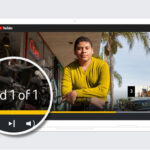Does Roku Cost Money? Yes, Roku offers a variety of ways to access entertainment, with some options being free and others requiring payment; at money-central.com, we’ll break down the costs associated with Roku and help you navigate the platform to make informed financial decisions. We’ll explore everything from the initial device purchase to subscription fees and hidden costs so you can maximize your entertainment budget and avoid unexpected expenses, ultimately giving you peace of mind in your financial planning.
1. Understanding Roku’s Basic Costs
Roku devices themselves are not free. You need to purchase a Roku streaming device to access the Roku platform. However, the cost of the device is a one-time expense, and Roku offers a range of devices at different price points. After purchasing the device, you can access a vast library of free content. Let’s delve deeper into the initial costs and explore the free content options available.
1.1. Initial Investment: The Cost of Roku Devices
The initial cost of getting started with Roku involves purchasing a Roku streaming device. The price of these devices varies depending on the model and features you choose. Here’s a quick overview:
- Roku Express: This is typically the most affordable option, ideal for basic streaming needs.
- Roku Express 4K+: Offers 4K resolution and a voice remote at a budget-friendly price.
- Roku Streaming Stick 4K: A portable option with 4K streaming and a long-range Wi-Fi receiver.
- Roku Ultra: The premium option with the fastest performance, Dolby Vision HDR, and advanced features like lost remote finder and USB port for local media playback.
- Roku Streambar: This 2-in-1 device combines a streaming player with a soundbar, offering both entertainment and enhanced audio.
- Roku TV: These are smart TVs with the Roku operating system built-in. Pricing varies widely depending on the brand, size, and features of the TV.
When choosing a Roku device, consider your resolution needs (HD, 4K), desired features (voice remote, Dolby Vision), and budget. While the initial cost is a factor, remember that this is a one-time purchase, and you’ll gain access to a wide range of entertainment options.
1.2. Free Entertainment Options on Roku
One of the biggest draws of Roku is the availability of free content. Roku provides access to a variety of free channels, including:
- The Roku Channel: Roku’s own ad-supported channel, offering a wide selection of movies, TV shows, and live news.
- Tubi: A popular free streaming service with a large library of movies and TV shows.
- Crackle: Another ad-supported streaming service with a mix of original and licensed content.
- Pluto TV: Offers live TV channels and on-demand content, all for free.
- News Channels: Many local and national news channels offer free streaming on Roku.
- Network Apps: Some TV networks offer free episodes of their shows through their Roku apps.
These free channels are supported by advertisements, so you’ll need to watch commercials while streaming. However, they provide a wealth of entertainment without requiring any subscription fees. This can be a great way to cut down on your entertainment expenses.
1.3. Factoring in Internet Costs
While Roku itself doesn’t require a subscription fee for its basic functionality, you’ll need an internet connection to stream content. Internet service costs vary depending on your location, provider, and speed.
According to a 2023 report by HighSpeedInternet.com, the average monthly cost of internet service in the US is around $75. However, prices can range from $50 to over $100 per month, depending on the plan you choose.
To stream content smoothly on Roku, you’ll need a reliable internet connection with sufficient bandwidth. Roku recommends a minimum internet speed of 3.0 Mbps for SD content, 5.0 Mbps for HD content, and 25.0 Mbps for 4K content. If multiple devices in your household are using the internet simultaneously, you’ll need even more bandwidth.
When budgeting for Roku, be sure to factor in the cost of your internet service. If you’re looking to save money, consider shopping around for the best internet deals in your area or bundling your internet with other services like cable TV or phone.
2. Subscription-Based Services on Roku
While Roku offers plenty of free content, many users choose to subscribe to additional streaming services for a wider selection of movies, TV shows, and live TV channels. These subscription services come with their own monthly or annual fees. Let’s explore some of the most popular options and their associated costs.
2.1. Popular Subscription Services and Their Fees
Here’s a look at some of the most popular subscription services available on Roku and their current pricing:
| Streaming Service | Monthly Fee | Annual Fee | Key Features |
|---|---|---|---|
| Netflix | $6.99 – $19.99 | N/A | Wide variety of movies, TV shows, and original content. |
| Hulu | $7.99 – $17.99 | $79.99 – $89.99 | Extensive library of TV shows, movies, and original content. Live TV option available. |
| Disney+ | $7.99 – $13.99 | $79.99 – $139.99 | Disney, Pixar, Marvel, Star Wars, and National Geographic content. |
| Amazon Prime Video | Included with Prime membership ($14.99/month or $139/year) | $139/year | Movies, TV shows, and original content. |
| Paramount+ | $5.99 – $11.99 | $59.99 – $119.99 | CBS, Paramount Pictures, and other content. Live sports and news available. |
| Max | $9.99 – $19.99 | N/A | HBO, Warner Bros., and DC content. |
| Peacock | $5.99 – $11.99 | $59.99 – $119.99 | NBCUniversal content, live sports, and original programming. |
| YouTube TV | $72.99 | N/A | Live TV streaming service with a wide range of channels. |
| Sling TV | $40 – $55 | N/A | Live TV streaming service with customizable channel packages. |
These are just a few of the many subscription services available on Roku. The best options for you will depend on your viewing preferences and budget. Consider which services offer the content you’re most interested in and compare their prices to find the best value.
2.2. Managing Your Subscriptions to Avoid Overspending
It’s easy to accumulate multiple streaming subscriptions, which can quickly add up and strain your budget. To avoid overspending, it’s essential to manage your subscriptions carefully. Here are some tips:
- Track Your Subscriptions: Keep a list of all your streaming subscriptions, their monthly or annual fees, and renewal dates. This will help you stay organized and aware of your spending.
- Evaluate Your Usage: Regularly review your viewing habits to determine which subscriptions you’re actually using. If you’re not watching content from a particular service, consider canceling it.
- Take Advantage of Free Trials: Many streaming services offer free trials. Use these trials to test out a service before committing to a subscription.
- Bundle Services: Some companies offer bundles that combine multiple streaming services at a discounted price. This can be a great way to save money if you subscribe to several services.
- Rotate Subscriptions: Instead of subscribing to every service all the time, consider rotating your subscriptions. Subscribe to one service for a month or two, watch the content you’re interested in, and then cancel it and subscribe to another service.
- Set a Budget: Determine how much you’re willing to spend on streaming subscriptions each month and stick to your budget.
By managing your subscriptions effectively, you can enjoy a wide range of entertainment without breaking the bank.
2.3. The Impact of Bundling and Promotional Offers
Bundling and promotional offers can significantly impact the overall cost of Roku. Many streaming services offer discounts when you bundle multiple services together. For example, Disney offers a bundle that includes Disney+, Hulu, and ESPN+ at a discounted price.
Keep an eye out for promotional offers, such as discounts for students, military personnel, or seniors. Some companies also offer free streaming subscriptions as part of their loyalty programs.
According to a 2022 report by Deloitte, 47% of consumers subscribe to bundled streaming services. Bundling can save you money, but it’s essential to compare the prices of individual subscriptions versus bundled packages to ensure you’re getting the best deal.
3. Potential Hidden Costs and How to Avoid Them
While Roku is generally transparent about its pricing, there are some potential hidden costs that users should be aware of. By understanding these costs and taking steps to avoid them, you can ensure that you’re getting the most value out of your Roku device.
3.1. Equipment Fees and Upgrades
While the basic Roku device is a one-time purchase, you may incur additional equipment fees if you choose to upgrade to a newer model or add accessories. For example, you may want to purchase a new remote with voice control or a soundbar to enhance your audio experience.
Roku also offers a Roku Premium Subscription, which provides additional features such as ad-free streaming on The Roku Channel. This subscription comes with a monthly fee.
To avoid unexpected equipment fees, research the features and specifications of different Roku devices and accessories before making a purchase. Consider whether the added features are worth the extra cost. Also, be sure to read the fine print of any subscription offers to understand the terms and conditions.
3.2. Data Overages and Bandwidth Throttling
Streaming video consumes a significant amount of data, which can lead to data overages if you have a limited data plan. Some internet service providers (ISPs) also engage in bandwidth throttling, which slows down your internet speed when you’ve used a certain amount of data.
To avoid data overages and bandwidth throttling, monitor your data usage and choose an internet plan with sufficient bandwidth for your streaming needs. If you have a limited data plan, consider reducing the video quality to conserve data.
A 2021 report by BroadbandNow found that 10% of US households exceed their data caps each month. To avoid being one of them, take steps to manage your data usage and choose an internet plan that meets your needs.
3.3. In-App Purchases and Accidental Charges
Some Roku channels offer in-app purchases, such as the ability to rent or purchase movies and TV shows. It’s essential to be aware of these in-app purchase options and take steps to prevent accidental charges, especially if you have children using your Roku device.
Roku allows you to set up a PIN to prevent unauthorized purchases. To enable this feature, go to Settings > Parental Control > PIN Preference. You can also remove your payment information from your Roku account to prevent accidental charges.
4. Maximizing Value and Saving Money on Roku
Now that you understand the costs associated with Roku, let’s explore some strategies for maximizing value and saving money on the platform. By implementing these tips, you can enjoy a wide range of entertainment without overspending.
4.1. Utilizing Free Channels and Content
The best way to save money on Roku is to take advantage of the free channels and content available on the platform. The Roku Channel offers a vast library of movies, TV shows, and live news, all for free. Other free streaming services like Tubi, Crackle, and Pluto TV also offer a wealth of entertainment.
By utilizing these free options, you can significantly reduce your reliance on paid subscription services. Regularly check the Roku Channel and other free streaming services for new content to keep your entertainment fresh without spending extra money.
4.2. Sharing Subscriptions with Family Members
Many streaming services allow you to share your subscription with family members, often at no additional cost. This can be a great way to save money by splitting the cost of a subscription with multiple users.
For example, Netflix’s Standard and Premium plans allow you to stream on multiple devices simultaneously, so you can share your account with family members who live in the same household. Disney+ also allows you to create multiple profiles and stream on multiple devices at the same time.
Before sharing your subscription, be sure to check the terms and conditions of the streaming service to ensure that it’s allowed and to understand any limitations.
4.3. Monitoring Usage and Adjusting Spending Habits
The key to saving money on Roku is to monitor your usage and adjust your spending habits accordingly. Keep track of your streaming subscriptions, their monthly or annual fees, and renewal dates. Regularly review your viewing habits to determine which subscriptions you’re actually using.
If you’re not watching content from a particular service, consider canceling it. You can always resubscribe later if you change your mind. Also, be aware of your data usage and adjust your video quality settings to conserve data if necessary.
By monitoring your usage and adjusting your spending habits, you can ensure that you’re getting the most value out of your Roku device and avoiding unnecessary expenses.
5. Roku vs. Alternatives: A Cost Comparison
Roku is just one of many streaming platforms available on the market. To determine whether Roku is the best value for your money, it’s helpful to compare its costs with those of its competitors.
5.1. Comparing Roku to Other Streaming Devices (Apple TV, Amazon Fire Stick, etc.)
Here’s a comparison of the costs associated with Roku and other popular streaming devices:
| Streaming Device | Device Cost | Subscription Fees | Free Content | Key Features |
|---|---|---|---|---|
| Roku | $29.99 – $99.99 | Varies | Yes | Wide range of devices, user-friendly interface, vast app selection. |
| Apple TV | $149 – $199 | Varies | Yes | Premium hardware, integration with Apple ecosystem, access to Apple TV+ original content. |
| Amazon Fire Stick | $29.99 – $54.99 | Varies | Yes | Integration with Amazon ecosystem, voice control with Alexa, wide app selection. |
| Google Chromecast | $29.99 – $69.99 | Varies | Yes | Cast content from your phone or tablet, voice control with Google Assistant, simple interface. |
| NVIDIA SHIELD TV | $149 – $199 | Varies | Yes | High-performance streaming, gaming capabilities, support for advanced audio and video formats. |
As you can see, Roku and Amazon Fire Stick are typically the most affordable streaming devices, while Apple TV and NVIDIA SHIELD TV are premium options with higher price tags. All of these devices offer access to free content and support subscription-based streaming services.
When choosing a streaming device, consider your budget, desired features, and integration with your existing ecosystem. If you’re looking for the most affordable option with a wide range of apps, Roku or Amazon Fire Stick may be the best choice. If you’re willing to pay more for premium hardware and integration with the Apple ecosystem, Apple TV may be a better fit.
5.2. Comparing Roku to Cable TV
Cable TV has traditionally been the dominant form of television entertainment, but streaming services have disrupted the industry in recent years. To determine whether Roku is a more cost-effective option than cable TV, let’s compare their costs:
| Feature | Roku | Cable TV |
|---|---|---|
| Initial Cost | $29.99 – $99.99 (device cost) | Varies (installation fees, equipment rental) |
| Monthly Fee | Varies (subscription services) | $50 – $100+ (depending on channel package) |
| Free Content | Yes (Roku Channel, Tubi, Crackle, Pluto TV) | Limited |
| Content Variety | Varies (depending on subscriptions) | Limited to channel package |
| Flexibility | High (choose your own subscriptions) | Low (fixed channel package) |
| On-Demand Viewing | Yes (streaming services) | Limited (DVR required) |
As you can see, Roku offers several advantages over cable TV in terms of cost and flexibility. With Roku, you can choose your own streaming subscriptions and pay only for the content you want to watch. You also have access to a wide range of free content.
Cable TV, on the other hand, typically requires a fixed monthly fee and offers a limited channel package. While cable TV may offer some on-demand viewing options, it’s not as flexible as streaming services.
According to a 2023 report by Statista, the average monthly cable TV bill in the US is around $73. This is significantly higher than the cost of Roku, especially if you take advantage of free content and manage your streaming subscriptions carefully.
5.3. The Long-Term Cost-Effectiveness of Roku
In the long run, Roku can be a more cost-effective entertainment solution than cable TV or other traditional media options. While you’ll need to purchase a Roku device upfront, the ongoing costs are typically lower than those of cable TV.
By utilizing free content, sharing subscriptions with family members, and monitoring your usage, you can significantly reduce your entertainment expenses. You also have the flexibility to adjust your subscriptions as your viewing habits change, which can save you money over time.
According to a 2022 study by CordCutting.com, the average household can save over $1,000 per year by cutting the cord and switching to streaming services like Roku.
6. Roku’s Impact on Personal Finance
Roku’s affordability and flexibility can have a positive impact on your personal finances. By cutting the cord and switching to streaming services, you can save money on your monthly entertainment bill.
6.1. Budgeting for Entertainment with Roku
Roku makes it easier to budget for entertainment because you have more control over your spending. You can choose which streaming subscriptions you want to subscribe to and adjust your subscriptions as your viewing habits change.
To create a budget for entertainment with Roku, start by listing all your streaming subscriptions, their monthly or annual fees, and renewal dates. Then, determine how much you’re willing to spend on entertainment each month and stick to your budget.
Consider utilizing free content and sharing subscriptions with family members to reduce your expenses. You can also set up a PIN to prevent unauthorized purchases and avoid accidental charges.
6.2. Reducing Overall Entertainment Expenses
Roku can help you reduce your overall entertainment expenses by providing access to a wide range of free content and allowing you to customize your streaming subscriptions. By cutting the cord and switching to streaming services, you can save money on your monthly entertainment bill.
Consider canceling cable TV and switching to streaming services like Roku. You can also reduce your expenses by utilizing free content, sharing subscriptions with family members, and monitoring your usage.
According to a 2021 report by Leichtman Research Group, 15% of US households have cut the cord and rely solely on streaming services for their television entertainment.
6.3. Allocating Savings to Other Financial Goals
The money you save by using Roku can be allocated to other financial goals, such as paying off debt, saving for retirement, or investing in your future. By reducing your entertainment expenses, you can free up more money to put towards your financial priorities.
Consider setting up a savings account or investment account and automatically transferring the money you save on entertainment each month. This can help you reach your financial goals faster and improve your overall financial well-being.
According to a 2022 survey by Bankrate, 56% of Americans don’t have enough savings to cover a $1,000 emergency. By reducing your entertainment expenses and allocating the savings to your emergency fund, you can improve your financial security and be better prepared for unexpected events.
7. Roku and the Future of Streaming
Roku has played a significant role in the evolution of the streaming industry, and it’s poised to continue to be a major player in the future. As streaming technology continues to evolve and consumer preferences shift, Roku is adapting to meet the changing needs of the market.
7.1. Emerging Trends in Streaming Technology
Several emerging trends are shaping the future of streaming technology, including:
- 5G and Enhanced Connectivity: The rollout of 5G networks is enabling faster and more reliable streaming on mobile devices.
- Cloud Gaming: Cloud gaming services allow you to stream video games to your TV or mobile device without the need for a console.
- Virtual Reality (VR) and Augmented Reality (AR): VR and AR technologies are creating immersive entertainment experiences that could revolutionize the way we consume content.
- Personalized Content Recommendations: Streaming services are using AI and machine learning to provide personalized content recommendations based on your viewing habits.
- Interactive Streaming: Interactive streaming services allow you to interact with the content you’re watching, such as by answering trivia questions or participating in polls.
Roku is exploring these emerging trends and incorporating them into its platform to enhance the user experience.
7.2. Roku’s Role in the Streaming Landscape
Roku has established itself as a leading streaming platform with a wide range of devices, a user-friendly interface, and a vast app selection. The company has also been investing in original content and expanding its advertising business.
Roku’s role in the streaming landscape is to provide a platform for content providers to reach a large audience and for consumers to access a wide range of entertainment options. The company is also focused on providing a seamless and personalized streaming experience.
7.3. Predictions for Roku’s Future
Industry analysts predict that Roku will continue to be a major player in the streaming industry in the years to come. The company is expected to expand its device lineup, invest in original content, and grow its advertising business.
Some predictions for Roku’s future include:
- More Original Content: Roku is expected to invest more heavily in original content to attract and retain subscribers.
- Expansion into New Markets: Roku is likely to expand its presence in international markets.
- Integration with Smart Home Devices: Roku may integrate its platform with smart home devices to provide a more seamless entertainment experience.
- Focus on Personalized Recommendations: Roku is expected to continue to improve its personalized content recommendations to help users discover new content.
- Growth of Advertising Business: Roku’s advertising business is expected to continue to grow as more advertisers shift their budgets to streaming platforms.
8. Expert Opinions on Roku’s Value Proposition
Industry experts and financial analysts have weighed in on Roku’s value proposition, highlighting its affordability, flexibility, and wide range of content options.
8.1. Quotes from Financial Analysts
“Roku is well-positioned to capitalize on the growth of streaming and connected TV advertising,” said Laura Martin, a financial analyst at Needham & Company, in a research note. “The company’s strong market share and user engagement make it an attractive platform for advertisers.”
“Roku’s low-cost devices and user-friendly interface have made it a popular choice for consumers looking to cut the cord,” said Michael Nathanson, a financial analyst at MoffettNathanson, in a report. “The company’s focus on providing a wide range of content options has also contributed to its success.”
8.2. Reviews from Tech Experts
“Roku offers a great streaming experience at an affordable price,” said David Katzmaier, a tech expert at CNET, in a review. “The company’s devices are easy to set up and use, and the platform offers a vast selection of apps and content.”
“Roku is a great choice for cord-cutters who want access to a wide range of streaming services without breaking the bank,” said Brian Barrett, a tech expert at Wired, in a review. “The company’s devices are reliable and offer excellent value for the money.”
8.3. Consumer Feedback and Ratings
Consumer feedback and ratings for Roku are generally positive, with users praising the platform’s affordability, ease of use, and wide range of content options.
According to a 2023 survey by Consumer Reports, Roku received high marks for customer satisfaction and reliability. The survey found that Roku users were particularly satisfied with the platform’s ease of use and the variety of content options available.
9. How Money-Central.com Can Help You Make Informed Decisions About Roku
At money-central.com, we’re dedicated to providing you with the information and resources you need to make informed financial decisions about Roku and other entertainment options.
9.1. Providing Comprehensive and Up-to-Date Information
We offer comprehensive and up-to-date information about Roku’s pricing, features, and content options. We also provide comparisons of Roku to other streaming platforms and cable TV.
Our team of experts regularly updates our content to reflect the latest changes in the streaming industry. We also monitor consumer feedback and ratings to provide you with a balanced and objective perspective on Roku’s value proposition.
9.2. Offering Tools and Resources for Budgeting and Financial Planning
We offer a range of tools and resources to help you budget for entertainment with Roku and achieve your financial goals. Our budgeting tools can help you track your streaming subscriptions, monitor your data usage, and set up a PIN to prevent unauthorized purchases.
We also provide articles and guides on personal finance topics such as saving money, paying off debt, and investing in your future. Our goal is to empower you to make informed financial decisions and improve your overall financial well-being.
9.3. Connecting You with Financial Experts and Advisors
We can connect you with financial experts and advisors who can provide personalized guidance on managing your entertainment expenses and achieving your financial goals. Our network of experts includes financial planners, investment advisors, and credit counselors.
Whether you’re looking for advice on cutting the cord, managing your streaming subscriptions, or saving money for retirement, we can connect you with the right expert to help you achieve your goals.
10. Conclusion: Is Roku Worth the Cost?
So, does Roku cost money? Yes, but the overall cost is dependent on how you use it; Roku offers a range of affordable devices and a wealth of free content, making it a cost-effective entertainment solution for many consumers. By utilizing free content, sharing subscriptions with family members, and monitoring your usage, you can significantly reduce your entertainment expenses.
Roku also offers greater flexibility and control over your spending compared to cable TV and other traditional media options. You can choose which streaming subscriptions you want to subscribe to and adjust your subscriptions as your viewing habits change.
Ultimately, the decision of whether Roku is worth the cost depends on your individual needs and preferences. However, for many consumers, Roku offers an excellent value proposition and can help them save money on their entertainment bill while enjoying a wide range of content.
Ready to take control of your entertainment expenses and achieve your financial goals? Visit money-central.com today to explore our comprehensive resources, tools, and expert advice.
Address: 44 West Fourth Street, New York, NY 10012, United States.
Phone: +1 (212) 998-0000.
Website: money-central.com.
FAQ
Does Roku have a monthly fee?
No, Roku does not have a monthly fee for the basic service; you only need to pay for the Roku device itself, which is a one-time purchase, however, you may incur costs for subscription services that you choose to add to your Roku account, like Netflix, Hulu, or others.
Is the Roku channel free?
Yes, The Roku Channel is free; it offers a wide variety of movies, TV shows, and live news that you can watch without a subscription.
What are the hidden costs of Roku?
Potential hidden costs include equipment fees for upgrades or accessories, data overages if you exceed your internet data plan, and in-app purchases within certain channels.
How can I save money on Roku?
To save money, utilize free channels and content, share subscriptions with family members, monitor your usage, and adjust your spending habits accordingly.
Is Roku better than cable TV in terms of cost?
Yes, Roku is typically more cost-effective than cable TV in the long run, with the ability to choose your own streaming subscriptions and access free content.
What do financial analysts say about Roku’s value?
Financial analysts often highlight Roku’s affordability, flexibility, and its strong position in the streaming and connected TV advertising market.
How does Roku impact personal finance?
Roku can positively impact personal finance by reducing overall entertainment expenses and providing easier budgeting for entertainment, allowing savings to be allocated to other financial goals.
What emerging trends will impact Roku’s future?
Emerging trends like 5G, cloud gaming, VR/AR, personalized content recommendations, and interactive streaming will likely shape Roku’s future and influence its platform.
What alternatives are there to Roku?
Alternatives to Roku include Apple TV, Amazon Fire Stick, Google Chromecast, and NVIDIA SHIELD TV, each offering different features and integration with various ecosystems.
How can Money-Central.com assist in making decisions about Roku?
money-central.com provides comprehensive, up-to-date information, offers budgeting and financial planning tools, and connects users with financial experts and advisors to make informed decisions about Roku.