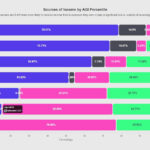Adding money to your Apple Cash balance is a straightforward process that allows you to conveniently manage your funds within the Apple ecosystem. At money-central.com, we’re dedicated to providing you with clear, actionable advice to help you navigate the world of personal finance. This article will guide you through the various methods to add money to your Apple Cash account, ensuring you can easily send, receive, and spend money using your Apple devices, so you can manage your digital wallet effectively. Unlock financial freedom with our expert advice, covering digital payments, mobile wallets, and secure transactions.
1. What is Apple Cash and How Does it Work?
Apple Cash is a digital payment service within the Apple Wallet app that allows users to send and receive money directly from their iPhones, iPads, and Apple Watches. Similar to services like Venmo or PayPal, Apple Cash provides a convenient and secure way to transfer funds to friends, family, and even businesses. To use Apple Cash, you need an eligible Apple device with the latest version of iOS and a linked debit or prepaid card. According to Apple’s terms and conditions, users must be 18 years old and a U.S. resident to access all features. This digital wallet streamlines your financial transactions, making money management more accessible.
Here’s how Apple Cash works:
- Sending Money: You can send money to other Apple Cash users through the Messages app or by using Siri. Simply tap the Apple Cash icon, enter the amount, and confirm the transaction using Face ID, Touch ID, or your passcode.
- Receiving Money: When someone sends you money via Apple Cash, it’s automatically added to your Apple Cash card in the Wallet app. You can then use these funds for purchases or transfer them to your bank account.
- Spending Money: You can use your Apple Cash card to make purchases online, in apps, or at physical stores that accept Apple Pay.
- Security: Apple Cash employs multiple layers of security, including encryption and biometric authentication, to protect your financial information.
2. What Are the Ways to Add Money to Your Apple Cash Account?
There are a few simple methods available to add funds to your Apple Cash account, ensuring you always have money available for your transactions. Let’s explore these options in detail:
2.1. Adding Funds from a Debit Card
One of the most common ways to add money to your Apple Cash account is by using a debit card. Here’s a step-by-step guide:
- Open the Wallet App: On your iPhone or iPad, locate and open the Wallet app.
- Select Your Apple Cash Card: Find your Apple Cash card in the Wallet and tap on it.
- Tap the More Button: Look for the three dots (···) in the top-right corner of the screen and tap them.
- Choose Add Money: In the menu that appears, select the “Add Money” option.
- Enter the Amount: Enter the amount you want to add to your Apple Cash balance.
- Select Your Debit Card: Choose the debit card you want to use. If you haven’t added a card yet, you’ll be prompted to add one.
- Confirm with Face ID, Touch ID, or Passcode: Authenticate the transaction using Face ID, Touch ID, or your passcode.
Adding funds from a debit card is instant, allowing you to use the money in your Apple Cash account immediately. According to Apple’s support documentation, you can add up to $10,000 at once, and up to $10,000 within a rolling seven-day period.
2.2. Adding Funds from Your Bank Account
You can also add money to your Apple Cash account directly from your bank account. This method requires you to link your bank account to your Apple Cash account first.
- Open the Wallet App: Open the Wallet app on your iPhone or iPad.
- Select Your Apple Cash Card: Tap on your Apple Cash card.
- Tap the More Button: Tap the three dots (···) in the top-right corner.
- Choose Add Money: Select the “Add Money” option.
- Enter the Amount: Enter the amount you wish to transfer.
- Select Bank Account: Choose your linked bank account. If you haven’t linked your bank account, you’ll need to add it by providing your bank details.
- Confirm the Transaction: Verify the transaction using Face ID, Touch ID, or your passcode.
Adding funds from your bank account usually takes 1-3 business days to process. This option is convenient for larger transfers and provides a direct link between your bank and Apple Cash account.
2.3. Adding Daily Cash from Apple Card
If you have an Apple Card, you can automatically direct your Daily Cash rewards to your Apple Cash account. Daily Cash is the cashback you earn on purchases made with your Apple Card. By default, Daily Cash is set to deposit into your Apple Cash account.
To manage your Daily Cash settings:
- Open the Wallet App: Open the Wallet app on your iPhone.
- Select Apple Card: Tap on your Apple Card.
- Tap the More Button: Tap the three dots (···) in the top-right corner.
- Choose Daily Cash: Select the “Daily Cash” option.
- Choose Where to Send Daily Cash: You can choose to send your Daily Cash to your Apple Cash account, a Savings account (if you have one set up with Goldman Sachs), or as a statement credit.
This method is an excellent way to passively add funds to your Apple Cash account through your everyday spending.
2.4. Receiving Money from Others
Another way to increase your Apple Cash balance is by receiving money from other Apple Cash users. When someone sends you money, it automatically appears in your Apple Cash account. You’ll receive a notification, and the funds will be available for immediate use.
To receive money:
- Ensure Apple Cash is Active: Make sure your Apple Cash account is set up and active in the Wallet app.
- Share Your Contact Information: Share your phone number or email address associated with your Apple ID with the person sending you money.
- Receive the Funds: Once the sender initiates the transfer, you’ll receive a notification, and the funds will be added to your Apple Cash balance.
Receiving money from others is seamless and quick, making it a convenient way to manage shared expenses or receive gifts.
Adding funds to your Apple Cash account through the Wallet app is simple and fast.
3. What are the Limitations and Restrictions on Adding Money to Apple Cash?
While Apple Cash offers a convenient way to manage your money, there are certain limitations and restrictions you should be aware of:
3.1. Minimum and Maximum Amounts
Apple imposes minimum and maximum limits on the amount of money you can add to your Apple Cash account. According to Apple’s terms and conditions, the minimum amount you can add in a single transaction is $10, while the maximum amount is $10,000. Additionally, there’s a limit of $10,000 that can be added within a rolling seven-day period.
3.2. Card Restrictions
Not all cards are eligible for adding money to Apple Cash. Apple only allows you to add funds from debit cards and certain prepaid cards. Credit cards are not supported for adding funds to Apple Cash. Additionally, some prepaid cards may not be compatible, so it’s essential to check with your card issuer to ensure compatibility. Gift cards, even if they are already in your Wallet, cannot be used to add money to Apple Cash.
3.3. Age and Residency Requirements
To access and use all Apple Cash features, you must be at least 18 years old and a U.S. resident. If you are under 18, your family organizer can set up Apple Cash for you as part of their Apple Cash Family account. However, you may not be able to access features that require a supported payment card.
3.4. Security Checks
Apple may conduct security checks when you add money to your Apple Cash account. These checks are in place to protect against fraud and ensure the security of your funds. Security checks may require more time to make funds available, so it’s essential to be patient and allow for processing time.
3.5. Apple Cash Family Limits
Apple Cash Family accounts, designed for users under 18, have certain limitations. These accounts can only send or receive up to $2,000 within a rolling seven-day period. Additionally, Tap to Cash transactions are limited to $2,000 within a rolling seven-day period.
4. How to Troubleshoot Common Issues When Adding Money to Apple Cash?
Sometimes, you might encounter issues when trying to add money to your Apple Cash account. Here are some common problems and how to troubleshoot them:
4.1. Card Not Accepted
If your card is not accepted when adding money to Apple Cash, there could be several reasons:
- Unsupported Card Type: Make sure you are using a supported debit card or prepaid card. Credit cards are not accepted.
- Card Not Added to Wallet: Ensure your card is properly added to your Wallet app. If not, add the card by going to Wallet > Add Card and follow the instructions.
- Card Restrictions: Some prepaid cards may not be compatible with Apple Cash. Check with your card issuer to confirm compatibility.
- Incorrect Card Information: Double-check that you have entered the correct card number, expiration date, and CVV code.
- Card is Locked or Blocked: Your card might be locked or blocked by your bank due to security reasons. Contact your bank to resolve this issue.
4.2. Insufficient Funds
If you receive an error message indicating insufficient funds, it means you don’t have enough money in your linked debit card or bank account to complete the transaction.
- Check Your Balance: Verify your account balance to ensure you have sufficient funds to cover the transfer.
- Adjust the Amount: Try adding a smaller amount to your Apple Cash account.
- Use a Different Card or Account: If possible, use a different debit card or bank account with sufficient funds.
4.3. Transaction Failed
A failed transaction can occur due to various reasons, such as network issues, server problems, or security checks.
- Check Your Internet Connection: Ensure you have a stable internet connection.
- Try Again Later: Sometimes, the issue might be temporary. Wait a few minutes and try the transaction again.
- Contact Apple Support: If the problem persists, contact Apple Support for assistance.
4.4. Security Checks Taking Too Long
Security checks are a standard procedure to protect your funds, but sometimes they can take longer than expected.
- Be Patient: Allow sufficient time for the security check to complete.
- Verify Your Information: Make sure your Apple ID and payment information are up-to-date.
- Contact Apple Support: If the security check is taking an unusually long time, contact Apple Support to inquire about the status.
5. What are the Benefits of Using Apple Cash?
Apple Cash offers numerous benefits that make it a convenient and secure way to manage your money:
5.1. Convenience
Apple Cash allows you to send and receive money directly from your Apple devices, eliminating the need for cash or checks. You can easily split bills, pay back friends, or send gifts with just a few taps.
5.2. Security
Apple Cash employs multiple layers of security, including encryption and biometric authentication, to protect your financial information. Transactions are secure and private, ensuring your money is safe.
5.3. Integration with Apple Ecosystem
Apple Cash is seamlessly integrated into the Apple ecosystem, making it easy to use with other Apple services like Apple Pay and the Wallet app. You can manage your Apple Cash balance, view transaction history, and add or remove payment methods all in one place.
5.4. No Fees for Sending and Receiving Money
Apple does not charge fees for sending or receiving money with Apple Cash. This makes it a cost-effective way to transfer funds to friends and family.
5.5. Daily Cash Rewards
If you have an Apple Card, you can earn Daily Cash rewards on your purchases and automatically deposit them into your Apple Cash account. This is an excellent way to passively add funds to your Apple Cash balance.
5.6. Wide Acceptance
You can use your Apple Cash card to make purchases online, in apps, or at physical stores that accept Apple Pay. This makes it a versatile payment method for everyday spending.
6. How Does Apple Cash Compare to Other Digital Payment Services?
Apple Cash is just one of many digital payment services available today. Here’s how it compares to some of its main competitors:
| Feature | Apple Cash | Venmo | PayPal | Zelle |
|---|---|---|---|---|
| Integration | Apple Ecosystem | Standalone App | Standalone App | Banking Apps |
| Fees | No fees for sending/receiving | Fees for credit card payments | Fees for certain transactions | No fees |
| Security | Face ID, Touch ID, Encryption | PIN, Encryption | PIN, Encryption | Bank-Level Security |
| Speed | Instant with debit card, 1-3 days with bank | Instant with debit card, 1-3 days with bank | Instant with debit card, 1-3 days with bank | Typically instant |
| Spending Options | Apple Pay, Online, In-App | Venmo Card, Online | PayPal Balance, Online, PayPal Debit Card | N/A (transfers directly to bank account) |
| User Base | Apple Users | Wide User Base | Wide User Base | Bank Customers |
| Transaction Limits | Varies, up to $10,000 in 7 days | Varies, typically lower than Apple Cash | Varies, depends on account verification | Varies, depends on bank limits |
| Rewards | Daily Cash with Apple Card | None | Cashback with certain cards | None |
| Availability | U.S. Only | U.S. Only | Worldwide | U.S. Only |
6.1. Apple Cash vs. Venmo
- Integration: Apple Cash is tightly integrated into the Apple ecosystem, while Venmo is a standalone app.
- Fees: Both services offer free sending and receiving, but Venmo charges fees for credit card payments.
- Spending Options: Apple Cash can be used with Apple Pay, while Venmo offers a debit card for spending.
6.2. Apple Cash vs. PayPal
- Availability: PayPal is available worldwide, while Apple Cash is limited to the U.S.
- Fees: PayPal charges fees for certain transactions, while Apple Cash does not charge fees for sending and receiving.
- Spending Options: PayPal offers a debit card and can be used for online purchases, while Apple Cash can be used with Apple Pay.
6.3. Apple Cash vs. Zelle
- Integration: Zelle is integrated into banking apps, while Apple Cash is part of the Apple Wallet.
- Speed: Zelle typically offers instant transfers, while Apple Cash can take 1-3 days for bank transfers.
- Spending Options: Zelle transfers money directly to a bank account, while Apple Cash can be used for online and in-store purchases.
7. What are Some Tips for Managing Your Apple Cash Account Effectively?
To make the most of your Apple Cash account, here are some tips for managing it effectively:
7.1. Set Up Automatic Transfers
To ensure you always have sufficient funds in your Apple Cash account, consider setting up automatic transfers from your bank account. You can schedule regular transfers to keep your balance topped up.
7.2. Monitor Your Transactions
Regularly monitor your transaction history to keep track of your spending and ensure there are no unauthorized transactions. You can view your transaction history in the Wallet app.
7.3. Use Daily Cash Wisely
If you have an Apple Card, take advantage of Daily Cash rewards by using your Apple Card for everyday purchases. This is an excellent way to passively add funds to your Apple Cash account.
7.4. Be Mindful of Limits
Be aware of the minimum and maximum limits for adding money to your Apple Cash account. Plan your transfers accordingly to avoid exceeding these limits.
7.5. Keep Your Information Updated
Ensure your Apple ID and payment information are up-to-date to avoid any issues with transactions. Update your information in the Settings app on your iPhone or iPad.
7.6. Use Two-Factor Authentication
Enable two-factor authentication for your Apple ID to add an extra layer of security to your account. This will help protect your Apple Cash balance from unauthorized access.
7.7. Protect Your Device
Keep your iPhone, iPad, or Apple Watch secure by using a strong passcode, enabling Face ID or Touch ID, and keeping your software up-to-date. This will help prevent unauthorized access to your Apple Cash account.
Using the Apple Wallet app, you can easily manage your Apple Cash transactions, view history, and add funds.
8. What is the Future of Apple Cash and Digital Payments?
The future of Apple Cash and digital payments looks promising, with ongoing advancements and innovations that are set to transform the way we manage our money. Here are some trends and developments to watch out for:
8.1. Increased Adoption of Mobile Wallets
Mobile wallets like Apple Cash are becoming increasingly popular as more consumers embrace the convenience and security they offer. According to a study by Juniper Research, the global mobile wallet market is expected to reach $1.4 trillion in transaction value by 2024, driven by the growing adoption of contactless payments and the rise of e-commerce.
8.2. Expansion of Apple Pay and Apple Cash Features
Apple is continuously expanding the features and capabilities of Apple Pay and Apple Cash. This includes adding support for new payment methods, expanding availability to more countries, and integrating with new services and platforms.
8.3. Integration of Cryptocurrency
As cryptocurrencies become more mainstream, there is growing interest in integrating them into digital payment platforms like Apple Cash. While Apple has not yet announced any plans to support cryptocurrency directly, it is likely that this will be a future development.
8.4. Enhanced Security Measures
Security remains a top priority for Apple and other digital payment providers. As technology evolves, new security measures are being developed to protect against fraud and unauthorized access. This includes advanced biometric authentication, tokenization, and encryption technologies.
8.5. Personalized Financial Services
Digital payment platforms are increasingly offering personalized financial services to their users. This includes features like budgeting tools, spending trackers, and personalized rewards programs.
8.6. Contactless Payments Becoming the Norm
The COVID-19 pandemic has accelerated the adoption of contactless payments as consumers seek to avoid touching surfaces in stores. This trend is expected to continue, with contactless payments becoming the norm in many countries.
9. How Does Money-Central.com Help You Manage Your Apple Cash and Finances?
At money-central.com, we provide comprehensive resources and tools to help you manage your Apple Cash account and overall finances effectively. Here’s how we can assist you:
9.1. Expert Advice and Guides
We offer expert advice and guides on various topics related to Apple Cash, including how to add money, troubleshoot common issues, and maximize its benefits. Our articles are written by financial professionals and are regularly updated to reflect the latest information and best practices.
9.2. Financial Planning Tools
We provide a range of financial planning tools to help you manage your budget, track your spending, and set financial goals. These tools are designed to be user-friendly and provide valuable insights into your financial situation.
9.3. Product Reviews and Comparisons
We offer unbiased reviews and comparisons of various financial products and services, including credit cards, bank accounts, and investment options. This can help you make informed decisions about which products are right for you.
9.4. Financial Calculators
Our website features a variety of financial calculators to help you estimate your savings, calculate loan payments, and plan for retirement. These calculators are easy to use and can provide valuable insights into your financial future.
9.5. News and Updates
We provide the latest news and updates on the financial markets, economic trends, and regulatory changes. This can help you stay informed and make informed decisions about your finances.
9.6. Access to Financial Professionals
We connect you with qualified financial professionals who can provide personalized advice and guidance on your specific financial situation. These professionals can help you develop a financial plan, manage your investments, and achieve your financial goals.
10. Frequently Asked Questions (FAQ) About Adding Money to Apple Cash
Here are some frequently asked questions about adding money to Apple Cash:
10.1. Can I add money to Apple Cash with a credit card?
No, Apple Cash does not support adding money with a credit card. You can only add funds from a debit card or your bank account.
10.2. Is there a fee for adding money to Apple Cash?
No, Apple does not charge any fees for adding money to your Apple Cash account.
10.3. What is the minimum amount I can add to Apple Cash?
The minimum amount you can add to Apple Cash in a single transaction is $10.
10.4. What is the maximum amount I can add to Apple Cash?
The maximum amount you can add to Apple Cash in a single transaction is $10,000. Additionally, there’s a limit of $10,000 that can be added within a rolling seven-day period.
10.5. How long does it take for money to appear in my Apple Cash account?
If you add money from a debit card, the funds are usually available instantly. If you add money from your bank account, it can take 1-3 business days for the transaction to process.
10.6. Can I add money to Apple Cash from a gift card?
No, you cannot add money to Apple Cash from a gift card, even if it’s already in your Wallet.
10.7. What happens if my card is not accepted when adding money to Apple Cash?
Make sure you are using a supported debit card or prepaid card. Check that your card is properly added to your Wallet app and that you have entered the correct card information. If the issue persists, contact your bank or card issuer.
10.8. Is Apple Cash safe to use?
Yes, Apple Cash employs multiple layers of security, including encryption and biometric authentication, to protect your financial information.
10.9. Can I use Apple Cash to send money internationally?
No, Apple Cash is only available in the United States and can only be used to send and receive money with other U.S. residents.
10.10. How do I contact Apple Support if I have issues with Apple Cash?
You can contact Apple Support through the Apple Support app on your iPhone or iPad, or by visiting the Apple Support website.
Adding money to your Apple Cash account is a simple and convenient way to manage your finances within the Apple ecosystem. By following the steps outlined in this article, you can easily add funds from your debit card or bank account and start using Apple Cash for your everyday transactions. Remember to be mindful of the limitations and restrictions, and take advantage of the tips for managing your account effectively. At money-central.com, we are committed to providing you with the resources and tools you need to achieve your financial goals.
Ready to take control of your finances and make the most of Apple Cash? Visit money-central.com today to explore our comprehensive articles, financial tools, and expert advice. Let us help you unlock your financial potential and achieve your dreams. Whether you’re looking to budget better, save more, or invest wisely, money-central.com is your trusted partner on the path to financial success. Contact us at Address: 44 West Fourth Street, New York, NY 10012, United States or Phone: +1 (212) 998-0000.