Making money with Twitch is achievable through various avenues. This comprehensive guide from money-central.com will explore proven strategies, offering a roadmap to financial success on the platform. We’ll delve into diverse monetization methods, from leveraging affiliate programs to building a dedicated community, ensuring you have the insights to thrive in the world of streaming. Let’s explore diverse income streams and discover the path to financial success on Twitch, and learn how to make money streaming, build an audience, and monetize your channel.
1. Selling Custom Twitch Merchandise
One of the most effective ways to monetize your Twitch channel is by selling custom merchandise. Many viewers love to support their favorite streamers by purchasing items that represent their brand. Offering branded merchandise allows you to generate revenue and create a stronger connection with your audience.
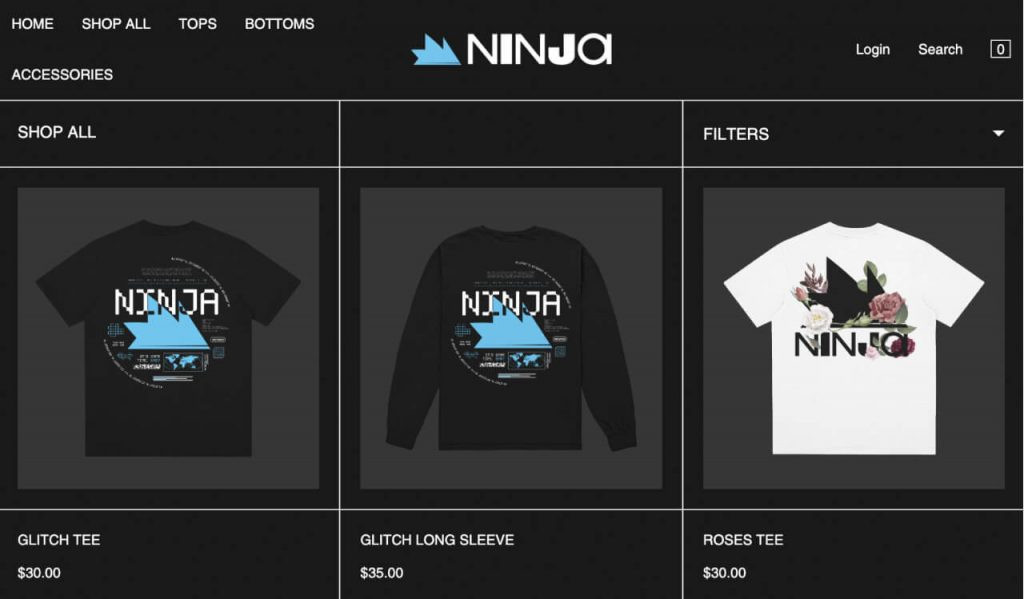 Twitch Streamer Selling Merchandise
Twitch Streamer Selling Merchandise
1.1 Why Sell Twitch Merchandise?
Selling merchandise is a great way to generate income and build brand loyalty. Custom products like t-shirts, hoodies, mugs, and accessories allow your viewers to proudly represent your channel.
- Brand Recognition: Merchandise helps spread your brand beyond Twitch.
- Direct Revenue: Sales provide a direct income stream.
- Community Building: Wearing your merch creates a sense of belonging among viewers.
1.2 How to Create and Sell Merchandise
Creating and selling merchandise can be straightforward with the right tools and platforms. Here’s how to get started:
-
Design Your Merchandise:
- Logos and Branding: Use your channel’s logo, emotes, or unique designs.
- Popular Items: T-shirts, hoodies, hats, mugs, and stickers are popular choices.
-
Choose a Platform:
- Print-on-Demand (POD) Services: Platforms like Printify, Teespring, and Redbubble handle production and shipping.
- E-Commerce Platforms: Integrate with Shopify, WooCommerce, or Etsy for more control.
-
Set Up Your Store:
- Create a Storefront: Design an attractive and easy-to-navigate store.
- Add Product Listings: Include high-quality images and detailed descriptions.
-
Promote Your Merchandise:
- Twitch Integration: Add links to your store in your Twitch channel and stream descriptions.
- Social Media: Promote your merchandise on platforms like Instagram, Twitter, and Facebook.
- Stream Announcements: Regularly mention and showcase your merchandise during streams.
1.3 Tips for Successful Merchandise Sales
To maximize your merchandise sales, consider these tips:
- High-Quality Designs: Invest in professional designs that appeal to your audience.
- Variety: Offer a range of products to cater to different preferences.
- Limited Editions: Create limited-edition items to drive urgency and excitement.
- Community Input: Involve your audience in the design process to create products they love.
- Special Promotions: Offer discounts, bundles, and giveaways to boost sales.
2. Becoming a Twitch Affiliate or Partner
Joining the Twitch Affiliate or Partner program is a crucial step for monetizing your channel. These programs unlock various features and benefits, allowing you to generate revenue through subscriptions, ads, and more.
 Twitch Affiliate and Partner Programs
Twitch Affiliate and Partner Programs
2.1 Understanding the Twitch Affiliate Program
The Twitch Affiliate program is the first step towards monetization. It allows you to earn revenue through subscriptions, Bits, and ads.
-
Eligibility Requirements:
- 50 Followers: Have at least 50 followers on your channel.
- Streaming Hours: Stream for at least 8 hours in the past 30 days.
- Unique Streaming Days: Stream on at least 7 different days in the past 30 days.
- Average Viewers: Maintain an average of 3 viewers per stream in the past 30 days.
-
Benefits of Becoming an Affiliate:
- Subscriptions: Enable viewers to subscribe to your channel for exclusive perks.
- Twitch Bits: Receive Bits from viewers who cheer during your streams.
- Ads: Earn revenue from running ads on your channel.
- Custom Emotes: Create custom emotes for your subscribers.
- Channel Points: Offer channel points to viewers for engagement and rewards.
2.2 Upgrading to the Twitch Partner Program
The Twitch Partner program offers even more benefits and opportunities for monetization. It is designed for established streamers who have built a significant and engaged community.
-
Eligibility Requirements:
- Streaming Hours: Stream for at least 25 hours in the past 30 days.
- Unique Streaming Days: Stream on at least 12 different days in the past 30 days.
- Average Viewers: Maintain an average of 75 concurrent viewers per stream in the past 30 days.
-
Benefits of Becoming a Partner:
- Higher Revenue Share: Receive a larger share of subscription and ad revenue.
- Custom Emotes and Badges: Create more custom emotes and badges for your subscribers.
- Partner Badge: Get a special badge to show your Partner status.
- Priority Support: Receive priority support from Twitch.
- Opportunities for Sponsorships: Access to exclusive sponsorship opportunities.
2.3 Tips for Growing Your Channel and Meeting Requirements
To increase your chances of becoming a Twitch Affiliate or Partner, focus on these strategies:
- Consistent Streaming Schedule: Stream regularly to build a consistent audience.
- Engage with Your Audience: Interact with viewers in chat, respond to comments, and create a sense of community.
- Promote Your Channel: Use social media, YouTube, and other platforms to promote your Twitch channel.
- High-Quality Content: Create engaging and entertaining content that keeps viewers coming back.
- Network with Other Streamers: Collaborate with other streamers to reach new audiences.
3. Collecting Twitch Bits for Revenue
Twitch Bits are a virtual currency that viewers can purchase and use to cheer during live streams. Collecting Bits is a simple and effective way to generate revenue and show appreciation for your content.
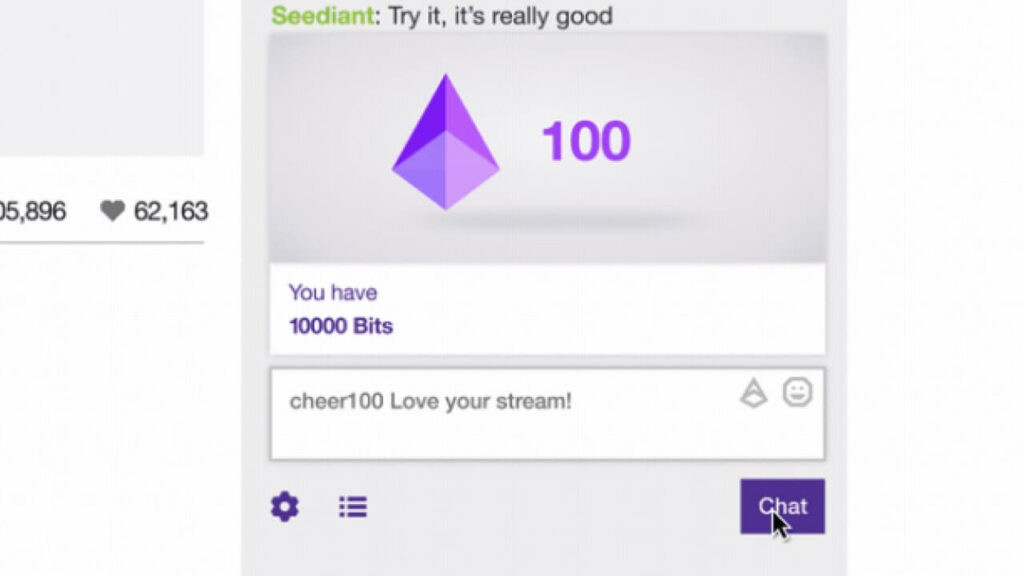 Twitch Bits
Twitch Bits
3.1 What are Twitch Bits?
Twitch Bits are a virtual currency that viewers can buy and use to support streamers. When a viewer uses Bits to cheer in chat, the streamer receives $0.01 for each Bit.
-
How Viewers Use Bits:
- Cheering: Viewers can cheer in chat using Bits to show their support.
- Animated Emotes: Bits appear as animated emotes in chat.
- Custom Cheermotes: Twitch Partners can create custom Cheermotes for their viewers to use.
-
Benefits of Receiving Bits:
- Direct Revenue: Streamers receive $0.01 for each Bit used in their chat.
- Community Engagement: Cheering with Bits encourages community interaction and support.
- Recognition: Streamers can recognize and thank viewers who cheer with Bits.
3.2 Strategies for Encouraging Viewers to Use Bits
To encourage viewers to use Bits, consider these strategies:
- Acknowledge and Thank Viewers: Publicly thank viewers who cheer with Bits during your streams.
- Set Bit Goals: Set goals for Bit donations and reward viewers when the goals are reached.
- Create Bit-Based Rewards: Offer special rewards or shoutouts for viewers who donate a certain number of Bits.
- Use Bit Extensions: Integrate Bit extensions into your channel to offer unique experiences for viewers who use Bits.
- Run Bit Promotions: Offer special promotions or incentives for viewers who use Bits during certain times or events.
3.3 Maximizing Revenue from Bits
To maximize your revenue from Bits, focus on these strategies:
- Stream Regularly: Consistent streaming increases the chances of viewers using Bits.
- Engage with Your Audience: Interact with viewers in chat and create a welcoming community.
- Promote Bit Usage: Regularly remind viewers about the option to use Bits to support your channel.
- Offer Value: Provide high-quality and entertaining content that viewers will want to support.
- Monitor Bit Trends: Pay attention to when and how viewers are using Bits and adjust your strategies accordingly.
4. Generating Revenue Through Twitch Subscriptions
Twitch subscriptions are a recurring source of revenue for streamers. Viewers can subscribe to your channel for exclusive perks and benefits, providing a steady income stream.
 Twitch Subscriptions
Twitch Subscriptions
4.1 Understanding Twitch Subscription Tiers
Twitch offers multiple subscription tiers, each with different benefits and price points.
- Tier 1: $4.99 per month. Offers basic perks such as custom emotes and subscriber badges.
- Tier 2: $9.99 per month. Offers additional emotes and benefits.
- Tier 3: $24.99 per month. Offers premium emotes and the highest level of support.
- Prime Subscriptions: Viewers with Amazon Prime can subscribe to one channel for free each month.
4.2 Benefits of Subscriptions for Viewers
Subscribing to a channel offers viewers several benefits:
- Custom Emotes: Access to exclusive emotes that can be used across Twitch.
- Subscriber Badges: Special badges that appear next to their name in chat.
- Ad-Free Viewing: No ads during streams.
- Channel Points Multiplier: Increased rate of earning channel points.
- Exclusive Content: Access to subscriber-only streams and content.
4.3 Strategies for Increasing Subscriptions
To increase your subscription numbers, consider these strategies:
- Promote Subscriptions: Regularly remind viewers about the benefits of subscribing.
- Offer Exclusive Content: Provide subscriber-only content such as bonus streams, behind-the-scenes access, and exclusive rewards.
- Create Engaging Emotes: Design unique and appealing emotes that viewers will want to use.
- Recognize Subscribers: Publicly thank and acknowledge new and recurring subscribers during your streams.
- Run Subscription Drives: Offer special incentives or rewards for viewers who subscribe during specific time periods.
4.4 Leveraging Twitch Plus for Higher Revenue Share
Twitch Plus offers a higher revenue share for streamers who meet certain criteria.
-
How Twitch Plus Works:
- Level 1: Requires 100 Plus Points monthly for a 60/40 revenue split.
- Level 2: Requires 300 Plus Points monthly for a 70/30 revenue split.
-
Earning Plus Points:
- Paid Subscriptions: Each paid subscription contributes to Plus Points.
- Gifted Subscriptions: Gifted subscriptions also contribute to Plus Points.
-
Benefits of Twitch Plus:
- Higher Revenue Share: Streamers earn a larger percentage of subscription revenue.
- Increased Earnings: More revenue from subscriptions helps grow your channel.
5. Optimizing Ad Revenue on Twitch
Running ads on your Twitch channel is a straightforward way to generate revenue. By strategically placing ads during your streams, you can earn money while still providing a positive viewing experience.
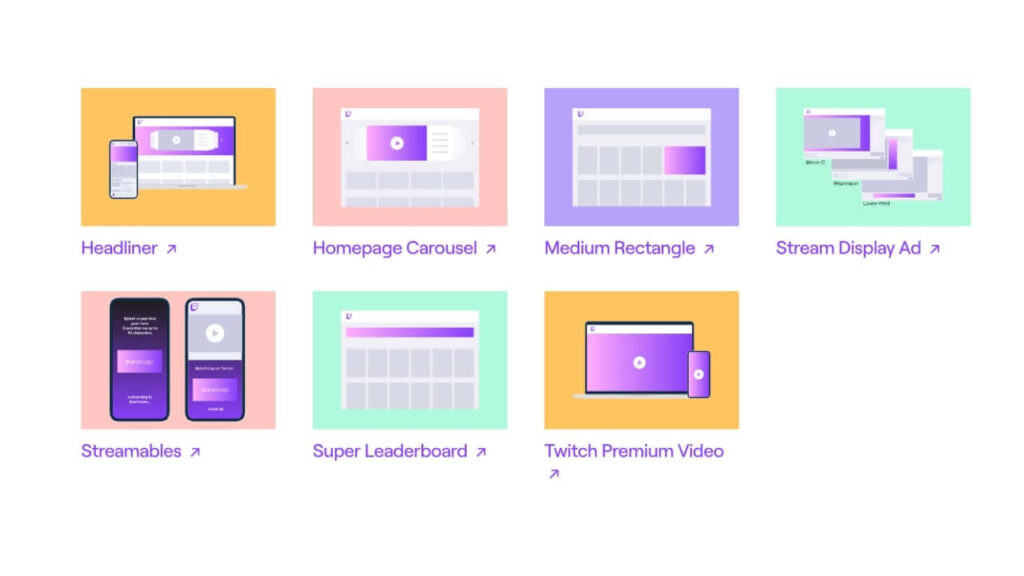 Twitch Ad Revenue
Twitch Ad Revenue
5.1 Understanding Twitch Ad Revenue
Twitch ad revenue depends on several factors, including the number of viewers, the frequency of ads, and the ad revenue split.
-
Factors Affecting Ad Revenue:
- Viewership: The more viewers you have, the more ad revenue you will earn.
- Ad Frequency: Running more ads per hour can increase revenue, but it can also disrupt the viewing experience.
- Ad Revenue Split: Twitch Affiliates and Partners receive a percentage of the ad revenue.
-
Ad Revenue Split for Affiliates and Partners:
- Affiliates: Typically receive a 55% ad revenue split.
- Partners: Can negotiate a higher ad revenue split.
5.2 Best Practices for Running Ads on Twitch
To optimize your ad revenue while minimizing disruption, consider these best practices:
- Schedule Ads Strategically: Run ads during natural breaks in your content, such as between games or during intermissions.
- Use the Ads Manager: Twitch’s Ads Manager allows you to schedule ads, adjust their length, and set start delays.
- Consider Ad Length: Shorter ads are less disruptive, but longer ads generate more revenue.
- Communicate with Your Audience: Let your viewers know when ads will be running and why.
- Offer Ad-Free Viewing: Encourage viewers to subscribe to your channel for an ad-free experience.
5.3 Joining the Ads Incentive Program
Twitch’s Ads Incentive Program offers additional benefits for Partners who meet certain criteria.
-
How the Ads Incentive Program Works:
- Ad Length Recommendations: Twitch provides recommendations for ad length and frequency.
- Revenue Estimates: Twitch estimates the revenue you can earn by running ads.
- Incentives: Partners who meet the ad length and frequency recommendations can earn additional revenue.
-
Benefits of the Ads Incentive Program:
- Increased Revenue: Streamers can earn more revenue by following Twitch’s recommendations.
- Optimized Ad Strategy: The program helps streamers optimize their ad strategy for maximum earnings.
6. Partnering with Brands for Sponsorships
Partnering with brands is a great way to generate revenue and increase your visibility on Twitch. By collaborating with companies that align with your content and audience, you can create mutually beneficial partnerships.
 Twitch Brand Partnerships
Twitch Brand Partnerships
6.1 Identifying Potential Brand Partners
To find potential brand partners, consider these factors:
- Alignment with Your Content: Choose brands that align with your content and values.
- Target Audience: Partner with brands that target the same audience as your Twitch channel.
- Brand Reputation: Research the brand’s reputation and ensure they are reputable and trustworthy.
- Product or Service Relevance: Partner with brands that offer products or services that your audience will find valuable.
6.2 Reaching Out to Brands
To reach out to brands, consider these strategies:
- Create a Media Kit: Develop a media kit that highlights your Twitch channel’s demographics, engagement metrics, and content.
- Personalize Your Pitch: Tailor your pitch to each brand and explain why you would be a good fit.
- Highlight the Benefits: Emphasize the benefits of partnering with you, such as increased brand awareness and exposure to a targeted audience.
- Be Professional: Maintain a professional and respectful tone in your communications.
- Follow Up: Follow up with brands after sending your initial pitch.
6.3 Negotiating Sponsorship Agreements
When negotiating sponsorship agreements, consider these factors:
- Compensation: Determine your fee for the sponsorship, taking into account the scope of the work and the brand’s budget.
- Deliverables: Clearly define the deliverables, such as stream mentions, product reviews, and social media posts.
- Exclusivity: Consider whether you will offer exclusivity to the brand.
- Terms and Conditions: Review the terms and conditions of the agreement carefully.
- Payment Schedule: Agree on a payment schedule that works for both parties.
6.4 Using the Branded Content Disclosure Tool
Twitch requires streamers to disclose branded content using the Branded Content Disclosure tool.
-
How to Use the Tool:
- Access the Stream Manager: Open your Stream Manager.
- Enable the Disclosure: Use the Branded Content Disclosure tool to indicate that your stream contains branded content.
-
Importance of Disclosure:
- Transparency: Disclosing branded content helps maintain transparency with your audience.
- Compliance: It ensures compliance with Twitch’s policies and advertising regulations.
7. Linking to Patreon for Fan Support
Patreon is a platform that allows fans to support creators through recurring subscriptions. Linking your Twitch channel to Patreon can provide a stable and predictable income stream.
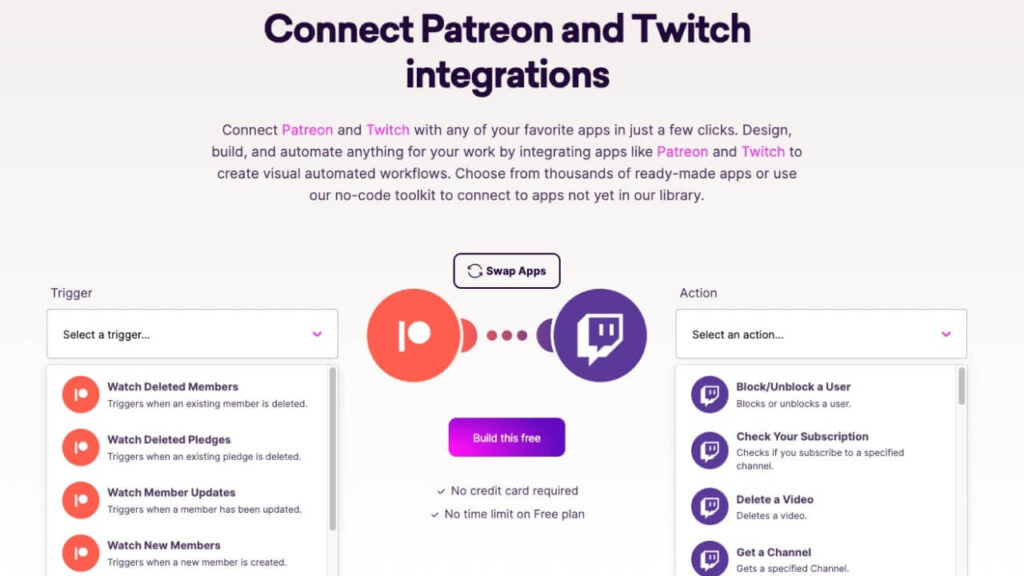 Twitch Patreon Integration
Twitch Patreon Integration
7.1 Setting Up a Patreon Account
To set up a Patreon account, follow these steps:
- Create an Account: Sign up for a Patreon account.
- Set Up Your Page: Customize your Patreon page with your branding and content.
- Define Membership Tiers: Create different membership tiers with varying benefits and price points.
- Promote Your Patreon: Promote your Patreon page on your Twitch channel and social media.
7.2 Offering Exclusive Content and Rewards
To incentivize viewers to support you on Patreon, offer exclusive content and rewards:
- Behind-the-Scenes Content: Share behind-the-scenes content, such as previews of upcoming streams and projects.
- Early Access: Provide early access to content before it is released to the public.
- Exclusive Streams: Host subscriber-only streams.
- Personalized Rewards: Offer personalized rewards, such as shoutouts, custom content, and merchandise.
- Community Interaction: Engage with your Patreon supporters and create a sense of community.
7.3 Automating Workflows with Integrations
Use integrations to automate your Patreon and Twitch workflows:
-
Patreon and Twitch Integrations:
- Make.com: Use Make to automate tasks such as granting Twitch roles to Patreon supporters.
-
Benefits of Automation:
- Efficiency: Automation saves time and effort.
- Consistency: Ensures that rewards are delivered consistently.
- Scalability: Allows you to manage a growing Patreon community more easily.
8. Collecting Donations from Viewers
Collecting donations from viewers is a direct way to generate revenue on Twitch. By making it easy for viewers to donate, you can receive additional support for your content.
 Twitch Donations
Twitch Donations
8.1 Setting Up Donation Options
To set up donation options, consider these strategies:
- Use Streamlabs: Streamlabs offers tools for creating custom donation pages and displaying donation alerts on your stream.
- Add a PayPal Donation Button: Add a PayPal donation button to your Twitch channel and stream descriptions.
- Create a PayPal.Me Link: Create a PayPal.Me link for viewers to easily donate to your PayPal account.
8.2 Encouraging Donations
To encourage donations, consider these strategies:
- Express Gratitude: Thank viewers who donate during your streams.
- Set Donation Goals: Set donation goals and let viewers know what the donations will be used for.
- Offer Rewards: Offer rewards or shoutouts for viewers who donate.
- Highlight Donations: Display recent donations on your stream using Streamlabs.
- Use Donation Alerts: Use donation alerts to notify viewers when a donation has been received.
8.3 Using Twitch’s Charity Tool for Charitable Fundraising
Twitch’s Charity Tool allows you to seamlessly integrate charitable fundraising into your streams.
-
How to Use the Charity Tool:
- Select a Charity: Choose a charity to support.
- Set a Fundraising Goal: Set a fundraising goal for your stream.
- Promote the Charity Stream: Promote the charity stream on your Twitch channel and social media.
-
Benefits of Using the Charity Tool:
- Easy Integration: The tool makes it easy to integrate charitable fundraising into your streams.
- Transparency: It provides transparency and accountability for donations.
- Positive Impact: It allows you to support a good cause and make a positive impact.
9. Leveraging Social Media to Grow Your Twitch Channel
Using social media is essential for growing your Twitch channel and reaching new audiences. By creating engaging content and promoting your streams on various platforms, you can attract more viewers to your channel.
 Twitch Social Media Promotion
Twitch Social Media Promotion
9.1 Creating Engaging Content for Different Platforms
To create engaging content for different platforms, consider these strategies:
- Instagram: Share highlights from your streams, behind-the-scenes content, and announcements about upcoming broadcasts.
- YouTube: Upload shorts with highlights that showcase your best moments and YouTube videos of streams to attract new viewers to both your YouTube channel and Twitch.
- TikTok: Create short, captivating videos tailored to TikTok’s audience to attract more viewers to your Twitch channel.
- Facebook: Interact with your community, announce stream schedules, and participate in discussions in relevant Facebook groups.
- Twitter: Share updates, engage with followers, and promote your streams.
9.2 Using the Clip Editor to Create Short Videos
Twitch’s Clip Editor allows you to create short videos from your streams.
-
How to Use the Clip Editor:
- Select a Clip: Choose a highlight from your stream to create a clip.
- Edit the Clip: Trim the clip and add text or effects.
- Share the Clip: Share the clip on social media and other platforms.
-
Benefits of Using Clips:
- Easy Content Creation: Clips make it easy to create short, engaging videos.
- Promotion: They can be used to promote your Twitch channel on social media.
- Attract New Viewers: They can attract new viewers to your channel.
9.3 Connecting Your Twitch Account to Other Platforms
Connecting your Twitch account to other platforms allows you to share your streams and content more easily.
-
How to Connect Your Account:
- Go to Settings: Open your Twitch settings.
- Connect Your Accounts: Connect your Twitch account to YouTube, Twitter, and other platforms.
-
Benefits of Connecting Your Accounts:
- Easy Sharing: It makes it easy to share your streams and content on social media.
- Increased Visibility: It increases the visibility of your Twitch channel.
- Attract New Viewers: It can attract new viewers to your channel.
10. Understanding Search Intent to Optimize Your Twitch Channel
To maximize your success on Twitch, it’s crucial to understand and cater to the search intents of your potential viewers. By optimizing your channel and content to align with these intents, you can increase your visibility, attract a larger audience, and ultimately, boost your earning potential. Here are five key search intents to focus on:
10.1 Informational Intent
Viewers often search for information related to Twitch, such as “how to start streaming on Twitch,” “Twitch affiliate requirements,” or “best streaming software for Twitch.”
- How to Address:
- Create comprehensive guides and tutorials on your channel and website (like money-central.com) addressing common questions.
- Use relevant keywords in your video titles, descriptions, and tags to improve search visibility.
- Offer tips and advice based on your own experiences, building credibility and trust with your audience.
10.2 Navigational Intent
Some users may be searching for specific Twitch channels or streamers. For example, “Ninja Twitch channel” or “best Fortnite streamer on Twitch.”
- How to Address:
- Ensure your Twitch channel name is memorable and easy to search for.
- Use consistent branding across all your online platforms to reinforce your identity.
- Actively promote your Twitch channel on social media and other websites.
10.3 Transactional Intent
Viewers might be looking to purchase products or services related to Twitch, such as “buy Twitch emotes,” “Twitch subscription,” or “Twitch merch.”
- How to Address:
- Offer your own branded merchandise through your Twitch channel or website.
- Promote Twitch subscriptions and highlight the benefits for viewers.
- Partner with brands to promote relevant products and services to your audience.
10.4 Commercial Investigation Intent
Viewers often research and compare different streaming setups, equipment, or software options. Examples include “best gaming microphone for Twitch,” “recommended webcam for streaming,” or “OBS vs Streamlabs for Twitch.”
- How to Address:
- Create reviews and comparisons of different streaming products and services.
- Share your own streaming setup and equipment recommendations.
- Offer advice and guidance to viewers looking to improve their streaming quality.
10.5 Entertainment Intent
Many viewers come to Twitch simply seeking entertainment, searching for “funny Twitch moments,” “best Twitch fails,” or “live gaming streams.”
- How to Address:
- Focus on creating engaging and entertaining content that keeps viewers coming back for more.
- Experiment with different streaming formats and styles to find what resonates with your audience.
- Interact with viewers in chat and create a sense of community on your channel.
By understanding and catering to these five search intents, you can optimize your Twitch channel and content to attract a larger and more engaged audience, ultimately increasing your earning potential.
FAQ: Making Money on Twitch
Here are some frequently asked questions about making money on Twitch:
-
How much money can I make on Twitch?
- The amount of money you can make on Twitch varies depending on several factors, including your viewership, engagement, and monetization strategies.
-
How do I become a Twitch Affiliate?
- To become a Twitch Affiliate, you need to have at least 50 followers, stream for at least 8 hours in the past 30 days, stream on at least 7 different days in the past 30 days, and maintain an average of 3 viewers per stream in the past 30 days.
-
How do I become a Twitch Partner?
- To become a Twitch Partner, you need to stream for at least 25 hours in the past 30 days, stream on at least 12 different days in the past 30 days, and maintain an average of 75 concurrent viewers per stream in the past 30 days.
-
What are Twitch Bits?
- Twitch Bits are a virtual currency that viewers can purchase and use to cheer during live streams.
-
How do I encourage viewers to use Bits?
- To encourage viewers to use Bits, acknowledge and thank viewers who cheer with Bits, set Bit goals, create Bit-based rewards, use Bit extensions, and run Bit promotions.
-
What are Twitch subscriptions?
- Twitch subscriptions are a recurring source of revenue for streamers. Viewers can subscribe to your channel for exclusive perks and benefits.
-
How do I increase subscriptions on Twitch?
- To increase subscriptions, promote subscriptions, offer exclusive content, create engaging emotes, recognize subscribers, and run subscription drives.
-
How do I optimize ad revenue on Twitch?
- To optimize ad revenue, schedule ads strategically, use the Ads Manager, consider ad length, communicate with your audience, and offer ad-free viewing.
-
How do I partner with brands on Twitch?
- To partner with brands, identify potential brand partners, reach out to brands, negotiate sponsorship agreements, and use the Branded Content Disclosure tool.
-
How do I collect donations on Twitch?
- To collect donations, set up donation options, encourage donations, and use Twitch’s Charity Tool for charitable fundraising.
Conclusion: Start Monetizing Your Twitch Channel Today
Making money on Twitch requires dedication, creativity, and a strategic approach. By following the tips and strategies outlined in this guide, you can start monetizing your channel and building a sustainable income stream. Remember to focus on creating high-quality content, engaging with your audience, and exploring different monetization options to find what works best for you. Visit money-central.com for more insights, tools, and resources to help you manage and grow your finances effectively. Take control of your financial future and achieve your goals with the support and expertise available at money-central.com.
This comprehensive guide offers a detailed roadmap for How To Make Money With Twitch, providing actionable strategies and tips for streamers of all levels. By implementing these techniques, you can unlock your earning potential and achieve financial success on Twitch.