How To Make Money With Youtube? Making money with YouTube involves various strategies, and at money-central.com, we’re here to show you how to turn your passion into profit through YouTube monetization. From understanding YouTube’s monetization policies to leveraging diverse revenue streams like ads, channel memberships, affiliate marketing, and merchandise, we’ll explore practical tips and strategies that empower you to create compelling content and maximize your income potential on YouTube, including audience engagement, consistent content, and monetization strategies.
1. Understanding YouTube Monetization and Eligibility
What Are the Key Requirements to Start Monetizing My YouTube Channel?
The first step to monetizing your YouTube channel is understanding the eligibility requirements set by YouTube. To join the YouTube Partner Program (YPP) and start earning, you need to meet specific criteria. According to YouTube’s official guidelines, you must have at least 1,000 subscribers and accumulate 4,000 valid public watch hours within the past 12 months. These requirements ensure that channels have a substantial and engaged audience before they can monetize. Additionally, you need to have an AdSense account linked to your channel to receive payments.
Once you meet these criteria, you can apply for the YPP through YouTube Studio. YouTube will review your application to ensure that your channel adheres to their monetization policies and community guidelines. These policies cover a wide range of topics, including copyright, hate speech, and inappropriate content. Adhering to these guidelines is crucial not only for approval into the YPP but also for maintaining your monetization status over time.
How Can the YouTube Partner Program Help Me Earn Money?
The YouTube Partner Program (YPP) opens the door to various monetization options. Joining the YPP allows you to earn revenue through advertisements, channel memberships, merchandise shelves, Super Chat and Super Stickers, and YouTube Premium revenue. Each of these options provides a different way to generate income based on your content and audience engagement.
According to YouTube, ad revenue is one of the primary income streams for many creators. YouTubers can earn money when viewers watch or click on ads displayed on their videos. The amount of revenue generated depends on factors such as ad rates, video length, and audience demographics. Channel memberships allow viewers to support creators directly by paying a recurring fee in exchange for exclusive perks such as badges, custom emojis, and members-only content.
What Should I Do If My YouTube Monetization Is Rejected?
If your YouTube monetization application is rejected, it’s essential to understand the reasons why and take corrective actions. Rejection typically occurs if your channel does not meet YouTube’s monetization policies or community guidelines. Common reasons for rejection include copyright violations, hate speech, sensitive events, or inappropriate content.
First, review YouTube’s monetization policies and community guidelines thoroughly. Identify any specific areas where your channel might be in violation. YouTube usually provides feedback on the reasons for rejection, which can help you pinpoint the issues. Once you have identified the problems, remove any violating content from your channel. This might include deleting videos, editing content, or removing copyrighted material.
After making the necessary changes, you can reapply for monetization. YouTube allows you to reapply 30 days after the initial rejection. Before reapplying, ensure that all content on your channel complies with YouTube’s policies to avoid another rejection.
2. Optimizing Your YouTube Channel for Maximum Revenue
How Do I Optimize My Video Titles and Descriptions for Better Visibility?
Optimizing your video titles and descriptions is critical for improving your video’s visibility and attracting more viewers. According to a study by Tubular Labs, videos with keyword-rich titles and descriptions tend to rank higher in search results and receive more organic views. Your video title should be concise, engaging, and include relevant keywords that accurately describe the content. Keep it under 60 characters to ensure it doesn’t get cut off in search results.
The description box provides an opportunity to provide additional information about your video. Start with a compelling summary of your video’s content. Include relevant keywords naturally throughout the description. Add links to related videos, playlists, and your social media accounts. Use timestamps to help viewers navigate through the video. Aim for a description of at least 200 words to provide sufficient context.
What Role Do Thumbnails Play in Attracting Viewers?
Thumbnails play a crucial role in attracting viewers to your videos. Your thumbnail is the first visual impression potential viewers have of your content. A well-designed thumbnail can significantly increase click-through rates. According to research by Google, videos with custom thumbnails tend to perform better than those with auto-generated ones.
Create custom thumbnails that are visually appealing, high-resolution, and representative of your video’s content. Use bright colors, clear images, and engaging text to capture attention. Ensure that your thumbnail is consistent with your branding and style. Test different thumbnail designs to see which ones perform best with your audience. Use A/B testing to compare click-through rates and optimize your thumbnails accordingly.
 Example of an optimized YouTube thumbnail
Example of an optimized YouTube thumbnail
How Important Is Audience Engagement for YouTube Monetization?
Audience engagement is a critical factor for YouTube monetization. High engagement levels can lead to better visibility, higher ad revenue, and more opportunities for partnerships and sponsorships. Engagement includes metrics such as likes, comments, shares, and watch time. According to YouTube Analytics, videos with high watch time tend to rank higher in search results and are recommended more often to viewers.
Encourage your audience to engage with your content by asking questions, prompting them to leave comments, and creating polls. Respond to comments and messages to build a sense of community. Use calls to action to encourage viewers to like, subscribe, and share your videos. Run contests and giveaways to incentivize engagement and attract new subscribers.
3. Maximizing Ad Revenue on YouTube
What Are the Different Types of Ads That Can Run on My Videos?
YouTube offers several types of ads that creators can use to monetize their videos. Each ad format has its own characteristics and revenue potential. Understanding the different types of ads can help you optimize your ad strategy and maximize your earnings.
- Display Ads: These ads appear on the right-hand side of the video and above the video suggestions list on desktops.
- Overlay Ads: These are semi-transparent ads that appear on the lower portion of the video.
- Skippable Video Ads: These ads play before, during, or after the video and can be skipped by viewers after five seconds.
- Non-skippable Video Ads: These ads must be watched in their entirety before the video can be viewed.
- Bumper Ads: These are short, non-skippable video ads that last up to six seconds.
- Sponsored Cards: These cards display relevant products or services related to the video content.
According to Google AdSense, skippable video ads and non-skippable video ads tend to generate the most revenue for creators. Experiment with different ad formats to see which ones perform best with your audience.
How Can I Increase My CPM (Cost Per Mille) and RPM (Revenue Per Mille)?
CPM (Cost Per Mille) and RPM (Revenue Per Mille) are key metrics for measuring your ad revenue on YouTube. CPM represents the amount advertisers pay for one thousand ad impressions, while RPM represents the revenue you earn for every one thousand views. Increasing your CPM and RPM can significantly boost your ad earnings.
Several factors can influence your CPM and RPM, including audience demographics, video content, ad placement, and seasonal trends. To increase your CPM, focus on creating content that appeals to high-value demographics. According to a report by Statista, ads targeted at viewers in developed countries tend to have higher CPMs.
Optimize your video content by including relevant keywords and topics that attract advertisers. Use mid-roll ads strategically throughout your video to increase ad impressions. Experiment with different ad formats to see which ones generate the highest RPM. Monitor your YouTube Analytics to identify trends and optimize your ad strategy accordingly.
What Is the Role of YouTube Analytics in Monitoring Ad Performance?
YouTube Analytics is an essential tool for monitoring your ad performance and optimizing your monetization strategy. YouTube Analytics provides valuable data on your video views, watch time, audience demographics, and ad revenue. By analyzing this data, you can gain insights into what types of content perform best, which ad formats generate the most revenue, and how your audience is engaging with your videos.
Use YouTube Analytics to track your CPM and RPM over time. Identify trends and patterns to understand how your ad revenue is affected by factors such as video content, audience demographics, and seasonal trends. Use this data to adjust your ad strategy and optimize your content for maximum revenue.
4. Leveraging Channel Memberships and Subscriptions
How Do Channel Memberships Work on YouTube?
Channel memberships allow viewers to support creators directly by paying a recurring fee in exchange for exclusive perks. This monetization option provides a stable and predictable income stream for creators while offering viewers additional benefits and engagement opportunities.
Creators can offer various perks to channel members, such as custom badges, exclusive emojis, members-only content, and priority access to live streams and Q&A sessions. The price of channel memberships can be customized to fit your content and audience.
According to YouTube, channel memberships can be a significant source of revenue for creators with a dedicated and engaged fan base. To make the most of channel memberships, promote them effectively to your audience. Highlight the benefits of becoming a member and create compelling reasons for viewers to subscribe.
What Types of Perks Can I Offer to Channel Members?
Offering compelling perks is essential for attracting viewers to become channel members. The perks you offer should be valuable, engaging, and aligned with your content and audience. Some popular perks include:
- Custom Badges: These badges appear next to the member’s name in comments and live chats, showcasing their support for the channel.
- Exclusive Emojis: Members can use custom emojis in comments and live chats, adding a fun and personalized touch to their interactions.
- Members-Only Content: This can include exclusive videos, live streams, behind-the-scenes footage, and early access to new content.
- Priority Access: Members receive priority access to live streams, Q&A sessions, and other interactive events.
- Shout-Outs: Giving shout-outs to channel members in your videos and live streams can be a great way to show appreciation for their support.
- Merchandise Discounts: Offer discounts on merchandise to channel members as an added perk.
To determine which perks are most appealing to your audience, consider running polls and surveys to gather feedback. Tailor your membership offerings based on what your viewers value most.
How Can I Promote Channel Memberships to My Audience?
Promoting channel memberships effectively is crucial for growing your membership base and generating recurring revenue. Integrate channel membership promotions into your videos, live streams, and social media posts.
Create a dedicated video explaining the benefits of becoming a channel member and showcasing the exclusive perks. Use calls to action to encourage viewers to join. Highlight the value they will receive in exchange for their support.
Promote channel memberships during live streams and Q&A sessions. Answer questions about the membership program and showcase the perks in real-time. Engage with channel members in the chat and make them feel valued and appreciated.
5. Utilizing Affiliate Marketing on YouTube
What Is Affiliate Marketing, and How Does It Work on YouTube?
Affiliate marketing is a strategy where creators promote products or services and earn a commission for every sale made through their unique affiliate link. This monetization method can be a lucrative way to generate income on YouTube. It allows creators to leverage their influence and audience trust to drive sales for businesses.
To participate in affiliate marketing, you need to join an affiliate program offered by a company or network. Once approved, you will receive a unique affiliate link for each product or service you want to promote. You then include these links in your video descriptions, onscreen annotations, or live streams. When viewers click on your affiliate link and make a purchase, you earn a percentage of the sale.
According to Forbes, affiliate marketing is a rapidly growing industry, with spending expected to reach billions of dollars in the coming years. To succeed in affiliate marketing, it’s essential to choose products or services that are relevant to your audience and align with your content.
How Do I Find the Right Affiliate Programs for My Niche?
Finding the right affiliate programs is crucial for maximizing your earnings. Look for programs that offer products or services that are relevant to your audience and align with your content. Research different affiliate networks and programs to find the best fit for your niche.
Some popular affiliate networks include Amazon Associates, ClickBank, ShareASale, and CJ Affiliate. These networks offer a wide range of products and services across various categories. Consider factors such as commission rates, payment terms, and the quality of the products or services offered.
To find niche-specific affiliate programs, research companies that sell products or services related to your content. Visit their websites and look for affiliate program information. You can also use search engines to find affiliate programs by typing in keywords such as “[your niche] affiliate program.”
What Are the Best Practices for Promoting Affiliate Links?
Promoting affiliate links effectively is essential for driving sales and earning commissions. Transparency and authenticity are key to building trust with your audience. Disclose that you are using affiliate links in your video descriptions. This helps maintain transparency and builds credibility with your viewers.
Include affiliate links in your video descriptions, onscreen annotations, and live streams. Make it easy for viewers to click on the links and make a purchase. Use calls to action to encourage viewers to check out the products or services you are promoting. Create compelling content that showcases the benefits of the products or services.
Write honest and unbiased reviews of the products or services you are promoting. Highlight both the pros and cons to provide a balanced perspective. According to a study by Nielsen, consumers are more likely to trust reviews from independent sources.
6. Selling Merchandise from Your YouTube Channel
How Can I Create and Sell Merchandise Related to My Channel?
Selling merchandise is another effective way to monetize your YouTube channel and connect with your audience on a deeper level. Merchandise can include items such as T-shirts, hats, mugs, stickers, and phone cases featuring your channel logo, catchphrases, or unique designs.
To create and sell merchandise, you first need to design your products. You can hire a professional designer to create custom designs or use online tools to create your own. Consider your audience’s preferences and create designs that resonate with them.
Next, choose a merchandise platform to sell your products. Some popular platforms include Teespring, Redbubble, Printful, and Shopify. These platforms offer various options for creating, printing, and shipping your merchandise. Integrate your merchandise store with your YouTube channel to make it easy for viewers to purchase your products.
According to YouTube, you can connect a merchandise partner’s store with your YouTube channel under the “Earn” tab in YouTube Studio. Select the items you want to display on your merchandise shelf and start selling.
What Types of Merchandise Should I Offer?
Choosing the right types of merchandise to offer is crucial for maximizing your sales. Consider your audience’s preferences and create products that they will find valuable and appealing. Start by offering a few core products, such as T-shirts and hats, and then expand your product line based on demand and feedback.
Offer products that feature your channel logo, catchphrases, or unique designs. Create limited-edition products to generate excitement and scarcity. Consider offering personalized products that allow viewers to customize their items.
Run polls and surveys to gather feedback on what types of merchandise your viewers would like to see. Use this data to inform your product development and marketing strategy.
How Do I Promote My Merchandise to Increase Sales?
Promoting your merchandise effectively is essential for driving sales and generating revenue. Integrate merchandise promotions into your videos, live streams, and social media posts.
Create a dedicated video showcasing your merchandise and highlighting the benefits of purchasing your products. Use calls to action to encourage viewers to visit your merchandise store. Offer discounts and promotions to incentivize purchases.
Promote your merchandise during live streams and Q&A sessions. Wear your merchandise in your videos and live streams to promote your products. Engage with viewers who purchase your merchandise and thank them for their support.
7. Partnering with Brands for Sponsored Content
How Can I Partner with Brands for Sponsored Videos?
Partnering with brands for sponsored content is a lucrative way to monetize your YouTube channel and generate revenue. Sponsored videos involve creating content that promotes a brand’s products or services in exchange for compensation. This can include product reviews, demonstrations, or integrated brand mentions.
To partner with brands, you first need to build a strong and engaged audience. Brands are more likely to work with creators who have a large and active following. Create high-quality content that is relevant to your niche and attracts a loyal audience.
Next, identify brands that align with your content and values. Research companies that sell products or services that are relevant to your audience. Reach out to these brands and pitch them your ideas for sponsored videos.
According to a report by Influencer Marketing Hub, the influencer marketing industry is growing rapidly, with spending expected to reach billions of dollars in the coming years. To succeed in sponsored content, it’s essential to be transparent with your audience. Disclose that your video is sponsored and provide honest and unbiased reviews of the products or services you are promoting.
What Should I Include in My Pitch to Potential Sponsors?
When pitching potential sponsors, it’s essential to create a compelling proposal that highlights the value you can bring to their brand. Include the following elements in your pitch:
- Introduction: Introduce yourself and your channel. Explain your niche, audience demographics, and content style.
- Statistics: Provide key statistics about your channel, such as subscriber count, average views, and engagement rates.
- Collaboration Ideas: Present specific ideas for collaboration that align with the brand’s marketing goals. This can include product reviews, demonstrations, or integrated brand mentions.
- Benefits: Explain how the collaboration will benefit the brand. Highlight the reach, engagement, and credibility you can provide.
- Call to Action: Clearly state what you are hoping to achieve, such as a product review, sponsored video, or joint giveaway.
- Contact Information: Provide your contact information and an invitation to schedule a call or meeting to discuss the collaboration further.
Remember to tailor your pitch to each brand and highlight the unique value you can bring to their marketing efforts. Showcase your creativity and passion for your content to convince them that you are a good fit for their brand.
How Do I Maintain Authenticity When Creating Sponsored Content?
Maintaining authenticity is crucial when creating sponsored content. Your audience trusts you to provide honest and unbiased reviews of products or services. If you lose their trust, it can damage your credibility and impact your long-term success.
Be transparent with your audience about the sponsored nature of your content. Disclose that your video is sponsored and provide honest and unbiased reviews of the products or services you are promoting. Only partner with brands that align with your values and content.
Create content that feels natural and authentic. Integrate the brand’s products or services into your video in a seamless and engaging way. Avoid being overly promotional or salesy. Focus on providing valuable content that your audience will appreciate.
8. Utilizing Crowdfunding and Fan Funding Platforms
What Are Crowdfunding and Fan Funding, and How Can I Use Them?
Crowdfunding and fan funding are strategies that allow creators to raise funds from their audience to support their content creation efforts. Crowdfunding involves raising funds for specific projects, while fan funding involves receiving ongoing support from fans on a recurring basis.
To use crowdfunding, you can create a campaign on platforms such as Kickstarter or Indiegogo. Set a funding goal and offer rewards to backers based on their donation level. Tell a compelling story about your project and explain the impact it will have on your audience.
To use fan funding, you can create a profile on platforms such as Patreon or Buy Me a Coffee. Offer exclusive rewards to patrons in exchange for their monthly subscription fee. This can include early access to content, behind-the-scenes footage, and personalized shout-outs.
According to Patreon, creators are earning millions of dollars per month through fan funding. To succeed in crowdfunding and fan funding, it’s essential to engage with your audience and build a strong sense of community.
What Are the Best Platforms for Crowdfunding and Fan Funding?
Choosing the right platform for crowdfunding and fan funding is crucial for maximizing your success. Some popular platforms include:
- Patreon: Patreon is a popular platform for fan funding that allows creators to receive ongoing support from fans on a recurring basis.
- Kickstarter: Kickstarter is a popular platform for crowdfunding that allows creators to raise funds for specific projects.
- Indiegogo: Indiegogo is another popular platform for crowdfunding that offers various options for raising funds for your projects.
- Buy Me a Coffee: Buy Me a Coffee is a simple and easy-to-use platform for fan funding that allows creators to receive donations from fans.
Consider factors such as fees, features, and community when choosing a platform. Research different platforms to find the best fit for your content and audience.
How Do I Create a Compelling Crowdfunding or Fan Funding Campaign?
Creating a compelling crowdfunding or fan funding campaign is essential for attracting donors and reaching your funding goals. Tell a compelling story about your project and explain the impact it will have on your audience. Highlight the value you can provide and create compelling reasons for viewers to donate.
Offer rewards to donors based on their donation level. This can include early access to content, behind-the-scenes footage, and personalized shout-outs. Set a realistic funding goal and explain how the funds will be used.
Create a visually appealing campaign page with high-quality images and videos. Promote your campaign on your YouTube channel, social media accounts, and email list. Engage with your donors and thank them for their support.
9. Leveraging YouTube Shorts for Monetization
What Are YouTube Shorts, and How Can I Monetize Them?
YouTube Shorts are short-form videos that are up to 60 seconds long. These videos are designed to be consumed on mobile devices and are a popular way to reach a wider audience on YouTube. YouTube Shorts can be a valuable tool for creators to expand their reach, engage with new viewers, and drive traffic to their longer-form content.
YouTube Shorts are rewarded with monetization options known as Shorts ad revenue. This means that short-form content can now be a revenue stream for creators alongside their long-form videos. This money-making opportunity stems from the now-discontinued YouTube Shorts Fund, which awarded creators with monetary rewards for producing high-quality shorts.
According to YouTube, short-form videos are a rapidly growing trend, with billions of views per day. To monetize YouTube Shorts, you need to meet the same eligibility requirements as for long-form videos. You must have at least 1,000 subscribers and accumulate 4,000 valid public watch hours within the past 12 months.
What Types of Content Work Well on YouTube Shorts?
Creating engaging content is key to success with YouTube Shorts. Some popular types of content include:
- Tutorials: Short and concise tutorials that teach viewers how to do something quickly and easily.
- Comedy: Funny skits, memes, and jokes that are designed to make viewers laugh.
- Challenges: Engaging challenges that encourage viewers to participate and create their own videos.
- Behind-the-Scenes: Exclusive behind-the-scenes footage that gives viewers a glimpse into your life and content creation process.
- Promotions: Teasers and trailers that promote your longer-form videos and other content.
Experiment with different types of content to see what resonates best with your audience. Use trending sounds and hashtags to increase your visibility.
How Can I Drive Traffic from Shorts to My Longer Videos?
Driving traffic from YouTube Shorts to your longer videos is a great way to increase watch time and ad revenue. Include calls to action in your Shorts that encourage viewers to check out your longer videos. Use onscreen text and voiceovers to promote your other content.
Create Shorts that are related to your longer videos. This makes it easy for viewers to transition from your Shorts to your longer content. Use end screens and cards to promote your other videos.
Promote your Shorts on your other social media accounts. This can help drive traffic from other platforms to your YouTube channel. Engage with viewers who comment on your Shorts and encourage them to check out your longer videos.
10. Creating High-Quality Content
What Makes Content High-Quality on YouTube?
Creating high-quality content is the foundation of success on YouTube. High-quality content is engaging, informative, and visually appealing. It keeps viewers watching, subscribing, and coming back for more.
Some key elements of high-quality content include:
- Clear Audio and Video: Ensure that your audio and video are clear and easy to understand. Use a good microphone and camera to capture high-quality footage.
- Engaging Storytelling: Tell stories that captivate your audience and keep them engaged. Use visuals, music, and sound effects to enhance your storytelling.
- Informative and Valuable Content: Provide content that is informative, valuable, and relevant to your audience. Teach them something new, entertain them, or inspire them.
- Consistent Branding: Use consistent branding throughout your videos, thumbnails, and channel art. This helps viewers recognize your content and build brand loyalty.
- Professional Editing: Edit your videos professionally to create a polished and seamless viewing experience. Use transitions, animations, and graphics to enhance your content.
According to a study by Google, videos with high-quality content tend to rank higher in search results and are recommended more often to viewers.
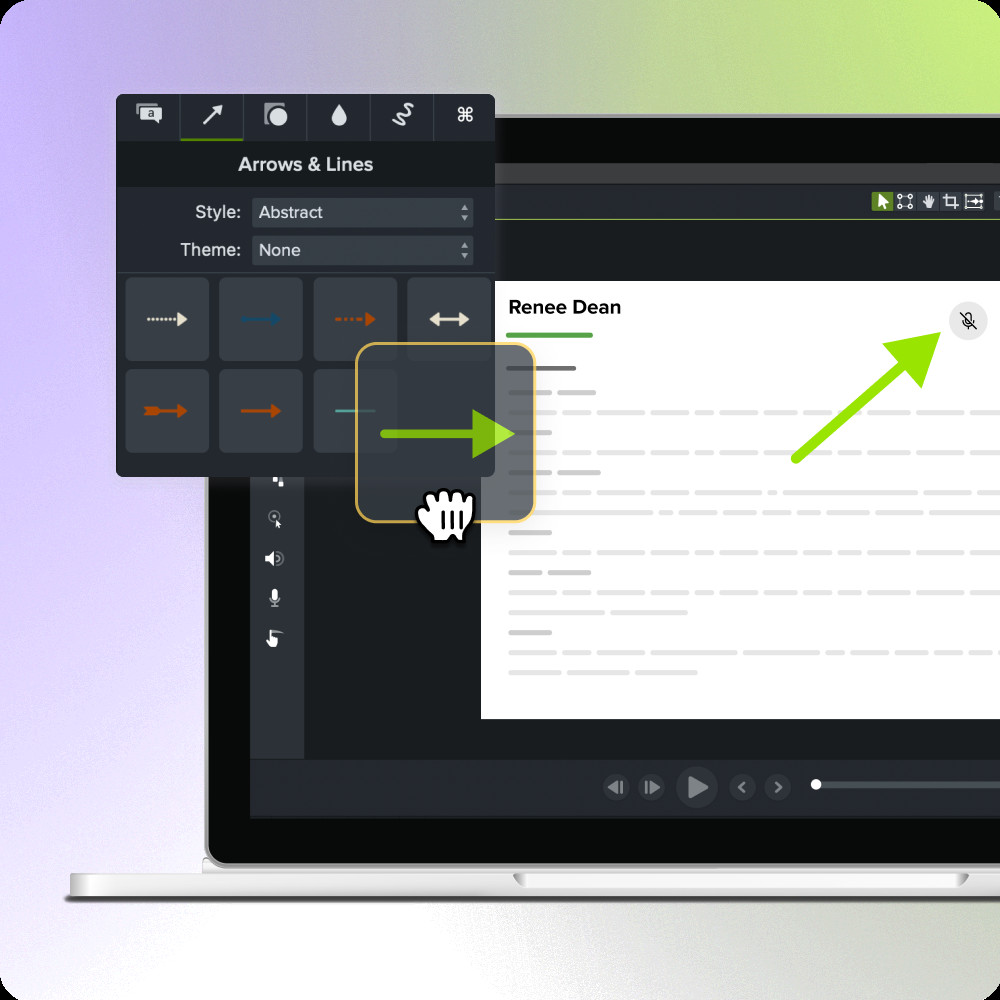 An image of a laptop showing the camtasia drag-and-drop editing feature
An image of a laptop showing the camtasia drag-and-drop editing feature
What Equipment and Software Do I Need to Create High-Quality Videos?
Investing in the right equipment and software can significantly improve the quality of your videos. Some essential items include:
- Camera: A good camera is essential for capturing high-quality footage. Consider investing in a DSLR camera or a mirrorless camera.
- Microphone: A good microphone is essential for capturing clear audio. Consider investing in a USB microphone or a lavalier microphone.
- Lighting: Good lighting is essential for creating visually appealing videos. Consider investing in softboxes or ring lights.
- Video Editing Software: Video editing software is essential for editing your videos professionally. Some popular options include Adobe Premiere Pro, Final Cut Pro, and Camtasia.
- Graphics Software: Graphics software is essential for creating custom thumbnails, channel art, and animations. Some popular options include Adobe Photoshop and Adobe Illustrator.
How Can I Improve My Video Editing Skills?
Improving your video editing skills can significantly enhance the quality of your content and make your videos more engaging. Practice your editing skills by working on different types of projects. Experiment with transitions, animations, and graphics to add visual interest to your videos.
Watch tutorials and online courses to learn new editing techniques. Some popular resources include YouTube, Skillshare, and Udemy. Get feedback from other creators and viewers to identify areas for improvement.
Creating high-quality content is an ongoing process. Continuously learn and improve your skills to stay ahead of the curve and create content that your audience will love.
By implementing these strategies and focusing on creating high-quality content, you can turn your YouTube channel into a profitable business and achieve your financial goals. Remember to stay consistent, engage with your audience, and continuously adapt to the ever-changing landscape of YouTube.
FAQ: Making Money on YouTube
1. How many subscribers do I need to start making money on YouTube?
You need at least 1,000 subscribers to be eligible for the YouTube Partner Program and start monetizing your channel with ads, according to YouTube’s eligibility requirements.
2. How many watch hours do I need to monetize my YouTube channel?
To monetize your YouTube channel, you need 4,000 valid public watch hours within the past 12 months, as per YouTube’s Partner Program requirements.
3. What is the YouTube Partner Program (YPP), and how do I join?
The YouTube Partner Program (YPP) allows creators to monetize their content through ads, memberships, and other features; to join, you must meet subscriber and watch hour requirements and adhere to YouTube’s monetization policies.
4. How do I set up an AdSense account for YouTube monetization?
To set up an AdSense account, go to YouTube Studio, navigate to the “Earn” tab, apply for the YouTube Partner Program, and link your YouTube channel to a new or existing AdSense account.
5. What types of ads can I run on my YouTube videos?
You can run display ads, overlay ads, skippable video ads, non-skippable video ads, bumper ads, and sponsored cards on your YouTube videos to monetize them, says Google AdSense.
6. How can I increase my CPM (Cost Per Mille) and RPM (Revenue Per Mille) on YouTube?
Increase your CPM and RPM by creating content for high-value demographics, optimizing video content with relevant keywords, strategically placing mid-roll ads, and experimenting with different ad formats, suggests a report by Statista.
7. What are channel memberships, and how do they work on YouTube?
Channel memberships allow viewers to support creators with recurring payments for exclusive perks like custom badges, emojis, and members-only content, providing creators with a stable income source.
8. What is affiliate marketing, and how can I use it on YouTube?
Affiliate marketing involves promoting products with unique links and earning commissions on sales, allowing creators to leverage their influence and audience trust for revenue, according to Forbes.
9. How can I sell merchandise from my YouTube channel?
To sell merchandise, design products, choose a platform like Teespring or Redbubble, integrate your store with YouTube, and promote your merchandise in videos and social media to connect with your audience and increase sales.
10. What are YouTube Shorts, and how can I monetize them?
YouTube Shorts are short-form videos that can be monetized through Shorts ad revenue, offering creators an additional revenue stream alongside long-form videos, stemming from the now-discontinued YouTube Shorts Fund.
Looking to take control of your finances and explore more ways to make money? Visit money-central.com for comprehensive articles, tools, and expert advice to help you achieve your financial goals. Whether you’re interested in budgeting, investing, or finding new income streams, we’ve got you covered. Our resources are designed to be easy to understand and actionable, empowering you to make informed decisions and improve your financial well-being. Don’t wait—start your journey to financial success with money-central.com today Address: 44 West Fourth Street, New York, NY 10012, United States. Phone: +1 (212) 998-0000. Website: money-central.com.