In today’s fast-paced digital world, sending money to friends and family has become incredibly convenient, thanks to platforms like Facebook Messenger. Forget about the hassle of traditional methods; Facebook offers a seamless way to transfer funds directly through its messaging app. Whether you’re splitting bills, sending a gift, or lending a hand, knowing How To Send Money On Facebook can simplify your transactions.
This guide will walk you through the straightforward steps to send money on Facebook using both your computer and mobile device. We’ll ensure you have all the information you need to make secure and efficient transfers right at your fingertips.
Sending Money on Facebook on Your Computer
Sending money via Facebook on your computer is a breeze. Here’s how to do it step-by-step:
-
Access Facebook: Start by opening your web browser and navigating to the Facebook website. Log into your account if you aren’t already logged in.
-
Open a Messenger Chat: Find the person you wish to send money to. You can do this by clicking on the Messenger icon, usually located at the top right of your Facebook page, or by selecting their name from your “Contacts” list on the right side.
-
Initiate Money Transfer: Once you’re in the chat window, look for the dollar sign (“$”) icon. It’s typically located at the bottom-right corner of the chat window, near the message input box. Click on this icon to begin your money transfer process.
-
Enter the Amount and Payment Information: A window will pop up prompting you to enter the amount of money you want to send. Type in the exact amount. You’ll then be asked to input your debit card details. If this is your first time sending money on Facebook, you’ll need to add your card information.
-
Confirm and Send: After entering your card details and the amount, double-check everything for accuracy. Once you’re satisfied, click the “Pay” button to finalize your transaction. Facebook will process the payment, and the recipient will be notified of the transfer.
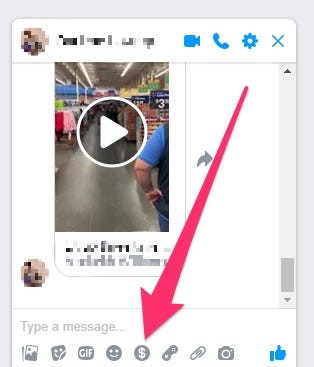 Click the dollar sign icon in Facebook Messenger to send money on desktop.
Click the dollar sign icon in Facebook Messenger to send money on desktop.
Sending Money on Facebook on Your Mobile Device
The mobile Facebook Messenger app makes sending money just as easy as on a computer. Follow these steps on your smartphone or tablet:
-
Launch Messenger App: Open the Facebook Messenger application on your iPhone, Android device, or tablet. Make sure you are logged into your Facebook account.
-
Select or Start a Conversation: Choose an existing conversation with the person you want to send money to, or start a new one by tapping the new message icon, usually found in the top-right corner.
-
Find the Dollar Icon: In the conversation window, look for the “$” icon. On mobile, it’s usually located on the left side of the text input box. Tap this icon to start the money sending process. If it’s your first time using this feature, you might see a brief introduction screen; tap “OK” to proceed.
-
Specify Amount and Payment Method: Enter the amount you wish to send in the designated field. You can also add a note describing the reason for the payment, if you wish. Next, you’ll be prompted to set up your payment method. You can choose to use either a PayPal account or a debit card.
-
Complete the Transaction: Follow the on-screen instructions to link your PayPal or debit card. Once your payment method is set up, tap “Save,” and then hit “Pay” to send the money. The funds will be transferred, and the recipient will receive a notification in Messenger.
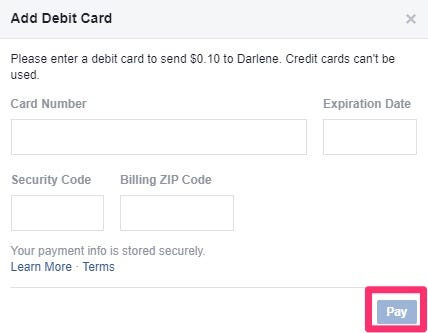 Enter your card or PayPal information to send money via Facebook Messenger on mobile.
Enter your card or PayPal information to send money via Facebook Messenger on mobile.
Tips for Securely Sending Money on Facebook
While sending money on Facebook is convenient, keeping security in mind is crucial:
- Verify Recipient: Always double-check the recipient’s name and profile to ensure you are sending money to the correct person.
- Use Secure Networks: Avoid making financial transactions on public Wi-Fi networks. Use a secure, private network whenever possible.
- Monitor Transactions: Keep an eye on your Facebook payment history and bank statements regularly to spot any unauthorized transactions.
- Strong Passwords: Ensure your Facebook and linked payment accounts have strong, unique passwords to prevent unauthorized access.
- Beware of Scams: Be cautious of unsolicited requests for money, even from people you know. Verify the request through another communication channel if something seems suspicious.
Conclusion
Sending money on Facebook is a handy feature that simplifies financial exchanges within your social network. By following these simple steps, you can easily send money to friends and family whether you’re using a computer or your mobile device. Embrace this convenient tool to make your digital transactions smoother and more efficient, while always keeping security best practices in mind to ensure safe transfers.