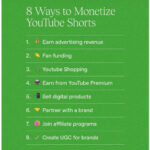When your money is not coming to Cash App, it can be a frustrating and concerning experience. At money-central.com, we’re here to help you navigate this situation and understand the potential causes, as well as the steps you can take to resolve the issue promptly. We’ll explore common reasons for delayed payments and guide you through solutions to ensure your funds reach your Cash App account without unnecessary delays.
1. Why Is My Cash App Payment Not Showing Up?
Several factors can lead to a Cash App payment not showing up immediately. Here are some common reasons:
- Processing Delays: Sometimes, payments take time to process due to system lags or high transaction volumes.
- Incorrect Information: If the sender entered incorrect information, such as the wrong phone number or $Cashtag, the payment might be delayed or misdirected.
- Account Issues: Problems with either the sender’s or receiver’s Cash App account can cause delays. This could include verification issues, security flags, or insufficient funds.
- Network Connectivity: Poor internet connectivity on either end can disrupt the payment process.
- Cash App Security Measures: Cash App may hold payments for review if they detect suspicious activity to protect users from fraud.
To help visualize the different reasons and their likelihood, here’s a table:
| Reason | Description | Likelihood |
|---|---|---|
| Processing Delays | Temporary lags due to high transaction volume or system updates. | Medium |
| Incorrect Information | Sender entered wrong phone number, email, or $Cashtag. | Low |
| Account Issues | Problems with the sender’s or receiver’s account, such as verification issues. | Low |
| Network Connectivity | Poor internet connection affecting payment processing. | Medium |
| Security Measures | Cash App holding payment for review due to suspected fraudulent activity. | Low |
| Insufficient Funds | Sender does not have enough money in their account or linked card. | Low |
| Payment Exceeds Limits | The payment amount exceeds Cash App’s sending or receiving limits. | Low |
| Bank Processing Times | Banks may take additional time to process transactions, especially during non-business hours. | Medium |
 Cash App payment in progress
Cash App payment in progress
2. How Long Does It Usually Take for Money to Show Up on Cash App?
Typically, Cash App payments are instant, appearing in the recipient’s account within a few seconds. However, several factors can affect this timeline:
- Standard Payments: Most payments are processed instantly, but occasional delays can extend this to a few minutes.
- First-Time Users: For new users, the initial transaction might take longer as Cash App verifies the account.
- Large Transactions: Larger amounts might undergo additional security checks, causing delays.
- Weekend and Holidays: Bank processing times on weekends and holidays can also affect when the money appears in your account.
According to a study by New York University’s Stern School of Business, transaction times for digital payment platforms can vary significantly based on risk assessment algorithms and banking hours.
3. What Should I Do Immediately If My Cash App Payment Is Delayed?
If your Cash App payment is delayed, take these steps immediately:
- Check Your Account: Verify that your Cash App account is active and in good standing.
- Confirm Payment Details: Ensure the sender has the correct phone number, email, or $Cashtag associated with your account.
- Check Internet Connection: Make sure you have a stable internet connection.
- Review Cash App Activity: Look for any notifications or alerts in your Cash App activity feed.
- Contact Sender: Ask the sender to confirm that the payment was successfully sent from their end.
4. How to Check the Status of a Cash App Payment?
Checking the status of a Cash App payment is straightforward:
- Open Cash App: Launch the Cash App on your mobile device.
- Tap the Activity Tab: This is usually located in the bottom right corner of the screen.
- Find the Transaction: Scroll through your transaction history to find the relevant payment.
- Review Payment Status: The status will be displayed next to the transaction. Common statuses include “Pending,” “Completed,” or “Failed.”
If the status is “Pending” for an extended period, it indicates a delay. If the status is “Failed,” the payment did not go through.
5. What Does ‘Pending’ Mean on Cash App and How Long Does It Usually Last?
When a Cash App payment shows as “Pending,” it means the transaction is still being processed and hasn’t been completed. This can occur for various reasons, such as system delays, security checks, or issues with the sender’s account.
The duration a payment remains “Pending” can vary:
- Typical Timeframe: Most pending payments are resolved within 24 hours.
- Extended Delays: In some cases, it can take up to 3-5 business days, especially if additional verification is required.
If a payment remains pending for more than a few days, it’s advisable to contact Cash App support for assistance.
6. How to Cancel a Pending Payment on Cash App?
You can only cancel a payment on Cash App if it’s still pending. Here’s how:
- Open Cash App: Launch the Cash App on your mobile device.
- Tap the Activity Tab: This is usually located in the bottom right corner of the screen.
- Find the Pending Transaction: Scroll through your transaction history to find the payment labeled as “Pending.”
- Tap the Transaction: Select the pending transaction to view its details.
- Tap “Cancel”: If the payment is still cancellable, you’ll see a “Cancel” option. Tap it to cancel the payment.
- Confirm Cancellation: Follow the on-screen prompts to confirm the cancellation.
Once canceled, the funds should be returned to the sender’s Cash App balance.
7. What to Do If the Sender Entered the Wrong Information?
If the sender entered the wrong information, such as an incorrect phone number or $Cashtag, the payment might not reach your account. Here’s what to do:
- Notify the Sender: Inform the sender immediately about the error.
- Sender Cancels Payment: If the payment is still pending, the sender can cancel it and resend with the correct details.
- Payment Claiming: If the payment was sent to a non-existent account, it should automatically be returned to the sender after a period of time (usually within 7-10 business days).
- Contact Support: If the funds are not returned, the sender should contact Cash App support for assistance.
 Cash App transaction details
Cash App transaction details
8. How to Contact Cash App Support for Help?
Contacting Cash App support is essential if you’re experiencing payment issues. Here’s how to reach them:
- Through the App:
- Open Cash App on your mobile device.
- Tap the profile icon in the top right corner.
- Scroll down and tap “Support.”
- Choose the relevant issue or tap “Something Else” for further options.
- Via Phone: Call Cash App support at (800) 969-1940.
- Via Mail: Send a letter to Block, Inc. at 1955 Broadway, Suite 600, Oakland, CA 94612.
- Via Website: Visit the Cash App website and navigate to the support section.
When contacting support, provide detailed information about the transaction, including the date, time, amount, and sender/recipient details.
9. What Are the Common Scams Related to Cash App and How to Avoid Them?
Cash App is a popular platform, but it’s also a target for scams. Here are some common scams and tips to avoid them:
- Phishing Scams: Scammers send fake emails or messages pretending to be Cash App support, asking for your login details or personal information.
- Avoidance: Never share your login details or personal information. Cash App support will never ask for your PIN or password.
- Payment Flip Scams: Scammers promise to “flip” your money, claiming they can multiply your funds if you send them money first.
- Avoidance: Never send money to strangers who promise to multiply it. These offers are always scams.
- Fake Giveaways: Scammers promote fake giveaways or contests, asking you to send a small amount of money to “verify” your account or claim your prize.
- Avoidance: Be wary of giveaways that require you to send money. Legitimate contests don’t ask for payment.
- Rental Scams: Scammers may list fake rental properties and ask for a deposit through Cash App.
- Avoidance: Always verify the property and meet the landlord in person before sending any money.
- Purchase Scams: Scammers may sell fake goods or services online and ask for payment through Cash App.
- Avoidance: Use Cash App only with people you know and trust. For online purchases, use secure payment methods that offer buyer protection.
| Scam Type | Description | Avoidance Tips |
|---|---|---|
| Phishing | Fake emails or messages asking for login details. | Never share your PIN or password. Cash App support will never ask for this information. |
| Payment Flip | Promises to multiply your money if you send them money first. | Never send money to strangers who promise to “flip” it. |
| Fake Giveaways | Requires you to send money to “verify” your account or claim a prize. | Be wary of giveaways that require you to send money. Legitimate contests don’t ask for payment. |
| Rental Scams | Fake rental properties listed online, asking for a deposit through Cash App. | Always verify the property and meet the landlord in person before sending any money. |
| Purchase Scams | Selling fake goods or services online and asking for payment through Cash App. | Use Cash App only with people you know and trust. Use secure payment methods with buyer protection for online purchases. |
| Impersonation Scams | Scammers pretend to be someone you trust, like a family member or friend, and ask for money. | Always verify the person’s identity through another communication channel before sending money. |
| Refund Scams | Scammers send you money and then claim it was sent by mistake, asking you to refund it. The initial payment is fraudulent. | Always verify the source of the initial payment and be cautious about refunding money. |
10. How to Secure Your Cash App Account to Prevent Issues?
Securing your Cash App account is crucial to prevent unauthorized access and payment issues. Here are some tips:
- Use a Strong Password: Create a strong, unique password that you don’t use for other accounts.
- Enable Two-Factor Authentication: This adds an extra layer of security by requiring a verification code from your phone or email in addition to your password.
- Monitor Your Account Activity: Regularly check your transaction history for any suspicious activity.
- Be Cautious of Phishing: Be wary of suspicious emails, messages, or calls asking for your login details or personal information.
- Update Your App: Keep your Cash App updated to the latest version to ensure you have the latest security features.
- Use a PIN or Fingerprint Lock: Enable a PIN or fingerprint lock to prevent unauthorized access to your app.
Here’s a quick checklist to secure your Cash App:
- [] Strong, unique password
- [] Two-factor authentication enabled
- [] Regularly monitor account activity
- [] Be cautious of phishing attempts
- [] App is updated to the latest version
- [] PIN or fingerprint lock enabled
By following these steps, you can significantly enhance the security of your Cash App account.
11. What Are the Sending and Receiving Limits on Cash App?
Understanding Cash App’s sending and receiving limits is important to avoid transaction issues. Here are the standard limits:
- Unverified Accounts:
- Sending Limit: $250 per week
- Receiving Limit: $1,000 per month
- Verified Accounts:
- Sending Limit: $7,500 per week
- Receiving Limit: No limit
To verify your account, you’ll need to provide additional information, such as your full name, date of birth, and the last four digits of your Social Security number.
| Account Type | Sending Limit (Weekly) | Receiving Limit (Monthly) |
|---|---|---|
| Unverified | $250 | $1,000 |
| Verified | $7,500 | No Limit |
12. What Happens If My Cash App Account Is Hacked?
If your Cash App account is hacked, take these steps immediately:
- Change Your Password: Immediately change your password to prevent further unauthorized access.
- Contact Cash App Support: Report the hack to Cash App support as soon as possible.
- Review Your Transaction History: Check your transaction history for any unauthorized transactions.
- Dispute Unauthorized Transactions: File disputes for any transactions you didn’t authorize.
- Notify Your Bank: If your Cash App is linked to a bank account or debit card, notify your bank about the security breach.
Here’s a step-by-step guide:
- Change your password immediately.
- Report the hack to Cash App support.
- Review your transaction history.
- Dispute unauthorized transactions.
- Notify your bank if your account is linked.
13. Can Bank Holidays Affect Cash App Transfers?
Yes, bank holidays can affect Cash App transfers, especially if the transfer involves linking to a bank account. Here’s how:
- Processing Delays: Banks are typically closed on holidays, which can delay the processing of transfers between Cash App and your bank account.
- Weekend Transfers: Transfers initiated on weekends or just before a bank holiday might not be processed until the next business day.
- Instant Transfers: Cash App’s instant transfer feature might still work, but it could be subject to delays depending on your bank’s policies.
To avoid delays, plan your transfers ahead of bank holidays and weekends.
14. How to Link and Unlink a Bank Account to Cash App?
Linking your bank account to Cash App allows you to transfer funds seamlessly. Here’s how to do it:
Linking a Bank Account:
- Open Cash App: Launch the Cash App on your mobile device.
- Tap the Profile Icon: This is located in the top right corner of the screen.
- Select “Linked Banks”: Scroll down and tap “Linked Banks.”
- Tap “Link Bank”: Follow the prompts to link your bank account using your online banking credentials or debit card.
Unlinking a Bank Account:
- Open Cash App: Launch the Cash App on your mobile device.
- Tap the Profile Icon: This is located in the top right corner of the screen.
- Select “Linked Banks”: Scroll down and tap “Linked Banks.”
- Select the Bank Account: Tap the bank account you want to unlink.
- Tap “Remove Bank”: Follow the prompts to unlink your bank account.
 Cash App linked banks
Cash App linked banks
15. What to Do If Cash App Asks for Additional Verification?
Cash App might ask for additional verification to ensure the security of your account and comply with regulations. Here’s what to do:
- Provide Accurate Information: Ensure the information you provide is accurate and matches your official documents.
- Follow Instructions: Carefully follow the instructions provided by Cash App. This might include submitting a photo of your ID or answering security questions.
- Be Patient: Verification can take some time, so be patient and wait for Cash App to review your information.
- Contact Support: If you encounter any issues or have questions, contact Cash App support for assistance.
Common verification requests include:
- Submitting a photo of your ID
- Answering security questions
- Providing proof of address
16. How to Enable and Use Cash App’s Direct Deposit Feature?
Enabling Cash App’s direct deposit feature allows you to receive your paycheck and other payments directly into your Cash App account. Here’s how to set it up:
- Open Cash App: Launch Cash App on your mobile device.
- Tap the Banking Tab: Located on the lower-left corner.
- Get Account and Routing Numbers: Tap “Direct Deposit” and then “Get Account Number.”
- Share Information: Provide your Cash App account and routing numbers to your employer or the payment provider.
- Confirm Setup: Verify that the direct deposit is set up correctly by checking your Cash App activity for incoming payments.
Benefits of using direct deposit include:
- Faster access to your funds
- Convenience
- No need to cash checks
17. Understanding Cash App Fees: What Are They and How to Avoid Them?
Cash App offers many free services, but some transactions incur fees. Here’s a breakdown:
- Standard Transfers: Free
- Instant Transfers: 1.5% of the transfer amount (minimum fee of $0.25)
- Credit Card Transfers: 3% fee
- ATM Withdrawals: $2 fee (waived if you receive $300 or more in direct deposits per month)
To avoid fees:
- Use standard transfers instead of instant transfers.
- Avoid using a credit card to send money.
- Set up direct deposit to waive ATM fees.
| Transaction Type | Fee | How to Avoid |
|---|---|---|
| Standard Transfer | Free | Use standard transfers instead of instant transfers. |
| Instant Transfer | 1.5% (min $0.25) | Use standard transfers. |
| Credit Card | 3% | Use your Cash App balance or linked bank account. |
| ATM Withdrawal | $2 (waived with $300+ in monthly direct deposits) | Set up direct deposit to waive ATM fees. |
18. What Is Cash App’s Refund Policy?
Cash App doesn’t have a formal refund policy like traditional retailers. Payments are typically instant and irreversible. However, here are some steps you can take:
- Contact the Recipient: If you sent money to the wrong person or for a service that wasn’t provided, contact the recipient and ask for a refund.
- Request a Refund: In some cases, you can request a refund through Cash App, but this is not guaranteed.
- Dispute the Transaction: If you believe you were scammed, you can dispute the transaction with Cash App support.
Keep in mind that Cash App is primarily designed for transactions between trusted individuals, so it’s important to exercise caution when sending money.
19. Can I Use Cash App Internationally?
Cash App is primarily designed for use within the United States and the United Kingdom. Here’s what you need to know:
- Limited International Transfers: Cash App does not support sending or receiving money to or from other countries.
- International Card Use: You can use your Cash App debit card for international purchases, but fees may apply.
- Availability: Cash App is only available for download and use in the U.S. and the UK.
For international transfers, consider using other services like PayPal, Wise (formerly TransferWise), or Remitly.
20. How to Resolve Common Errors When Using Cash App?
Encountering errors while using Cash App can be frustrating. Here are some common errors and how to resolve them:
- “Payment Failed”: This can occur due to insufficient funds, incorrect payment details, or account issues.
- Resolution: Ensure you have sufficient funds, verify the payment details, and check your account status.
- “Transaction Declined”: This might happen due to security reasons or exceeding transaction limits.
- Resolution: Contact Cash App support to understand the reason for the decline and verify your account if necessary.
- “Unable to Link Bank”: This can occur due to incorrect banking credentials or issues with your bank.
- Resolution: Double-check your banking credentials and contact your bank to resolve any issues.
- “Verification Failed”: This can happen if the information you provided doesn’t match your official documents.
- Resolution: Ensure the information you provide is accurate and matches your ID.
| Error | Cause | Resolution |
|---|---|---|
| Payment Failed | Insufficient funds, incorrect payment details, account issues. | Ensure sufficient funds, verify payment details, check account status. |
| Transaction Declined | Security reasons, exceeding transaction limits. | Contact Cash App support to understand the reason, verify your account if necessary. |
| Unable to Link Bank | Incorrect banking credentials, issues with your bank. | Double-check banking credentials, contact your bank to resolve issues. |
| Verification Failed | Information doesn’t match official documents. | Ensure the information provided is accurate and matches your ID. |
| Account Under Review | Cash App suspects fraudulent activity. | Contact Cash App Support, be patient, and provide any necessary documents. |
21. How Does Cash App Protect My Financial Information?
Cash App employs several security measures to protect your financial information:
- Encryption: Cash App uses encryption to protect your data during transmission.
- Security Locks: You can enable a PIN or fingerprint lock to prevent unauthorized access to your app.
- Fraud Monitoring: Cash App monitors transactions for suspicious activity and may flag or block potentially fraudulent payments.
- Two-Factor Authentication: This adds an extra layer of security by requiring a verification code in addition to your password.
- PCI DSS Compliance: Cash App complies with Payment Card Industry Data Security Standard (PCI DSS) requirements to ensure the security of your cardholder data.
These measures help to keep your financial information safe and secure.
22. Can I Use Cash App for Business Transactions?
Yes, you can use Cash App for business transactions, but there are some considerations:
- Cash App for Business: Cash App offers a separate account for businesses, which provides additional features and capabilities.
- Transaction Fees: Business transactions are subject to a fee of 2.75% per transaction.
- Reporting: Cash App provides reporting tools to help businesses track their sales and payments.
- Payment Limits: Business accounts may have higher payment limits than personal accounts.
If you plan to use Cash App for business, consider upgrading to a business account to take advantage of these features.
23. Understanding Cash App’s Customer Service Reputation
Cash App’s customer service reputation is mixed. Some users report positive experiences, while others have encountered difficulties. Here’s what to keep in mind:
- Response Times: Response times can vary, especially during peak hours.
- Issue Resolution: Some users have reported challenges in resolving complex issues.
- Self-Service Resources: Cash App offers a variety of self-service resources, including FAQs and tutorials, to help users resolve common issues.
- Multiple Channels: You can contact Cash App support through the app, phone, or mail.
To improve your chances of a successful resolution, provide detailed information about your issue and be patient.
24. What Are the Alternatives to Cash App for Sending and Receiving Money?
If you’re looking for alternatives to Cash App, here are some popular options:
- PayPal: A widely used platform for online payments and money transfers.
- Venmo: Another popular peer-to-peer payment app owned by PayPal.
- Zelle: A bank-backed service that allows you to send and receive money directly from your bank account.
- Google Pay: A mobile payment app that allows you to send and receive money, as well as make contactless payments.
- Apple Pay: A mobile payment app that allows you to send and receive money, as well as make contactless payments.
| Alternative | Description | Key Features |
|---|---|---|
| PayPal | Widely used platform for online payments and money transfers. | Buyer protection, international transfers, business accounts. |
| Venmo | Popular peer-to-peer payment app owned by PayPal. | Social feed, easy splitting of bills, integration with other apps. |
| Zelle | Bank-backed service for direct bank-to-bank transfers. | Fast transfers, no fees, integration with major banks. |
| Google Pay | Mobile payment app for sending and receiving money, contactless payments. | Integration with Google services, rewards programs, contactless payments. |
| Apple Pay | Mobile payment app for sending and receiving money, contactless payments. | Integration with Apple devices, security features, contactless payments. |
| Wise | International money transfer service. | Low fees, transparent pricing, multi-currency accounts. |
| Remitly | International money transfer service. | Focus on remittances, fast transfers, multiple payment options. |
25. What to Consider Before Using Cash App for Large Sums of Money?
Before using Cash App for large sums of money, consider the following:
- Transaction Limits: Ensure the transaction amount is within Cash App’s sending and receiving limits.
- Security: Be aware of the potential risks of fraud and scams, and take steps to secure your account.
- Verification: Verify your account to increase your transaction limits.
- Fees: Understand the fees associated with certain transactions, such as instant transfers and credit card payments.
- Alternatives: Consider using alternative methods, such as bank transfers or wire transfers, for very large sums of money.
By considering these factors, you can make an informed decision about whether Cash App is the right choice for your transaction.
26. How to Report a Security Vulnerability in Cash App?
If you discover a security vulnerability in Cash App, it’s important to report it to help protect other users. Here’s how:
- Gather Information: Collect detailed information about the vulnerability, including steps to reproduce it and potential impact.
- Contact Cash App Security: Send an email to Cash App’s security team with the details of the vulnerability.
- Provide Proof of Concept: If possible, provide a proof of concept to demonstrate the vulnerability.
- Be Responsible: Do not exploit the vulnerability or disclose it publicly until Cash App has had a chance to address it.
By reporting security vulnerabilities, you can help make Cash App more secure for everyone.
27. Can I Use a VPN with Cash App?
Using a VPN (Virtual Private Network) with Cash App is generally not recommended. Here’s why:
- Terms of Service: Cash App’s terms of service may prohibit the use of VPNs.
- Suspicious Activity: Using a VPN can make your account appear suspicious, potentially leading to account restrictions or suspension.
- Location Issues: VPNs can mask your true location, which can cause issues with transaction verification and compliance with regulations.
It’s best to use Cash App without a VPN to avoid potential issues.
28. How to Handle Tax Implications When Using Cash App?
Using Cash App can have tax implications, especially if you’re using it for business transactions or receiving significant amounts of money. Here’s what you need to know:
- Business Transactions: If you’re using Cash App for business, you’ll need to report your income and expenses on your tax return.
- Form 1099-K: Cash App is required to report gross payment volume exceeding $20,000 and more than 200 transactions to the IRS using Form 1099-K.
- Keep Records: Keep accurate records of your Cash App transactions, including dates, amounts, and purposes.
- Consult a Tax Professional: If you have questions about the tax implications of using Cash App, consult a tax professional.
Understanding these tax implications can help you stay compliant and avoid potential issues with the IRS.
29. What Should I Do If My Cash App Card Is Lost or Stolen?
If your Cash App Card is lost or stolen, take these steps immediately:
- Disable the Card: Disable your Cash App Card in the app to prevent unauthorized use.
- Report the Loss: Report the loss or theft to Cash App support as soon as possible.
- Order a New Card: Order a new Cash App Card through the app.
- Review Transactions: Review your recent transactions for any suspicious activity.
Here’s a quick checklist:
- [] Disable the card in the app.
- [] Report the loss to Cash App support.
- [] Order a new card.
- [] Review recent transactions.
30. Future of Cash App: What Innovations Can We Expect?
The future of Cash App looks promising, with several innovations on the horizon:
- Expanded International Support: Cash App may expand its international support to allow users to send and receive money to and from more countries.
- Integration with Cryptocurrency: Cash App is likely to continue to integrate with cryptocurrency, offering users more ways to buy, sell, and use digital currencies.
- Enhanced Security Features: Cash App will likely continue to enhance its security features to protect users from fraud and scams.
- New Financial Products: Cash App may introduce new financial products, such as loans or insurance, to expand its offerings.
- Partnerships: Cash App may partner with other companies to offer additional services and benefits to its users.
These innovations could make Cash App an even more versatile and valuable tool for managing your finances.
 Cash App interface
Cash App interface
Having issues with your Cash App payments can be stressful. But with the right knowledge and steps, you can troubleshoot and resolve these issues efficiently. Remember to always keep your account secure and stay informed about Cash App’s policies and features.
For more in-depth guides, tools, and personalized financial advice, don’t hesitate to visit money-central.com. Our comprehensive resources are designed to help you manage your money effectively and achieve your financial goals. Explore our articles, use our financial calculators, and connect with financial experts to gain the confidence you need to navigate your financial journey. Visit us today at money-central.com, located at 44 West Fourth Street, New York, NY 10012, United States, or call us at +1 (212) 998-0000.
FAQ: Troubleshooting Your Cash App Payments
1. Why is my Cash App payment stuck on pending?
A Cash App payment may be stuck on pending due to processing delays, security checks, or issues with the sender’s or receiver’s account. Check your internet connection and ensure that all account information is correct. If the issue persists, contact Cash App support for assistance.
2. How long does a pending payment usually take to clear on Cash App?
Most pending payments on Cash App clear within 24 hours. However, in some cases, it may take up to 3-5 business days, especially if additional verification is required. If the payment remains pending for longer than this, contact Cash App support.
3. Can I cancel a pending Cash App payment?
Yes, you can cancel a payment on Cash App if it’s still pending. To do so, open Cash App, tap the Activity tab, find the pending transaction, and tap “Cancel.” Follow the on-screen prompts to confirm the cancellation.
4. What should I do if I accidentally sent money to the wrong person on Cash App?
If you accidentally sent money to the wrong person on Cash App, contact the recipient and ask for a refund. If they are unwilling to return the funds, you can try contacting Cash App support to dispute the transaction, although a refund is not guaranteed.
5. How do I verify my Cash App account to increase my transaction limits?
To verify your Cash App account, open the app, tap the profile icon, and follow the prompts to provide the required information, such as your full name, date of birth, and the last four digits of your Social Security number. Verification typically takes a few minutes to a few hours.
6. What are the sending and receiving limits on Cash App for unverified accounts?
For unverified Cash App accounts, the sending limit is $250 per week, and the receiving limit is $1,000 per month. Verifying your account will increase these limits.
7. How do I link my bank account to Cash App?
To link your bank account to Cash App, open the app, tap the profile icon, select “Linked Banks,” and follow the prompts to link your bank account using your online banking credentials or debit card.
8. What are the fees associated with using Cash App?
Cash App offers many free services, but some transactions incur fees. Standard transfers are free, while instant transfers incur a 1.5% fee (minimum fee of $0.25). Credit card transfers have a 3% fee, and ATM withdrawals have a $2 fee (waived if you receive $300 or more in direct deposits per month).
9. How does Cash App protect my financial information?
Cash App uses encryption to protect your data during transmission, offers security locks like PIN or fingerprint lock, monitors transactions for suspicious activity, and complies with Payment Card Industry Data Security Standard (PCI DSS) requirements.
10. What should I do if my Cash App account is hacked?
If your Cash App account is hacked, immediately change your password, contact Cash App support, review your transaction history for unauthorized transactions, dispute any unauthorized transactions, and notify your bank if your Cash App is linked to a bank account or debit card.