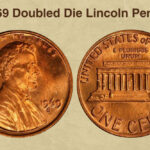Are you struggling to transfer money from your Venmo account? Understanding the common reasons and their solutions can help you resolve these issues quickly and efficiently with the support of resources like money-central.com. Venmo, a popular platform for digital transactions, sometimes presents challenges when you attempt to move your funds. This article explores the various reasons behind transfer failures and provides actionable steps to resolve them, ensuring you can manage your finances smoothly. You’ll also learn how money-central.com can further assist you in navigating these financial hurdles, offering tools and insights for better money management.
1. What Are the Common Reasons I Can’t Transfer Money From Venmo?
There are several reasons why you might be unable to transfer money from Venmo, including account restrictions, incorrect bank information, insufficient balance, or technical issues. Let’s explore these potential roadblocks:
- Account Restrictions: Venmo may restrict your account due to security concerns, suspicious activity, or failure to comply with their terms of service.
- Incorrect Bank Information: Typos or outdated details in your bank account information can lead to transfer failures.
- Insufficient Balance: Obviously, you can’t transfer more money than you have available in your Venmo account.
- Technical Issues: Sometimes, Venmo’s servers or your internet connection might be experiencing problems.
- Transfer Limits: Venmo imposes transfer limits, and exceeding these limits can prevent you from completing a transaction.
- Debit Card Issues: Your linked debit card may not be eligible for instant transfers, or it could be expired or have insufficient funds.
- Bank Processing Delays: Standard bank transfers can take a few business days to process, so the delay might be on the bank’s end.
1.1. How Do Account Restrictions Prevent Transfers?
Account restrictions on Venmo are often put in place to protect both the user and the platform from fraudulent activities, security breaches, or violations of Venmo’s user agreement. According to Venmo’s security protocols, unusual activity or discrepancies can trigger an automatic restriction on an account. This is designed as a precautionary measure to prevent unauthorized transactions. For instance, if there are multiple failed login attempts or if transactions are flagged as potentially suspicious, Venmo may temporarily limit the account’s functionality, including the ability to transfer funds.
Venmo Account Restriction Scenarios
| Restriction Trigger | Description |
|---|---|
| Suspicious Activity | Unusual transaction patterns or amounts that deviate from the user’s typical behavior. |
| Multiple Failed Login Attempts | Repeated unsuccessful login attempts, which could indicate unauthorized access attempts. |
| Violation of User Agreement | Engaging in activities that contravene Venmo’s terms, such as using the platform for prohibited transactions or misrepresenting personal information. |
| Discrepancies in Account Information | Inconsistencies between the information provided by the user and the data held by the linked bank account or other verification sources. |
| Security Concerns | Potential security breaches or vulnerabilities identified by Venmo’s security systems. |
| Legal or Regulatory Requirements | Restrictions imposed to comply with legal or regulatory obligations, such as those related to anti-money laundering (AML) or sanctions compliance. |
| Chargebacks or Disputes | Frequent chargebacks or disputes related to transactions, which may indicate fraudulent or problematic behavior. |
| Unverified Information | Failure to verify or update required information, such as identity verification, which Venmo may mandate for security and compliance purposes. |
| High-Risk Transactions | Transactions involving high-risk parties, locations, or activities that could potentially be associated with illicit activities. |
| Reporting by Other Users | Reports from other users indicating suspicious or unauthorized activity involving the account. |
1.2. Why Does Incorrect Bank Information Cause Transfer Failures?
Incorrect bank details are a primary reason for failed transfers on Venmo. When the account number, routing number, or account holder’s name doesn’t match the bank’s records, the transfer cannot be processed. Banks use these details to verify the recipient’s account and ensure the funds are correctly deposited. According to banking standards, even a single incorrect digit can cause a transfer to fail.
1.3. How Does an Insufficient Balance Affect Transfers?
An insufficient balance is a straightforward reason for transfer failures. Venmo, like any payment platform, requires that you have enough funds in your account to cover the amount you’re trying to transfer. If your Venmo balance is lower than the transfer amount, the transaction will be declined.
1.4. What Role Do Technical Issues Play in Transfer Problems?
Technical issues can disrupt the smooth operation of any online platform, including Venmo. These issues can range from server outages and software bugs to problems with your internet connection. When Venmo’s servers are down or experiencing high traffic, transfers may fail or be delayed. Software bugs can also cause unexpected errors that prevent you from completing a transaction. Additionally, a weak or unstable internet connection on your end can interrupt the transfer process, leading to a failure.
1.5. Why Do Transfer Limits Cause Transactions to Fail?
Transfer limits are in place to protect users and the platform from potential fraud and to comply with regulatory requirements. Venmo sets daily and weekly limits on the amount of money you can send and receive. Exceeding these limits can prevent you from completing a transaction. These limits vary depending on whether your account is verified and your transaction history.
1.6. What Debit Card Issues Might Prevent Transfers?
Debit card issues can also lead to transfer failures on Venmo. Some debit cards are not eligible for instant transfers due to restrictions imposed by the issuing bank. Expired debit cards or those with insufficient funds will also cause transactions to fail. According to payment processing standards, Venmo must verify the validity and availability of funds on the linked debit card before processing a transfer.
1.7. How Can Bank Processing Delays Affect Transfer Completion?
Bank processing delays can affect the completion of standard transfers on Venmo. Unlike instant transfers, which are processed almost immediately, standard transfers go through the Automated Clearing House (ACH) network. The ACH network processes transactions in batches, which can take one to three business days.
2. How Can I Troubleshoot Venmo Transfer Issues?
Troubleshooting Venmo transfer issues involves several steps, including checking your account status, verifying your bank information, ensuring sufficient balance, and contacting Venmo support. By following these steps, you can identify and resolve the problem efficiently.
- Check Account Status: Make sure your Venmo account is in good standing and not restricted or suspended.
- Verify Bank Information: Double-check that your bank account and routing numbers are accurate and up-to-date.
- Ensure Sufficient Balance: Confirm that you have enough funds in your Venmo account to cover the transfer amount.
- Check Transfer Limits: Be aware of your daily and weekly transfer limits and ensure you are not exceeding them.
- Review Debit Card Details: Ensure your linked debit card is valid, not expired, and eligible for instant transfers.
- Contact Venmo Support: If you’ve checked all the above and are still experiencing issues, reach out to Venmo’s customer support for assistance.
- Monitor Bank Statements: Keep an eye on your bank statements to track the status of your transfers.
- Check Internet Connection: Ensure you have a stable and reliable internet connection when attempting to make a transfer.
2.1. How Do I Check My Venmo Account Status?
Checking your Venmo account status is a straightforward process that can help you identify any restrictions or issues preventing transfers.
- Open the Venmo App: Launch the Venmo application on your mobile device.
- Access the Menu: Tap on the three horizontal lines (menu icon) usually located in the top left or right corner of the screen.
- Go to Settings: Scroll down and select “Settings” from the menu options.
- Check Profile Information: Review your profile information to ensure all details are accurate and up-to-date.
- Look for Notifications: Check for any notifications or alerts from Venmo regarding your account status.
- Review Verification Status: Ensure your account is fully verified. Unverified accounts may have limited functionality.
- Check Payment Methods: Verify that your linked bank accounts and cards are active and in good standing.
- Contact Support: If you notice any issues or restrictions, contact Venmo support for further assistance.
2.2. How Can I Verify My Bank Information on Venmo?
Verifying your bank information on Venmo is crucial to ensure smooth and successful transfers. Here’s how to do it:
- Open the Venmo App: Launch the Venmo application on your mobile device.
- Access the Menu: Tap on the three horizontal lines (menu icon) usually located in the top left or right corner of the screen.
- Go to Settings: Scroll down and select “Settings” from the menu options.
- Select Payment Methods: Tap on “Payment Methods” to view your linked bank accounts and cards.
- Review Bank Account Details: Check the account number, routing number, and account holder’s name for any errors.
- Update Information: If you find any mistakes, tap on the bank account to edit the details. Ensure the information matches your bank’s records.
- Confirm Changes: Save any changes you make to your bank information.
- Verify with Micro-Deposits: Venmo may require you to verify your bank account with micro-deposits. Follow the instructions provided to complete the verification process.
2.3. What Steps Should I Take to Ensure Sufficient Balance?
Ensuring you have sufficient balance in your Venmo account is essential for successful transfers. Here are the steps you should take:
- Check Your Venmo Balance: Open the Venmo app to view your current balance.
- Calculate Transfer Amount: Determine the exact amount you want to transfer.
- Compare Balance and Transfer Amount: Ensure your Venmo balance is equal to or greater than the transfer amount.
- Add Funds if Necessary: If your balance is insufficient, add funds to your Venmo account using a linked bank account or debit card.
- Confirm Transfer Details: Double-check all transfer details, including the recipient’s information and the transfer amount, before initiating the transaction.
- Monitor Account Activity: Keep an eye on your Venmo account activity to track your balance and ensure the transfer is processed correctly.
2.4. How Can I Check My Venmo Transfer Limits?
Checking your Venmo transfer limits is important to avoid transaction failures. Here’s how you can find this information:
- Open the Venmo App: Launch the Venmo application on your mobile device.
- Access the Menu: Tap on the three horizontal lines (menu icon) usually located in the top left or right corner of the screen.
- Go to Settings: Scroll down and select “Settings” from the menu options.
- Select Privacy: Tap on “Privacy.”
- Review Purchase Volume: Check the section related to purchase volume or spending limits. Venmo typically displays your current limits and any remaining available amount.
- Verify Identity: If your limits are low, consider verifying your identity with Venmo to increase them.
- Contact Support: If you need further clarification or have specific questions about your transfer limits, contact Venmo support for assistance.
2.5. How Do I Review My Debit Card Details on Venmo?
Reviewing your debit card details on Venmo is crucial to ensure successful transfers, especially for instant transfers.
- Open the Venmo App: Launch the Venmo application on your mobile device.
- Access the Menu: Tap on the three horizontal lines (menu icon) usually located in the top left or right corner of the screen.
- Go to Settings: Scroll down and select “Settings” from the menu options.
- Select Payment Methods: Tap on “Payment Methods” to view your linked bank accounts and cards.
- Review Debit Card Details: Check the card number, expiration date, and CVV code for any errors or outdated information.
- Update Information: If you find any mistakes or the card is expired, tap on the debit card to edit the details or add a new card.
- Confirm Changes: Save any changes you make to your debit card information.
- Verify Eligibility: Ensure your debit card is eligible for instant transfers. Some banks may not support this feature.
2.6. When Should I Contact Venmo Support for Help?
Contacting Venmo support is advisable when you’ve exhausted all other troubleshooting steps and are still experiencing transfer issues. Here are some scenarios where you should reach out for assistance:
- Account Restrictions: If your account is restricted or suspended and you don’t know why.
- Persistent Transfer Failures: If your transfers consistently fail despite verifying your bank information, balance, and transfer limits.
- Unauthorized Activity: If you notice any unauthorized transactions or suspicious activity on your account.
- Technical Issues: If you suspect a technical issue with the Venmo app or platform.
- Payment Disputes: If you have a dispute with another user regarding a payment.
- Fraudulent Activity: If you believe you’ve been a victim of fraud or identity theft on Venmo.
2.7. How Can Monitoring Bank Statements Help Resolve Transfer Issues?
Monitoring bank statements is an essential step in resolving Venmo transfer issues. Here’s how it can help:
- Track Transfer Status: Bank statements provide a record of all transactions, allowing you to track whether a transfer was successfully processed or rejected.
- Verify Deposit Amounts: You can confirm that the correct amount was deposited into your bank account.
- Identify Discrepancies: Bank statements can help you identify any discrepancies between the amount you transferred and the amount received.
- Detect Unauthorized Transactions: Regular monitoring can help you detect any unauthorized or suspicious transactions on your account.
- Gather Evidence: Bank statements can serve as evidence when contacting Venmo support to resolve transfer issues.
2.8. Why Is a Stable Internet Connection Important for Transfers?
A stable internet connection is crucial for successful Venmo transfers because the app relies on a continuous data stream to process transactions. A weak or intermittent connection can interrupt the transfer process, leading to failures. Here’s why:
- Data Transmission: Transfers involve transmitting sensitive financial data between your device and Venmo’s servers. A stable connection ensures this data is transmitted securely and without interruption.
- Real-Time Processing: Instant transfers require real-time processing, which demands a consistent and reliable internet connection.
- Authentication and Verification: The app needs to authenticate your identity and verify your account details during the transfer process. A stable connection ensures this verification is completed smoothly.
- Error Prevention: An unstable connection can lead to errors in the transfer process, such as incorrect amounts or failed transactions.
3. What Alternative Options Do I Have if Venmo Transfers Consistently Fail?
If Venmo transfers consistently fail despite your best efforts, there are several alternative options you can consider. These include using other payment apps, linking a different bank account, requesting a check, or using a Venmo debit card.
- Use Other Payment Apps: Explore other popular payment apps like PayPal, Cash App, or Zelle.
- Link a Different Bank Account: Try linking a different bank account or debit card to your Venmo account.
- Request a Check: Contact Venmo support to request a check for your balance.
- Use Venmo Debit Card: Get a Venmo debit card for direct access to your Venmo balance.
- Try a Standard Transfer: If instant transfers are failing, opt for a standard transfer, which may be more reliable.
- Contact Your Bank: Reach out to your bank to inquire about any restrictions or issues with your account that may be affecting transfers.
- Update Venmo App: Ensure you are using the latest version of the Venmo app, as updates often include bug fixes and performance improvements.
3.1. What Other Payment Apps Can I Use Instead of Venmo?
If you’re experiencing consistent issues with Venmo transfers, several other payment apps offer similar functionality and reliability.
Alternative Payment Apps
| Payment App | Features |
|---|---|
| PayPal | Widely accepted, offers buyer protection, international transfers, and integration with many online platforms. |
| Cash App | Simple interface, instant transfers, supports Bitcoin transactions, and offers a debit card for spending your balance. |
| Zelle | Directly integrated with many banks, offers fast and secure transfers between bank accounts, and is typically fee-free. |
| Google Pay | Integrates with Google services, allows for contactless payments, and supports peer-to-peer transfers. |
| Apple Pay | Available on Apple devices, offers secure and seamless payments, and supports peer-to-peer transfers via iMessage. |
| Skrill | Popular for international transfers, offers competitive exchange rates, and supports a variety of payment methods. |
| WorldRemit | Specializes in international money transfers, offers competitive rates, and supports transfers to a wide range of countries. |
| Xoom | Owned by PayPal, focuses on international money transfers, offers reliable service, and supports transfers to various countries. |
| Wise (formerly TransferWise) | Offers low-cost international transfers, uses transparent pricing, and supports multiple currencies. |
| Remitly | Focuses on international money transfers, offers fast service, and supports transfers to various countries. |
3.2. How Does Linking a Different Bank Account Help?
Linking a different bank account to your Venmo account can resolve transfer issues if the original account has restrictions, incorrect details, or compatibility problems.
- Bypass Restrictions: If your original bank account has restrictions imposed by the bank, linking a different account can bypass these limitations.
- Correct Inaccurate Details: Linking a new account allows you to ensure that all details are accurate and up-to-date, reducing the chances of transfer failures.
- Avoid Compatibility Issues: Some banks may have compatibility issues with Venmo’s transfer system. Linking an account from a different bank can resolve these problems.
- Diversify Payment Options: Having multiple bank accounts linked to your Venmo account provides you with more flexibility and options for funding transfers.
3.3. What Is the Process for Requesting a Check From Venmo?
Requesting a check from Venmo is an option to access your funds if you’re unable to transfer them electronically.
- Contact Venmo Support: Reach out to Venmo’s customer support team through the app or website.
- Verify Your Identity: You’ll need to verify your identity to ensure the security of your account.
- Request a Check: Inform the support team that you’d like to request a check for your Venmo balance.
- Provide Mailing Address: Provide a valid mailing address where you’d like the check to be sent.
- Confirm Details: Double-check all the details you’ve provided to ensure accuracy.
- Wait for Processing: Venmo will process your request, and the check will be mailed to you within a few business days.
3.4. What Are the Benefits of Using a Venmo Debit Card?
Using a Venmo debit card offers several benefits, especially if you’re experiencing issues with traditional bank transfers.
- Direct Access to Balance: The Venmo debit card provides direct access to your Venmo balance, allowing you to spend your funds without transferring them to a bank account.
- Instant Spending: You can use the Venmo debit card for purchases online and in-store, just like any other debit card.
- ATM Access: The Venmo debit card allows you to withdraw cash from ATMs, providing you with immediate access to your funds.
- No Transfer Issues: Since you’re spending directly from your Venmo balance, you avoid the potential issues associated with bank transfers.
- Cashback Rewards: The Venmo debit card may offer cashback rewards on certain purchases, providing additional value.
4. How Can I Prevent Future Venmo Transfer Issues?
Preventing future Venmo transfer issues involves maintaining accurate account information, understanding transfer limits, monitoring your account activity, and keeping the app updated.
- Keep Account Information Updated: Regularly review and update your bank account and debit card information to ensure accuracy.
- Understand Transfer Limits: Be aware of your daily and weekly transfer limits and plan your transactions accordingly.
- Monitor Account Activity: Regularly check your Venmo account activity to detect any unauthorized transactions or suspicious activity.
- Keep App Updated: Ensure you are using the latest version of the Venmo app to benefit from bug fixes and performance improvements.
- Use Strong Passwords: Use strong, unique passwords and enable two-factor authentication to protect your account from unauthorized access.
- Avoid Suspicious Transactions: Be cautious of suspicious transactions or requests for money from unknown sources.
- Verify Recipients: Double-check the recipient’s information before sending money to ensure you’re sending it to the correct person.
4.1. Why Is It Important to Keep My Account Information Updated?
Keeping your account information updated on Venmo is crucial for several reasons:
- Prevent Transfer Failures: Accurate bank account and debit card details ensure that transfers are processed smoothly and without errors.
- Maintain Account Security: Up-to-date information helps Venmo verify your identity and protect your account from unauthorized access.
- Avoid Delays: Incorrect or outdated information can cause delays in processing transfers, leading to frustration and inconvenience.
- Ensure Compliance: Keeping your account information current ensures that you comply with Venmo’s terms of service and regulatory requirements.
- Receive Important Notifications: Accurate contact information allows Venmo to send you important notifications about your account activity and security alerts.
4.2. How Can Understanding Transfer Limits Help Avoid Issues?
Understanding Venmo’s transfer limits is essential for avoiding transaction failures and account restrictions.
- Plan Transactions: Knowing your daily and weekly transfer limits allows you to plan your transactions accordingly, ensuring you don’t exceed these limits.
- Avoid Disruptions: Staying within the transfer limits helps you avoid disruptions in your ability to send and receive money.
- Increase Limits if Needed: If your transfer needs exceed the standard limits, you can verify your identity with Venmo to increase them.
- Avoid Suspicious Activity: Staying within the transfer limits can help prevent your account from being flagged for suspicious activity.
4.3. Why Should I Regularly Monitor My Venmo Account Activity?
Regularly monitoring your Venmo account activity is crucial for detecting and addressing any potential issues.
- Detect Unauthorized Transactions: Monitoring your account activity allows you to quickly identify any unauthorized transactions or suspicious activity.
- Prevent Fraud: Early detection of fraudulent activity can help you prevent further losses and protect your account.
- Identify Errors: Monitoring your account activity can help you identify any errors in the transfer process, such as incorrect amounts or failed transactions.
- Track Spending: Regular monitoring allows you to track your spending and manage your finances more effectively.
4.4. How Does Keeping the Venmo App Updated Prevent Issues?
Keeping the Venmo app updated is an important step in preventing transfer issues and ensuring a smooth user experience.
- Bug Fixes: App updates often include bug fixes that address known issues and improve the app’s stability.
- Performance Improvements: Updates can enhance the app’s performance, making transfers faster and more reliable.
- Security Enhancements: App updates often include security enhancements that protect your account from unauthorized access and fraud.
- New Features: Updates may introduce new features and functionality that improve the overall user experience.
- Compatibility: Keeping the app updated ensures compatibility with the latest operating systems and devices.
5. How Does Money-Central.com Help With Venmo and Other Financial Issues?
Money-central.com offers comprehensive resources and tools to help you manage your finances, including understanding and resolving Venmo transfer issues. By providing accessible information, expert advice, and practical tools, money-central.com empowers you to take control of your financial well-being.
- Educational Articles: Access a wide range of articles on various financial topics, including payment apps, banking, budgeting, and investing.
- Troubleshooting Guides: Find step-by-step guides on how to troubleshoot common financial issues, including Venmo transfer problems.
- Financial Calculators: Use financial calculators to estimate expenses, plan your budget, and track your progress towards financial goals.
- Expert Advice: Get expert advice and insights from financial professionals on how to manage your money effectively.
- Comparison Tools: Compare different financial products and services, such as payment apps, bank accounts, and investment options.
- Personalized Recommendations: Receive personalized recommendations based on your financial situation and goals.
- Latest Financial News: Stay informed about the latest financial news and trends, including updates on payment apps and banking regulations.
5.1. What Specific Articles on Money-Central.com Can Help Me With Venmo Issues?
Money-central.com features numerous articles that can help you navigate Venmo issues and other financial challenges. Here are some specific examples:
- “Troubleshooting Common Venmo Transfer Problems”: Provides a detailed guide on how to identify and resolve common Venmo transfer issues.
- “Best Alternatives to Venmo for Secure Payments”: Compares different payment apps and helps you choose the best alternative if you’re experiencing consistent issues with Venmo.
- “How to Secure Your Venmo Account From Fraud”: Offers tips on how to protect your Venmo account from unauthorized access and fraud.
- “Understanding Venmo Transfer Limits and Fees”: Explains Venmo’s transfer limits and fees and how to avoid exceeding these limits.
- “Linking and Verifying Your Bank Account on Venmo: A Step-by-Step Guide”: Provides a detailed guide on how to link and verify your bank account on Venmo to ensure smooth transfers.
5.2. How Can Money-Central.com‘s Financial Calculators Help Me Manage My Money?
Money-central.com offers a range of financial calculators that can help you manage your money more effectively.
- Budget Calculator: Create a budget and track your spending to ensure you have enough funds for transfers and other financial needs.
- Savings Calculator: Set savings goals and estimate how much you need to save each month to reach your goals.
- Debt Calculator: Analyze your debt and create a plan to pay it off faster.
- Investment Calculator: Estimate the potential returns on your investments and plan for your financial future.
5.3. How Can I Access Expert Advice on Money-Central.com?
Accessing expert advice on money-central.com is easy and can provide valuable insights into managing your finances.
- Read Articles by Financial Professionals: Money-central.com features articles written by experienced financial professionals who offer expert advice on various financial topics.
- Watch Video Tutorials: Access video tutorials that explain complex financial concepts in a clear and easy-to-understand manner.
- Attend Webinars: Participate in webinars led by financial experts who share their knowledge and answer your questions.
- Read Case Studies: Review case studies that illustrate how other individuals have successfully managed their finances.
5.4. How Does Money-Central.com Ensure the Accuracy of Its Financial Information?
Money-central.com is committed to providing accurate and reliable financial information.
- Expert Review: All articles and guides are reviewed by experienced financial professionals to ensure accuracy and clarity.
- Regular Updates: The content is regularly updated to reflect the latest changes in financial regulations and industry standards.
- Multiple Sources: Information is gathered from multiple reputable sources to ensure a balanced and comprehensive perspective.
- Fact-Checking: All facts and figures are thoroughly checked to ensure accuracy and reliability.
- Transparency: Money-central.com is transparent about its sources and methodology, allowing you to trust the information provided.
5.5. How Can Money-Central.com Help Me Choose the Best Payment App?
money-central.com offers several resources to help you choose the best payment app for your needs.
- Comparison Charts: Compare the features, fees, and security measures of different payment apps.
- Reviews: Read reviews of different payment apps from both experts and users.
- Guides: Access guides that explain the pros and cons of each payment app.
- Recommendations: Receive personalized recommendations based on your specific needs and preferences.
By utilizing these resources, you can make an informed decision and choose the payment app that best suits your financial needs.
FAQ: Troubleshooting Venmo Transfers
1. Why Is My Venmo Transfer Stuck on Pending?
A Venmo transfer might be stuck on pending due to several reasons, including network issues, server problems, or the need for additional review by Venmo’s security team. According to Venmo’s official guidelines, pending transfers typically resolve within 24 hours.
2. Can I Cancel a Venmo Payment if It’s Still Pending?
Yes, you can cancel a Venmo payment if it’s still pending. Open the Venmo app, go to your transaction history, select the pending payment, and tap “Cancel.” However, once a payment is completed, it cannot be canceled.
3. What Does It Mean if My Venmo Transfer Failed?
If your Venmo transfer failed, it means the transaction could not be completed due to issues such as insufficient funds, incorrect bank information, or account restrictions. Check your account status and payment details to resolve the issue.
4. How Long Does a Standard Venmo Transfer Take?
A standard Venmo transfer typically takes one to three business days to complete. The exact timeframe depends on your bank’s processing times and any potential delays within the banking system.
5. Is There a Fee for Instant Transfers on Venmo?
Yes, Venmo charges a fee for instant transfers. The fee is typically a percentage of the transfer amount, with a minimum and maximum fee. Check Venmo’s fee schedule for the latest rates.
6. How Do I Increase My Venmo Transfer Limit?
To increase your Venmo transfer limit, you need to verify your identity with Venmo. This usually involves providing your full name, address, date of birth, and Social Security number. Follow the instructions in the Venmo app to complete the verification process.
7. Can I Use a Credit Card to Transfer Money on Venmo?
Yes, you can use a credit card to transfer money on Venmo, but it’s generally not recommended. Venmo charges a fee for credit card transfers, and your credit card issuer may also charge a cash advance fee, making it a costly option.
8. What Should I Do if I Sent Money to the Wrong Person on Venmo?
If you accidentally sent money to the wrong person on Venmo, immediately contact the recipient and request a refund. If they refuse to return the money, contact Venmo support for assistance.
9. How Secure Is Venmo for Sending and Receiving Money?
Venmo is generally considered secure for sending and receiving money, but it’s important to take precautions to protect your account. Use a strong password, enable two-factor authentication, and be cautious of suspicious transactions or requests for money.
10. Can I Use Venmo for International Transfers?
No, Venmo is not designed for international transfers. It’s primarily intended for use within the United States. For international money transfers, consider using services like PayPal, Wise, or Remitly.
By addressing these common concerns, you can navigate Venmo more effectively and avoid potential transfer issues.